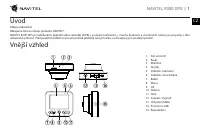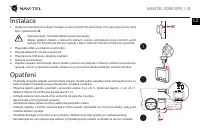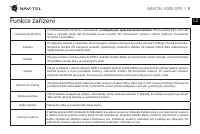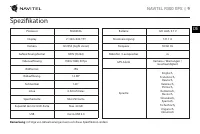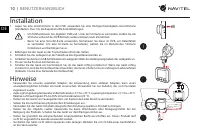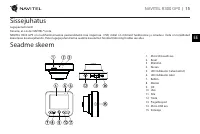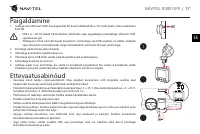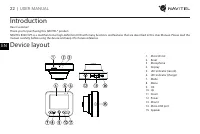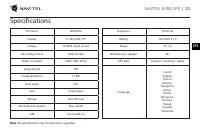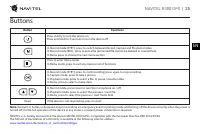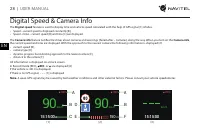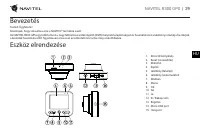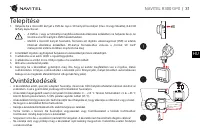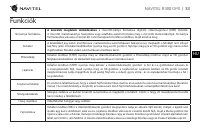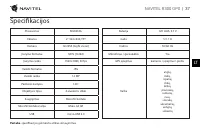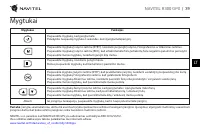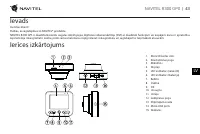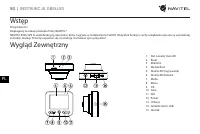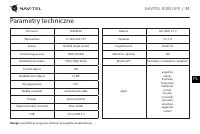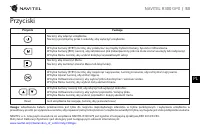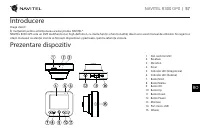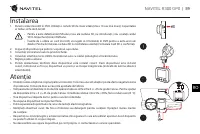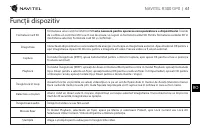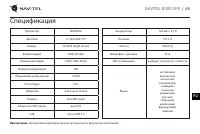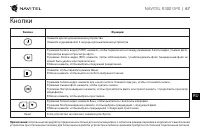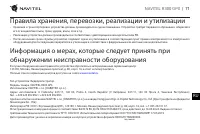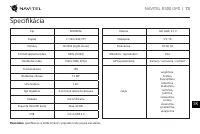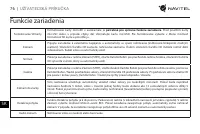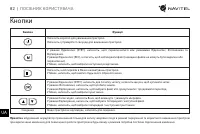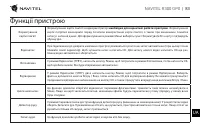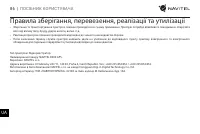Видеорегистратор Navitel R300 GPS - инструкция пользователя по применению, эксплуатации и установке на русском языке. Мы надеемся, она поможет вам решить возникшие у вас вопросы при эксплуатации техники.
Если остались вопросы, задайте их в комментариях после инструкции.
"Загружаем инструкцию", означает, что нужно подождать пока файл загрузится и можно будет его читать онлайн. Некоторые инструкции очень большие и время их появления зависит от вашей скорости интернета.
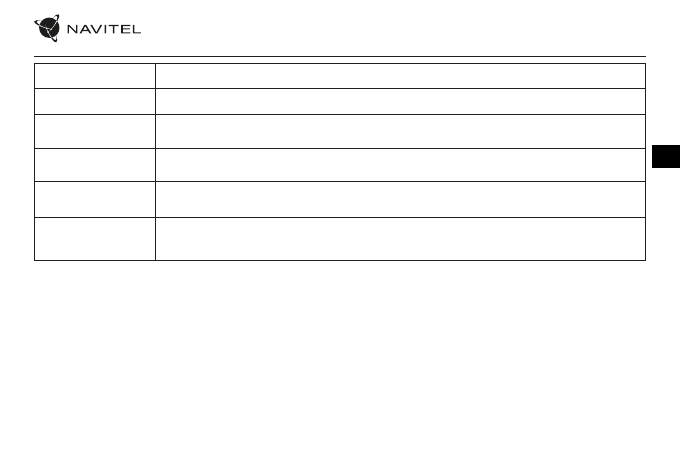
EN
NAVITEL R300 GPS
| 27
Stamp
This function adds date stamp to the record.
G-sensor
If the vehicle is hit by something, the DVR will automatically lock the current video.
Parking monitor
In shutdown state, if vibration is detected, the device will turn on automatically and start recording. The file will be
protected (locked).
Battery
Red indicator lights up when the device is plugged into an external power supply; as the battery is charging, the red
light becomes green.
LCD OFF
The device can automatically shut off the screen to reduce power consumption; time interval can be set in the LCD
OFF menu.
GPS location
Device supports built-in GPS chipset and GPS antenna, it can show longitude, latitude and other information on your
current location. Press GPS Status to check GPS dates.