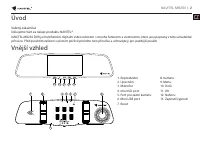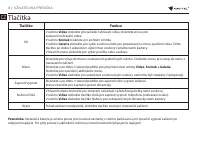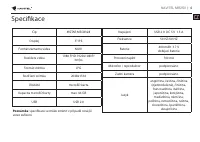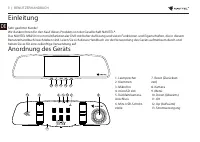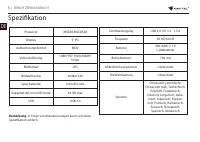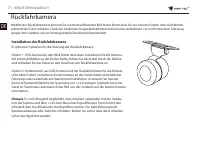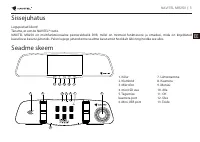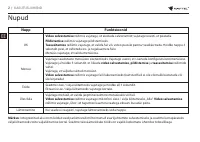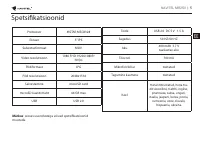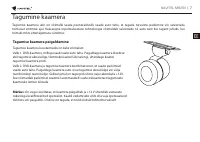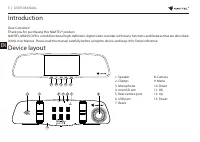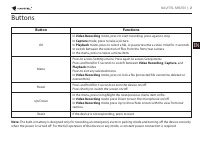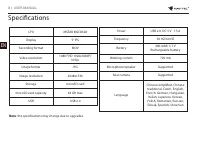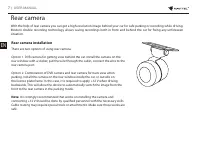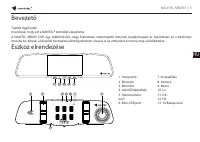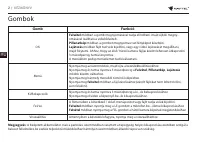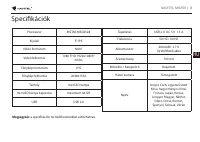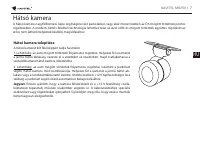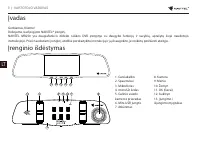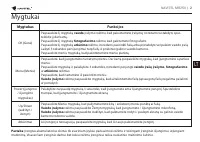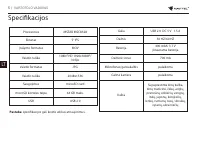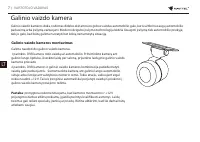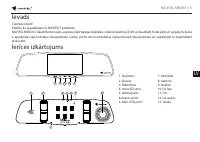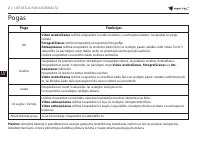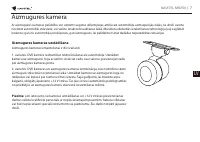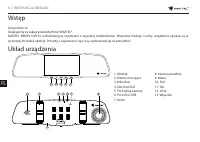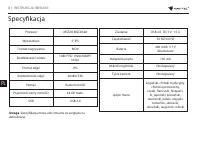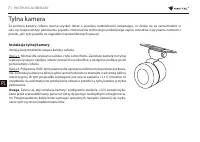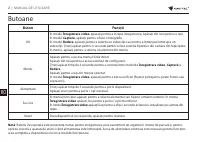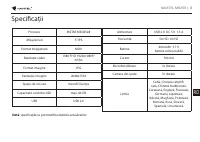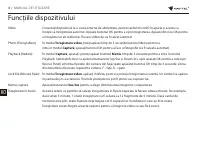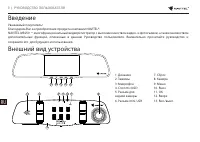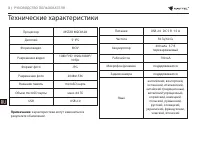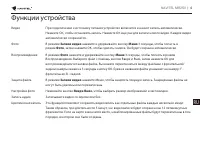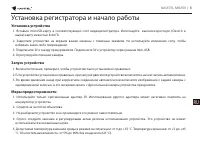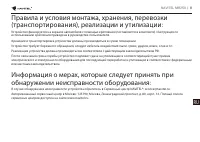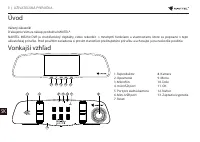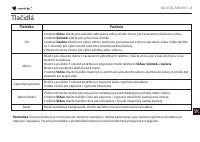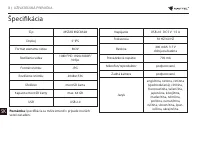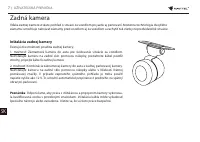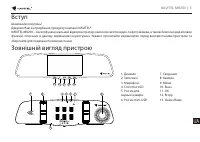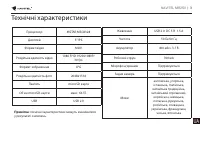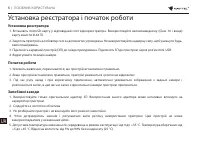Видеорегистратор Navitel MR250 - инструкция пользователя по применению, эксплуатации и установке на русском языке. Мы надеемся, она поможет вам решить возникшие у вас вопросы при эксплуатации техники.
Если остались вопросы, задайте их в комментариях после инструкции.
"Загружаем инструкцию", означает, что нужно подождать пока файл загрузится и можно будет его читать онлайн. Некоторые инструкции очень большие и время их появления зависит от вашей скорости интернета.
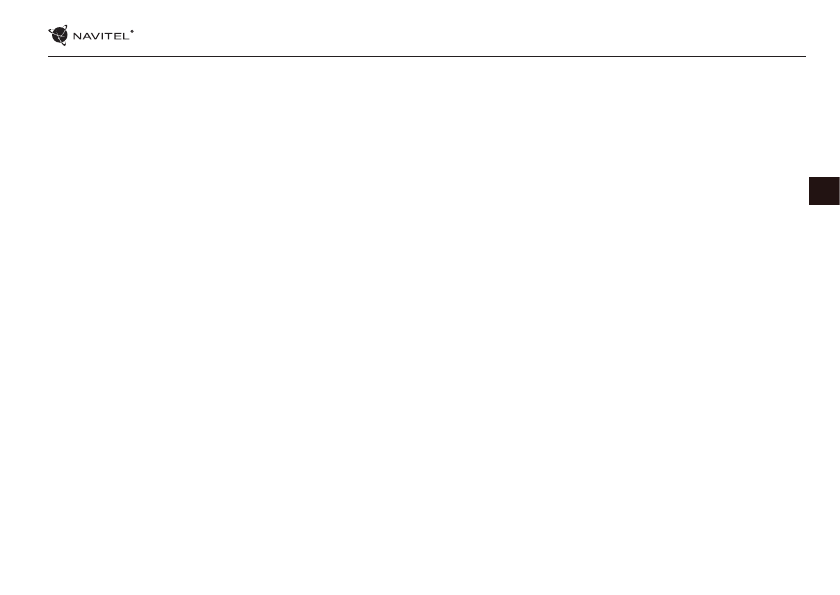
NAVITEL MR250
| 4
EN
Device functions
Video
Connect the device to an external power supply and it will start recording automatically. Press the OK
button to stop recording. Press OK again to record another video. Each video will be saved automatically.
Photo
In
Video Recording
mode, press and hold for 3 seconds
Menu
button
to enter
Capture
mode,
press the OK button to take a photo (it will be saved automatically).
Playback
In
Capture
mode, press and hold the
Menu
button for 3 seconds to enter Playback mode. Select the file
using the Up and Down buttons, then press OK to play/stop the file. You can switch between files from
the front/rear camera by holding down the OK button for 3 seconds. The letter in the file name indicates
the camera: F - front, R - rear.
Lock file
In
Video Recording
mode, press Menu to protect the current recording. A key symbol will appear at the
bottom of the screen. Protected files cannot be deleted or overwritten.
Capture menu
Press
Up
/
Down
buttons to choose the size of pictures and exposure.
Sound Record
Choose this option to record video with or without sound.
Loop recording
This setting allows saving the recording in separate files every few minutes. For example, if set to 5
minutes, 1 hour of footage will be saved as 12 five-minute fragments. If the memory card is full, all
unprotected files will be overwritten in the order they were created.
G-sensor
If this fuction is on, when vehicle is hit by something, the DVR will automatically lock the current video.