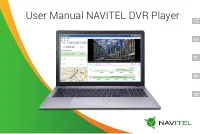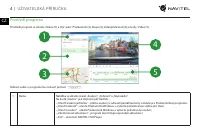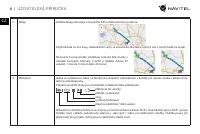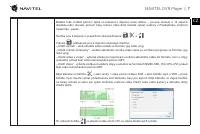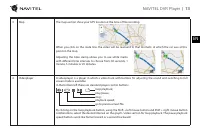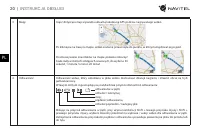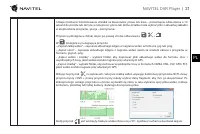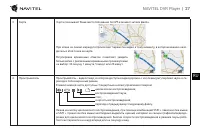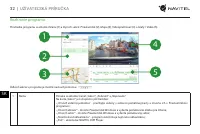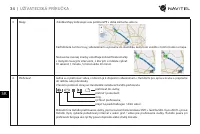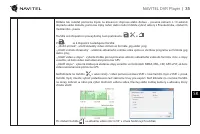Видеорегистратор Инструкция NAVITEL DVR Player - инструкция пользователя по применению, эксплуатации и установке на русском языке. Мы надеемся, она поможет вам решить возникшие у вас вопросы при эксплуатации техники.
Если остались вопросы, задайте их в комментариях после инструкции.
"Загружаем инструкцию", означает, что нужно подождать пока файл загрузится и можно будет его читать онлайн. Некоторые инструкции очень большие и время их появления зависит от вашей скорости интернета.
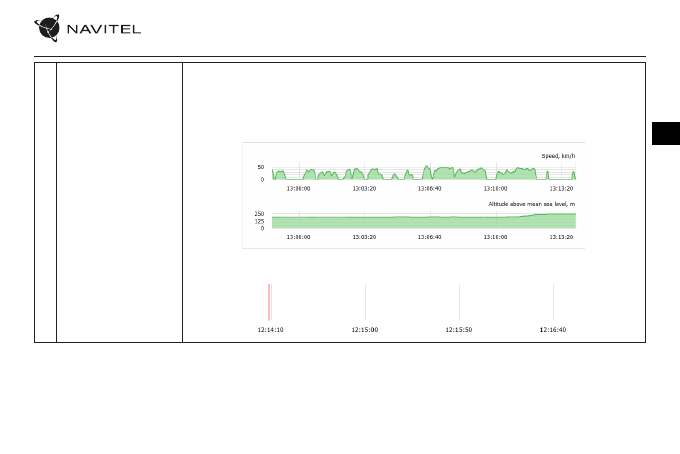
EN
NAVITEL DVR Player
| 15
5
Graphs / Videotrack
This section presents a choice of graphs of the dependences of the speed of the car and its height above sea
level on time, corresponding to the time of the recorded file.
If you hover over the graph, a message appears about the current speed or altitude of the car, the date and
time of recording.
When you click on any graph, it rewinds the video at the moment when the car was at this point.
If the file was recorded without using GPS, only the video track will be displayed in the graphs section. When
you hover, the message will indicate only the date and time of the recording.
Attention!
Check the relevance of the date, time, GPS and GMT (UTC) settings on your DVR and PC.
In case of irrelevant settings, the NAVITEL DVR Player program may incorrectly display the above parameters in the explorer of the scanned files, on
the video track of the player and on the graphs/videotrack.
Характеристики
Остались вопросы?Не нашли свой ответ в руководстве или возникли другие проблемы? Задайте свой вопрос в форме ниже с подробным описанием вашей ситуации, чтобы другие люди и специалисты смогли дать на него ответ. Если вы знаете как решить проблему другого человека, пожалуйста, подскажите ему :)