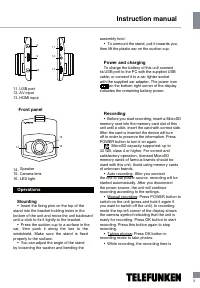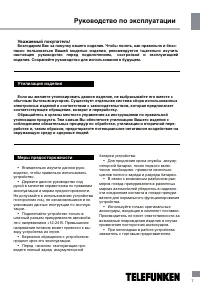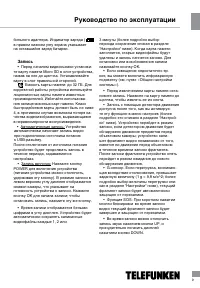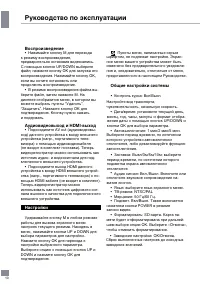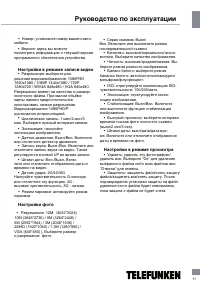Видеорегистратор Telefunken TF-DVR23HD - инструкция пользователя по применению, эксплуатации и установке на русском языке. Мы надеемся, она поможет вам решить возникшие у вас вопросы при эксплуатации техники.
Если остались вопросы, задайте их в комментариях после инструкции.
"Загружаем инструкцию", означает, что нужно подождать пока файл загрузится и можно будет его читать онлайн. Некоторые инструкции очень большие и время их появления зависит от вашей скорости интернета.

5
Instruction manual
5
automatically switch off or disable this function.
• Beep Sound: enable or disable beeping
sounds when pressing buttons on the unit.
• Delay Off: Off/30s/1m/3m: select the time
period after switching the car ignition off when
the unit will continue recording or disable this
function.
• Language: select the system language.
• TV Mode: NTSC/PAL.
• Frequency: 50 Hz/60 Hz.
• Lamp Setting: Off/On: turn the infrared
lights on or off during recording in dark
envinronments.
• Backlight: Off/1m/3m/5m: Select the time
period after which the unit will automatically
switch off the screen backlight.
• Format SD card: select this option to
format the inserted SD card. WARNING: all
data on the card will be deleted.
• Default Setting: select OK to reset all
settings to default values.
• Version: check the current firmware
version info.
Video setup
• Resolution: select video resolution:
1080FHD 1920x1080/720P1280x720/
WVGA848x480/VGA 640x480.
• Loop Recording:
1min
/
2
min/
3 min
Select the maximum record cycle time.
• Exposure: adjust the image exposure.
• Motion Detection: Off/On. Activate or
deactivate the motion detection function.
• Record Audio: Off/On. Activate or
deactivate recording of sound for video
recording.
• Date Stamp: Off/On. Enable or disable
the display of the current date on the recorded
video.
• GSENSOR:
2G/4G/8G
. Adjust
the G-sensor sensitivity or turn this feature off.
Photo setup
• Capture Mode: Single/2S Timer/5S
Timer/10S Timer. Select the delay period after
which the photo will be taken automatically.
Select the size and resolution of the image.
• Sequence: Off/On. Activate or deactivate
sequential image capture.
• Quality: Fine/Normal/Economy. Select the
image quality.
• Sharpness: Soft/Normal/Strong. Select the
image sharpness mode.
• White Balance: select the white balance
mode: Auto/Daylight/Cloudy/Tungsten/
Fluorescent.
• ISO: Auto/100/200/400. Adjust ISO
sensitivity.
• Exposure: adjust the image exposure.
• Anti-Shaking: Off/On. Enable or disable
the anti-shaking feature
• Quick Review: Off/2 seconds/5 seconds.
Select a period of showing the photo on the
display after it was taken.
• Date Stamp: Off/Date/Date Time. Activate
or deactivate showing of date on the photo.
Playback mode setup
• Delete: Delete Current/Delete All. Select
“OK“ to delete or “Cancel“ to cancel.
• Protect: Lock Current/Unlock Current/Lock
All/Unlock All. Enable or disable the protection
of files from manual deleting or overwriting.
• Resolution: Select [12M (4000*3000)
change to 12M
(
4032*3024
10M (3648*2736) /
8M (3264*2448) /5M (2592*1944) /
3M (2048*1536) / 2MHD (1920*1080) /
1.3M (1280*960) / VGA (640*480) ]
Videoresolution 1080FHD/P reached by
interpolation
Характеристики
Остались вопросы?Не нашли свой ответ в руководстве или возникли другие проблемы? Задайте свой вопрос в форме ниже с подробным описанием вашей ситуации, чтобы другие люди и специалисты смогли дать на него ответ. Если вы знаете как решить проблему другого человека, пожалуйста, подскажите ему :)