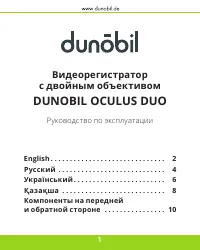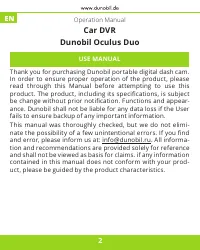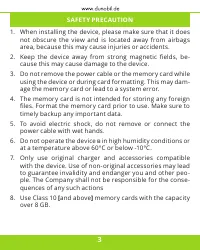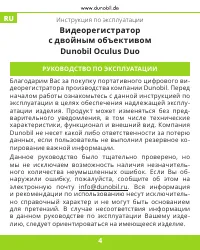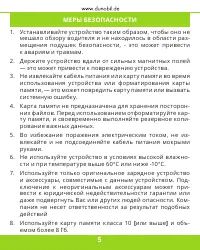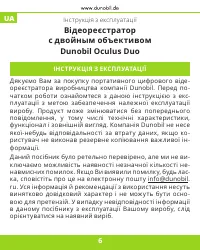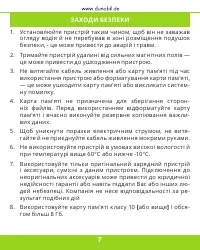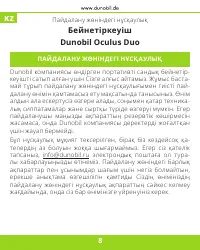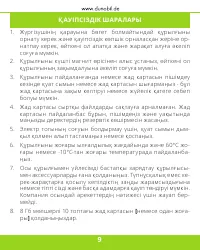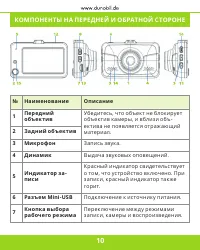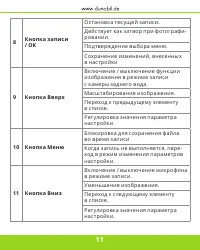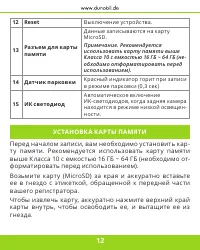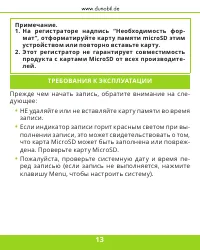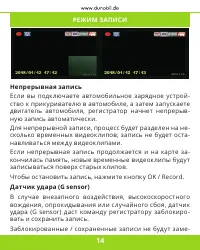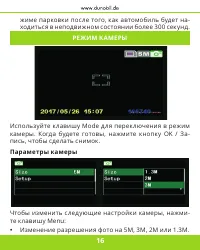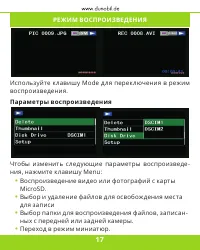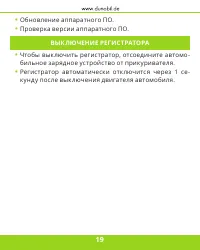Видеорегистратор Dunobil Oculus Duo (OBD) - инструкция пользователя по применению, эксплуатации и установке на русском языке. Мы надеемся, она поможет вам решить возникшие у вас вопросы при эксплуатации техники.
Если остались вопросы, задайте их в комментариях после инструкции.
"Загружаем инструкцию", означает, что нужно подождать пока файл загрузится и можно будет его читать онлайн. Некоторые инструкции очень большие и время их появления зависит от вашей скорости интернета.

3
saFeT Y PRecauTion
1. When installing the device, please make sure that it does
not obscure the view and is located away from airbags
area, because this may cause injuries or accidents.
2.
Keep the device away from strong magnetic fields, be
-
cause this may cause damage to the device.
3. Do not remove the power cable or the memor y card while
using the device or during card formatting. This may dam-
age the memor y card or lead to a system error.
4. The memor y card is not intended for storing any foreign
files. Format the memor y card prior to use. Make sure to
timely backup any important data.
5. To avoid electric shock, do not remove or connect the
power cable with wet hands.
6.
Do not operate the device в in high humidity conditions or
at a temperature above 60°С or below -10°С.
7. Only use original charger and accessories compatible
with the device. Use of non-original accessories may lead
to guarantee invalidity and endanger you and other peo-
ple. The Company shall not be responsible for the conse-
quences of any such actions
8. Use Class 10
[
and above
]
memor y cards with the capacity
over 8 GB.
Содержание
- 5 Инструкция по эксплуатации; Видеорегистратор; РУКоВодстВо по эКсплУатации
- 6 МЕРЫ БЕЗопасНости
- 11 КоМпоНЕНтЫ На пЕРЕдНЕй и оБРатНой стоРоНЕ
- 13 Reset; Разъем д ля карты; датчик парковки; иК светодиод; УстаНоВК а К аРтЫ паМяти; Перед началом записи, вам необходимо установить кар
- 14 тРЕБоВаНия К эКсплУатации
- 17 РЕжиМ К аМЕРЫ; Используйте к лавишу Mode д ля перек лючения в режим; параметры камеры; Чтобы изменить след ующие настройки камеры, нажми
- 19 НастРойК а систЕМЫ
- 20 ВЫК лючЕНиЕ РЕгистРатоРа