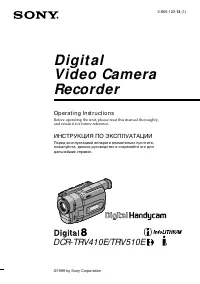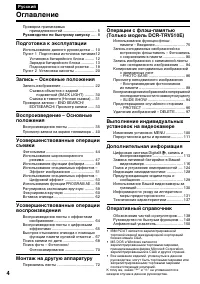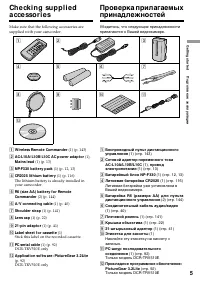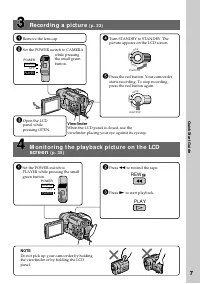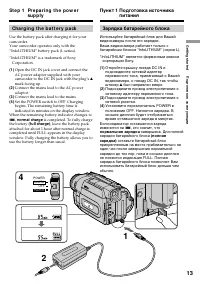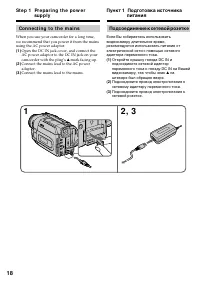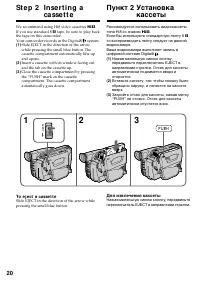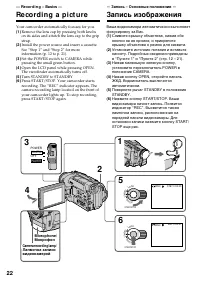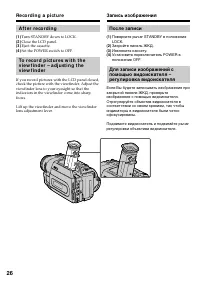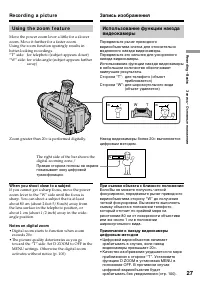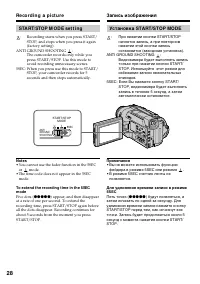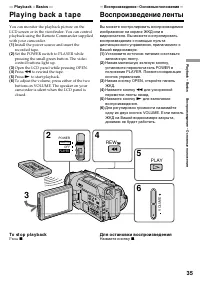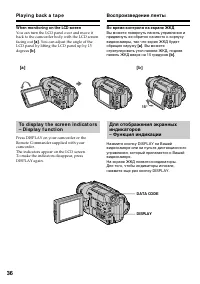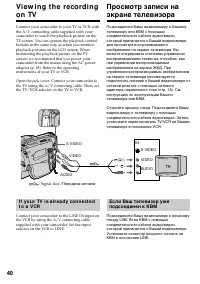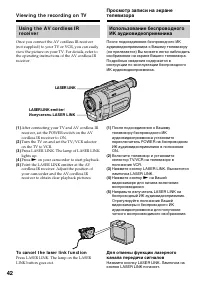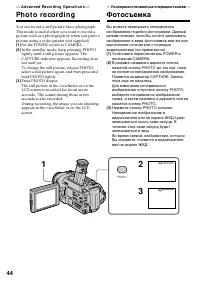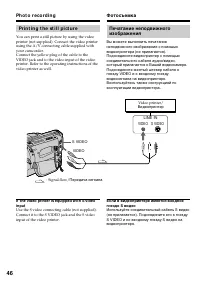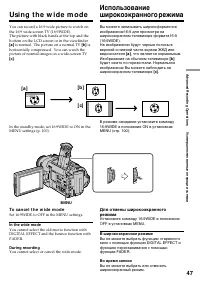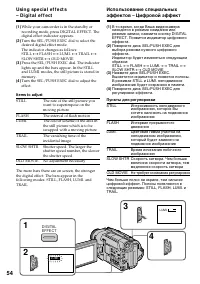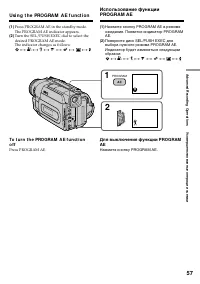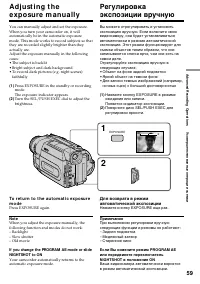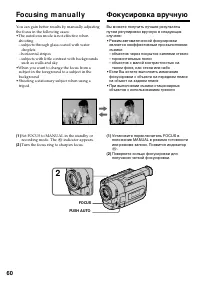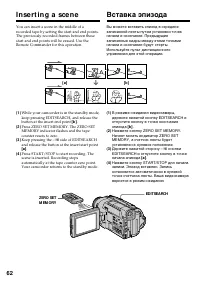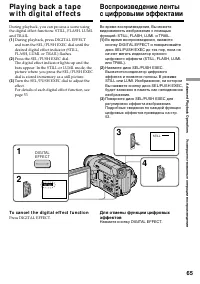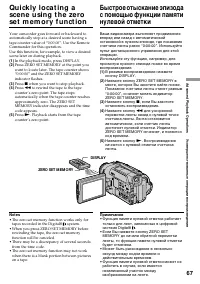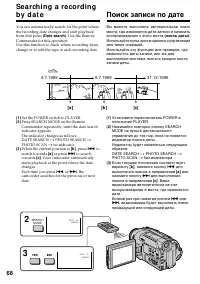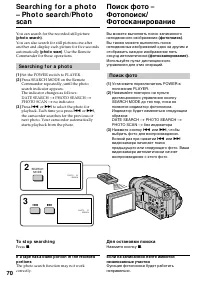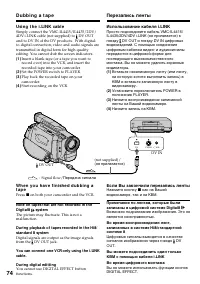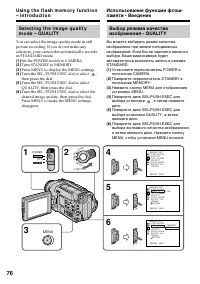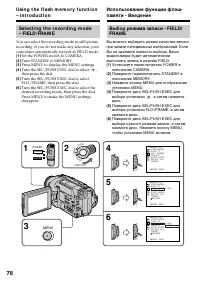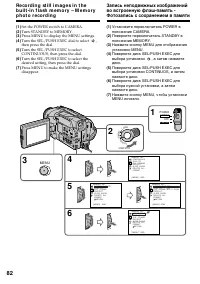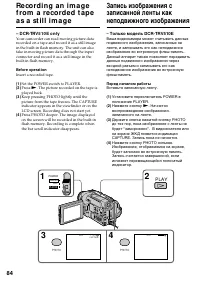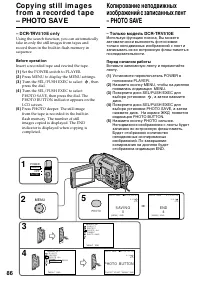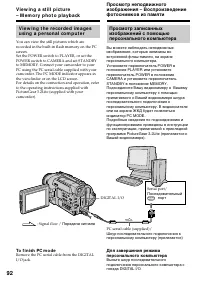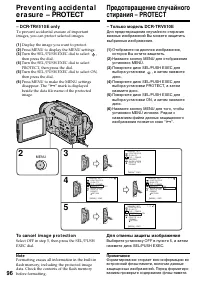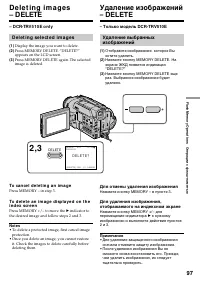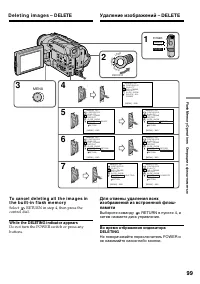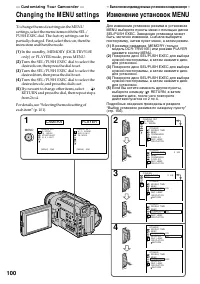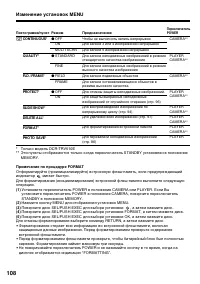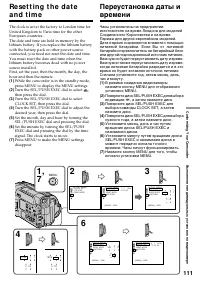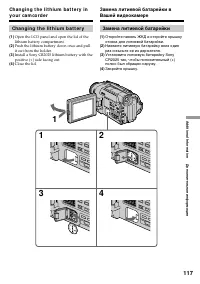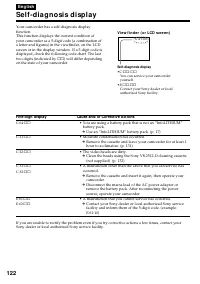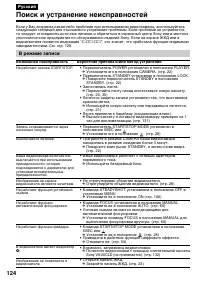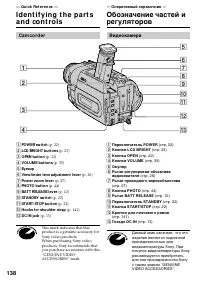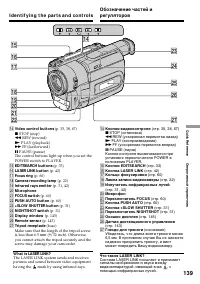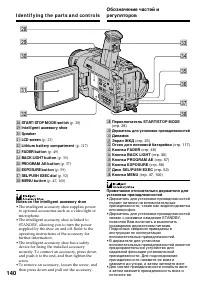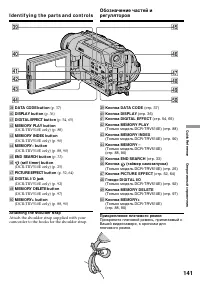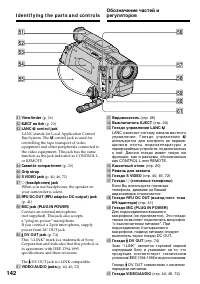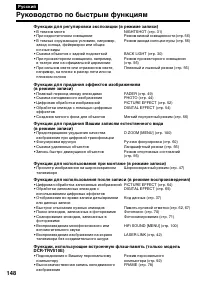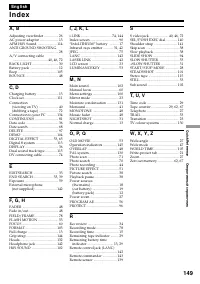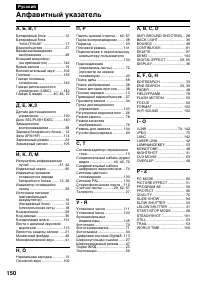Видеокамеры Sony DCR-TRV410E - инструкция пользователя по применению, эксплуатации и установке на русском языке. Мы надеемся, она поможет вам решить возникшие у вас вопросы при эксплуатации техники.
Если остались вопросы, задайте их в комментариях после инструкции.
"Загружаем инструкцию", означает, что нужно подождать пока файл загрузится и можно будет его читать онлайн. Некоторые инструкции очень большие и время их появления зависит от вашей скорости интернета.
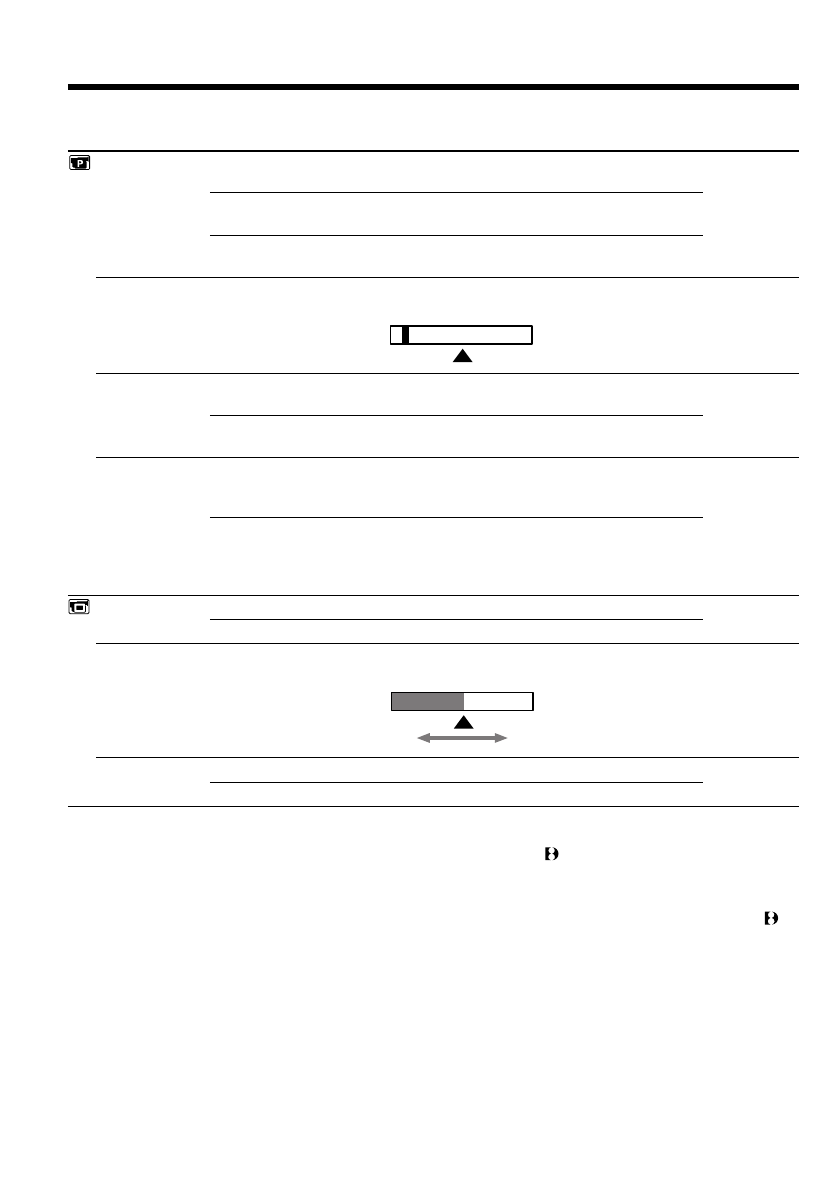
102
Ch a n g i n g t h e M EN U se t t i n g s
Icon/ it em
HiFi SOUND
AUDIO M IX
NTSC PB
PB M ODE
LCD B. L.
LCD COLOUR
VF B. L.
M ode
r
STEREO
1
2
r
ON PAL TV
NTSC 4.43
r
AUTO
H
/
h
r
BRT NORMAL
BRIGHT
r
BRT NORMAL
BRIGHT
POW ER
sw it ch
PLAYER
PLAYER
PLAYER
PLAYER
PLAYER
CAMERA
PLAYER
CAMERA
PLAYER
CAMERA
Not es on AUDIO M IX
• You can adjust the balance only for tapes recorded in the Digital8 system.
• When playing back a tape recorded in the 16-bit mode, you cannot adjust the balance.
Not e on NTSC PB
You can play back tapes recorded in the NTSC video system, if the tape is recorded in the Digital8
system.
When you play back a tape on a Multi System TV, select the best mode while viewing the picture on
the TV.
Not e on PB M ODE
The mode will return to the factory setting when:
• you remove the battery pack or power source.
• you turn the POWER switch.
Not es on LCD B. L. and VF B. L.
• When you select “BRIGHT”, battery life is reduced by about 10 percent during recording.
• When you use power sources other than the battery pack, “BRIGHT” is automatically selected.
To lighten
To darken
ST1
ST2
M eaning
To play back a stereo tape or dual sound track tape
with main and sub sound
To play back dual sound track tape with main
sound
To play back a dual sound track tape with sub
sound
To adjust the balance between the stereo 1 and
stereo 2
To playback a tape recorded in the NTSC colour
system on a PAL system TV
To playback a tape recorded in the NTSC colour
system on a TV with the NTSC 4.43 mode
To automatically select the system (Hi8/standard 8
or Digital8) that was used to record on the tape, and
play back the tape
To play back a tape that was recorded in
the Hi8/standard 8 system when your camcorder
does not automatically distinguish the recording
system
To set the brightness on the LCD screen normal
To brighten the LCD screen
To adjust the colour on the LCD screen, turn and
press the SEL/PUSH EXEC dial
To set the brightness in the viewfinder normal
To brighten the viewfinder
Содержание
- 2 En g l i sh; camcorder. With your Digital; W ARNING; Русский; ПРЕДУПРЕЖДЕНИЕ; ВНИМАНИЕ; or; Fo r t h e cu st o m e r s i n Ge r m a n y
- 4 Оглавление; Руководство по быстрому запуску; Подготовка к эксплуатации
- 5 Stick this label on the recorded cassette.
- 8 Установка кассеты; Сетевой адаптер переменного тока (прилагается); Подсоединение провода электропитания
- 9 Запись изображения; Видоискатель
- 10 — Ge t t i n g st a r t e d —; Usi n g t h i s m a n u a l; Types of dif f erences; Built-in flash memory; Be f o r e u si n g y o u r ca m co r d e r; standard 8; N o t e o n TV co l o u r sy st e m s; — Подготовка к эксплуатации —; Использование данного руководства; Типы отличий; Встроенная флэш-память
- 11 • Do not let your camcorder get wet. Keep your; Предостережение об авторском праве
- 12 I n st a l l i n g t h e b a t t e r y p a ck; Slide the battery pack down.; To r e m o v e t h e b a t t e r y p a ck; Af t er inst alling t he bat t ery pack; St e p 1 Pre p a r i n g t h e; Установка батарейного блока; Передвиньте батарейный блок вниз.; Для снятия батарейного блока; После установки батарейного блока; Пункт 1 Подготовка; BATT RELEASE
- 13 St e p 1 Pr e p a r i n g t h e p o w e r; normal charge; Пункт 1 Подготовка источника; “InfoLITHIUM” является фирменным знаком; нормальная зарядка; завершена. Для полной
- 14 “– – – – min” appears in the display window.; Plug t he mains lead deeply; Примечание; Время зарядки; Bat t ery pack; Ch a r g i n g t i m e
- 15 Время записи; )” указывают время при; Re co r d i n g t i m e
- 16 Pl a y i n g t i m e; Время воспроизведения; Пункт 1 Подготовка источника
- 17 Af t er charging t he bat t ery pack; После зарядки батарейного блока
- 18 Подсоединение к сетевой розетке; на; Co n n e ct i n g t o t h e m a i n s; Connect the mains lead to the mains.
- 19 • The AC power adaptor can supply power even; Using a car bat t ery; • Питание от сетевого адаптера переменного
- 20 Если Вы используете стандартную ленту 8; Для извлечения кассеты; We recommend using Hi8 video cassettes; St e p 2 I n se r t i n g a; To e j e ct a ca sse t t e
- 21 Not es; • The recording time when you use your Digital8; To prevent accident al erasure; St e p 2 I n se r t i n g a ca sse t t e
- 22 — Re co r d i n g – Ba si cs —; Re co rd i n g a p i ct u re; Your camcorder automatically focuses for you.; Микрофон; Camera recording lamp/
- 23 Not e; A d j u st i n g t h e LCD scr e e n; indicator appears in the; M irror; ярче; Регулировка экрана ЖКД; Зеркальный режим
- 24 The STBY indicator appears as; Индикатор STBY появится в виде
- 25 Se l f -t i m e r r e co r d i n g; – D CR-TRV 5 1 0 E o n l y; – Только модель DCR-TRV510E; Для отмены записи по таймеру самозапуска; Нажмите кнопку
- 26 Turn STANDBY down to LOCK.; После записи
- 27 Сторона “W”: для широкоугольного вида; При съемке объекта с близкого положения; Usi n g t h e zo o m f e a t u r e; Zoom greater than 20; W hen you shoot close t o a subject; • Digital zoom starts to function when zoom
- 28 STA RT/STOP M OD E se t t i n g; • You cannot use the fader function in the 5SEC; ANTI GROUND SHOOTING; Примечания; rrrrr
- 29 The indicators are not recorded on tape.; Индикатор формата; Индикаторы не записываются на ленту.; Индикатор STANDBY/REC; This appears after you insert a cassette for a while.; Индикатор оставшейся ленты
- 30 BACK LIGHT; Функция задней подсветки будет отменена.
- 31 and “NIGHTSHOT” indicators flash on the; Night Shot Light emit t er/; Usi n g +SLOW SHUTTER; и “NIGHTSHOT” начнут
- 33 Ch e ck i n g t h e re co rd i n g; EN D SEA RCH; You can search for the next recording start point.; Проверка записи; END SEARCH
- 34 Re c Re v i e w; You can check the last recorded section.; •END SEARCH, EDITSEARCH and Rec Review; Просмотр записи; Нажмите кратковременно сторону – (
- 35 — Pl a y b a ck – Ba si cs —; Pl a y i n g b a ck a t a p e; Open the LCD panel while pressing OPEN.; To st o p p l a y b a ck; — Воспроизведение – Основные положения —; Воспроизведение ленты; Для остановки воспроизведения
- 36 Во время контроля на экране ЖКД; W hen monit oring on t he LCD screen; . You can adjust the angle of the; DISPLAY
- 37 Использование функции кода даты; разные установки (устойчивая; Примечание по функции кода данных; Usi n g t h e d a t a co d e f u n ct i o n; Not t o display recording dat a
- 38 V a r i o u s p l a y b a ck m o d e s; To a d v a n ce t h e t a p e
- 39 To v i e w t h e p i ct u r e a t d o u b l e sp e e d; In t he various playback modes; В переменных режимах воспроизведения
- 40 Передача сигнала
- 41 If your TV or VCR has an S video jack; V i e w i n g t h e r e co r d i n g o n TV; TV
- 42 To ca n ce l t h e l a se r l i n k f u n ct i o n; LASER LINK
- 43 If you t urn t he pow er of f; Laser link turns off automatically.; Если Вы выключите питание
- 44 — A d v a n ce d Re co r d i n g Op e r a t i o n s —; Ph o t o re co rd i n g; Set the POWER switch to CAMERA.; — Усовершенствованные операции съемки —; Фотосъемка
- 45 Ph o t o r e co r d i n g; функция цифрового эффекта.
- 46 Видеопринтер
- 47 is normal. The picture on a normal TV; To ca n ce l t h e w i d e m o d e; Set 16:9WIDE to OFF in the MENU settings.; In t he w ide mode; You cannot select or cancel the wide mode.; Usi n g t h e w i d e m o d e; M ENU; Изображение на обычном телевизоре; В широкоэкранном режиме
- 48 You cannot use this function when D ZOOM is; MONOTONE
- 49 Usi n g t h e f a d e r f u n ct i o n; To ca n ce l t h e f a d e r f u n ct i o n; Использование функции фейдера; При введении изображения; BOUNCE; Для отмены функции фейдера
- 50 • The overlap function works only for tapes; W hen t he OVERLAP indicat or appears; You cannot use the fader function.; Not e on t he bounce f unct ion; Usi n g t h e Fa d e r f u n ct i o n; ON в установках MENU
- 51 : The colour and brightness of the; The picture is sepia.; SEPIA; : Яркость света будет
- 53 Неподвижное изображение; STILL
- 54 DIGITAL
- 55 To ca n ce l t h e d i g i t a l e f f e ct; Для отмены цифрового эффекта
- 57 Usi n g t h e PROGRA M A E f u n ct i o n; Появится индикатор PROGRAM
- 58 • In the spotlight, sports lesson and beach & ski
- 59 faithfully; Объект на фоне задней подсветки
- 60 Fo cu si n g m a n u a l l y; FOCUS; Фокусировка вручную; таком фоне, как стена или небо
- 61 To r e t u r n t o t h e a u t o f o cu s m o d e; indicator appears. When; W hen you shoot close t o t he subject; Для съемки удаленных объектов; Следующие индикаторы могут появиться; чтобы выполнить фокусировку на него.
- 62 I n se r t i n g a sce n e; Keep pressing the –; Вставка эпизода; Держите нажатой сторону –
- 63 • The zero set memory function works only for; W hen START/ STOP M ODE is set t o or 5SEC; You cannot use the zero set memory function.
- 64 — A d v a n ce d Pl a y b a ck Op e r a t i o n s —; To ca n ce l t h e p i ct u r e e f f e ct f u n ct i o n; Нажмите кнопку PICTURE EFFECT.
- 65 To ca n ce l t h e d i g i t a l e f f e ct f u n ct i o n; Press DIGITAL EFFECT.
- 66 • The digital effect function works only for tapes; Pict ure processed by t he digit al ef f ect f unct ion; DV
- 68 Поиск записи по дате
- 69 To st o p se a r ch i n g; Not es on t he dat e seach mode; • The date search works only for tapes recorded; Se a r ch i n g a r e co r d i n g b y d a t e; Для остановки поиска; Примечания по режиму поиска даты
- 70 Se a r ch i n g f o r a p h o t o; Поиск фото
- 71 Sca n n i n g p h o t o; To st o p sca n n i n g; Сканирование фото; Для остановки сканирования
- 72 — Ed i t i n g o n Ot h e r Eq u i p m e n t —; D u b b i n g a t a p e; Set the POWER switch to PLAYER.; — Монтаж на другую аппаратуру —; Перезапись ленты; Начните запись на Вашем КВМ.; Если Вы закончили перезапись ленты
- 73 If your VCR is a monaural t ype; mini; Если Ваш КВМ монофонического типа
- 74 Usi n g t h e i .LI N K ca b l e; During digit al edit t ing; Использование кабеля i.LINK; DV OUT и гнезду DV IN цифровых; Во время цифрового монтажа
- 75 — Операции с флэш-памятью —; – Только модель DCR-TRV510E; Типичное имя файла данных изображения
- 77 I m a g e q u a l i t y se t t i n g s
- 79 Re co r d i n g m o d e se t t i n g s; Set t ing; Установки режимов записи; Установка Значение (индикатор на; FIELD
- 81 W hen t he STANDBY sw it ch is set t o M EM ORY; Re co r d i n g i m a g e s co n t i n u o u sl y; You can record 3 or 4 pictures continuously.; При записи неподвижного изображения; Запись изображений непрерывно; Непрерыный режим
- 83 Co n t i n u o u s sh o o t i n g se t t i n g s; Number of images in cont inuous shoot ing; images; Установки непрерывной съемки; Установка
- 84 Bef ore operat ion; Insert a recorded tape.; PLAY; Перед началом работы; Вставьте записанную ленту.
- 86 Insert a recorded tape and rewind the tape.
- 87 To st o p co p y i n g; Для остановки копирования
- 88 To st o p m e m o r y p h o t o p l a y b a ck; Press MEMORY PLAY again.; Нажмите кнопку MEMORY PLAY еще раз.
- 89 To play back recorded images on a TV screen; • Connect your camcorder to the TV with the
- 90 , которая отображается перед изменением
- 92 To f i n i sh PC m o d e
- 93 Applicat ion; • When you view images recorded with the; Прикладная программа; – в то время, когда открыт отсек кассеты.
- 95 To st o p t h e sl i d e sh o w; To view t he recorded images on TV; Нажмите кнопку MEMORY PLAY.; Примечание по демонстрации слайдов
- 96 Display the image you want to protect.; Для отмены защиты изображения
- 97 D e l e t i n g se l e ct e d i m a g e s; To ca n ce l d e l e t i n g a n i m a g e; Нажмите кнопку MEMORY – в пункте 3.
- 98 Er a si n g a l l t h e i m a g e s; D e l e t i n g i m a g e s – D ELETE
- 99 Select; W hile t he DELETING indicat or appears; Удаление изображений – DELETE; Выберите команду
- 100 — Cu st o m i zi n g Y o u r Ca m co r d e r —; Changing t he M ENU set t ings; — Выполнение индивидуальных установок на видеокамере —; Изменение установок MENU
- 101 Ch a n g i n g t h e M EN U se t t i n g s; To m a k e t h e M EN U d i sp l a y d i sa p p e a r; Note; Se l e ct i n g t h e m o d e se t t i n g o f e a ch i t e m; is the factory setting.; Notes on the SteadyShot function
- 106 Выбор установок режима по каждому пункту; D ZOOM; Примечания по функции устойчивой съемки
- 107 HiFi SOUND; Примечания по функции AUDIO MIX; Режим вернется к заводской установке при:
- 108 Только модель DCR-TRV510E; Примечание по процедуре FORMAT; Нажмите кнопку MENU для отображения установок MENU.
- 109 Режим; Для перезаписи ленты на другой КВМ
- 110 Если после извлечения источника питания пройдет более 5 минут
- 111 Turn the SEL/PUSH EXEC dial to select
- 112 Re se t t i n g t h e d a t e a n d t i m e; The year changes as f ollow s:; Переустановка даты и времени; Год изменяется следующим образом:
- 113 — A d d i t i o n a l I n f o r m a t i o n —; D i g i t a l 8; W h a t i s t h e “ D i g i t a l 8; Pl a y b a ck sy st e m; Display during aut omat ic det ect ion of syst em; Что такое “система Digital8 ”?; Система воспроизведения
- 114 W h e n y o u p l a y b a ck; Playing back an NTSC-recorded t ape; • During playback, a black band appears on the; При воспроизведении
- 115 sy st e m
- 116 будет мигать в; Этой батарейки может не хватить на 1 год.
- 117 Ch a n g i n g t h e l i t h i u m b a t t e r y
- 124 Поиск и устранение неисправностей; В режиме записи; Возможная неисправность
- 125 В режиме воспроизведения; Возможная причина
- 127 Прочее
- 128 Пятизначная индикация; Произошла конденсация влаги.
- 129 Предупреждающие индикаторы и сообщения; Индикаторы и сообщения отображаются желтым цветом.; Предупреждающие индикаторы; Лента почти достигла конца.; Предупреждающие сообщения; Загрязнились видеоголовки.; Изображение защищено
- 130 Usi n g y o u r ca m co r d e r a b r o a d; PAL syst em; Brazil; NTSC syst em; Бразилия; Система NTSC
- 131 M o i st u r e co n d e n sa t i o n; I f m o i st u r e co n d e n sa t i o n o ccu r r e d; Not e on moist ure condensat ion; Конденсация влаги; самое время будет мигать индикатор; Если произошла конденсация влаги; не появится; Примечание по конденсации влаги
- 132 M a i n t e n a n ce i n f o r m a t i o n; Cl e a n i n g t h e v i d e o h e a d; indicator and “; Cl e a n i n g t h e LCD scr e e n
- 133 Pr e ca u t i o n s; Ca m co r d e r o p e r a t i o n; Меры предосторожности; Эксплуатация видеокамеры
- 134 Применить новую ленту Hi8; Сетевой адаптер переменного тока
- 135 N o t e s o n d r y b a t t e r i e s; If bat t eries are leaking; Не разбирайте аппарат.; Примечание к сухим батарейкам; Сухие батарейки нельзя перезаряжать.
- 137 Технические характеристики; Видеокамера
- 139 I d e n t i f y i n g t h e p a r t s a n d co n t r o l s; mark by using infrared rays.
- 140 • The intelligent accessory shoe supplies power
- 142 control jack is used for
- 144 To p r e p a r e t h e Re m o t e Co m m a n d e r; Not es on t he Remot e Commander; • Point the remote sensor away from strong light; Fast ening t he grip st rap; Fasten the grip strap firmly.; Прикрепление ремня для захвата; Плотно прикрепите ремень для захвата.
- 145 V i e w f i n d e r /; Рабочие индикаторы; STBY
- 148 Руководство по быстрым функциям
- 150 Алфавитный указатель