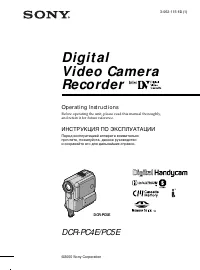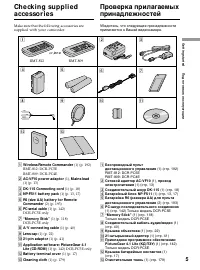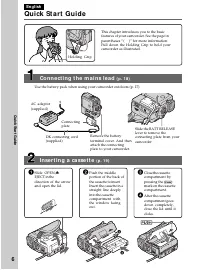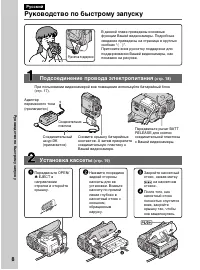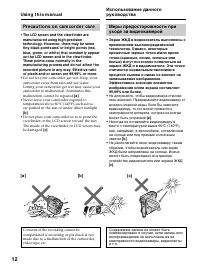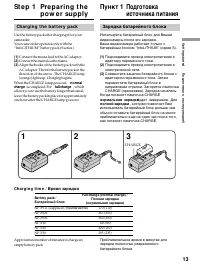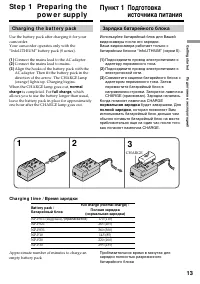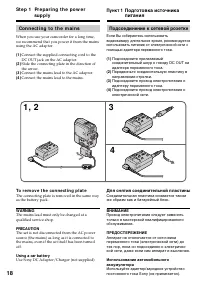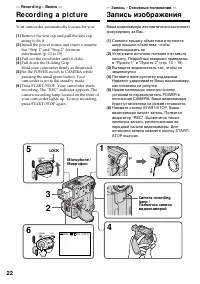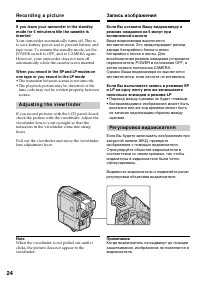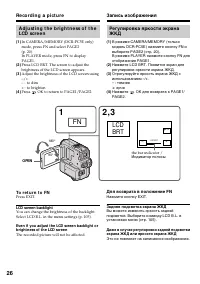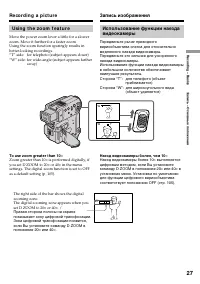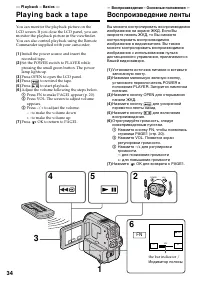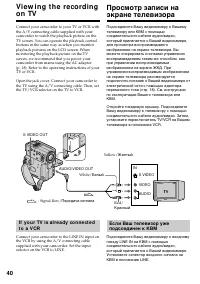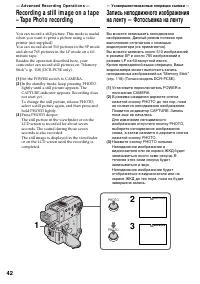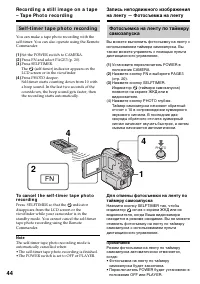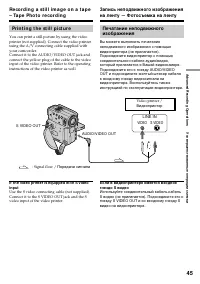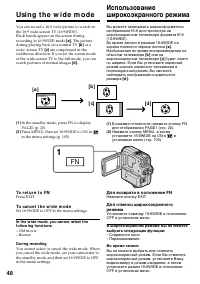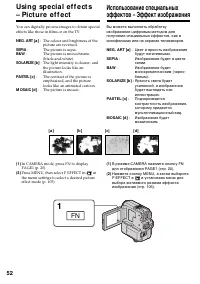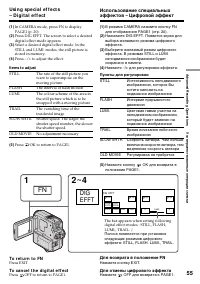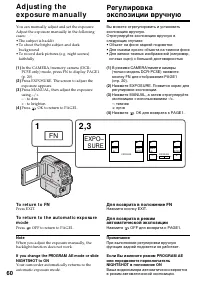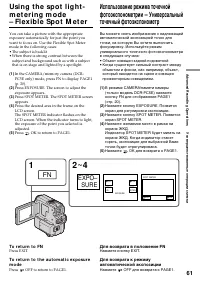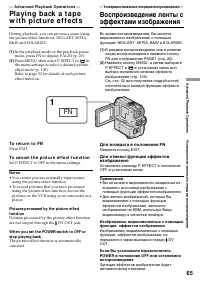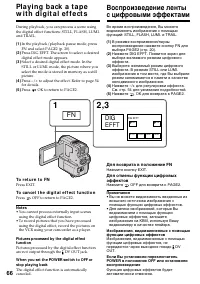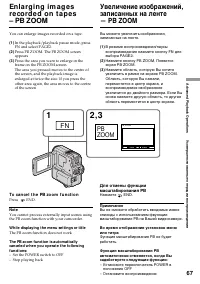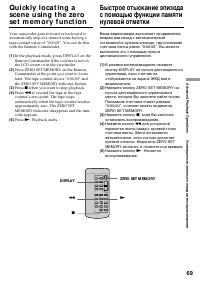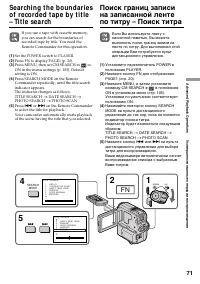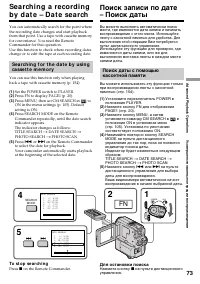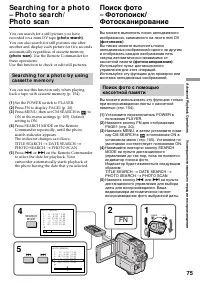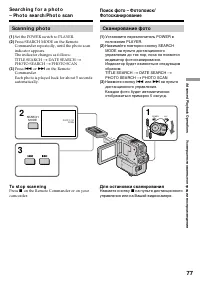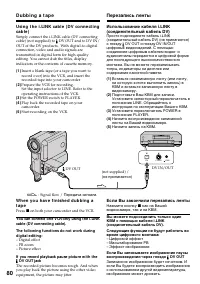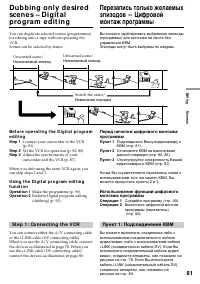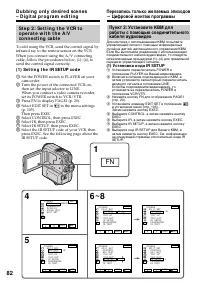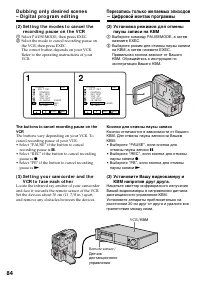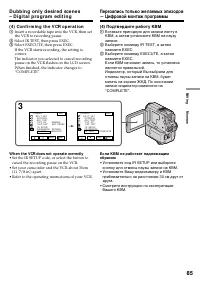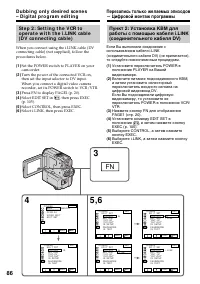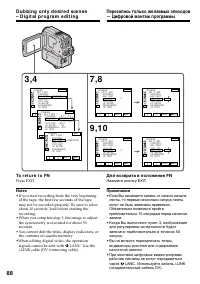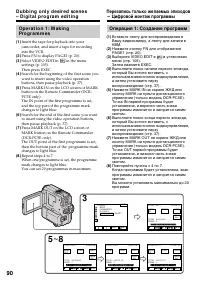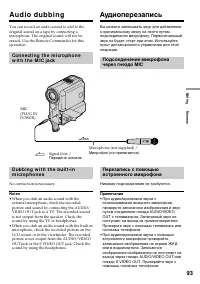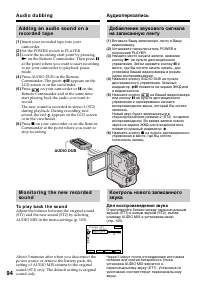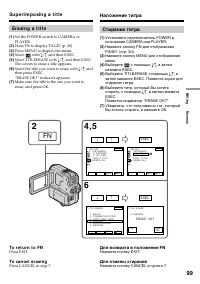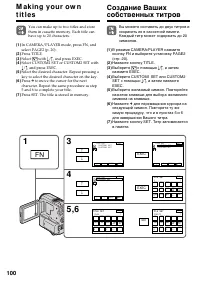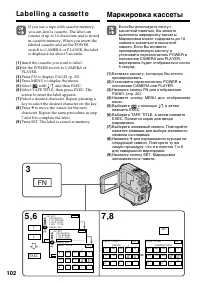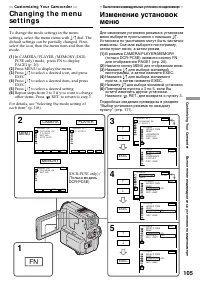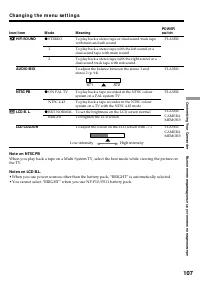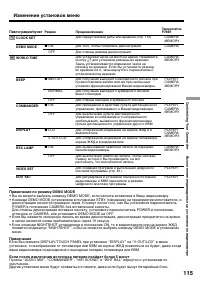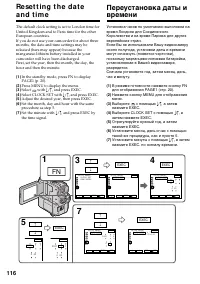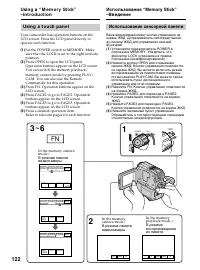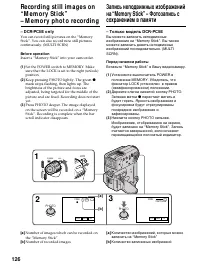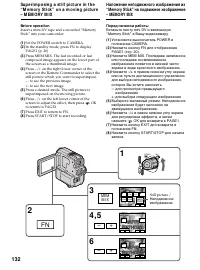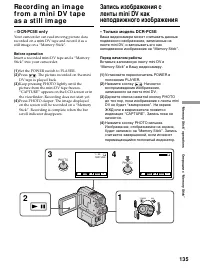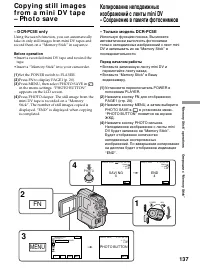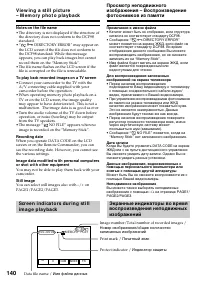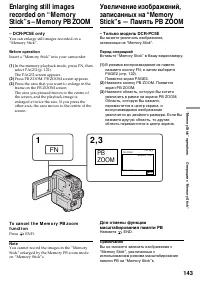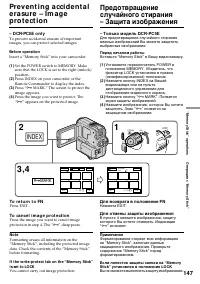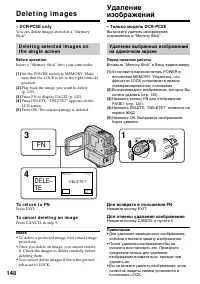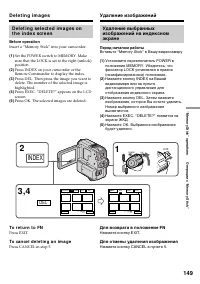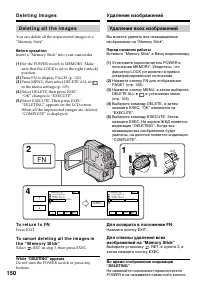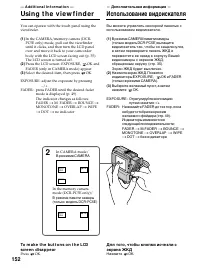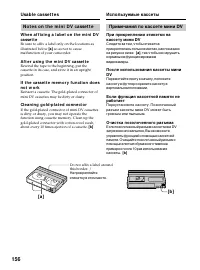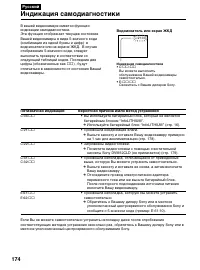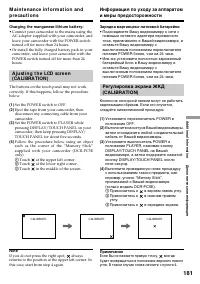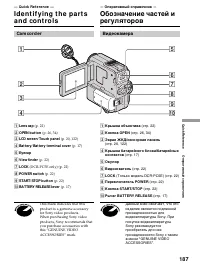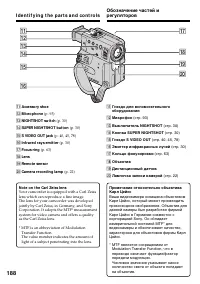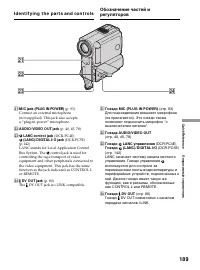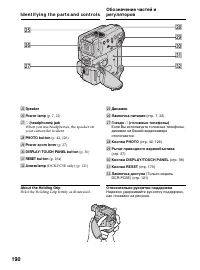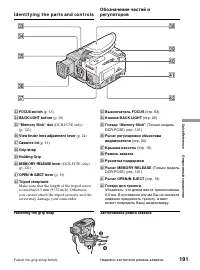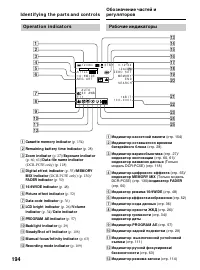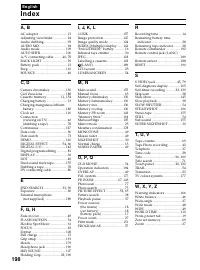Видеокамеры Sony DCR-PC4E / DCR-PC5E - инструкция пользователя по применению, эксплуатации и установке на русском языке. Мы надеемся, она поможет вам решить возникшие у вас вопросы при эксплуатации техники.
Если остались вопросы, задайте их в комментариях после инструкции.
"Загружаем инструкцию", означает, что нужно подождать пока файл загрузится и можно будет его читать онлайн. Некоторые инструкции очень большие и время их появления зависит от вашей скорости интернета.
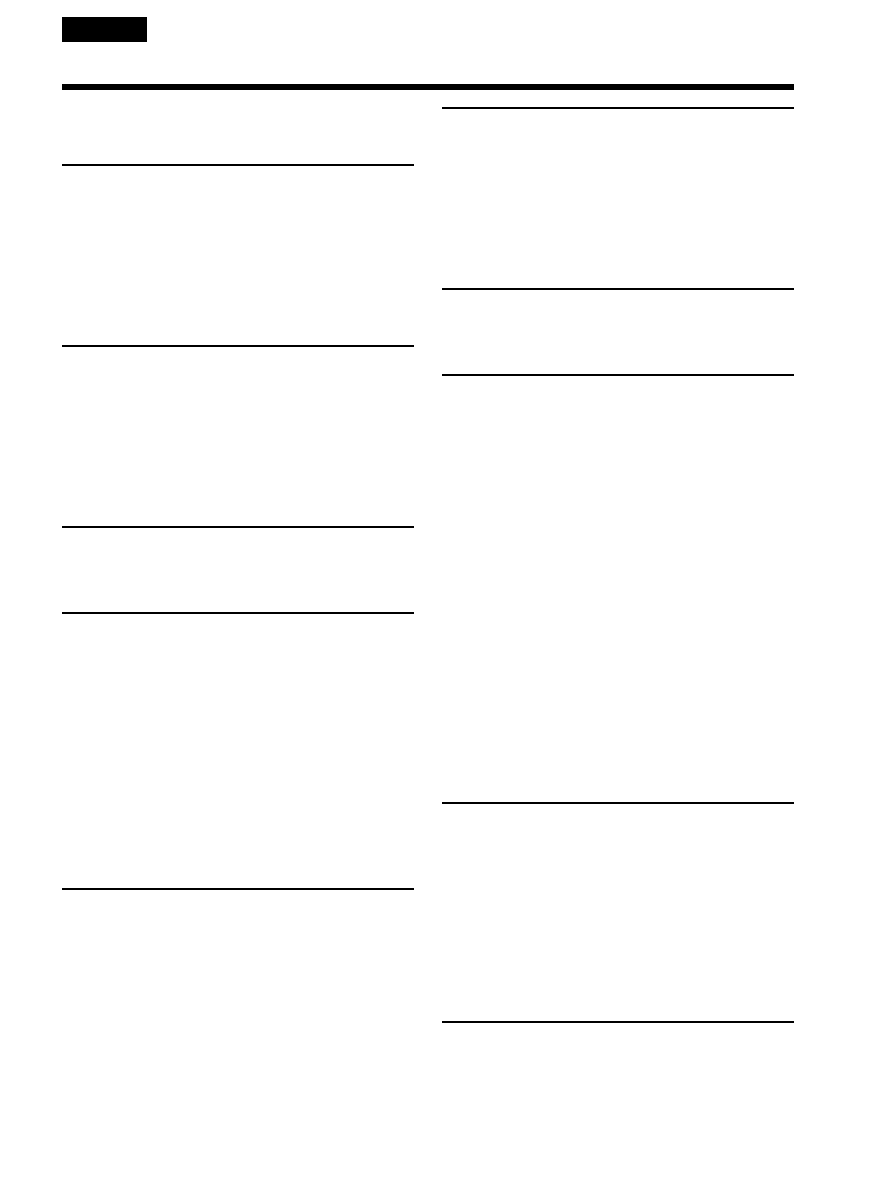
3
En g l i sh
Ta b l e o f co n t e n t s
Checking supplied accessories ...........................
5
Quick St art Guide.............................................
6
Get t ing st art ed
Using this manual .............................................
10
Step 1 Preparing the power supply ................... 13
Charging the battery pack .............................. 13
Installing the battery pack.............................. 17
Connecting to the mains .................................
18
Step 2 Inserting a cassette .................................
19
Step 3 Using a touch panel ................................
20
Recording – Basics
Recording a picture ...........................................
22
Shooting backlit subjects
(BACK LIGHT)............................................
29
Shooting in the dark
(NightShot/Super Nightshot)...................... 30
Self-timer recording........................................
32
END SEARCH ................................................
33
Playback – Basics
Playing back a tape ...........................................
34
Viewing the recording on TV............................ 40
Advanced Recording Operat ions
Recording a still image on a tape
– Tape Photo recording ..................................
42
Adjusting the white balance manually............. 46
Using the wide mode ........................................
48
Using the fader function ...................................
49
Using special effects – Picture effect ................. 52
Using special effects – Digital effect .................. 54
Using the PROGRAM AE function................... 57
Adjusting the exposure manually..................... 60
Using the spot light-metering mode
– Flexible Spot Meter ......................................
61
Focusing manually............................................
63
Advanced Playback Operat ions
Playing back a tape with picture effects ............ 65
Playing back a tape with digital effects............. 66
Enlarging images recorded on tapes
– PB ZOOM ....................................................
67
Quickly locating a scene using the zero set
memory function............................................
69
Searching the boundaries of recorded tape by
title – Title search ............................................
71
Searching a recording by date – Date search .... 73
Searching for a photo
– Photo search/Photo scan ............................. 75
Edit ing
Dubbing a tape ..................................................
78
Dubbing only desired scenes
– Digital program editing............................... 81
Audio dubbing.................................................
93
Superimposing a title ........................................
96
Making your own titles...................................
100
Labelling a cassette .........................................
102
Cust omizing Your Camcorder
Changing the menu settings ........................... 105
Resetting the date and time ............................ 116
“M emory St ick” operat ions (DCR-PC5E only)
Using a “Memory Stick”– introduction.......... 118
Recording still images on “Memory Stick”
– Memory photo recording .......................... 126
Superimposing a still picture in the “Memory
Stick” on a moving picture
– MEMORY MIX ..........................................
130
Recording an image from a mini DV tape as a
still image .....................................................
135
Copying still images from a mini DV tape
– Photo save .................................................
137
Viewing a still picture
– Memory photo playback............................ 139
Enlarging still images recorded on “Memory
Stick”s – Memory PB ZOOM........................ 143
Playing back images continuously
– SLIDE SHOW ............................................
145
Preventing accidental erasure
– Image protection ........................................
147
Deleting images ..............................................
148
Writing a print mark – PRINT MARK............ 151
Addit ional Inf ormat ion
Using the viewfinder......................................
152
Usable cassettes ..............................................
154
About i.LINK..................................................
157
Troubleshooting..............................................
159
Self-diagnosis display .....................................
165
Warning indicators and messages .................. 166
Using your camcorder abroad ........................ 177
Maintenance information and precautions..... 178
Specifications ..................................................
185
Quick Ref erence
Identifying the parts and controls................... 187
Quick Function Guide.....................................
196
Index ...............................................................
198
Содержание
- 2 En g l i sh; camcorder. With your Digital; W ARNING; Русский; ПРЕДУПРЕЖДЕНИЕ; ВНИМАНИЕ; or; A TTEN TI ON
- 4 Оглавление
- 5 и л и
- 8 Руководство по быстрому запуску; Подсоединение провода электропитания; на кассетном; Установка кассеты; Рукоятка поддержки
- 9 Запись изображения
- 10 — Ge t t i n g st a r t e d —; Usi n g t h i s m a n u a l; Types of dif f erences; Provided; — Подготовка к эксплуатации —; Использование данного руководства; Типы различий; Имеется
- 11 Примечание по кассетной памяти
- 12 • Do not let your camcorder get wet. Keep your
- 13 St e p 1 Pre p a r i n g t h e; Ch a r g i n g t h e b a t t e r y p a ck; Connect the mains lead to the AC adaptor.; normal; CHARGE; Пункт 1 Подготовка; Зарядка батарейного блока; Когда погаснет лампочка CHARGE; нормальная зарядка; будет завершена. Для; полной зарядки; , которая позволяет Вам; Ch a r g i n g t i m e /
- 14 Numbers in parentheses “(; St e p 1 Pr e p a r i n g t h e p o w e r; Recording w it h; Пункт 1 Подготовка источника; )” указывают время при
- 17 Pl a y i n g t i m e /; Not es on t he AC adapt or; • The charging time may differ depending on the; Playing t ime
- 18 Charging t emperat ure; Remove the battery pack from the AC adaptor.; Plug t he mains lead deeply
- 19 Af t er inst alling t he bat t ery pack; После установки батарейного блока; To r e m o v e t h e b a t t e r y p a ck; I n st a l l i n g t h e b a t t e r y p a ck; , slide the battery terminal; Установка батарейного блока
- 20 To r e m o v e t h e co n n e ct i n g p l a t e; Для снятия соединительной пластины; Подсоединение к сетевой розетке
- 21 To e j e ct a ca sse t t e; Not es; St e p 2 I n se r t i n g a; Для извлечения кассеты; Примечания; Пункт 2 Установка
- 22 — Re co r d i n g – Ba si cs —; Re co rd i n g a p i ct u re; Your camcorder automatically focuses for you.
- 23 A f t e r r e co r d i n g; После записи; Удалите батарейный блок.; • Плотно пристегните ремень захвата. Не; Примечание по режиму записи
- 24 Not e
- 25 Sh o o t i n g w i t h t h e LCD scr e e n; Xz; Съемка с помощью экрана ЖКД; Индикатор STBY появится в виде
- 26 To r e t u r n t o FN; LCD screen backlight; The recorded picture will not be affected.; OPEN; FN; Нажмите; Для возврата в положение FN; Задняя подсветка экрана ЖКД; Это не повлияет на записанное изображение.
- 27 Сторона “W”: для широкоугольного вида; Наезд видеокамеры более, чем 10; Наезд видеокамеры более 10; Usi n g t h e zo o m f e a t u r e; To use zoom great er t han 10; Zoom greater than 10
- 28 • Цифровой вариообъектив начинает
- 29 Time code; indicator appears in the viewfinder or on; Код времени; Функция задней подсветки будет отменена.; BACK LIGHT
- 30 and “NIGHTSHOT” indicators flash on the; Usi n g Su p e r N i g h t Sh o t; Slide NIGHTSHOT to ON in CAMERA mode.; Usi n g t h e N i g h t Sh o t Li g h t; и “NIGHTSHOT” начнут; Night Shot Light emit t er /
- 31 • Не используйте функцию ночной съемки в; Подсветка для ночной съемки; Подсветка для ночной съемки не работает.
- 32 In the standby mode, press FN and select; To ca n ce l t h e se l f -t i m e r r e co r d i n g; Press SELFTIMER so that the; Запись по таймеру самозапуска; Примечание
- 33 Снова нажмите END SCH.; EN D SEA RCH
- 34 — Pl a y b a ck – Ba si cs —; Pl a y i n g b a ck a t a p e; — Воспроизведение – Основные положения —; Воспроизведение ленты
- 35 W hen monit oring on t he LCD screen; Нажмите кнопку; Во время контроля на экране ЖКД
- 36 Usi n g t h e d a t a co d e f u n ct i o n; Using t he Remot e Commander; no indicator; Not t o display various set t ings; Использование функции кода данных; Использование сенсорной панели; Нажмите кнопку DATA CODE.
- 37 Recording dat a; V a r i o u s p l a y b a ck m o d e s; To a d v a n ce t h e t a p e; Различные устаановки; Для ускоренной перемотки ленты назад
- 38 To ch a n g e t h e p l a y b a ck d i r e ct i o n
- 39 Video cont rol but t ons; Your camcorder; In t he various playback modes; image during playback.; Slow playback; Ваш пульт дистанционного управления:; Замедленное воспроизведение
- 41 If your TV or VCR has an S video jack; V i e w i n g t h e r e co r d i n g o n TV
- 42 — A d v a n ce d Re co r d i n g Op e r a t i o n s —; Set the POWER switch to CAMERA.; — Усовершенствованные операции съемки —
- 43 • During tape photo recording, you cannot
- 44 Se l f -t i m e r t a p e p h o t o r e co r d i n g; исчез с экрана ЖКД или из; самозапуска будет закончена.
- 45 S VIDEO OUT; Pr i n t i n g t h e st i l l p i ct u r e; Передача сигнала
- 47 В автоматическом режиме баланса белого; • Вы вынесли Вашу видеокамеру из; В режиме блокировки баланса белого; помещения на улицу и наоборот.; W hen you record under f luorescent light ing; In t he hold w hit e balance mode; outdoors and vice versa.
- 48 Set 16:9WIDE to OFF in the menu settings.; During recording; Usi n g t h e w i d e m o d e; или на; Во время записи
- 49 M ONOTONE; The sound is not wiped away.; MONOTONE; Звук при этом не убирается.; только плавное
- 50 Usi n g t h e f a d e r f u n ct i o n; Select a desired fader mode.; To ca n ce l t h e f a d e r f u n ct i o n; OFF to return; FADER; Использование функции фейдера; При введении изображения; Выберите желаемый режим фейдера.; Для отмены функции фейдера; OFF для возврата к PAGE1, и
- 51 Wipe or Dot function only); Not e on t he bounce f unct ion; in the menu; в установках меню
- 52 : Цвет и яркость изображения; SEPIA; : Яркость света будет; PASTEL; в установках меню для
- 53 Select OFF in P EFFECT in the menu settings.; W hile using t he pict ure ef f ect f unct ion; Выберите OFF в установках меню P EFFECT.; Если Вы выключите питание
- 55 It ems t o adjust; Пункты для регулировки
- 57 Spot light mode
- 58 Usi n g t h e PROGRA M A E f u n ct i o n
- 59 Even if t he PROGRAM AE f unct ion is select ed; You can adjust the exposure.; Если выбрана функция PROGRAM AE; Вы можете отрегулировать экспозицию.
- 60 EXPO–; ночных сцен) с большой достоверностью
- 62 •When the Flexible Spot Meter mode is in use,; • Когда используется режим универсального
- 63 Fo cu si n g m a n u a l l y; To r e t u r n t o t h e a u t o f o cu s m o d e; FOCUS; Фокусировка вручную; таком фоне, как стена или небо
- 64 To r e co r d d i st a n t su b j e ct s; indicator appears. When; To f ocus precisely; Для съемки удаленных объектов; Для точной фокусировки; чтобы выполнить фокусировку на него.
- 65 — A d v a n ce d Pl a y b a ck Op e r a t i o n s —; — Усовершенствованные операции воспроизведения —; • Вы не можете видоизменять введенные из
- 67 To ca n ce l t h e PB zo o m f u n ct i o n; The PB zoom function does not work .; – Установите переключатель POWER в
- 69 ZERO SET M EM ORY
- 70 • When you press ZERO SET MEMORY before; • Если Вы нажмете кнопку ZERO SET
- 72 To st o p se a r ch i n g; If you use a t ape w it hout casset t e memory; Для остановки поиска; В индикаторе
- 76 In t he
- 77 Сканирование фото; Для остановки сканирования; Sca n n i n g p h o t o; To st o p sca n n i n g
- 78 Usi n g t h e A /V co n n e ct i n g ca b l e; Set the POWER switch to PLAYER.; Bef ore a dubbing; D u b b i n g a t a p e; Если Вы закончили перезапись ленты; Перед началом перезаписи; Перезапись ленты
- 79 mini DV or; If your VCR is a monaural t ype; mini DV или; Если Ваш КВМ монофонического типа
- 81 St ep 1; Perform Digital program editing; St e p 1 : Co n n e ct i n g t h e V CR; Нежелаемый эпизод; Пункт
- 82 ( 1 ) Se t t i n g t h e I R SETUP co d e; Select EDIT SET in
- 83 About t he IR SETUP code; Марка; Not e on IR SETUP code
- 84 recording pause is; ( 3 ) Se t t i n g y o u r ca m co r d e r a n d t h e; паузы записи на КВМ; Кнопки для отмены паузы записи; КВМ напротив друг друга.
- 85 ( 4 ) Co n f i r m i n g t h e V CR o p e r a t i o n; W hen t he VCR does not operat e correct ly
- 86 , а затем нажмите кнопку
- 87 Select the average numerical value of OUT,
- 88 • If you start recording from the very beginning
- 89 If t he VCR does not operat e correct ly
- 90 Операция; Выберите VIDEO EDIT в
- 91 Er a si n g t h e p r o g r a m m e y o u h a v e se t; To cancel erasing; Er a si n g a l l p r o g r a m m e s; To cancel erasing all programmes; Нажмите CANCEL в пункте 2.; Стирание всех программ; Для отмены стирания всех программ; Нажмите CANCEL в пункте 3.; Для завершения создания программ; На незаписанной части ленты
- 92 To st o p d u b b i n g d u r i n g e d i t i n g; You cannot record on t he VCR w hen:; END для окончания действия
- 93 No connection is necessary.; • When you dub an audio sound with the; A u d i o d u b b i n g; • При аудиоперезаписи звука с; Аудиоперезапись
- 94 To p l a y b a ck t h e so u n d; AUDIO DUB; Для воспроизведения звука
- 95 • Новый звук не может быть записан на; Если Вы сделали все подсоединения
- 96 Su p e r i m p o si n g a t i t l e; VACATION; Наложение титра
- 97 If you set t he w rit e-prot ect t ab t o lock; Для использования собственного титра; TITLE
- 98 Чтобы титр не отображался; • Цвет титра изменяется следующим; Если появляется знак “
- 99 Нажмите кнопку CANCEL в пункте 7.; Выберите
- 100 Нажмите кнопку TITLE.
- 101 To erase t he t it le; To ent er a space; M a k i n g y o u r o w n t i t l e s; Для стирания титра; Для ввода пробела
- 102 La b e l l i n g a ca sse t t e; Маркировка кассеты
- 103 Select; To ch a n g e t h e l a b e l y o u h a v e m a d e; Press MENU. Select ERASE ALL in
- 105 — Cu st o m i zi n g Y o u r Ca m co r d e r —; MENU
- 111 Выбор установок режима по каждому пункту; установка по умолчанию.; Примечания по функции устойчивой съемки; функцию устойчивой съемки.; Если Вы отмените функцию устойчивой съемки; Появится индикатор устойчивой съемки
- 112 Примечание относительно воспроизведения NTSC PB; будет выбрана установка “BRIGHT”.
- 113 Примечания к форматированию; Stick” установлен в положение LOCK.
- 114 * Только с использованием пульта дистанционного управления.; Примечания по режиму LP; REC MODE
- 115 Примечания по режиму DEMO MODE
- 117 The year changes as f ollow s:; If you do not set t he dat e and t ime; Re se t t i n g t h e d a t e a n d t i m e; Год изменяется следующим образом:
- 118 – Только модель DCR-PC5E; Типичное имя файла данных изображения; Использование “Memory Stick”; Данные изображения могут быть; Typical image dat a f ile name; Usi n g a “ M e m o r y St i ck ”; • You cannot record or erase still images when; — “ M e m o r y St i ck ” o p e r a t i o n s —; Terminal
- 119 sun or under the scorching sun.; “M emory St ick” supplied w it h your camcorder; • Sample images are recorded in the “Memory; Форматирование “Memory Stick”; • Примеры изображений записаны на
- 120 Not es on image dat a compat ibilit y
- 121 “M emory St ick” compart ment /; I n se r t i n g a “ M e m o r y St i ck ”; mark; Ej e ct i n g a “ M e m o r y St i ck ”; W hile t he access lamp is lit or f lashing; Установка “Memory Stick”; был; Извлечение “Memory Stick”; Если лампочка доступа горит или мигает
- 122 Usi n g a t o u ch p a n e l; In the memory camera
- 123 To e x e cu t e se t t i n g s; Для выполнения установок
- 124 Se l e ct i n g i m a g e q u a l i t y m o d e; Press MENU, then select QUALITY in; I m a g e q u a l i t y se t t i n g s; Set t ing; Установки качества изображения; Установка; FINE
- 125 Dif f erences in image qualit y mode
- 126 Bef ore operat ion; Insert a “Memory Stick” into your camcorder.; Number of recorded images; Перед началом работы; Вставьте “Memory Stick” в Вашу видеокамеру.
- 127 W hen t he POW ER sw it ch is set t o M EM ORY; Re co r d i n g i m a g e s co n t i n u o u sl y; M ult i screen mode; – Режим спортивных состязаний (Индикатор; Примечаниe; Запись изображений непрерывно; Многоэкранный режим
- 128 in the menu settings.; FULL” appears on the LCD screen or in the; FULL” появится на экране ЖКД или в
- 129 LCD screen or in the viewfinder.; – Переключатель POWER будет установлен в; Когда Вы слегка нажмете кнопку РНОТО
- 132 MEM; изображения
- 133 To ch a n g e t h e m o d e se t t i n g; Для изменения установки режима
- 134 Примечание к режиму M.OVERLAP
- 136 Your camcorder stops momentarily.; Sound recorded on a mini DV t ape; Ваша видеокамера на мгновение остановится.; Звук, записанный на ленту mini DV; Вы не можете записывать звук с ленты mini DV.
- 137 • Insert a recorded mini DV tape and rewind the; • Вставьте записанную ленту mini DV и
- 138 To st o p o r e n d co p y i n g; W hen t he access lamp is lit or f lashing
- 139 PLAY; To st o p m e m o r y p h o t o p l a y b a ck
- 140 Примечания к имени файла; Имя файла данных
- 141 Press the image you want to display.
- 143 Перед операцией
- 146 To st o p o r e n d t h e sl i d e sh o w; To p a u se d u r i n g a sl i d e sh o w; To view t he recorded images on TV
- 147 You cannot carry out image protection.; INDEX; MARK
- 148 Press CANCEL in step 5.; • To delete a protected image, first cancel image; D e l e t i n g i m a g e s
- 149 DEL; Удаление изображений; Вставьте “Memory Stick” в Вашу видеокамеру; Нжамите кнопку CANCEL в пункте 5.
- 150 D e l e t i n g a l l t h e i m a g e s; W hile “DELETING” appears; Удаление всех изображений; Выберите установку
- 152 — A d d i t i o n a l I n f o r m a t i o n —; Usi n g t h e v i e w f i n d e r; — Дополнительная информация —; Использование видоискателя
- 153 Пpимeчания; • В режиме PLAYER/воспроизведения из
- 154 Usa b l e ca sse t t e s; Se l e ct i n g ca sse t t e t y p e s; mark on t he casset t e; Используемые кассеты; Выбор типа кассет; Знак; составляет 4
- 155 W h e n y o u p l a y b a ck; Co p y r i g h t si g n a l; Сигнал авторского права; STEREO
- 156 N o t e s o n t h e m i n i D V ca sse t t e; so as not to cause; A f t e r u si n g t h e m i n i D V ca sse t t e; , так чтобы не нарушить; Очистка позолоченного разъема
- 157 A b o u t t h e N a m e “ i .LI N K”; Относительно названия i.LINK
- 158 * Что такое Мбит в секунду; Функции i.LINK на данном аппарате
- 168 Поиск и устранение неисправностей; В режиме записи; Возможная неисправность
- 169 В режиме воспроизведения; Возможная причина
- 170 В режимах записи и воспроизведения.
- 171 При эксплуатации с “Memory Stick”
- 172 Прочее
- 174 Пятизначная индикация; Видоискатель или экран ЖКД
- 175 Предупреждающие индикаторы; Предупреждающие индикаторы и сообщения; Вам нужно вынуть кассету
- 176 Предупреждающие сообщения
- 177 Usi n g y o u r ca m co r d e r a b r o a d; PAL syst em; Brazil; NTSC syst em; Бразилия; Система NTSC
- 178 M o i st u r e co n d e n sa t i o n; I f m o i st u r e co n d e n sa t i o n o ccu r r e d; Not e on moist ure condensat ion; Конденсация влаги; Если произошла конденсация влаги; Примечание по конденсации влаги
- 179 M a i n t e n a n ce i n f o r m a t i o n; Cl e a n i n g t h e v i d e o h e a d; indicator and “; Cl e a n i n g t h e LCD scr e e n; Информация по уходу; Чистка видеоголовок
- 181 Charging t he manganese-lit hium bat t ery:
- 182 Pr e ca u t i o n s; Ca m co r d e r o p e r a t i o n; Меры предосторожности; Эксплуатация видеокамеры
- 183 A C a d a p t o r
- 184 N o t e s o n d r y b a t t e r i e s; If bat t eries are leaking; Примечания к сухим батарейкам
- 186 Батарейный блок; Технические характеристики; Видеокамера
- 187 Ca m co r d e r
- 188 I d e n t i f y i n g t h e p a r t s a n d co n t r o l s; * MTF is an abbreviation of Modulation; qk
- 189 AUDIO/ VIDEO OUT jack; wa
- 190 Hold the Holding Grip firmly as illustrated.
- 191 Fasten the grip strap firmly.
- 192 qd
- 193 To p r e p a r e t h e Re m o t e Co m m a n d e r; Not es on t he Remot e Commander; • Point the remote sensor away from strong light; • Держите дистанционный датчик подальше
- 197 Руководство по быстрым функциям; Функции для регулировки экспозиции (в режиме записи)
- 199 Алфавитный указатель