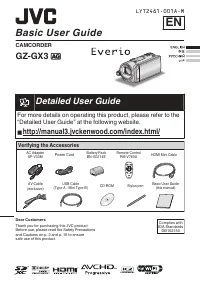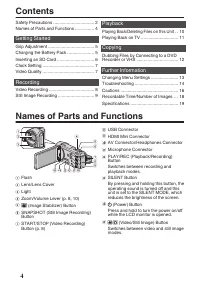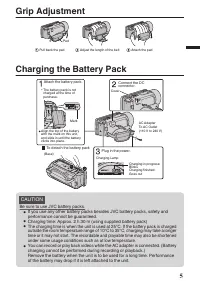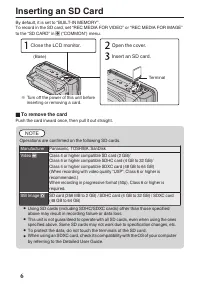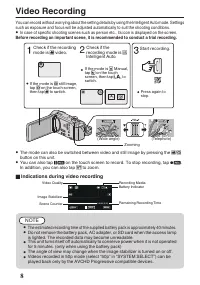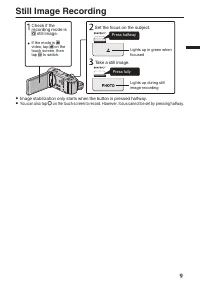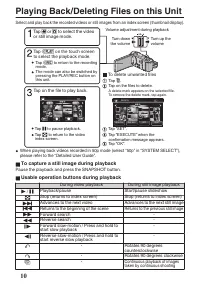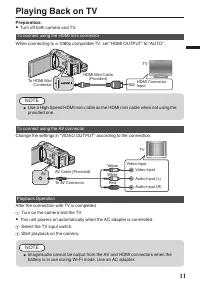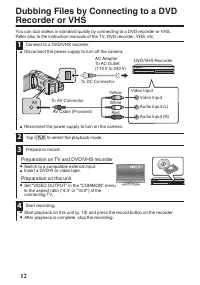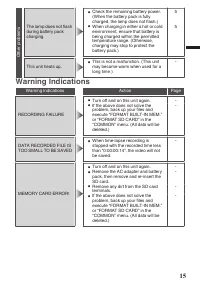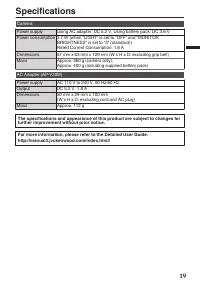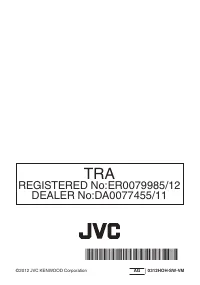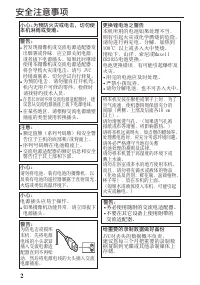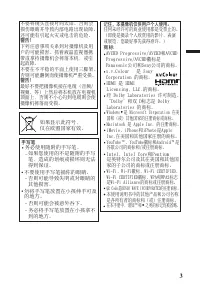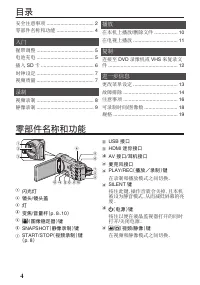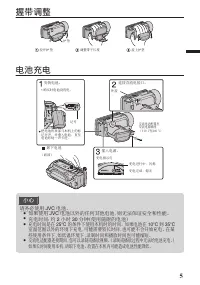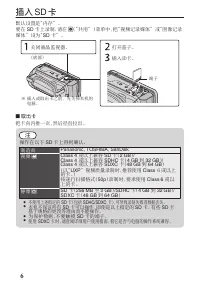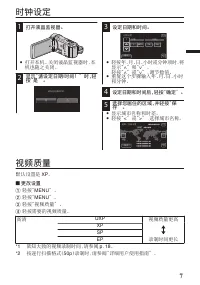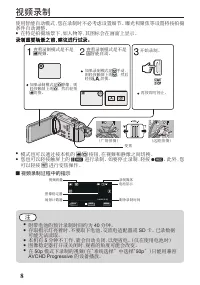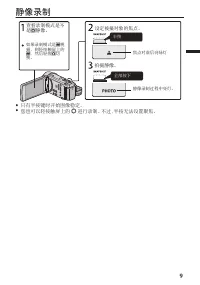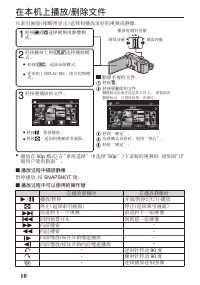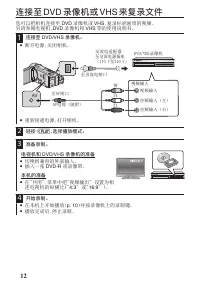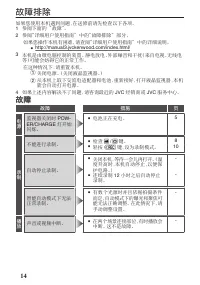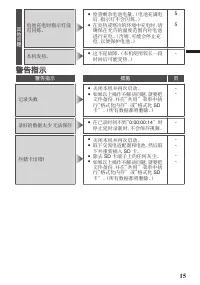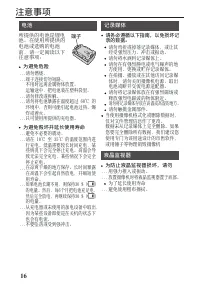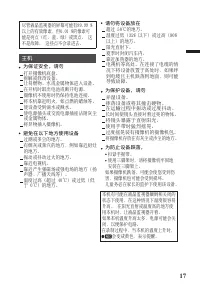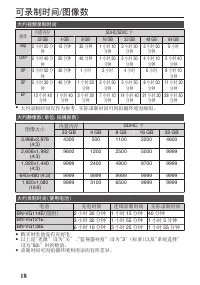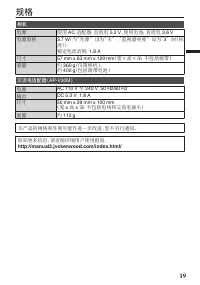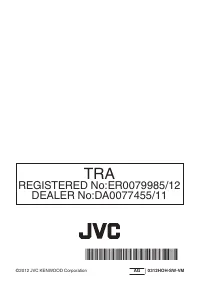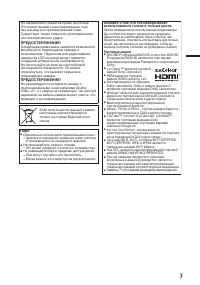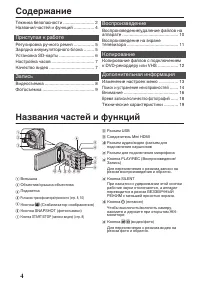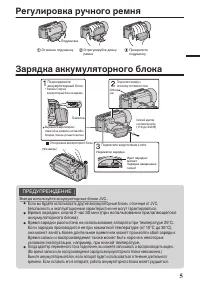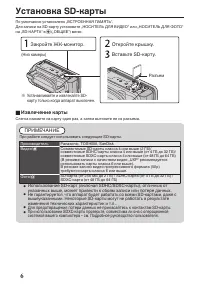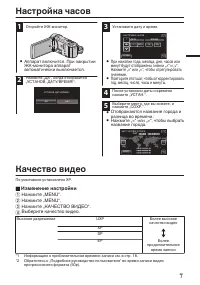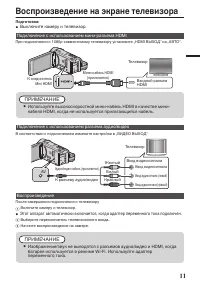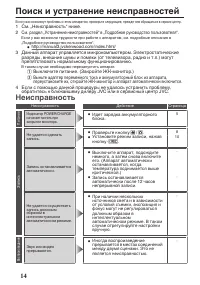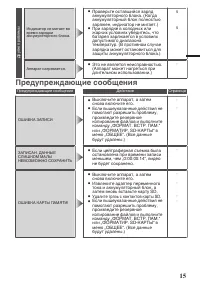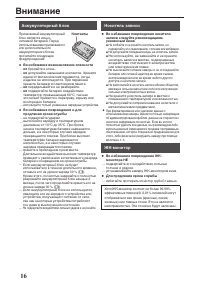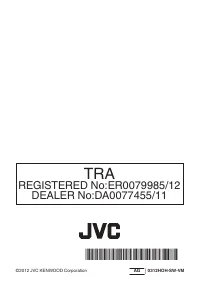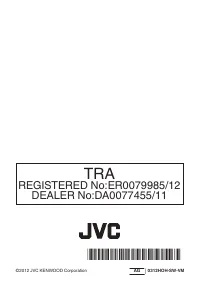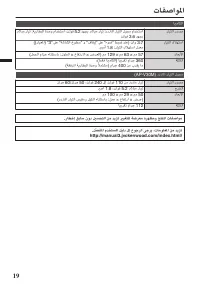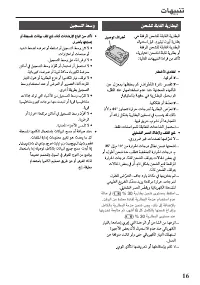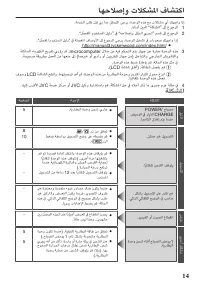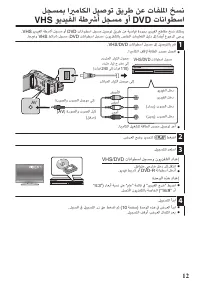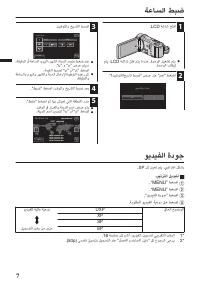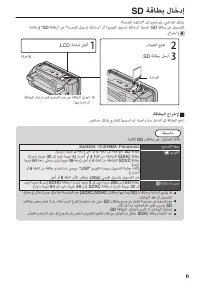Видеокамеры JVC GZ-GX3 - инструкция пользователя по применению, эксплуатации и установке на русском языке. Мы надеемся, она поможет вам решить возникшие у вас вопросы при эксплуатации техники.
Если остались вопросы, задайте их в комментариях после инструкции.
"Загружаем инструкцию", означает, что нужно подождать пока файл загрузится и можно будет его читать онлайн. Некоторые инструкции очень большие и время их появления зависит от вашей скорости интернета.
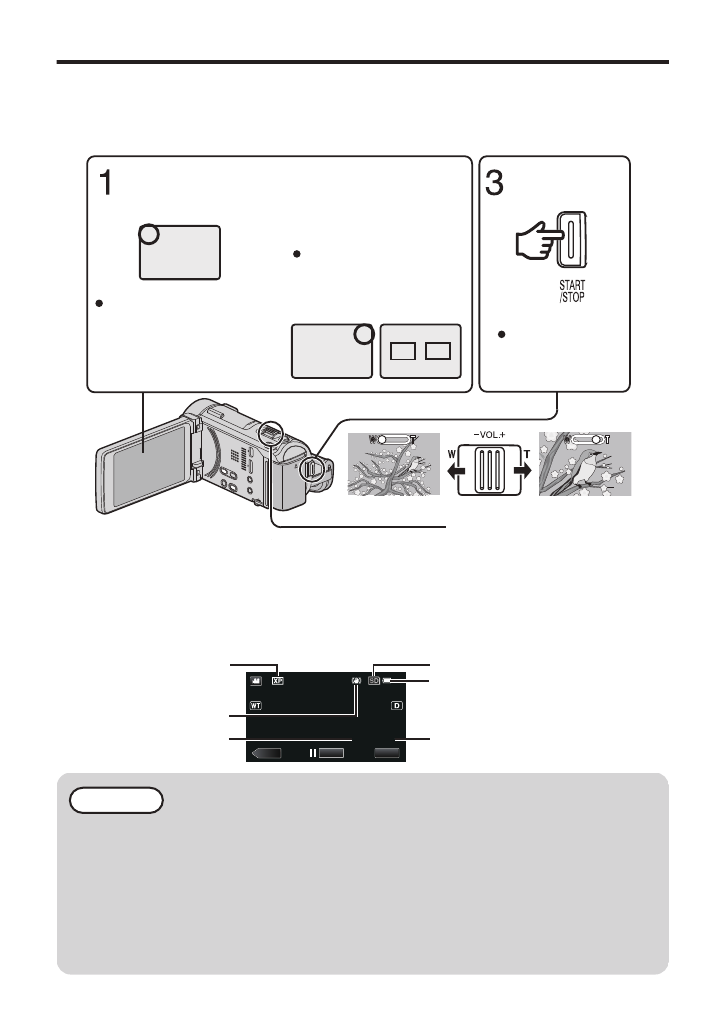
Video Recording
You can record without worrying about the setting details by using the Intelligent Auto mode. Settings
such as exposure and focus will be adjusted automatically to suit the shooting conditions.
0
In case of specific shooting scenes such as person etc., its icon is displayed on the screen.
Before recording an important scene, it is recommended to conduct a trial recording.
(Telephoto)
(Wide angle)
Zooming
Press again to
stop.
Start recording.
H
P
A
C
A
2
Check if the recording
mode is
A
video.
Check if the
recording mode is
C
Intelligent Auto.
If the mode is
H
Manual,
tap
H
on the touch
screen, then tap
P
to
switch.
If the mode is
B
still image,
tap
B
on the touch screen,
then tap
A
to switch.
0
The mode can also be switched between video and still image by pressing the
A
/
B
button on this unit.
0
You can also tap
6
on the touch screen to record. To stop recording, tap
7
.
In addition, you can also tap
D
to zoom.
o
Indications during video recording
MENU
≪
PLAY
REC
0:00:00 [0:54]
Image Stabilizer
Scene Counter
Battery Indicator
Remaining Recording Time
Video Quality
Recording Media
NOTE
0
The estimated recording time of the supplied battery pack is approximately 40 minutes.
0
Do not remove the battery pack, AC adapter, or SD card when the access lamp
is lighted. The recorded data may become unreadable.
0
This unit turns itself off automatically to conserve power when it is not operated
for 5 minutes. (only when using the battery pack)
0
The angle of view may change when the image stabilizer is turned on or off.
0
Videos recorded in 50p mode (select “50p” in “SYSTEM SELECT”) can be
played back only by the AVCHD Progressive compatible devices.
8
Содержание
- 42 Техника безопасности
- 44 Содержание; Приступая к работе; Копирование; Дополнительная информация; Названия частей и функций
- 45 Регулировка ручного ремня; Зарядка аккумуляторного блока; ПРЕДУПРЕЖДЕНИЕ
- 46 Извлечение карты; ПРИМЕЧАНИЕ
- 47 Изменение настройки; Нажмите „КАЧЕСТВО ВИДЕО“.
- 48 Видеосъемка; Обозначения во время видеозаписи
- 49 Фотосъемка
- 50 Воспроизведение/удаление файлов на аппарате; Фотосъемка во время воспроизведения
- 51 Воспроизведение на экране телевизора
- 52 Подготовка данного аппарата
- 53 Изменение настроек меню; Нажмите нужный элемент в; Нажмите желаемое меню.; Выход из экрана; Возврат к предыдущему; Pixela
- 54 Поиск и устранение неисправностей; препятствовать нормальному функционированию.
- 56 Внимание
- 58 Время записи/количество фотографий
- 59 Технические характеристики