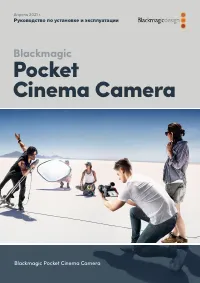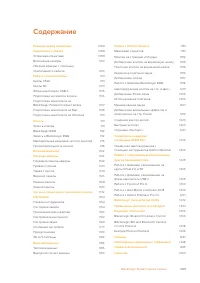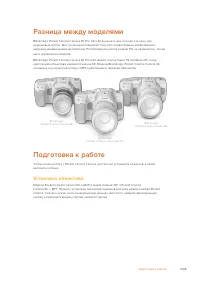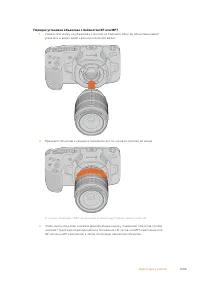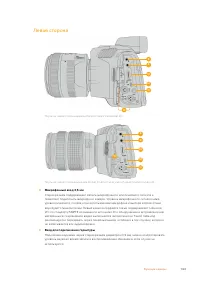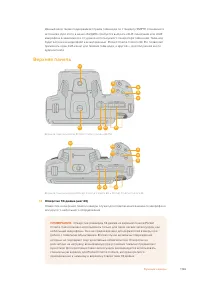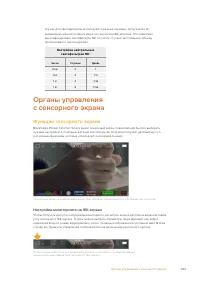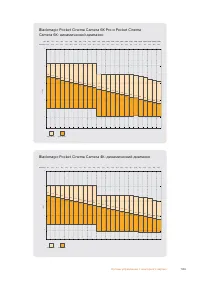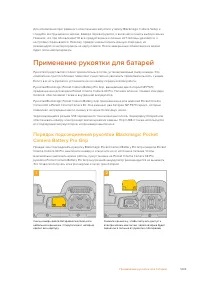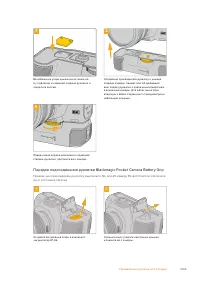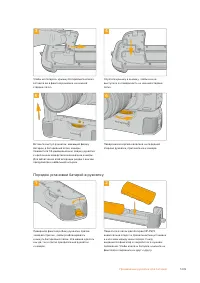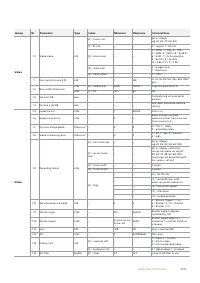Видеокамеры BLACKMAGIC Pocket Cinema Camera 6K (CINECAMPOCHDEF6K) - инструкция пользователя по применению, эксплуатации и установке на русском языке. Мы надеемся, она поможет вам решить возникшие у вас вопросы при эксплуатации техники.
Если остались вопросы, задайте их в комментариях после инструкции.
"Загружаем инструкцию", означает, что нужно подождать пока файл загрузится и можно будет его читать онлайн. Некоторые инструкции очень большие и время их появления зависит от вашей скорости интернета.

Data types 6 through 127 are reserved.
128: signed 5.11 fixed point
Data elements are signed 16 bit integers representing a real number with
5 bits for the integer component and 11 bits for the fractional component.
The fixed point representation is equal to the real value multiplied by 2^11.
The representable range is from -16.0 to 15.9995 (15 + 2047/2048).
Data types 129 through 255 are available for device specific purposes.
Operation type (uint8)
The operation type specifies what action to perform on the specified
parameter. Currently defined values are:
0: assign value
The supplied values are assigned to the specified parameter. Each element
will be clamped according to its valid range. A void parameter may only be
'assigned' an empty list of boolean type. This operation will trigger the action
associated with that parameter. A boolean value may be assigned the value
zero for false, and any other value for true.
1: offset / toggle value
Each value specifies signed offsets of the same type to be added to the
current parameter values. The resulting parameter value will be clamped
according to their valid range. It is not valid to apply an offset to a void value.
Applying any offset other than zero to a boolean value will invert that value.
Operation types 2 through 127 are reserved.
Operation types 128 through 255 are available for device specific purposes.
Data (void)
The data field is 0 or more bytes as determined by the data type and number
of elements.
The category, parameter, data type and operation type partition a 24 bit operation space.
Group
ID
Parameter
Type
Index
Minimum
Maximum
Interpretation
Lens
0.0 Focus
fixed16
–
0.0
1.0
0.0 = near, 1.0 = far
0.1
Instantaneous autofocus
void
–
–
–
trigger instantaneous autofocus
0.2 Aperture (f-stop)
fixed16
–
-1.0
16.0
Aperture Value (where fnumber
= sqrt(2^AV))
0.3 Aperture (normalised)
fixed16
–
0.0
1.0
0.0 = smallest, 1.0 = largest
0.4 Aperture (ordinal)
int16
–
0
n
Steps through available aperture
values from minimum (0) to
maximum (n)
0.5 Instantaneous auto aperture void
–
–
–
trigger instantaneous auto
aperture
0.6 Optical image stabilisation
boolean
–
–
–
true = enabled, false = disabled
0.7
Set absolute zoom (mm)
int16
–
0
max
Move to specified focal length
in mm, from minimum (0) to
maximum (max)
0.8 Set absolute zoom
(normalised)
fixed16
–
0.0
1.0
Move to specified focal length:
0.0 = wide, 1.0 = tele
0.9 Set continuous zoom
(speed)
fixed16
–
-1.0
+1.0
Start/stop zooming at specified
rate: -1.0 = zoom wider fast, 0.0
= stop,
+1 = zoom tele fast
1240
Developer Information
Характеристики
Остались вопросы?Не нашли свой ответ в руководстве или возникли другие проблемы? Задайте свой вопрос в форме ниже с подробным описанием вашей ситуации, чтобы другие люди и специалисты смогли дать на него ответ. Если вы знаете как решить проблему другого человека, пожалуйста, подскажите ему :)