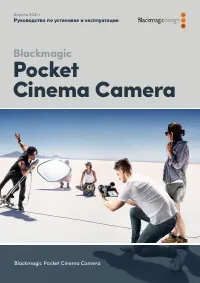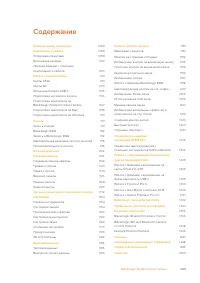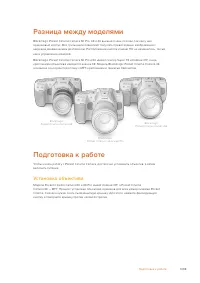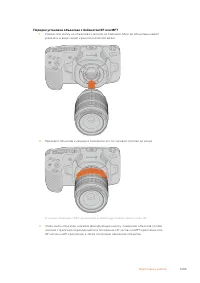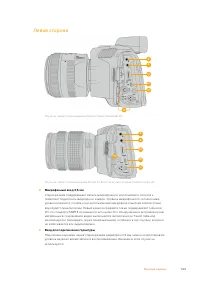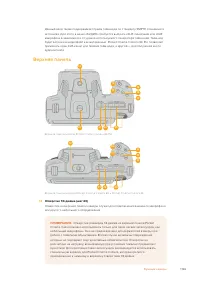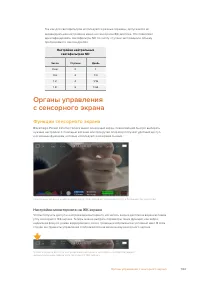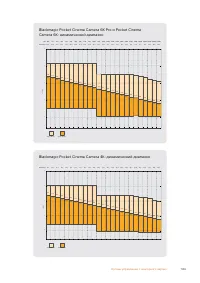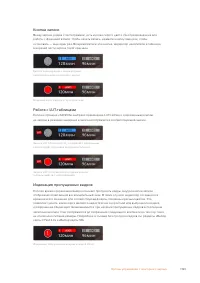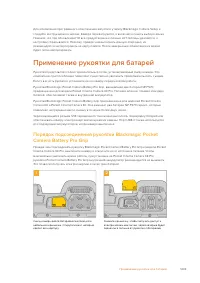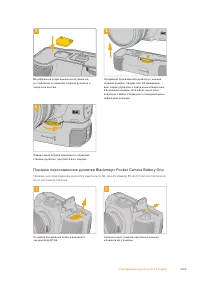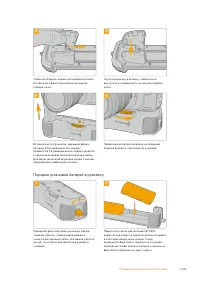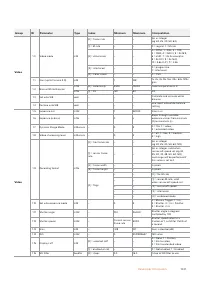Видеокамеры BLACKMAGIC Design Pocket Cinema Camera 6K Pro (CINECAMPOCHDEF06P) - инструкция пользователя по применению, эксплуатации и установке на русском языке. Мы надеемся, она поможет вам решить возникшие у вас вопросы при эксплуатации техники.
Если остались вопросы, задайте их в комментариях после инструкции.
"Загружаем инструкцию", означает, что нужно подождать пока файл загрузится и можно будет его читать онлайн. Некоторые инструкции очень большие и время их появления зависит от вашей скорости интернета.
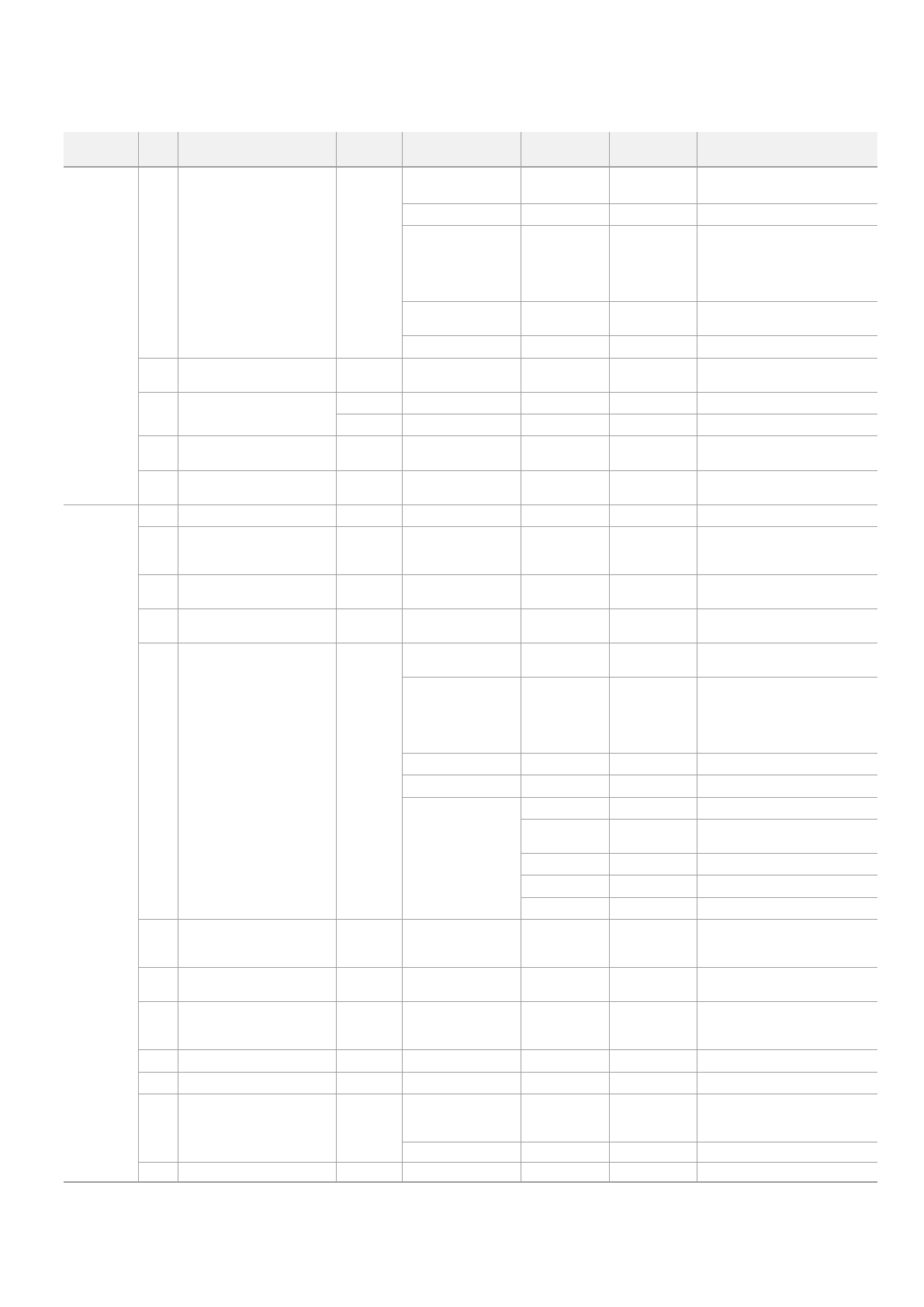
Group
ID
Parameter
Type
Index
Minimum
Maximum
Interpretation
Video
1.0
Video mode
int8
[0] = frame rate
–
–
fps as integer
(eg 24, 25, 30, 50, 60)
[1] = M-rate
–
–
0 = regular, 1 = M-rate
[2] = dimensions
–
–
0 = NTSC, 1 = PAL, 2 = 720,
3 = 1080, 4 = 2kDCI, 5 = 2k16:9,
6 = UHD, 7 = 3k Anamorphic,
8 = 4k DCI, 9 = 4k 16:9,
10 = 4.6k 2.4:1, 11 = 4.6k
[3] = interlaced
–
–
0 = progressive,
1 = interlaced
[4] = Color space
–
–
0 = YUV
1.1
Gain (up to Camera 4.9)
int8
1
128
1x, 2x, 4x, 8x, 16x, 32x, 64x, 128x
gain
1.2
Manual White Balance
int16
[0] = color temp
2500
10000
Color temperature in K
int16
[1] = tint
-50
50
tint
1.3
Set auto WB
void
–
–
–
Calculate and set auto white
balance
1.4
Restore auto WB
void
–
–
–
Use latest auto white balance
setting
Video
1.5
Exposure (us)
int32
1
42000
time in us
1.6
Exposure (ordinal)
int16
–
0
n
Steps through available
exposure values from minimum
(0) to maximum (n)
1.7
Dynamic Range Mode
int8 enum –
0
2
0 = film, 1 = video,
2 = extended video
1.8
Video sharpening level
int8 enum –
0
3
0 = off, 1 = low, 2 = medium,
3 = high
1.9
Recording format
int16
[0] = file frame rate
–
–
fps as integer
(eg 24, 25, 30, 50, 60, 120)
[1] = sensor frame
rate
–
–
fps as integer, valid when
sensor-off-speed set (eg 24,
25, 30, 33, 48, 50, 60, 120),
no change will be performed if
this value is set to 0
[2] = frame width
–
–
in pixels
[3] = frame height
–
–
in pixels
[4] = flags
–
–
[0] = file-M-rate
–
–
[1] = sensor-M-rate, valid
when sensor-off-speed-set
–
–
[2] = sensor-off-speed
–
–
[3] = interlaced
–
–
[4] = windowed mode
1.10 Set auto exposure mode
int8
–
0
4
0 = Manual Trigger, 1 = Iris,
2 = Shutter, 3 = Iris + Shutter,
4 = Shutter + Iris
1.11
Shutter angle
int32
–
100
36000
Shutter angle in degrees,
multiplied by 100
1.12 Shutter speed
int32
–
Current sensor
frame rate
5000
Shutter speed value as a
fraction of 1, so 50 for 1/50th of
a second
1.13 Gain
int8
–
-128
127
Gain in decibel (dB)
1.14 ISO
int32
–
0
2147483647
ISO value
1.15 Display LUT
int8
[0] = selected LUT
–
–
0 = None, 1 = Custom,
2 = film to video,
3 = film to extended video
[1] = enabled or not
–
–
0 = Not enabled, 1 = Enabled
1.16 ND Filter
fixed16
[0] = stops
0.0
16.0
f-stop of ND filter to use
1241
Developer Information