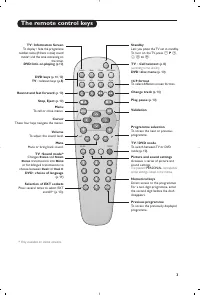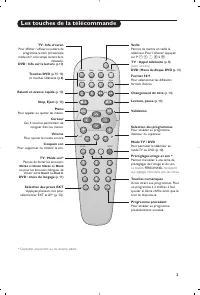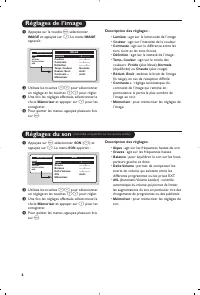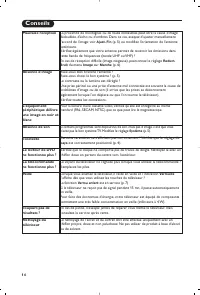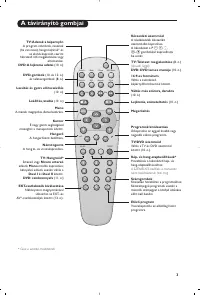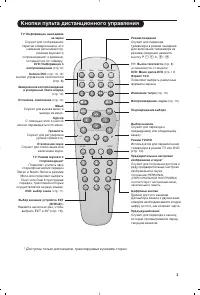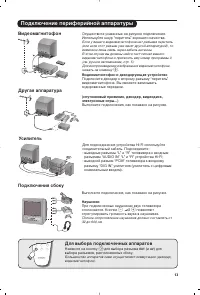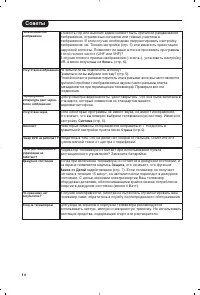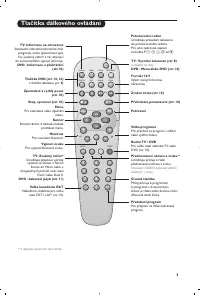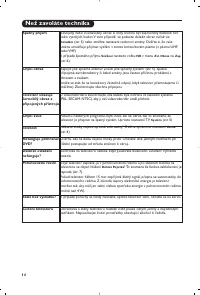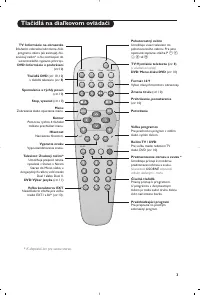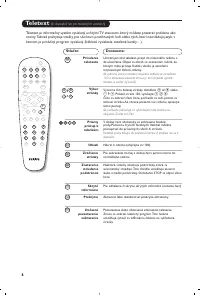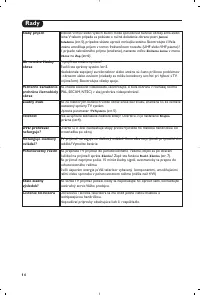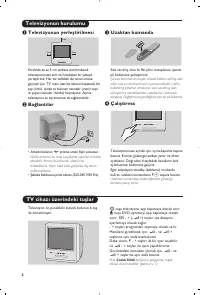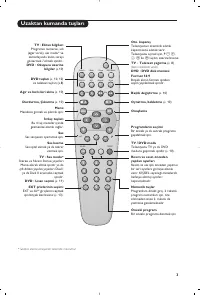Видеодвойки Philips 14PT6107_58 - инструкция пользователя по применению, эксплуатации и установке на русском языке. Мы надеемся, она поможет вам решить возникшие у вас вопросы при эксплуатации техники.
Если остались вопросы, задайте их в комментариях после инструкции.
"Загружаем инструкцию", означает, что нужно подождать пока файл загрузится и можно будет его читать онлайн. Некоторые инструкции очень большие и время их появления зависит от вашей скорости интернета.
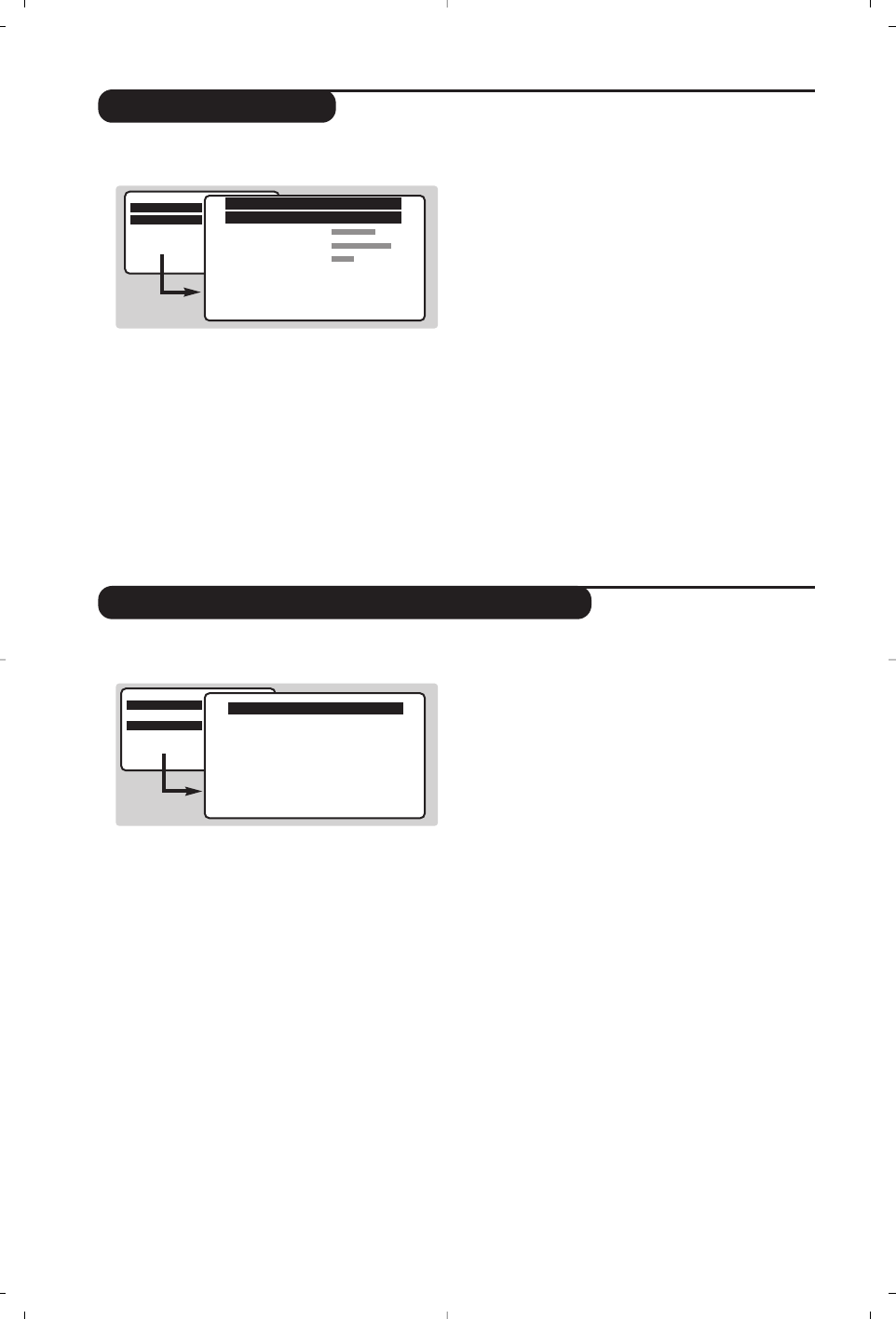
6
Picture settings
Sound adjustments
(only available in stereo versions)
&
Press
H
, select
PICTURE
and press
¬
.
The
PICTURE
menu appears :
é
Use the
îÏ
keys to select a setting and
Ȭ
keys to adjust.
“
Once the adjustments have been made select
Store
and press
¬
to store them.
‘
Press
H
several times to exit the menus.
Description of the adjustments :
•
Brightness :
this changes the picture brilliance.
•
Colour
: this changes the intensity of the
colour.
•
Contrast
: this changes the difference
between the light and dark tones.
•
Sharpness
: this changes the picture
definition.
•
Colour Temp.
: this changes the colour
rendering:
Cold
(bluer),
Normal
(balanced) or
Warm
(redder).
•
NR
(Noise Reduction) : reduces picture noise
(snow), in the case of difficult reception.
•
Contrast+
: automatically adjusts contrast of
the picture by making the darkest part of the
picture permanently black.
•
Store
: to store the picture adjustments.
&
Press
H
, select
SOUND
(
Ï
) and press
¬
.
The
SOUND
sound menu is displayed :
é
Use the
îÏ
keys to select a setting and
the
Ȭ
keys to adjust.
“
Once the adjustments have been made select
Store
and press
¬
to store them.
‘
To quit the menus press
H
several times.
Description of the settings :
•
Treble
: this alters the high frequency sounds.
•
Bass
: this alters the low frequency sounds.
•
Balance
: to balance the sound on the left
and right speakers.
•
Delta Volume
: this is used to compensate
for any volume discrepancies between the
different programmes or EXT sockets.
•
AVL
(Automatic Volume Leveler) : automatic
volume control which limits increases in sound,
especially on programme change or advertising
slots.
•
Store
: this is used to store sound settings.
MAIN MENU
PICTURE
SOUND
FEATURES
INSTALLATION
DVD
PICTURE
Brightness
---I-------
Colour
Contrast
Sharpness
Colour Temp.
NR
Normal
Contrast+
OFF
Store
ON
MAIN MENU
PICTURE
SOUND
FEATURES
INSTALLATION
DVD
SOUND
Treble
---I-------
Bass
------I----
Balance
-----I-----
Delta volume
---I-------
AVL
OFF
Store