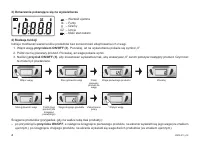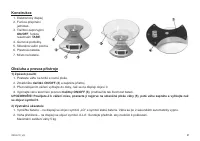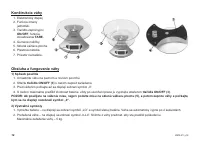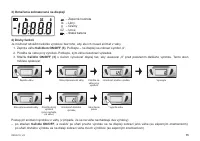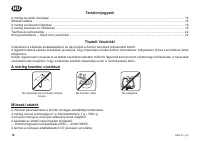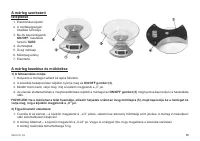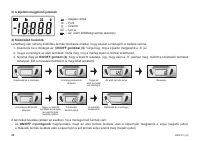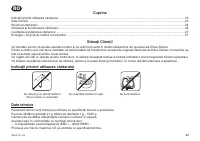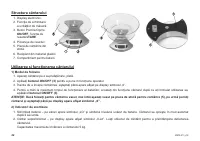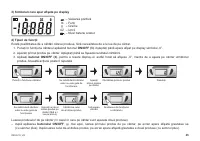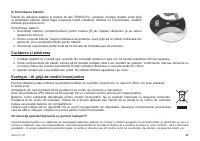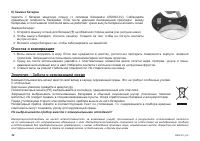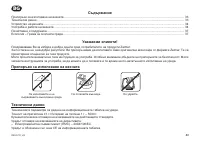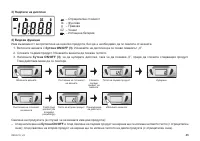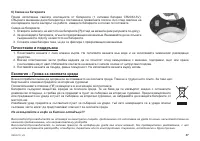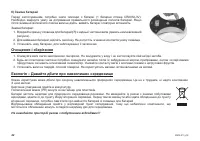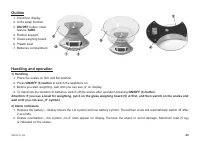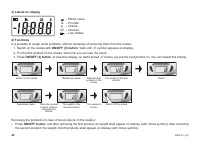Весы Zelmer 34Z051 - инструкция пользователя по применению, эксплуатации и установке на русском языке. Мы надеемся, она поможет вам решить возникшие у вас вопросы при эксплуатации техники.
Если остались вопросы, задайте их в комментариях после инструкции.
"Загружаем инструкцию", означает, что нужно подождать пока файл загрузится и можно будет его читать онлайн. Некоторые инструкции очень большие и время их появления зависит от вашей скорости интернета.

46
GW34-013_v02
3) Labels on display
– Minus value
lb – Pounds
g – Grams
OZ – Ounces
– Low battery
4) Functions
It is possible to weigh some products, without necessity of removing them from the scales.
1. Switch on the scales with
ON/OFF (3) button
. Wait until „0” symbol appears on display.
2. Put the irst product on the scales. Wait until you can see the result.
3. Press
ON/OFF (3) button
, to reset the display, so that it shows „0” before you put the next product on. You can repeat this activity.
Switch on the scales
Readiness status
Readiness status
The weight of the
second product
Switch off the scales
Place the irst
product on the
scales
Place the second
product (without
removing the
former)
The operation
is over
The weight of the irst
product
Reset
Removing the products (in case of two products on the scales):
Press
–
ON/OFF button
, and after removing the irst product, its weight shall appear on display (with minus symbol); after removing
the second product, the weight of both products shall appear on display (with minus symbol).
Содержание
- 29 Устройство весов; OFF; показаний; Принцип действия и обслуживание весов; ) Способ взвешивания; для включения весов.; а затем включите весы и подождите, пока появится символ «0».; Весы выключатся автоматически через 2 секунды.
- 30 ) Обозначения на дисплее
- 32 Очистка и консервация; Картонные упаковки сдавайте в макулатуру.