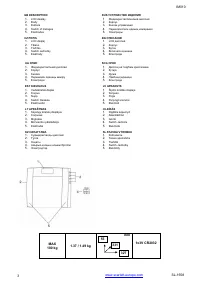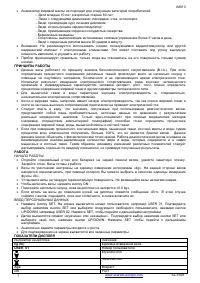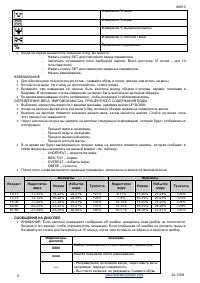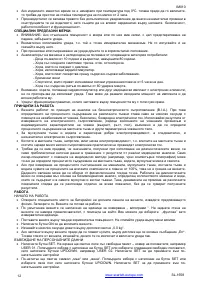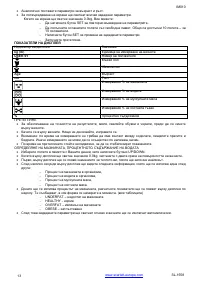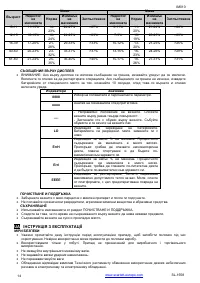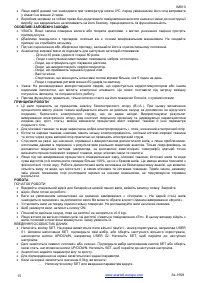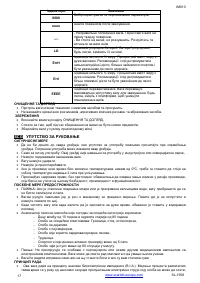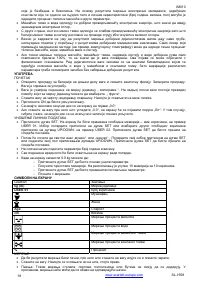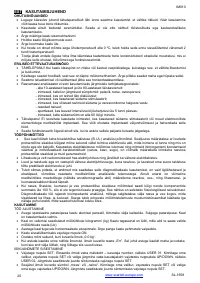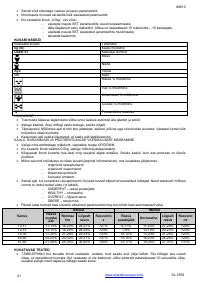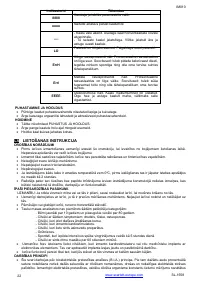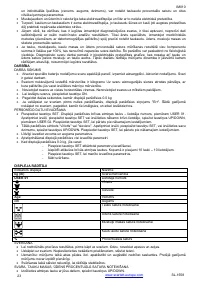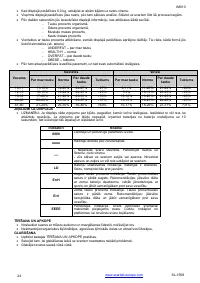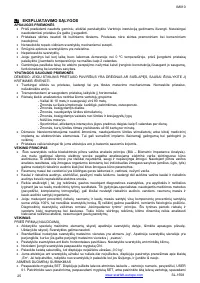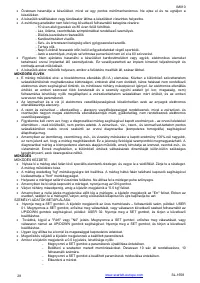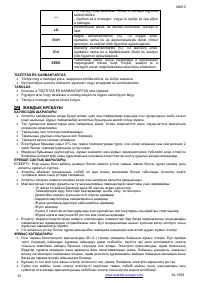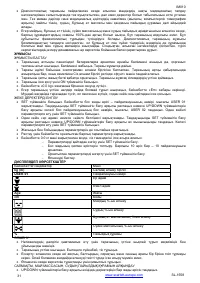Весы Scarlett SL-1558 - инструкция пользователя по применению, эксплуатации и установке на русском языке. Мы надеемся, она поможет вам решить возникшие у вас вопросы при эксплуатации техники.
Если остались вопросы, задайте их в комментариях после инструкции.
"Загружаем инструкцию", означает, что нужно подождать пока файл загрузится и можно будет его читать онлайн. Некоторые инструкции очень большие и время их появления зависит от вашей скорости интернета.
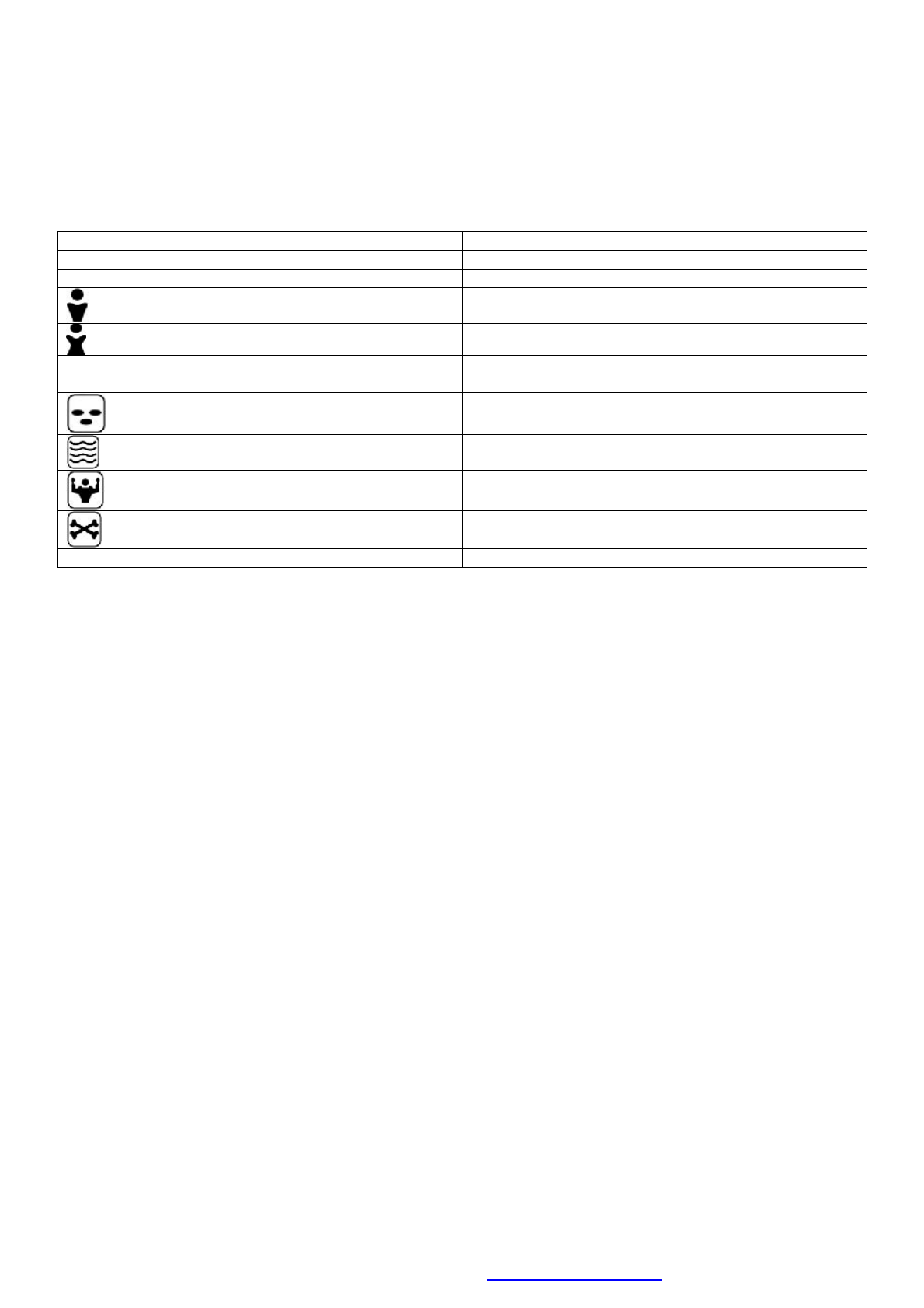
IM010
www.scarlett-europe.com
SL-1558
5
•
Then a symbol “a man” or “a woman” will light up. Confirm your choice by pushing the SET button or select
your sex by pushing UP/DOWN buttons. Push SET to change to other settings.
•
Similarly specify age and height parameters.
•
All set values will light up on the display for confirmation.
•
When 0.0 kg lights up on the display, you can:
−
Push SET to reenter the parameters.
−
Fill in the remaining storage locations. In total 10 storage locations are available – for 10 users.
−
Push SET to change the set parameters.
−
Begin
weighing.
DISPLAY INDICATION
Display Indicator
Meaning
kg (lb)
Unit of measurement
USER 01
User number
Male user
Female user
Age
Age
cm
Height
Fat percentage measurement
Water percentage measurement
Muscle tissue percentage measurement
Bone tissue percentage measurement
%
Percentage
WEIGHING
•
To ensure correct measurement results, please, take off footwear and socks before getting on the scale.
•
Step on the scale. Do not lean against anything, stand straight.
•
Attention: during measurement there must be no contact between both feet, calves, shanks or thighs.
Otherwise, the measurement cannot be performed properly.
•
Stand still during weighing until the reading settles.
MEASUREMENT OF WEIGHT, BODY FAT, WATER PERCENTAGE
•
Select the storage location with your data by pushing UP/DOWN buttons.
•
When 0.0 kg is displayed stand with both feet on the surface of the scale.
•
First your weight will appear on the display, and then the analysis will begin. Stand on the scale until the
process is completed.
•
In several seconds you will see the following information, which will display one by one:
−
Body fat percentage
−
Body water percentage,
−
Muscle mass percentage,
−
Bone mass percentage
•
While the body fat percentage is displayed, estimated rates will appear at the bottom of the display. They tell
you how fit you are at the moment (see the table)
−
UNDERFAT – not enough fat
−
HEALTHY
-
norm
−
OVERFAT – excess fat
−
OBESE – obesity
•
After that the set-up parameters will light up again, and then the scale will shut down automatically.