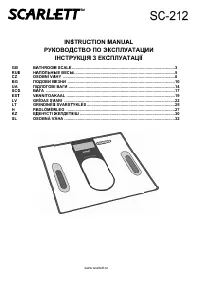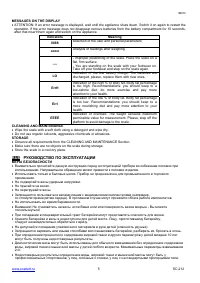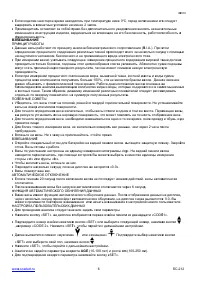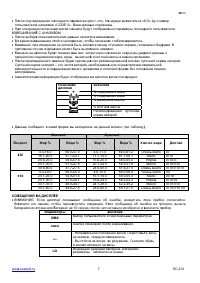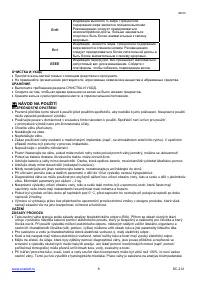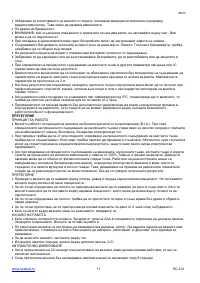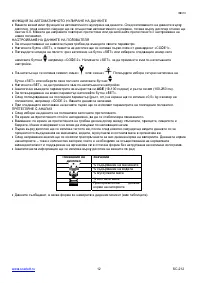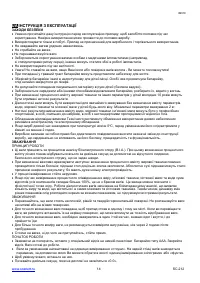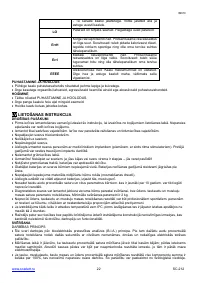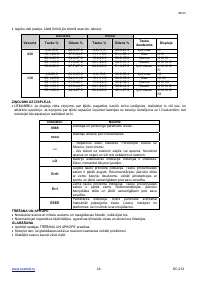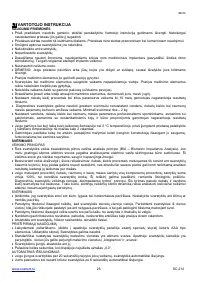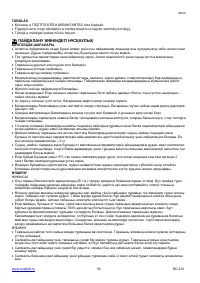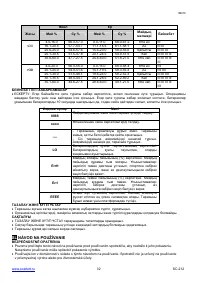Весы Scarlett SC-212 - инструкция пользователя по применению, эксплуатации и установке на русском языке. Мы надеемся, она поможет вам решить возникшие у вас вопросы при эксплуатации техники.
Если остались вопросы, задайте их в комментариях после инструкции.
"Загружаем инструкцию", означает, что нужно подождать пока файл загрузится и можно будет его читать онлайн. Некоторые инструкции очень большие и время их появления зависит от вашей скорости интернета.
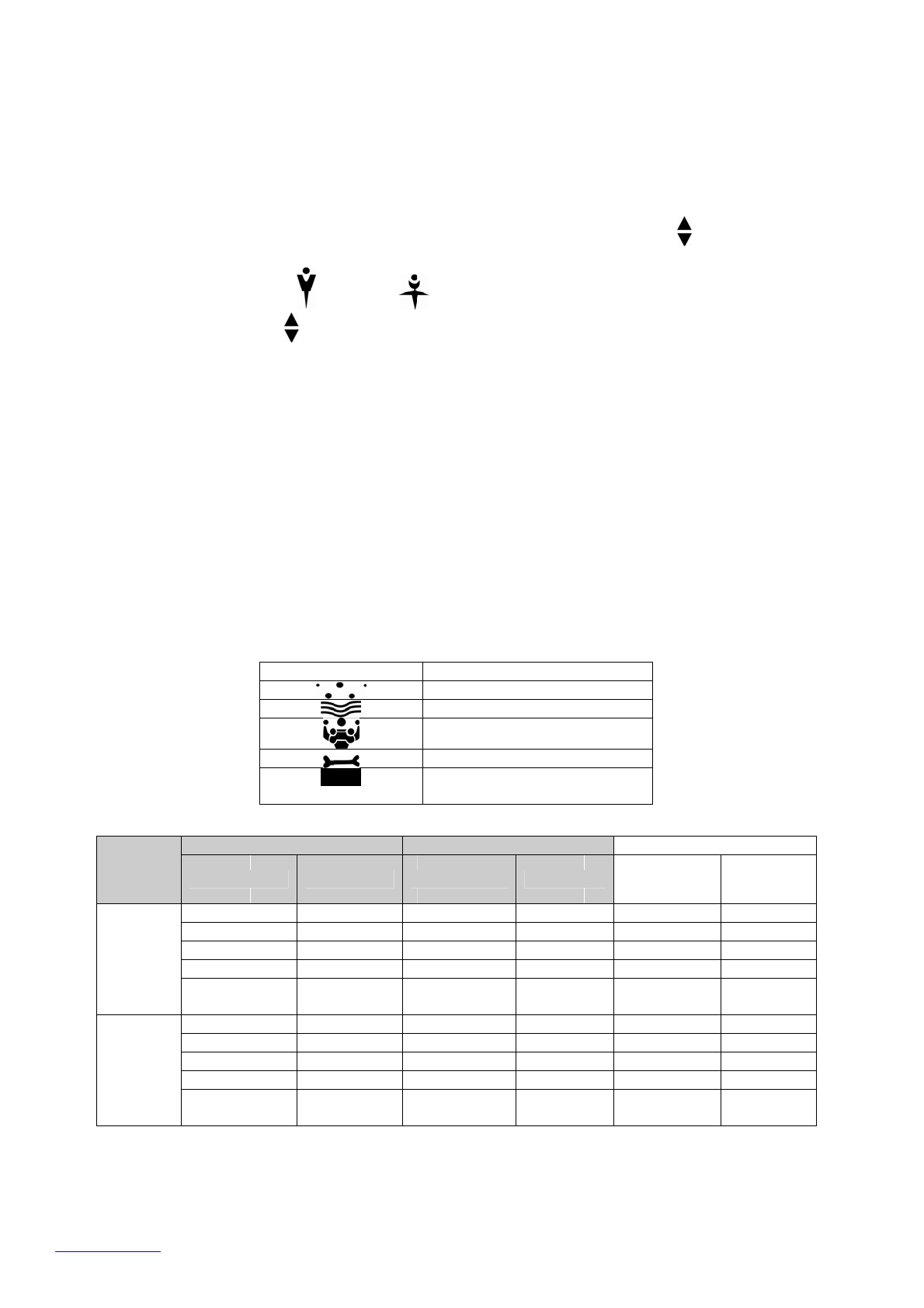
www
AUT
•
Yo
few
se
SET
•
Inp
•
Pr
•
Co
“C
•
Ne
se
•
Pr
•
Si
•
Pr
•
Af
ex
•
Ne
WEI
•
Af
•
St
•
At
we
•
Fir
sh
•
Af
nu
ac
•
Th
•
Th
w.scarlett.ru
TOMATIC RE
our scale has
w seconds a
etting a new u
TTING USER
put your para
ress the “SET
onfirm the ce
CODE2”. Pres
ext the scree
elect your gen
ress “SET” to
milarly input
ress “SET” b
fter the last p
xample, “COD
ext time you
GHING WIT
fter selecting
tand still duri
ttention: your
eighing resul
rst the scree
hare of the fa
fter the test y
umber of calo
ccumulation o
he analytical
he data reflec
Age
≤
30
>30
ESET FUNC
s an automat
and the scree
user.
R DATA
ameters befo
T” button, an
ell number by
ss “SET” to g
en will show “
nder by pres
o go to the ne
the age para
utton to conf
parameter ha
DE2”. Your d
turn on the s
TH ANALYSIS
the user dat
ng the weigh
r feet, calves
lts may be in
n will display
at, water, mus
you will see t
ories which a
of extra weig
information w
ct your cond
Fat %
4.0-16
16.1-2
20.6-2
25.1-3
30.6-6
4.0-20
20.1-2
25.1-3
30.1-3
35.1-6
TION
tic reset func
en will show
ore the testin
nd the screen
y pressing “S
go to the nex
“male”
or
ssing
butto
ext settings.
ameters
AGE
firm each pa
as been conf
data have be
scale, the sc
S
ta start the w
hing so that t
s, ankles or th
ncorrect.
y your weigh
scle and bon
he calculatio
are needed fo
ght.
will be displa
Screen re
KC
ition at the m
Female
%
W
6.0 66
0.5 57
5.0 54
0.5 51
0.0 47
0.0 66
5.0 54
0.0 51
5.5 48
0.0 44
ction. After th
0.0 again. Yo
ng.
n will show th
SET” button o
xt settings.
“female”
ons.
E
(10-100 ye
rameter.
irmed (heigh
een saved.
reen will disp
weighing.
the reading c
highs should
t, and then in
ne mass in yo
on of your rec
or performing
ayed on the s
eading
CAL
moment (see
ater %
.0-57.0
.7-54.7
.6-57.6
.5-47.8
.7-27.5
.0-55.0
.9-51.6
.5-48.1
.0-44.7
.6-27.5
4
he data are d
ou may cond
he first out of
or select the
symbol. C
ears) and the
ht, cm), the s
play the para
can get stabl
d not touch e
n a few seco
our body.
commended
g normal act
screen in the
Value
% fat conte
% water co
% muscle
% bone m
Recomme
intake
table).
M
Fat %
4.0-11.0
11.1-15.5
15.6-20.0
20.1-24.5
24.6-60.0
4.0-15.0
15.1-19.5
19.6-24.0
24.1-28.5
28.6-60.0
displayed on
duct the weig
f twelve mem
next numbe
Confirm the s
e height para
creen will sh
ameters of th
e.
ach other du
onds you will
daily caloric
tivities and fo
e following se
ent
ontent
mass
ass
ended daily
Male
Water %
66.0-61
61.1-58
58.0-55
54.9-51
51.8-27
66.0-58
58.3-55
58.2-52
52.2-49
49.1-27
the screen,
ghing again o
mory input ce
r by pressing
election by p
ameters
cm
(
how “0.0” kg a
he last user.
uring the weig
see the infor
c intake. Daily
or the suppor
equence:
caloric
%
Fa
cont
.2 Very
.1 Litt
.0 Norm
.9
A l
.5 Quite
.4 Very
.3 Litt
.3 Norm
.2
A l
.5 Quite
the data will
or start the w
ells “CODE1”
g
buttons;
pressing “SE
(100-250 cm
and the user
ghing. Other
rmation on th
y caloric inta
rt of your bod
act
tent
S
little
III
tle III
I
rmal III
I
lot III
I
e a lot
III I
III
little
IIII
tle IIII
rmal III
I
lot III
I
e a lot
III I
IIII
IM
SC-2
be reset in a
weighing by
”.
for example
T” button or
).
r number, for
rwise the
he percent
ake is the
dy without th
Screen
II
II III
II III III
II III III
IIII
II IIII
II III III
II III III
M010
12
a
e,
r
e
Характеристики
Остались вопросы?Не нашли свой ответ в руководстве или возникли другие проблемы? Задайте свой вопрос в форме ниже с подробным описанием вашей ситуации, чтобы другие люди и специалисты смогли дать на него ответ. Если вы знаете как решить проблему другого человека, пожалуйста, подскажите ему :)