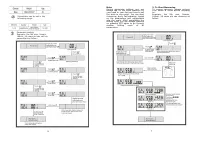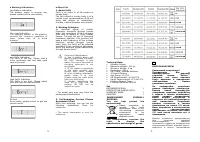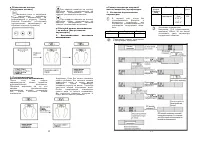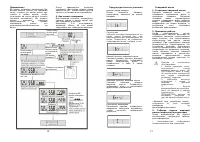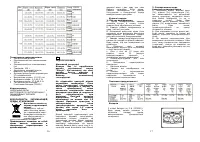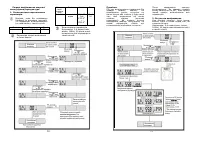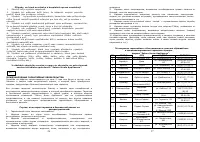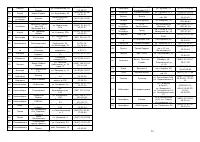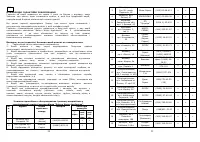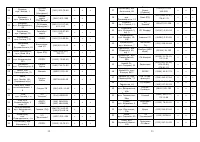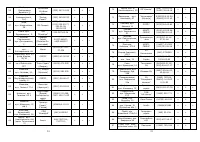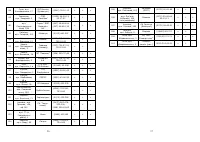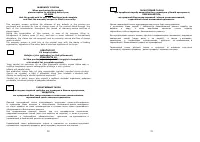Весы Saturn ST-PS1246 - инструкция пользователя по применению, эксплуатации и установке на русском языке. Мы надеемся, она поможет вам решить возникшие у вас вопросы при эксплуатации техники.
Если остались вопросы, задайте их в комментариях после инструкции.
"Загружаем инструкцию", означает, что нужно подождать пока файл загрузится и можно будет его читать онлайн. Некоторые инструкции очень большие и время их появления зависит от вашей скорости интернета.
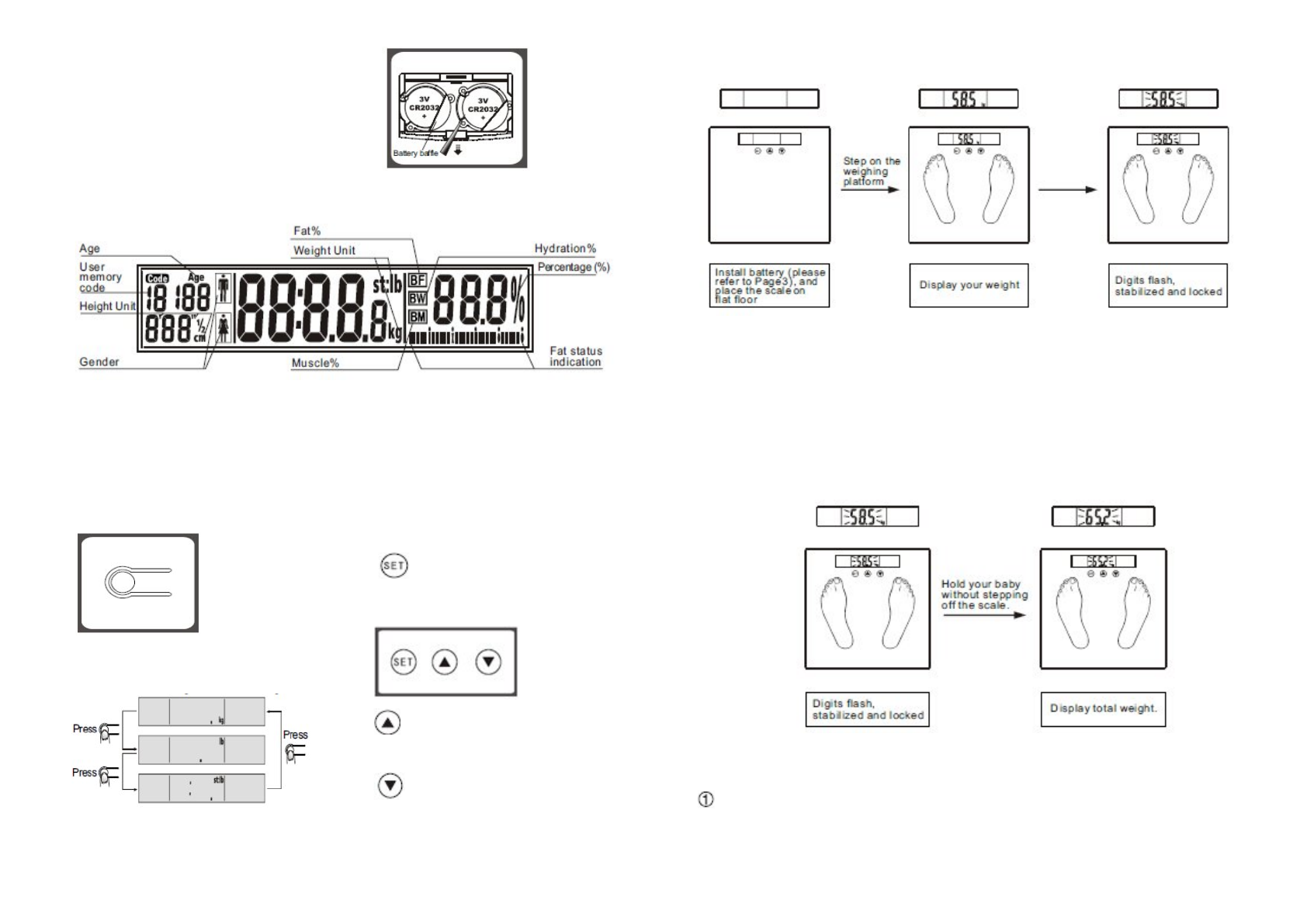
4
■
To Install Battery
Open the battery case cover at the
bottom of scale:
A. Take out the used battery with
the aid of a sharp object, as shown
in picture.
B. Install new battery by putting one
side of the battery beneath the
battery baffle and then pressing
down the other side.
■
LCD Display
■
To Set Weight Unit
If your scale is available (or
applicable) in kg/Ib/st, you can set
to the one you prefer by pressing
the unit conversion button.
Press the
unit conversion button when scale is
power off, LCD shows current weight
unit. Press the button again to
convert weight unit.
At the bottom of scale you can find a
unit conversion button, as shown in
picture.
After selecting the preferred unit, the
scale will be auto-off after 3 seconds.
Selected weight unit will be activated
when the scale is turned on again.
When setting lb/st as weight unit, the
default height unit is feet/inch; When
setting kg as weight unit, the default
height unit is cm.
■
Key Illustration (Touch button)
Turn on the scale and prompt
to next parameter. (Please refer to
the Setting Personal Parameter
overleaf).
Advance the value by one
interval each press. Continuous
pressing will speed up the advance
of value.
Decrease the value by one
interval each press. Continuous
pressing will speed up the decrease
of value.
5
■
Optional Normal Weighing Mode
(bypassing parameter setting)
1. Auto step on weighing
2. Consecutive add-on weighing
After digits stabilize, more additional
loadings can be conducted. Ensure
each add-on loading has to exceed
2kg to get a new reading.
Example: If you want to get a
weighing value of your baby, you can
weigh yourself first, and then hold
your baby together, without stepping
off the scale. Then you will get the
total weight reading. Subtracting the
previous reading of yourself from the
new reading, you will get the
difference as your baby's weighing
value.
■
Fat/Hydration/Muscle
Measuring Mode
1. To set personal parameters
At the first time when you install
battery and switch on, all default
parameters are set as follow: