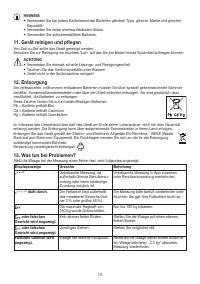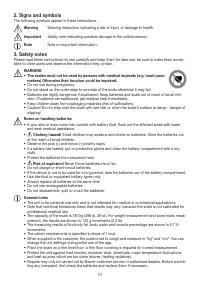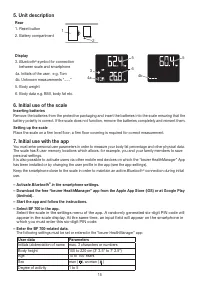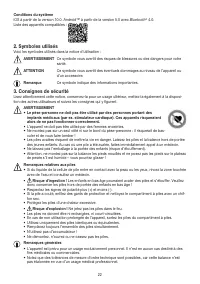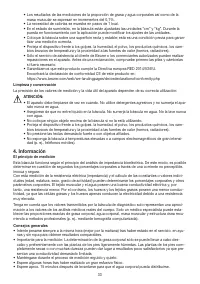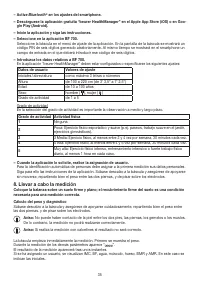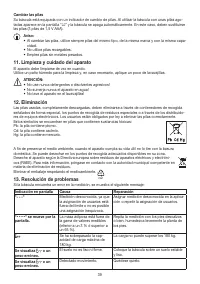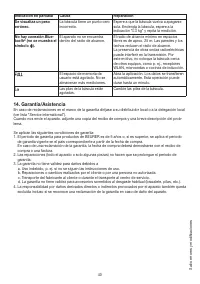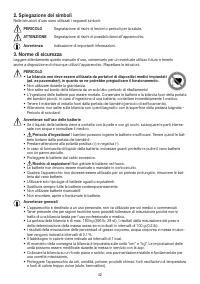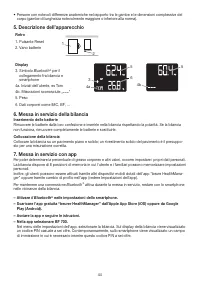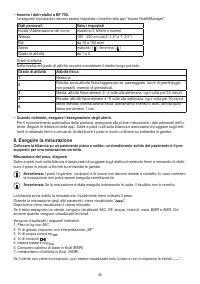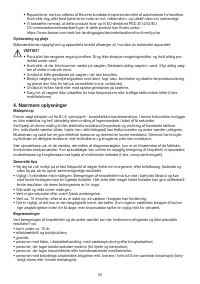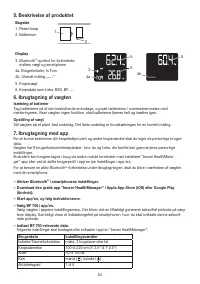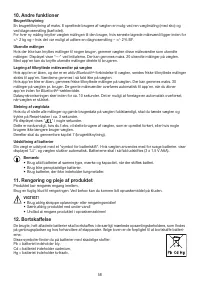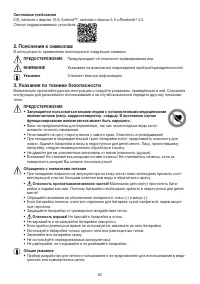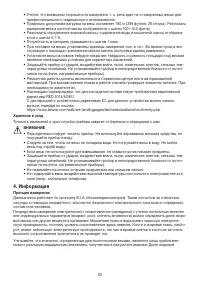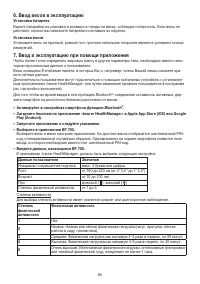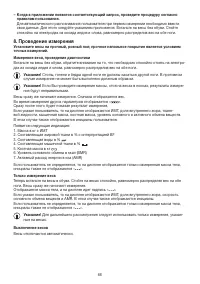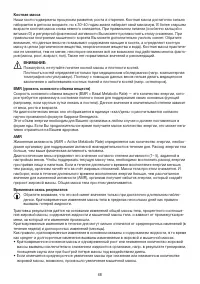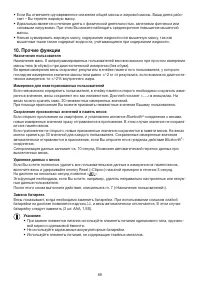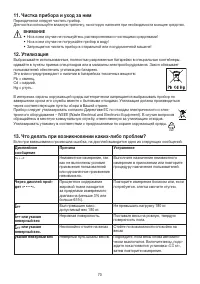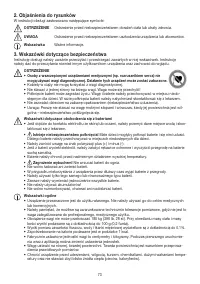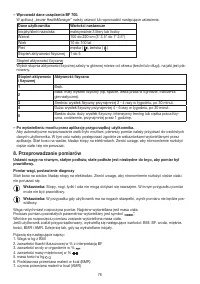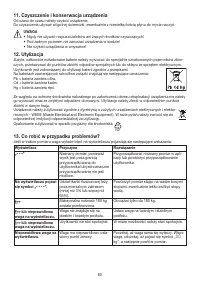Весы Beurer BF 700 - инструкция пользователя по применению, эксплуатации и установке на русском языке. Мы надеемся, она поможет вам решить возникшие у вас вопросы при эксплуатации техники.
Если остались вопросы, задайте их в комментариях после инструкции.
"Загружаем инструкцию", означает, что нужно подождать пока файл загрузится и можно будет его читать онлайн. Некоторые инструкции очень большие и время их появления зависит от вашей скорости интернета.
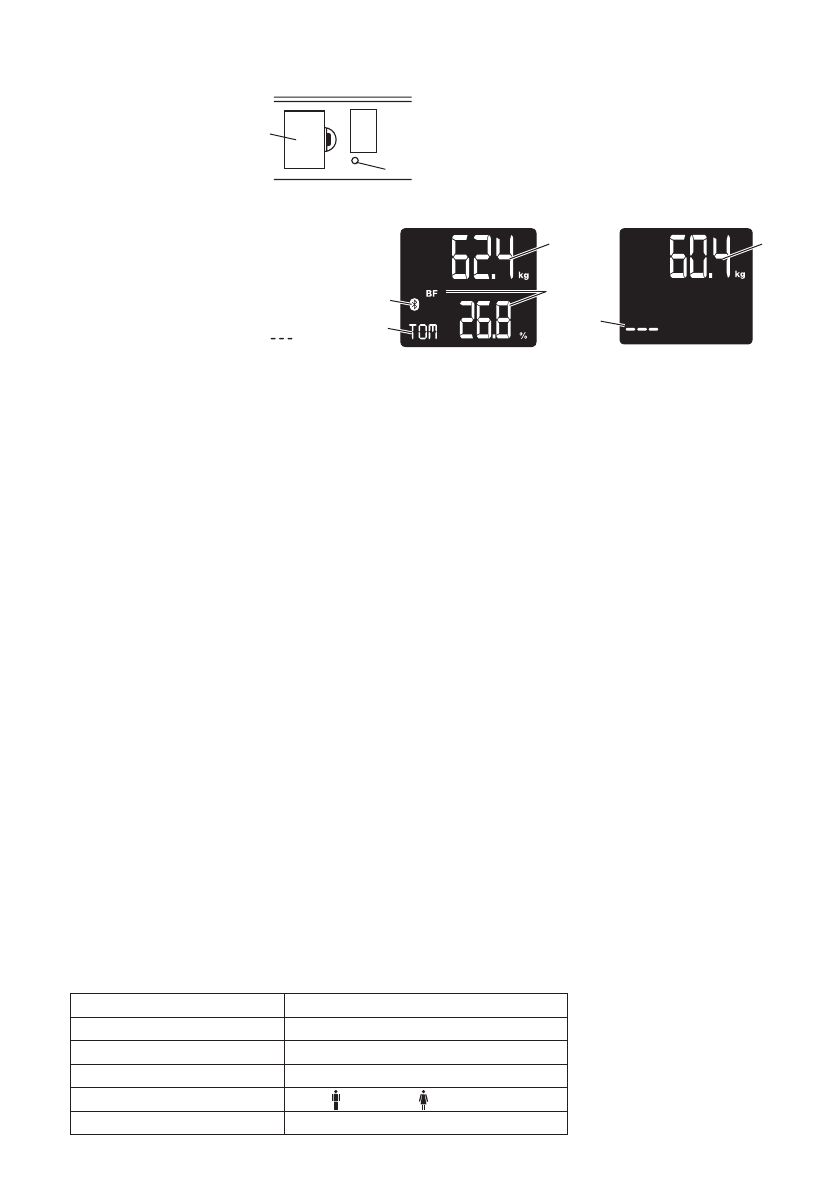
15
5. Unit description
Rear
Reset
2
1
1. Reset button
2. Battery compartment
Display
5
6
4a
4b
3
5
3.
Bluetooth
®
symbol for connection
between scale and smartphone
4a. Initials of the user, e.g. Tom
4b. Unknown measurements “
”
5. Body weight
6. Body data e.g. BMI, body fat etc.
6. Initial use of the scale
Inserting batteries
Remove the batteries from the protective packaging and insert the batteries into the scale ensuring that the
battery polarity is correct. If the scale does not function, remove the batteries completely and reinsert them.
Setting up the scale
Place the scale on a firm level floor; a firm floor covering is required for correct measurement.
7. Initial use with the app
You must enter personal user parameters in order to measure your body fat percentage and other physical data.
The scale has 8 user memory locations which allows, for example, you and your family members to save
personal settings.
It is also possible to activate users via other mobile end devices on which the “beurer HealthManager” App
has been installed or by changing the user profile in the app (see the app settings).
Keep the smartphone close to the scale in order to maintain an active
Bluetooth
®
connection during initial
use.
– Activa
te Bluetooth
®
in th
e smartphone settings.
– Download the free “beurer HealthManager” app from the Apple App Store (iOS) or at Google Play
(Android).
– Start the app and follow the instructions.
– Select BF 700 in the app.
Select the scale in the settings menu of the app. A randomly generated six-digit PIN code will
appear in the scale display. At the same time, an input field will appear on the smartphone in
which you must enter this six-digit PIN code.
– Enter the BF 700-related data.
The following settings must be set or entered in the “beurer HealthManager” app:
User data
Parameters
Initials / abbreviation of name max. 3 characters or numbers
Body height
100 to 220 cm (3‘ 3.5“ to 7‘ 2.5“)
Age
10 to 100 Years
Sex
man ( ), woman ( )
Degree of activity
1 to 5