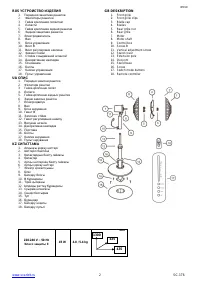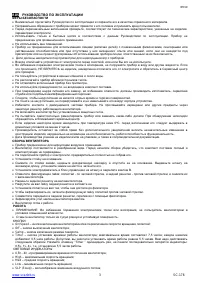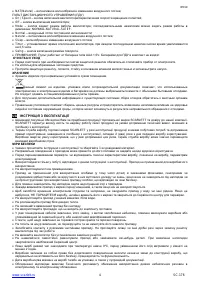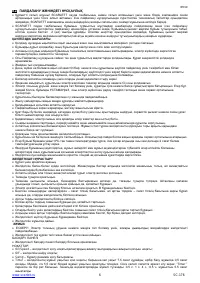Вентиляторы Scarlett SC-176 - инструкция пользователя по применению, эксплуатации и установке на русском языке. Мы надеемся, она поможет вам решить возникшие у вас вопросы при эксплуатации техники.
Если остались вопросы, задайте их в комментариях после инструкции.
"Загружаем инструкцию", означает, что нужно подождать пока файл загрузится и можно будет его читать онлайн. Некоторые инструкции очень большие и время их появления зависит от вашей скорости интернета.

IM019
www.scarlett.ru
SC-176
8
Unscrew out-joint, put the stand cover and base cover on the stand base, pull the extension pole out then tighten the out -joint
again.
Place control box firmly on top of extension pole, tighten screw B.
Unscrew the blade cap by turning clockwise and rear grill nut by turning counter clockwise and put both blade cap and rear grill
nut off the motor shaft.
Put rear grille on motor shaft.
Secure it with rear grille nut.
Slide blades on motor shaft so that claws on motor shaft match the blades slots.
Screw blade cap on shaft by turning counter clockwise.
Put front grille on rear grille and close clips or screw grille ring to secure grilles together.
Adjust the fan vertically by vertical adjustment screw.
The fan is ready for work.
OPERATION MANUAL
CAUTION: To avoid electroconvulsive shock or fire danger, do not operate fan under the conditions of increased humidity.
Place fan only onto dry flat unyielding surface.
BUTTONS:
On/Speed - button switches on the power.Speed button switches the fan on and shifts between different speeds.
Off - button switches the fan off
Swing
–rotation mode
Timer button helps to adjust fan operating time up to maximum time of 7 hours and a half. Each pressing of this button adds half
an hour of fan operating time. For example, if you wish to set operating time of 5 hours and a half, you need to do the foll owing:
Press the button “Timer” several times and see on display: 0.5h, 1h, 4h, that means you have set 5.5h
LIGHT INDICATORS:
0.5h…4h - fan operating time set;
High
– high speed;
Med
– middle speed;
Low
– minimum speed;
SLP
–wave-like change of the air flow;
NAT
– intense wave-like change of the air flow.
REMOTE CONTROLLER:
On / Speed buttons switches the fan on and shifts between different fan operating modes.
Off button switches the fan off
Mode button helps to choose operating mode of fan.
Normal
– normal operation off the fan;
Natural
– intense wave-like change of the air flow;
Sleep
– wave-like change of the air flow;
Timer button helps to adjust fan operating time. Each pressing of this button adds half an hour of fan operating time.
Swing
–rotation mode
NOTE: Remote controller operates on
ААА 1.5V batteries which are not included.
MAINTENANCE
Before cleaning unplug fan first.
Do not use abrasive cleansers
Clean front and rear grilles, blades, stand tube and stand base with soft moistened cloth and wipe dry.
STORAGE
Keep the device in normal conditions in dry place.
The symbol on the unit, packing materials and/or documentations means used electrical and electronic units and battery’s
should not be toss in the garbage with ordinary household garbage. These units should be pass to special receiving point.
For additional information about actual system of the garbage collection address to the local authority.
Valid utilization will help to save valuable resources and avoid negative work on the public health and envir onment which
happens with incorrect using garbage.