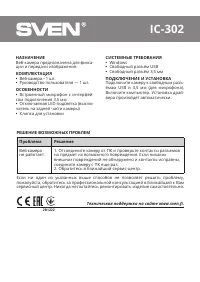Веб-камеры SVEN IC-302 - инструкция пользователя по применению, эксплуатации и установке на русском языке. Мы надеемся, она поможет вам решить возникшие у вас вопросы при эксплуатации техники.
Если остались вопросы, задайте их в комментариях после инструкции.
"Загружаем инструкцию", означает, что нужно подождать пока файл загрузится и можно будет его читать онлайн. Некоторые инструкции очень большие и время их появления зависит от вашей скорости интернета.

IC-302
ENG
USER MANUAL
Congratulations on purchasing
the SVEN mouse!
Please read this User Manual before us-
ing the unit and retain this User Manual
in a safe place for future reference.
COPYRIGHT
© SVEN PTE. LTD. Version 2.0 (22.12.2022).
This Manual and information contained
in it are copyrighted. All rights
TRADEMARKS
All trademarks are the property of their
legal holders.
NOTICE OF RESPONSIBILITY
RESTRICTION
Despite the exerted efforts to make this
Manual more exact, some discrepancies
may occur.
The information in this Manual is given
on «as is» terms.
The author and the publisher do not bear
any liability to a person or an organiza
-
tion for loss or damage which has arisen
from the information contained in this
Manual.
•
Shipping and transportation equip-
ment is permitted only in the original
container.
•
Does not require special conditions
for realization.
•
Dispose of in accordance with regu-
lations for the disposal of household
and computer equipment.
SAFETY PRECAUSIONS
•
Protect your device from high humi-
dity, dust or high temperatures.
•
Do not use gasoline, spirit or other dis-
solvents for cleaning. This may cause
damage to the surface. Clean the device
with soft cloth.
•
Do not attempt to disassemble or re-
pair your device.
•
Protect the device against powerful
shocks and falls — they may damage
the internal electronics.
APPOINTMENT
Web-camera is designed for image cap-
ture and transferring.
PACKAGE CONTENTS
•
Web Camera — 1 pc
•
User manual — 1 pc
SPECIAL FEATURES
•
Built-in microphone with 3.5 mm con-
nection interface
•
Switchable LED backlight (switch is on
the camera back side)
•
Mounting clip
SYSTEM REQUIREMENTS
•
Windows
•
Free USB port
•
Free 3.5 мм port
CONNECTION AND INSTALLATION
Connect the camera to free USB port
and 3.5 mm jack (for microphone). Turn
on PC. The driver will be installed auto-
matically.
Характеристики
Остались вопросы?Не нашли свой ответ в руководстве или возникли другие проблемы? Задайте свой вопрос в форме ниже с подробным описанием вашей ситуации, чтобы другие люди и специалисты смогли дать на него ответ. Если вы знаете как решить проблему другого человека, пожалуйста, подскажите ему :)