Веб-камеры Konftel C20800 - инструкция пользователя по применению, эксплуатации и установке на русском языке. Мы надеемся, она поможет вам решить возникшие у вас вопросы при эксплуатации техники.
Если остались вопросы, задайте их в комментариях после инструкции.
"Загружаем инструкцию", означает, что нужно подождать пока файл загрузится и можно будет его читать онлайн. Некоторые инструкции очень большие и время их появления зависит от вашей скорости интернета.
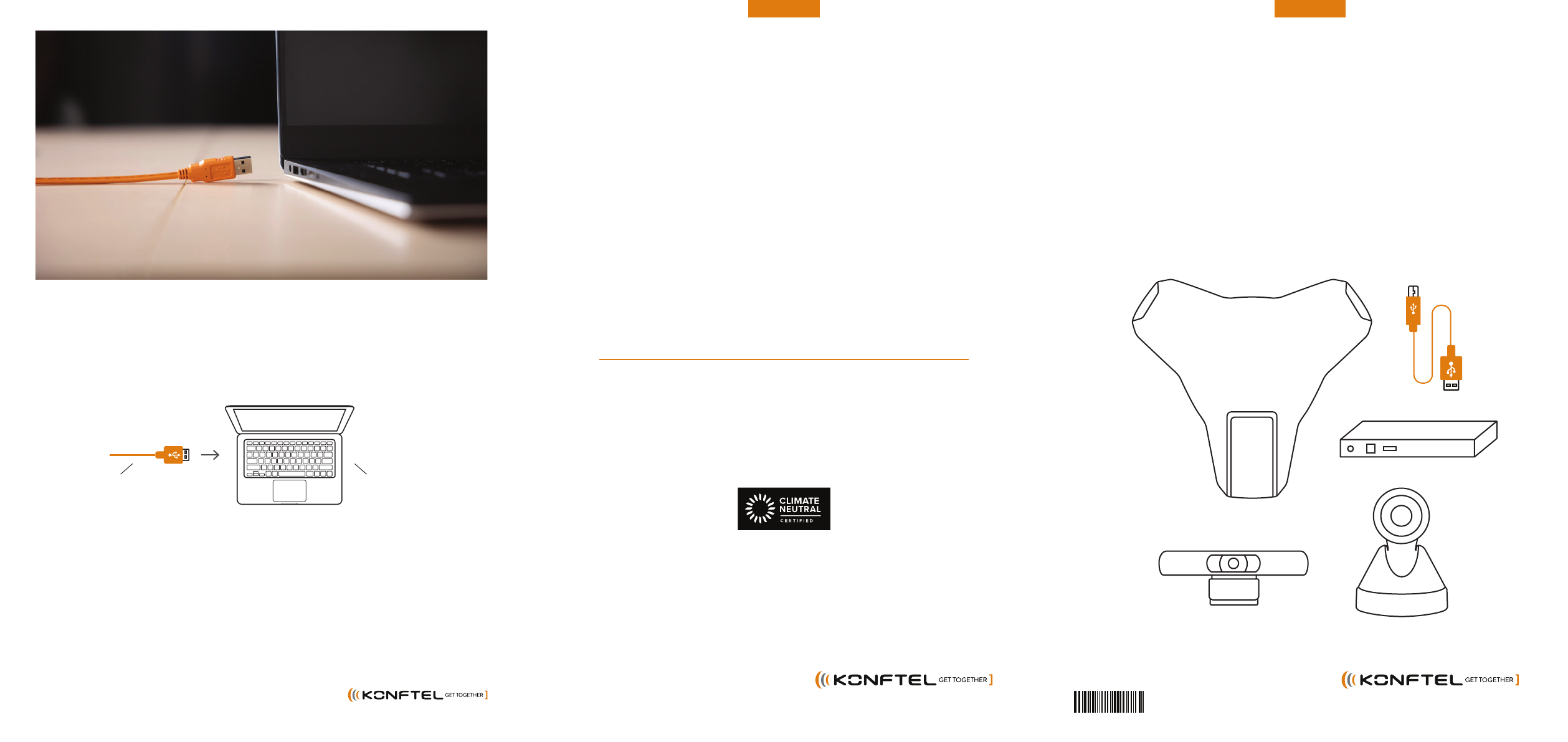
K O N F T E L . C O M
Konftel is a leading company within collaboration endpoint solutions.
Since 1988, our mission has been to help people in businesses around the
world to have meetings regardless of distance. Based on our success,
we know that remote collaboration is a smooth way to save time,
money and at the same time contribute to a more sustainable world.
Crystal clear audio and a sharp video image are essential for efficient meetings,
this is why we only focus on cutting-edge technology in our Collaboration Solutions.
Our audio technology OmniSound
®
is built into all Konftel Conference
phones and devices. The products are sold globally under the Konftel brand
and our headquarter is based in Sweden.
Read more about the company and our products at
konftel.com
.
Konftel AB, Box 268, SE-901 06 Umeå, Sweden
Tel:
+46 90 70 64 89
E-mail:
info@konftel.com
K O N F T E L . C O M
Good goods!
Konftel is a Climate Neutral certified company. We have measured and offset our
entire footprint of greenhouse gases, and are committed to reduce our emissions.
All our video kits supports Konftel One Cable Connection, so a single
USB cable is all you need to connect the camera, the speakerphone
and the room’s screen to the collaboration app on your laptop.
VIDEO MEETINGS WITH KONFTEL
1.
Before connecting the
orange cable to your laptop,
make sure you have the
DisplayLink driver installed.
Download driver at
konftel.com/occ
HOW IT WORKS
WHAT YOU NEED
Laptop with the
collaboration app
Konftel OCC
USB cable
2.
Connect the USB cable
and wait until configuration
is completed.
(The first time, it
might take up to 60 seconds.)
FIRST TIME
3.
In your collaboration app
(for example Microsoft Teams
or Zoom), go to settings and
select Konftel for both audio
and camera.
Konftel C50800 Hybrid
and C20800 Hybrid
I N S T A L L A T I O N G U I D E
Installation guide
Konftel 800 Hybrid video kit
900103312
Характеристики
Остались вопросы?Не нашли свой ответ в руководстве или возникли другие проблемы? Задайте свой вопрос в форме ниже с подробным описанием вашей ситуации, чтобы другие люди и специалисты смогли дать на него ответ. Если вы знаете как решить проблему другого человека, пожалуйста, подскажите ему :)


