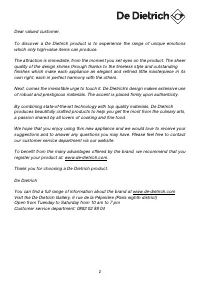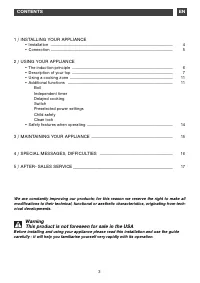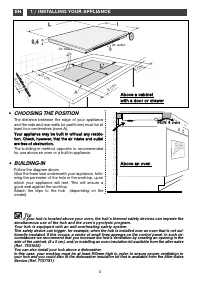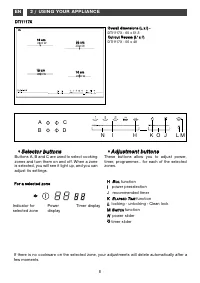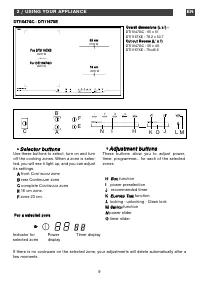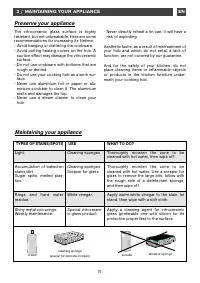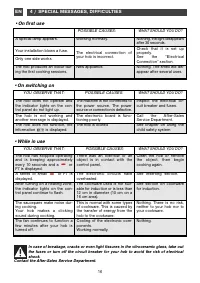Варочная панель De Dietrich DTI 1167 XE - инструкция пользователя по применению, эксплуатации и установке на русском языке. Мы надеемся, она поможет вам решить возникшие у вас вопросы при эксплуатации техники.
Если остались вопросы, задайте их в комментариях после инструкции.
"Загружаем инструкцию", означает, что нужно подождать пока файл загрузится и можно будет его читать онлайн. Некоторые инструкции очень большие и время их появления зависит от вашей скорости интернета.
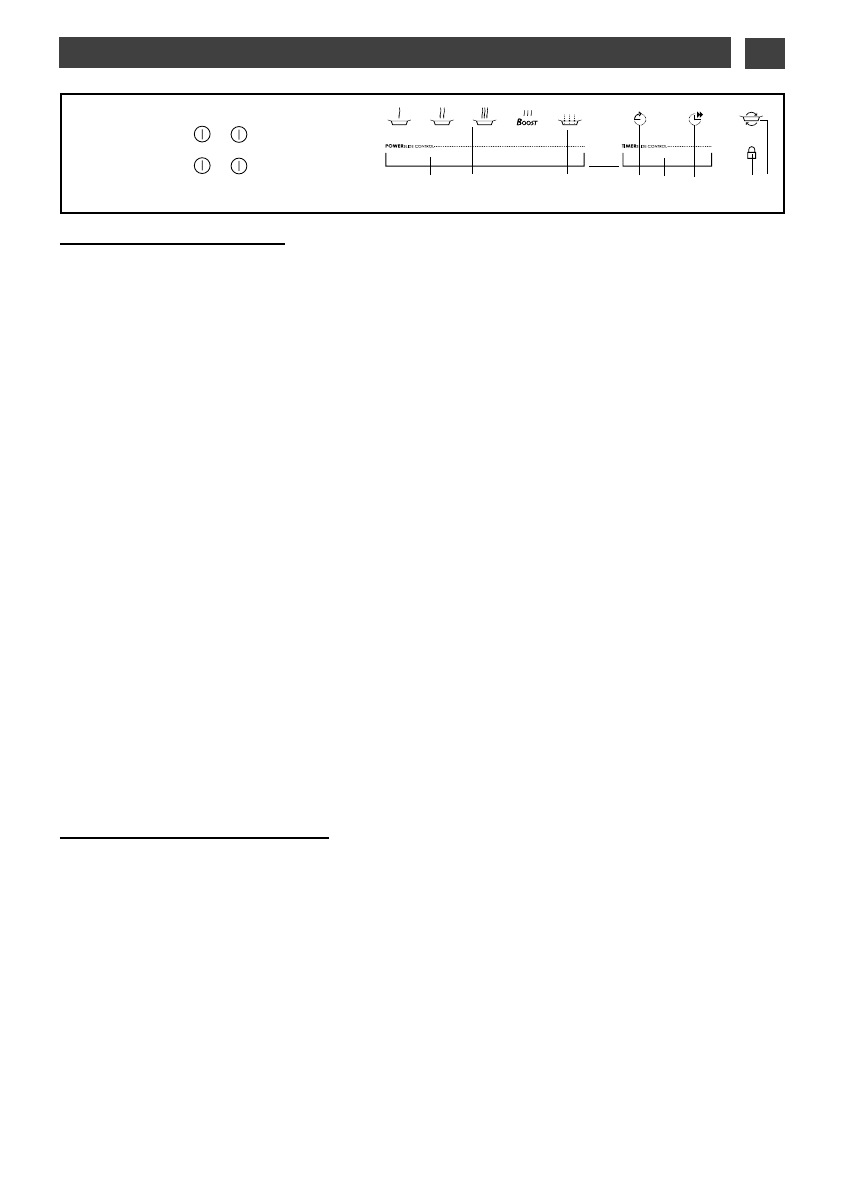
EN
11
- Briefly press button H
H to confirm. A short beep
is heard and the ”b
bo
oiill” display becomes fixed.
A series of beeps are heard when your water is
at boiling point and the word “boil” scrolls
across the display (b
b followed by o
o etc...)
- Put the food in (pasta, rice, etc.)
Briefly press button “H
H”, power level 12 or 13
and 8 min are displayed by default.
You can change the power and time using
sliders N
N and O
O.
N
NB
B: IItt iis
s iim
mp
po
orrtta
an
ntt tth
ha
att tth
he
e w
wa
atte
err tte
em
mp
pe
erra
attu
urre
e iis
s
n
ne
eiitth
he
err tto
oo
o h
ho
ott n
no
orr tto
oo
o c
co
olld
d w
wh
he
en
n c
co
oo
ok
kiin
ng
g
b
be
eg
giin
ns
s o
otth
he
errw
wiis
se
e tth
he
e ffiin
na
all rre
es
su
ulltt w
wiillll b
be
e a
affffe
ec
ctte
ed
d..
T
Th
hiis
s ffu
un
nc
cttiio
on
n c
ca
an
n b
be
e u
us
se
ed
d o
on
n a
allll b
bu
urrn
ne
errs
s a
att tth
he
e
s
sa
am
me
e ttiim
me
e..
D
Do
o n
no
ott u
us
se
e c
ca
as
stt iirro
on
n c
co
oo
ok
kw
wa
arre
e..
D
Do
o n
no
ott u
us
se
e a
a lliid
d..
D
Do
o n
no
ott u
us
se
e s
sa
alltt..
• Independent timer
This function allows you to time an event,
without cooking.
- Select a cooking zone you are not using.
- Set the time with the timer slider. A “tt”
flashes in the display.
- At the end of your adjustment “tt” becomes
steady and the count begins.
N
N..B
B..::
You can stop a count in progress by keeping
your finger on the button of the selection on
the display.
Using a cooking zone
A
Ad
djju
us
sttiin
ng
g tth
he
e p
po
ow
we
err lle
ev
ve
ell::
- Place your cookware on the cooking zone
and press the on/off button for the zone to
be used. A beep and a light will confirm your
selection.
- Adjust the power by sliding your finger on
the power slider to the right to increase and
to the left to decrease the power or by using
the preselected power settings.
S
Sw
wiittc
ch
hiin
ng
g o
offff a
a c
co
oo
ok
kiin
ng
g z
zo
on
ne
e
- Press your finger on the selector button
A
Ad
djju
us
sttiin
ng
g tth
he
e ttiim
me
err::
- Adjust the timer by sliding your finger on the
timer slider to the right to increase and to
the left to decrease the time.
- When the cooking is finished, “0” is dis-
played and a beep sounds. Press on the
selector button for the zone to delete this
information.
N
N..B
B..:
- If you slide your finger on the timer slider
from right to left you to reach directly 99
minutes.
- If you do not make a selection or if there is
no cookware, the selected zone turns off
after a few moments.
ADDITIONAL FUNCTIONS
• Boil function
This function allows you to bring water to
boiling point and keep it there for any food
requiring cooking in boiling water.
- Select a cooking zone.
- Press button H
H briefly. A short beep is
heard. ”2l” is displayed by default.
- Adjust the volume of water by sliding your fin-
ger on the power slider from 0.5 litres to 6 litres.
The quantity of water can be 0.5l, 1l ,1.5l, 2l,
2.5l, 3l, 4l, 5l and 6 litres.
B
A
C
D
H
I
J
K
L M
N
O
2 / USING YOUR APPLIANCE
Характеристики
Остались вопросы?Не нашли свой ответ в руководстве или возникли другие проблемы? Задайте свой вопрос в форме ниже с подробным описанием вашей ситуации, чтобы другие люди и специалисты смогли дать на него ответ. Если вы знаете как решить проблему другого человека, пожалуйста, подскажите ему :)