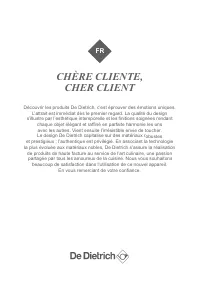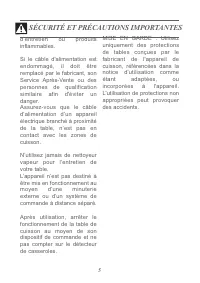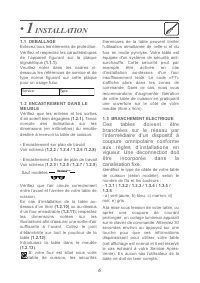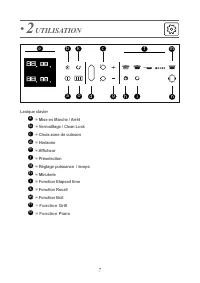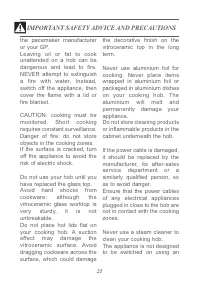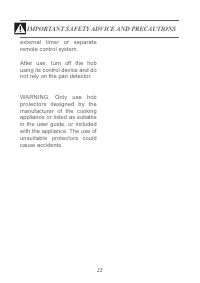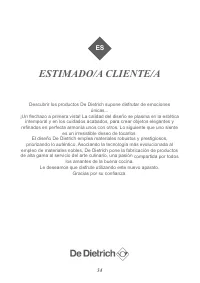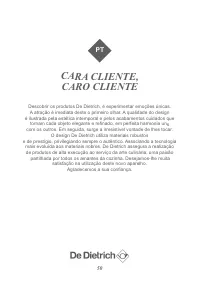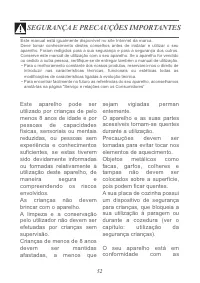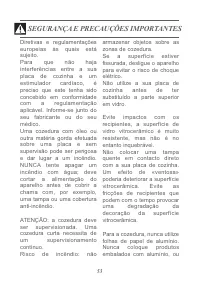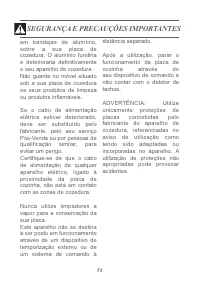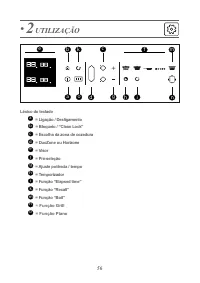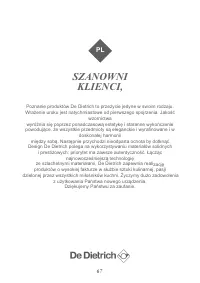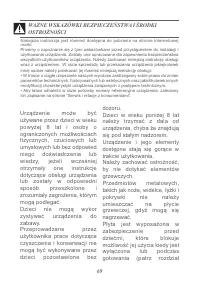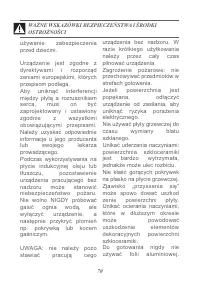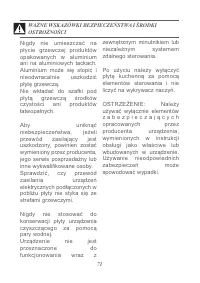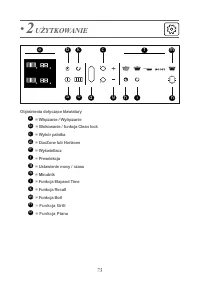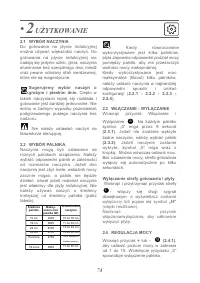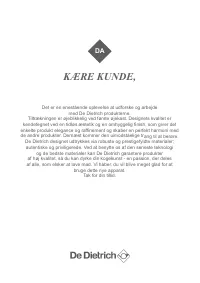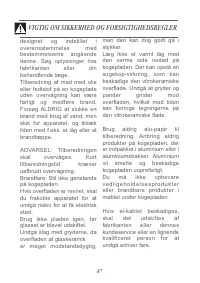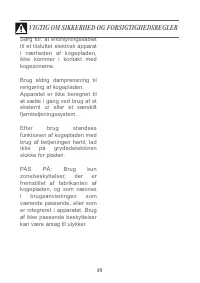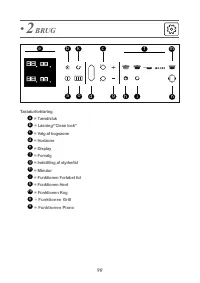Варочная панель De Dietrich DPI7360X - инструкция пользователя по применению, эксплуатации и установке на русском языке. Мы надеемся, она поможет вам решить возникшие у вас вопросы при эксплуатации техники.
Если остались вопросы, задайте их в комментариях после инструкции.
"Загружаем инструкцию", означает, что нужно подождать пока файл загрузится и можно будет его читать онлайн. Некоторые инструкции очень большие и время их появления зависит от вашей скорости интернета.
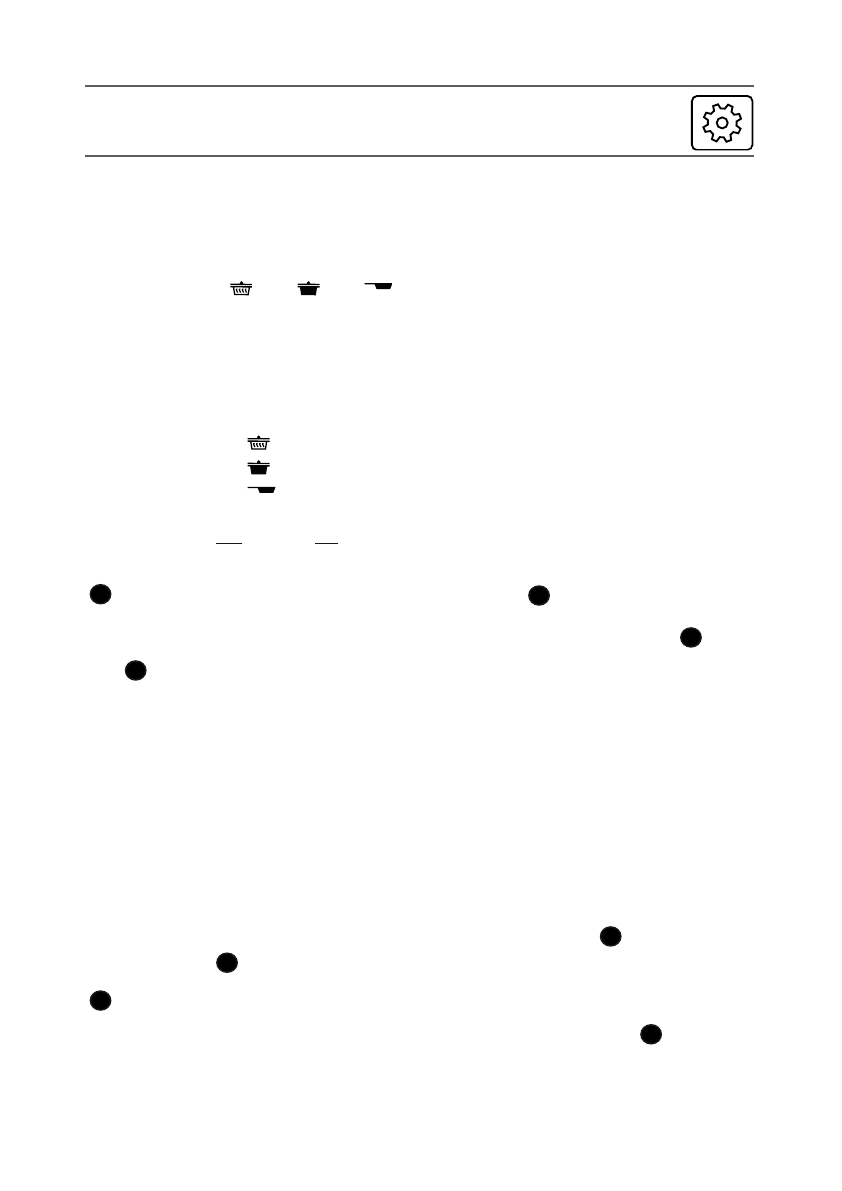
•
2
USE
26
timer.
To make setting a very long time easier,
you can go straight to 99 minutes by
pressing the
–
touchkey.
At the end of cooking, the display
indicates 0 and a warning beep
sounds. To cancel this information,
press any button for the particular
cooking zone being used. Otherwise,
they will switch off after a few seconds.
To stop the timer during cooking, press
the
+
and
-
keys at the same time or
return to 0 using the
-
key or enter "0"
on the numeric keypad.
Independent timer
This function allows you to time an event,
without cooking.
- Select a cooking zone you are not using
(2.6.3)
.
- Press the
.
- Set the time with touchpad
. A “t”
flashes in the display
(2.6.4)
.
- At the end of your adjustment “t” be-
comes becomes fixed and the count be-
gins.
Note:
You can stop a count in progress by
keeping your finger on the touchpad of
the selection on the display.
2.7 ELAPSED TIME key
This function displays the time since
the power setting was last changed for
a selected cooking zone.To use this
function, press the
. The elapsed
time flashes in the selected zone's
timer display
(2.7.1)
.
If you want cooking to end within a
specific time, press the
key and
then, within 5 seconds, press
+
on the
timer to increase the desired cooking
h
g
i
i
BOOST = maximum power
(2.4.2)
These power values can be modified,
except for BOOST.
Proceed as follows:
The hob must be switched off.
- Press and hold
or
or
to select it.
- Set the new power setting by pressing
on the
+
or
-
button.
- A beep will confirm your action after a
few moments.
Note: Power levels must be between
1 and 3 for
4 and 11 for
12 and 19 for
2.5 HORIZONE
The free zone is selected with touchkey
(2.5.1)
. The power and timer are
adjusted as for a normal cooking zone.
To switch the zone off, press and hold
key
, a long beep sounds and the
displays go off or the "H" symbol
appears.
Pressing the touchkey in front of or
behind the zone deactivates the
function and transfers the settings to
the selected zone.
2.6 SETTING THE TIMER
Each cooking zone has a dedicated
timer. It can be used as soon as the
cooking zone is turned on.
To switch it on or change it, press the
timer touchkey
(2.6.1)
the
+
or
-
(2.6.2).
In this case you can enter the figures
for the desired time directly, one after
the other.
Pressing the «0» key switches off the
Horizone
tech
d
d
h
g
Характеристики
Остались вопросы?Не нашли свой ответ в руководстве или возникли другие проблемы? Задайте свой вопрос в форме ниже с подробным описанием вашей ситуации, чтобы другие люди и специалисты смогли дать на него ответ. Если вы знаете как решить проблему другого человека, пожалуйста, подскажите ему :)