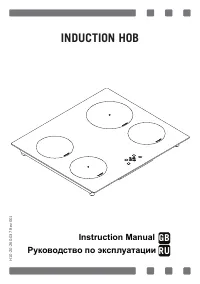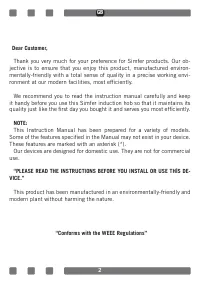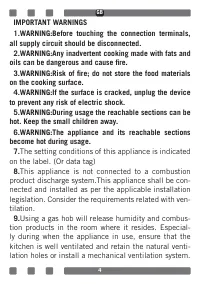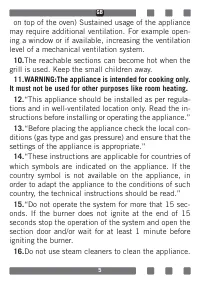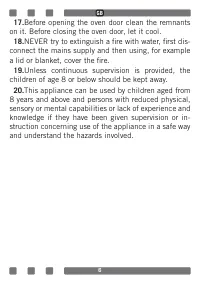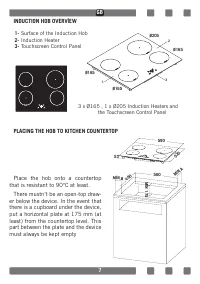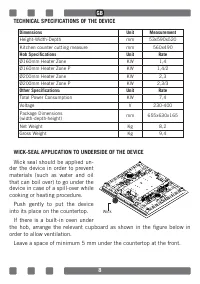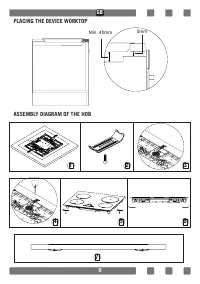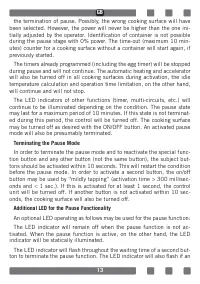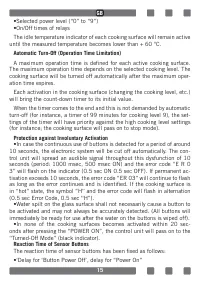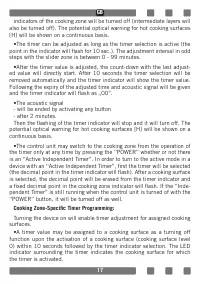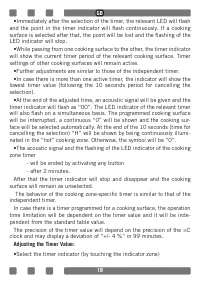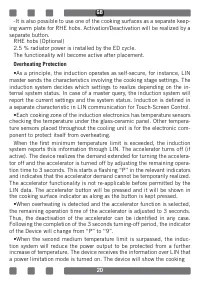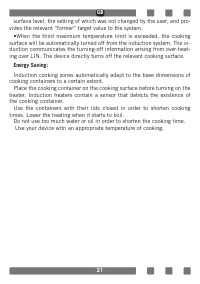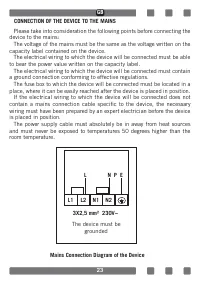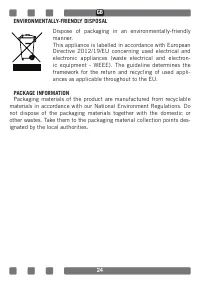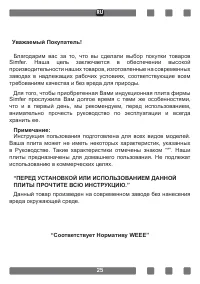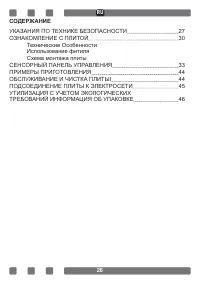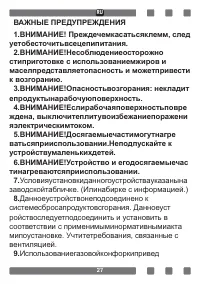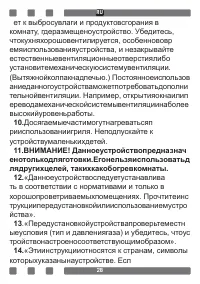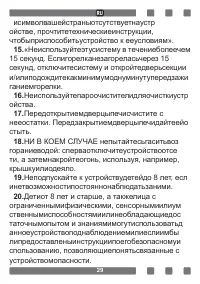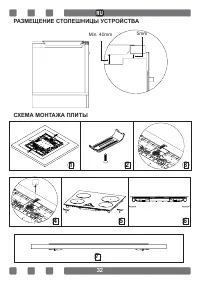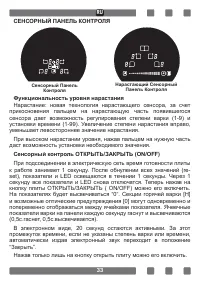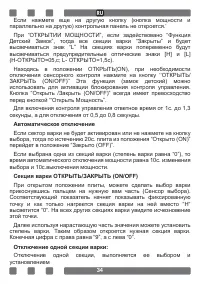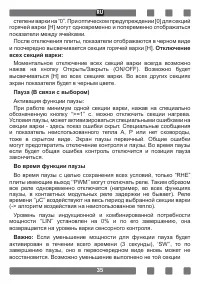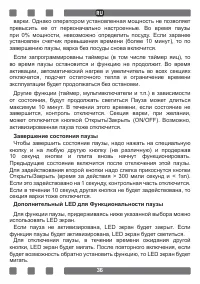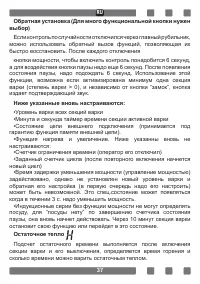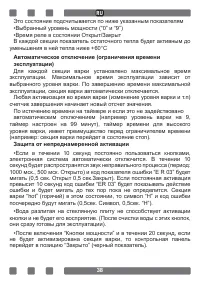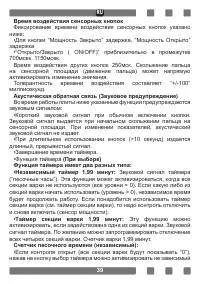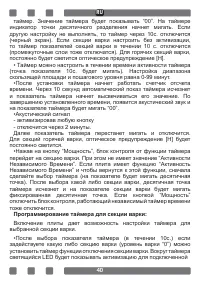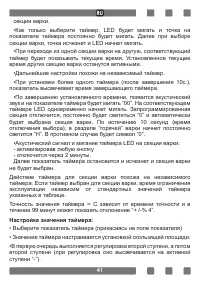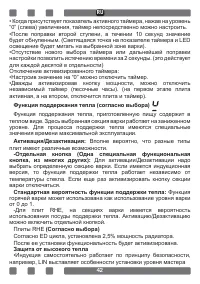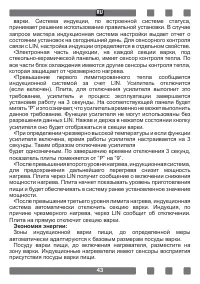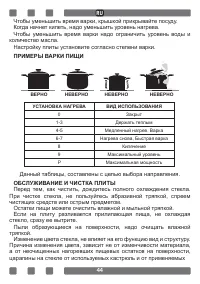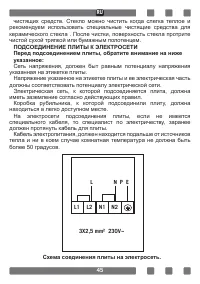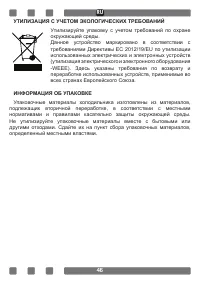Варочная панель Simfer H60I19B011 - инструкция пользователя по применению, эксплуатации и установке на русском языке. Мы надеемся, она поможет вам решить возникшие у вас вопросы при эксплуатации техники.
Если остались вопросы, задайте их в комментариях после инструкции.
"Загружаем инструкцию", означает, что нужно подождать пока файл загрузится и можно будет его читать онлайн. Некоторые инструкции очень большие и время их появления зависит от вашей скорости интернета.

17
GB
indicators of the cooking zone will be turned off (intermediate layers will
also be turned off). The potential optical warning for hot cooking surfaces
[H] will be shown on a continuous basis.
•The timer can be adjusted as long as the timer selection is active (the
point in the indicator will flash for 10 sec.). The adjustment interval in odd
steps with the slider zone is between 0 - 99 minutes.
•After the timer value is adjusted, the count-down with the last adjust
-
ed value will directly start. After 10 seconds the timer selection will be
removed automatically and the timer indicator will show the timer value.
Following the expiry of the adjusted time and acoustic signal will be given
and the timer indicator will flash as „00’’.
•The acoustic signal
- will be ended by activating any button
- after 2 minutes.
Then the flashing of the timer indicator will stop and it will turn off. The
potential optical warning for hot cooking surfaces [H] will be shown on a
continuous basis.
•The control unit may switch to the cooking zone from the operation of
the timer only at any time by pressing the ’’POWER’’ whether or not there
is an ‘‘Active Independent Timer’’. In order to turn to the active mode in a
device with an ‘‘Active Independent Timer’’, first the timer will be selected
(the decimal point in the timer indicator will flash). After a cooking surface
is selected, the decimal point will be erased from the timer indicator and
a fixed decimal point in the cooking zone indicator will flash. If the ‘‘Inde
-
pendent Timer’’ is still running when the control unit is turned of with the
‘‘POWER’’ button, it will be turned off as well.
Cooking Zone-Specific Timer Programming:
Turning the device on will enable timer adjustment for assigned cooking
surfaces.
•A timer value may be assigned to a cooking surface as a turning off
function upon the activation of a cooking surface (cooking surface level
0) within 10 seconds followed by the timer indicator selection. The LED
indicator surrounding the timer indicates the cooking surface for which
the timer is activated.