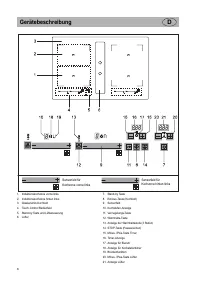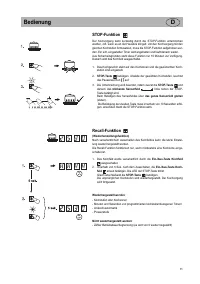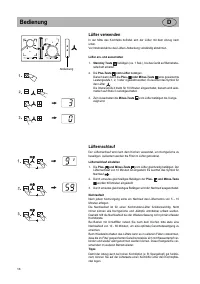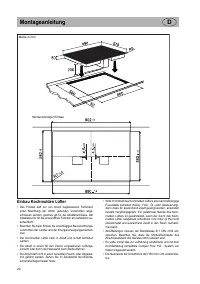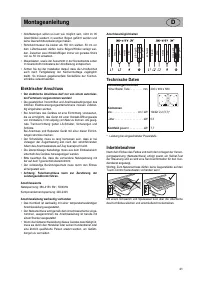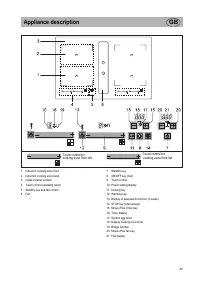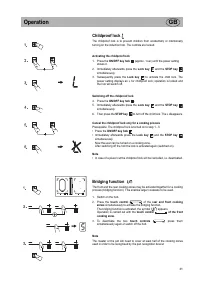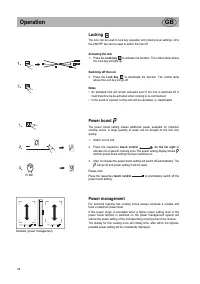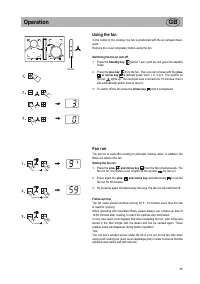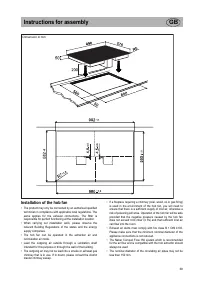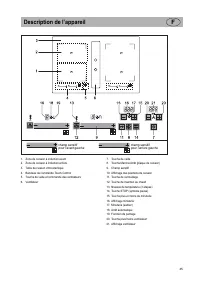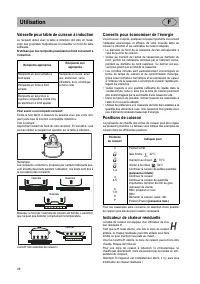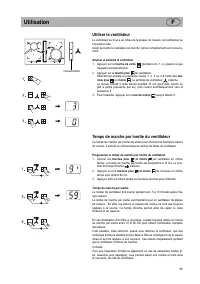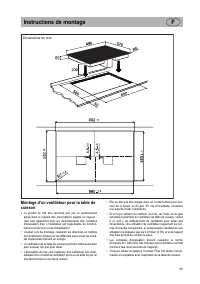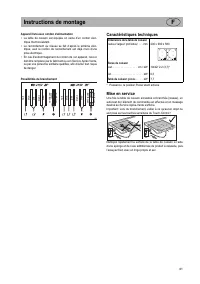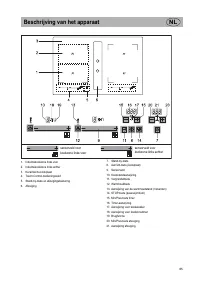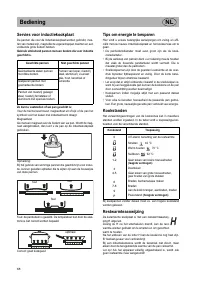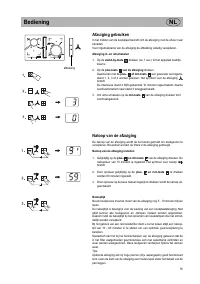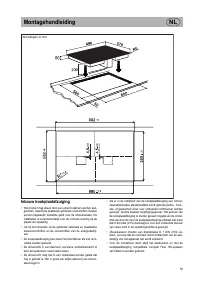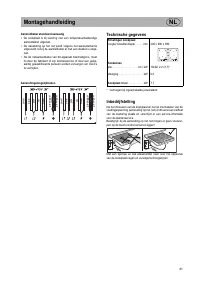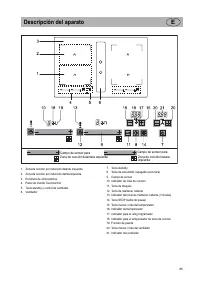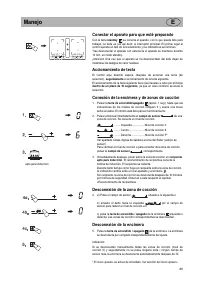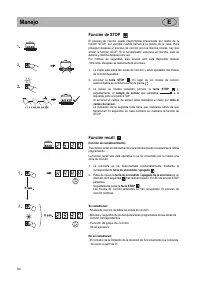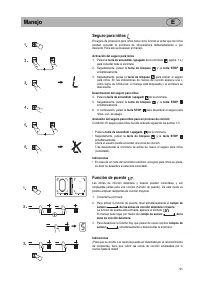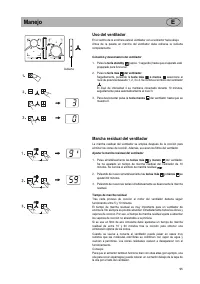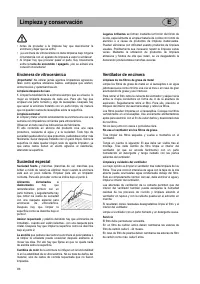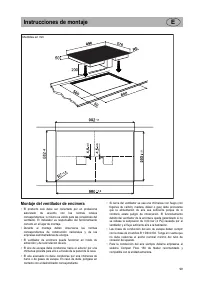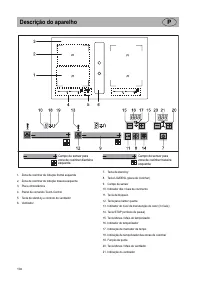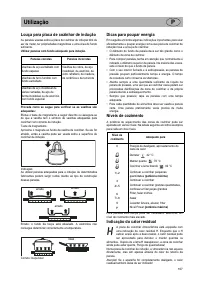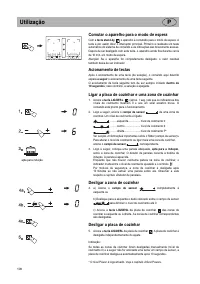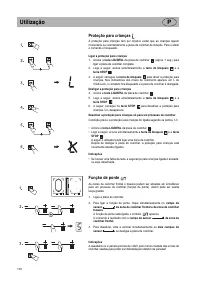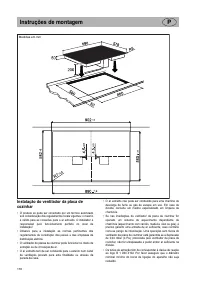Варочная панель Kuppersbusch EKID 9940.0 RL - инструкция пользователя по применению, эксплуатации и установке на русском языке. Мы надеемся, она поможет вам решить возникшие у вас вопросы при эксплуатации техники.
Если остались вопросы, задайте их в комментариях после инструкции.
"Загружаем инструкцию", означает, что нужно подождать пока файл загрузится и можно будет его читать онлайн. Некоторые инструкции очень большие и время их появления зависит от вашей скорости интернета.

Operation
GB
29
Switch the device ready
With the
Standby key
, the unit is switched operational. The key is like
the main switch. After switching off using this button the unit remains about
10 min. in standby mode. First there is a self-test of the controls and then the
indicators light up briefly.
After switching off using this button the unit remains about 10 min. in standby
mode.
Attention! If the device is switched off completely, no more residual heat is
displayed!
Operating the keys
The controls described here expect the pressing of a (selection) key to be
followed
by the pressing of a subsequent key.
The next key will need to be pressed
within 10 seconds
, otherwise the
selection will be deleted.
Switching on the hob and cooking zones
1. Press the
ON/OFF key hob
(approx. 1 sec.) until the power setting 0
appears and a short signal will sound.
The controls are ready for operation.
2. The
touch control
of a cooking zone must be activated
immediately afterwards. A power setting will be switched on.
........ left ...........................power level 0
........ center......................power level 6
........ right.........................power level P *
See the section on Worth knowing about the slider (touch control).
Press the respective
touch control
to change a power setting
or to switch on an additional cooking zone.
3. Immediately put cookware
suitable for induction cooking
onto the
cooking zone. The pan recognition device will activate the induction coil.
The pot or pan will be heated up.
As long as no cooking pot is placed onto the cooking zone, the display
will alternate between the power level set and the symbol .
If no pot is placed on the cooking zone it will switch off after 10 minutes
for reasons of safety. Please refer to the Section on pan recognition.
Switching off a cooking zone
4. a) Press the
touch control
on the far left or
b) Drag your finger to the left across the
touch control
to
reduce the power setting to 0
c) Press the
ON/OFF key hob
. The entire hob will be switched off (all
the cooking zones are switched off).
Switching off the hob
5. Press the
ON/OFF key hob
. The hob will be completely switched off,
irrespective of any settings.
Please note:
The hob will switch off automatically after 10 seconds when all the cooking
zones are switched of manually (power setting 0) and no key/touch control is
pressed afterwards.
* The Power boost function is activated immediately. Refer to Section "Power
boost function".
Suitable for induction cooking
Характеристики
Остались вопросы?Не нашли свой ответ в руководстве или возникли другие проблемы? Задайте свой вопрос в форме ниже с подробным описанием вашей ситуации, чтобы другие люди и специалисты смогли дать на него ответ. Если вы знаете как решить проблему другого человека, пожалуйста, подскажите ему :)