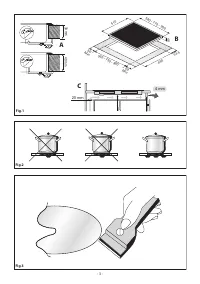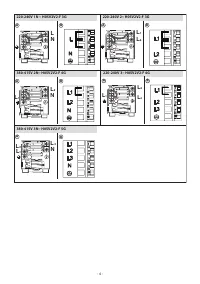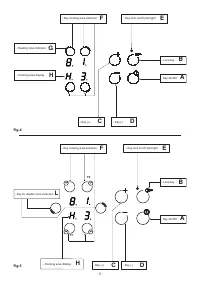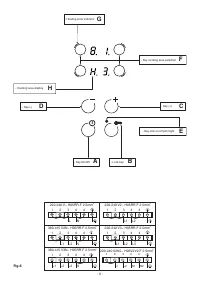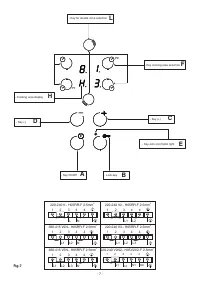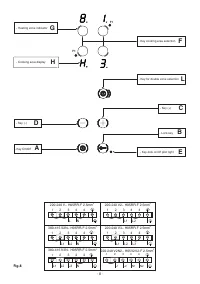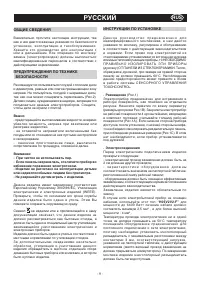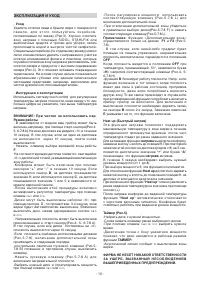Варочная панель Kuppersberg ST6VT01 - инструкция пользователя по применению, эксплуатации и установке на русском языке. Мы надеемся, она поможет вам решить возникшие у вас вопросы при эксплуатации техники.
Если остались вопросы, задайте их в комментариях после инструкции.
"Загружаем инструкцию", означает, что нужно подождать пока файл загрузится и можно будет его читать онлайн. Некоторые инструкции очень большие и время их появления зависит от вашей скорости интернета.

•
Functioning
- On the basis of the model you own, the appliance can be
switched on by actuating the start-up sensor (Fig.4-5-6-7-8
A
). One zero will appear on all displays within10 seconds. If
no display is actuated within 10 seconds, the top will switch
off again.
- Press selection key
F
for the desired cooking area.
A luminous "0" will appear on the respective display with a
decimal point to indicate which cooking area is active.
- A hotplate may be switched on by activating the "
+
" or "
-
"
sensor within 10 seconds. If sensor
D
is used, the display will
show selection 9, while if sensor
C
is used, the display shows
selection 1 or 5, depending on the model.
- Once this operation has been performed choose the tem-
perature adjustment with the
"+"
or
"-"
keys.
- The plate can be switched off by selecting "0" with the
D sensor, after 3 seconds the cooking area is automatically
switched off.
It is always possible to switch a plate off by touching the
"+"
and
"-"
sensors at the same time.
- The cooking top can be switched off by touching the main
start-up sensor (Fig.4-5-6-7-8
A
). If all the plates are selected
on "0" the top will switch off after 10 seconds.
-If the top is equipped with plates with an extension (fig.5- 7-8)
switching on of the second area will be carried out after hav-
ing checked that :
- the key button LED (fig.5-7-8 B) is off, otherwise de-insert
it.
- Press the key (fig.5-7-8
A
) to switch the top on.
- Choose the desired plate and adjust the power using the
"+"
or
"-"
keys.
-Once the power has been adjusted choose the key (fig.5-7-8
L
) to activate the double area.
- To deactivate the double area check that the interested
plate has been selected (fig.5-7-8
F
) and press the key
(fig.5-7-8
L
) .
Note:
the Double area function is activated only on plates
F1
and
F2
(fig.5-7-8 ).
- If an object is placed above the controls, the cooking top
will automatically move to the
OFF
position.
When a plate is in the
OFF
position and the temperature is
higher than 50° there will be a luminous signal "
H
" near to
the respective selection key (Fig.4- 5- 6-7-8
H
).
- the
B
function blocks the functioning of the top on selection.
E.g.: if the function is activated while the top has two areas
switched on the programme remains blocked even if you
try to switch another area on. The same thing happens if the
appliance is switched off and the function is activated; the
top doesn't switch on.
To activate or deactivate it hold a finger on the
B
sensor for
about two seconds. The function is active when warning light
E
is switched on.
Heat up (Rapid heating)
The
Heat up
function can be used to set the cooking zone
to its maximum temperature for a specified period of time,
after which the temperature will return to a lower value
selected previously.
To activate the
Heat up
function, select the hotplate by pres-
sing the + button until setting 9 is displayed; if the button is
pressed again a decimal point "
•
" or the letter "
A
" will appear
on the display (next to the digit 9) for 5 seconds. This means
the
Heat up
function is active.
The desired power level (between 1 and 8) should be selected
within 5 seconds. If power level 9 is selected, the function is
disabled. To deactivate the
Heat up
function, simply select the
+ button and hold it down until setting 9 is reached and the
decimal point disappears from the display. When the “
Heat
up
” function is active, the previously selected temperature
level may be increased by pressing the (
+
) button. Once the
cooking zone has reached the selected temperature, the “
Heat
up
” function is automatically deactivated and the hob emits
a
BEEP
. The cooking zone will operate in a constant manner,
at the set power level.
Timer (Fig.5).
- Select the plate with the relative power.
- Press the selection key again of the already-activated
plate.
- Using the
"+"
and
"-"
keys set the desired time.
- The decimal point at the side of the power level will indicate
that the plate has the
TIMER
function activated.
- An acoustic signal will indicate switching off of the cook-
ing area.
THE MANUFACTURER DECLINES ALL RESPONSIBILITY
FOR EVENTUAL DAMAGES CAUSED BY BREACHING THE
ABOVE WARNINGS.
- 14 -
Характеристики
Остались вопросы?Не нашли свой ответ в руководстве или возникли другие проблемы? Задайте свой вопрос в форме ниже с подробным описанием вашей ситуации, чтобы другие люди и специалисты смогли дать на него ответ. Если вы знаете как решить проблему другого человека, пожалуйста, подскажите ему :)