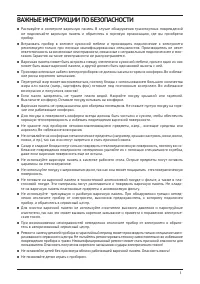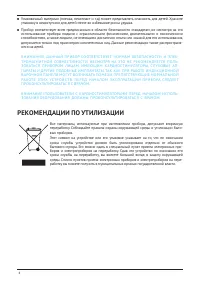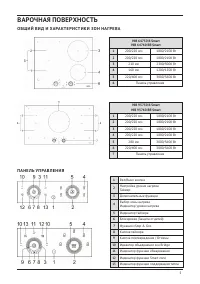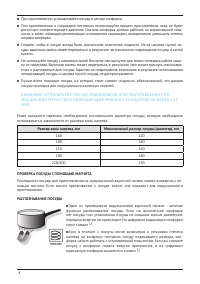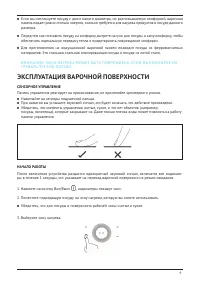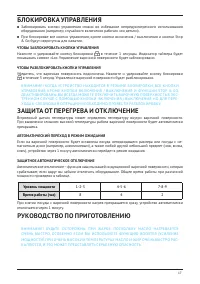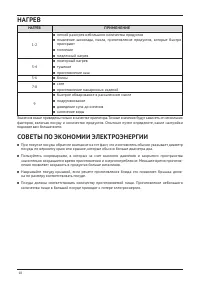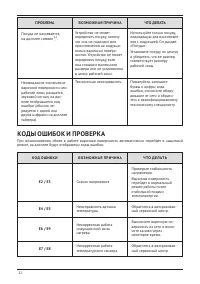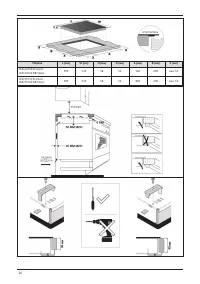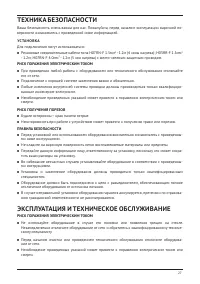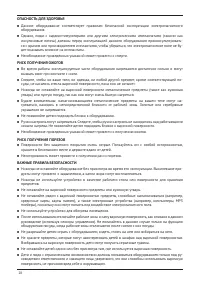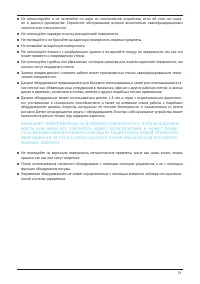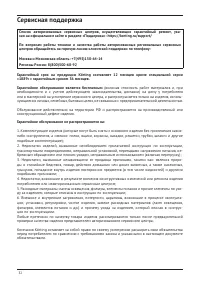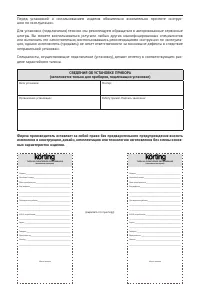Варочная панель Korting HIB 95750 B Smart - инструкция пользователя по применению, эксплуатации и установке на русском языке. Мы надеемся, она поможет вам решить возникшие у вас вопросы при эксплуатации техники.
Если остались вопросы, задайте их в комментариях после инструкции.
"Загружаем инструкцию", означает, что нужно подождать пока файл загрузится и можно будет его читать онлайн. Некоторые инструкции очень большие и время их появления зависит от вашей скорости интернета.
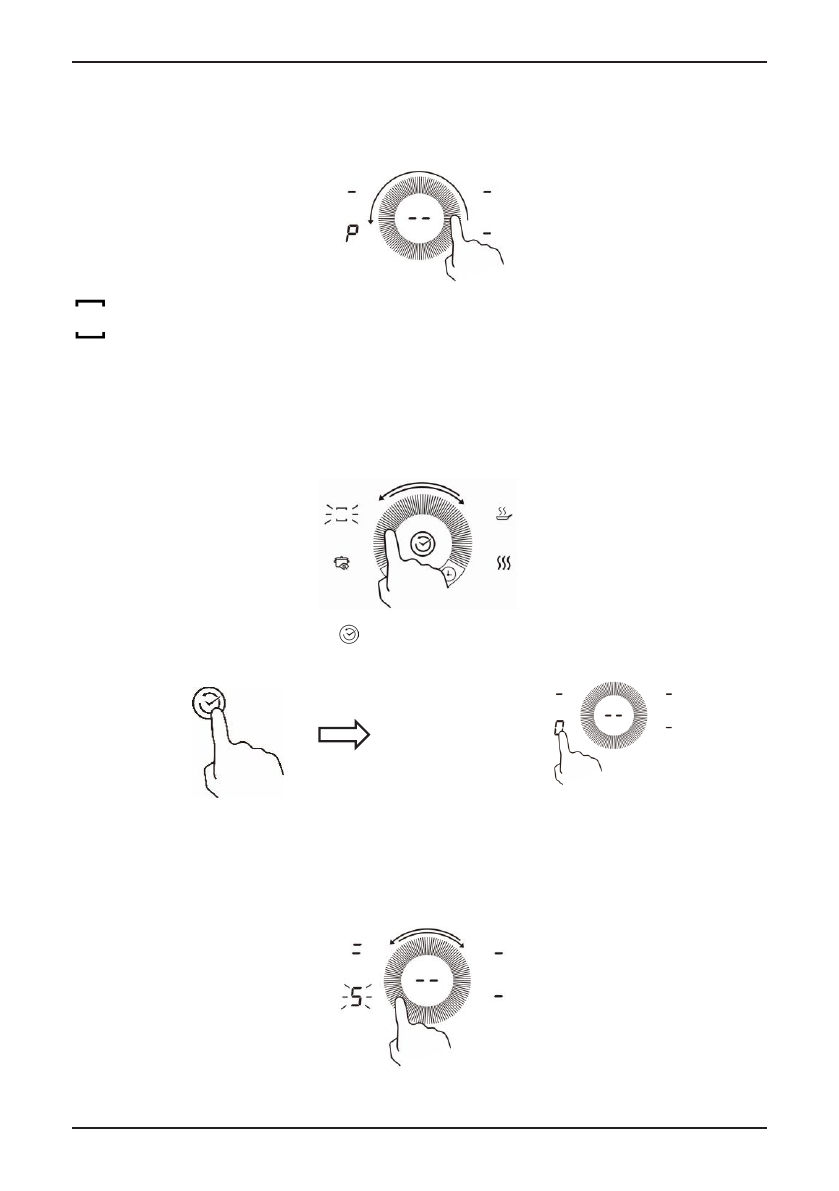
12
ОТКЛЮЧЕНИЕ ФУНКЦИИ BOOSTER
1. Нажмите на кнопку зоны нагрева, где установлена функция Booster.
2. Снизьте уровень мощности путем перемещения пальца по слайдеру управления мощностью на-
грева на желаемый уровень нагрева.
- ФУНКЦИЯ BRIDGE
Данная функция позволяет совмещать ближнюю зону нагрева с дальней. Эта функция позволяет
использовать посуду большого объема или нестандартной формы для приготовления еды. Она
идеально подходит для овальной, прямоугольной и удлиненной посуды.
Для включения функции Bridge следуйте инструкциям:
1. Проводите пальцем по слайдеру управления дополнительными функциями до тех пор, пока
индикатор Bridge не замигает.
2. Нажмите на кнопку подтверждения . Функция Bridge будет выбрана. Индикатор ярко засветит-
ся. На дисплее появится символ « = » и уровень нагрева.
3. Выберите уровень нагрева путем перемещения пальца по слайдеру управления уровенем на-
грева, когда будет мигать индикатор выбранной мощности.
Если в течение 1 минуты не будет выбрана мощность нагрева, варочная поверхность отключит-
ся и перейдет в режим ожидания. Для включения начните с пункта 1.
12
Using Boost function
The Boost function makes it possible to exploit the hob’s maximum power (for
example to bring water to the boil very quickly).
Activate the boost function
1.
Select the cooking area that you want to set.
2.
Slide the power level selection to level 9, then slide for half a circle more, display
will show “P”. Now the Boost function is activated.
Cancel Boost function
1.
Select the zone with boost function.
2.
Slide down the power level to which you want to set.
• Boost function can only last for 5 minutes, after that the zone will go to level 9
automatically.
13
Using Flexi Area
This function allows the cooking zone to be used as two separate zones or as a single
large zone. It is perfect for oval, rectangular and elongated pans (with maximum base
dimension of 400*220mm) or more than one standard pan at the same time.
This function only works on 1# and 2# cooking zone.
Activate the Flexi Area
1.
Slide the function selection until the Flexi Area indicator
flash.
2.
Press the Select key to confirm activating this function. When the Flexi Area
function is activated, the indicator will fully bright. Display will show “=” and
the power level accordingly. (e.g. 5)
3.
Slide to set the power level you want when the power level
indicator is flash.
•
If you don’t choose a heat setting within 1 minute, the
Induction hob will automatically switch off. You will need
to start again at step 1.
Cancel the Flexi Area
1.
Slide the function selection until the Flexi Area indicator
flash.
2.
Press the Deselect key, then you can cancel this function.
Display will show “-”.
13
Using Flexi Area
This function allows the cooking zone to be used as two separate zones or as a single
large zone. It is perfect for oval, rectangular and elongated pans (with maximum base
dimension of 400*220mm) or more than one standard pan at the same time.
This function only works on 1# and 2# cooking zone.
Activate the Flexi Area
1.
Slide the function selection until the Flexi Area indicator
flash.
2.
Press the Select key to confirm activating this function. When the Flexi Area
function is activated, the indicator will fully bright. Display will show “=” and
the power level accordingly. (e.g. 5)
3.
Slide to set the power level you want when the power level
indicator is flash.
•
If you don’t choose a heat setting within 1 minute, the
Induction hob will automatically switch off. You will need
to start again at step 1.
Cancel the Flexi Area
1.
Slide the function selection until the Flexi Area indicator
flash.
2.
Press the Deselect key, then you can cancel this function.
Display will show “-”.
13
Using Flexi Area
This function allows the cooking zone to be used as two separate zones or as a single
large zone. It is perfect for oval, rectangular and elongated pans (with maximum base
dimension of 400*220mm) or more than one standard pan at the same time.
This function only works on 1# and 2# cooking zone.
Activate the Flexi Area
1.
Slide the function selection until the Flexi Area indicator
flash.
2.
Press the Select key to confirm activating this function. When the Flexi Area
function is activated, the indicator will fully bright. Display will show “=” and
the power level accordingly. (e.g. 5)
3.
Slide to set the power level you want when the power level
indicator is flash.
•
If you don’t choose a heat setting within 1 minute, the
Induction hob will automatically switch off. You will need
to start again at step 1.
Cancel the Flexi Area
1.
Slide the function selection until the Flexi Area indicator
flash.
2.
Press the Deselect key, then you can cancel this function.
Display will show “-”.