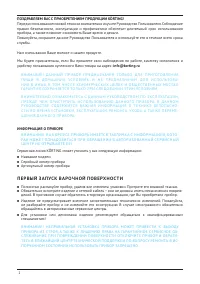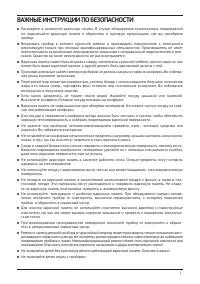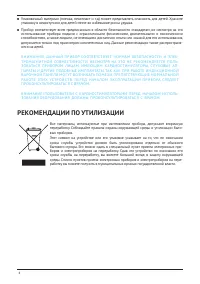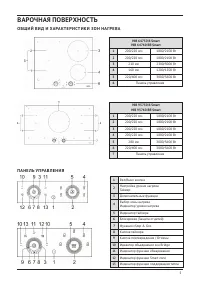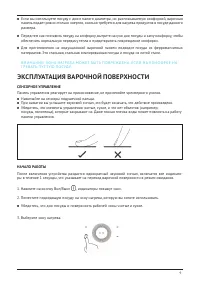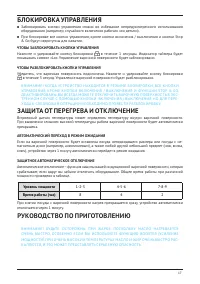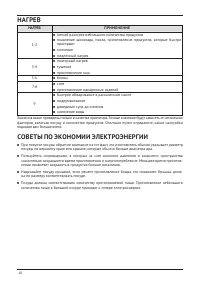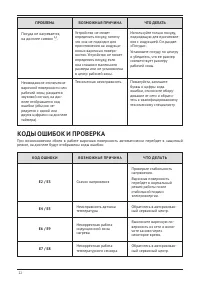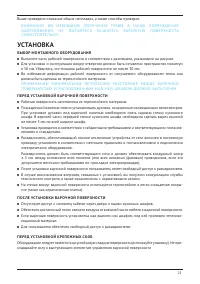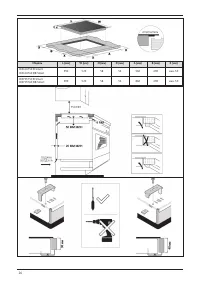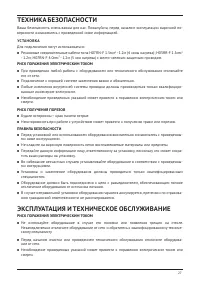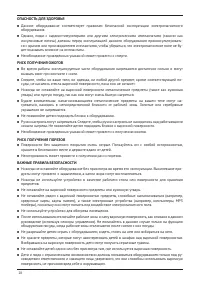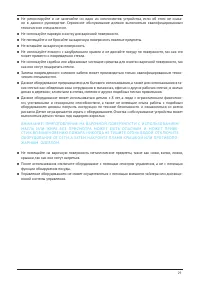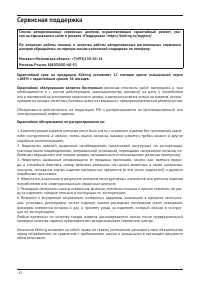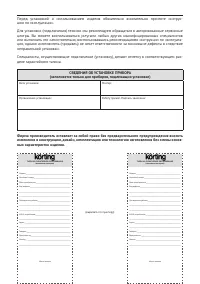Варочная панель Korting HIB 64750 B Smart - инструкция пользователя по применению, эксплуатации и установке на русском языке. Мы надеемся, она поможет вам решить возникшие у вас вопросы при эксплуатации техники.
Если остались вопросы, задайте их в комментариях после инструкции.
"Загружаем инструкцию", означает, что нужно подождать пока файл загрузится и можно будет его читать онлайн. Некоторые инструкции очень большие и время их появления зависит от вашей скорости интернета.
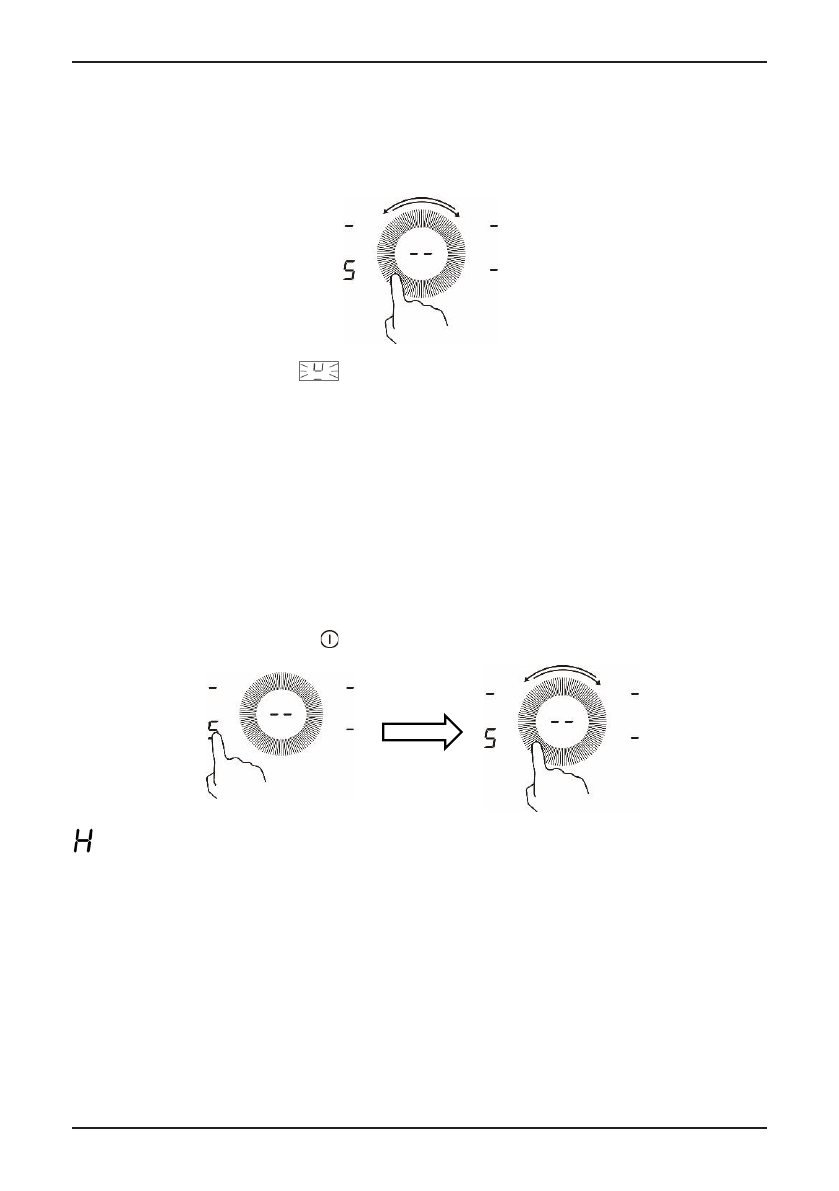
10
4. Выберите мощность нагрева путем перемещения пальца по слайдеру управления уровнем
нагрева.
Если в течение 1 минуты нагрев не будет задан, варочная поверхность автоматически отклю-
чится. Чтобы продолжить, начните с пункта 1.
Во время приготовления в любой момент можно изменять настройки нагрева. Уровень нагрева
регулируется значениями от 1 до 9.
5. Если на дисплее мигает символ
Это означает, что:
Вы не поместили посуду на выбранную зону нагрева.
Используемая посуда не подходит для приготовления на индукционной варочной поверхности.
Диаметр посуды слишком маленький, либо посуда установлена неверно.
Во всех указанных случаях нагрев происходить не будет!
ЗАВЕРШЕНИЕ РАБОТЫ
1. Нажмите на кнопку зоны нагрева, выберите зону, которую вы хотите отключить.
2. Переведите мощность нагрева на «0» путем перемещения пальца по слайдеру управления
мощностью нагрева.
3. Нажмите на кнопку выключения
10
Using your Hob
To start cooking
•
After power on, the buzzer beeps once, all the indicators light up for 1 second
then go out, indicating that the hob has entered the state of standby mode.
1.
Touch the ON/OFF switch. All the indicators show “– “.
2.
Place a suitable pan on the cooking zone that you wish to
use. Make sure the bottom of the pan and the surface of the
cooking zone is clean and dry.
3.
Touching the heating zone selection control.
4.
Select a heat setting by sliding the power level control.
•
If you don’t choose a heat setting within 1 minute, the
Induction hob will automatically switch off. You will
need to start again at step 1.
•
You can modify the heat setting at any time during
cooking.
When you have finished cooking
1.
Touching the heating zone selection that you wish to
switch off.
2.
Turn the cooking zone off by sliding down to”0”. Make
sure the display shows”0”.
.
-
ИНДИКАТОР ОСТАТОЧНОГО ТЕПЛА
Символ H указывает на горячую поверхность. Он исчезнет, когда рабочая зона остынет до безопас-
ной температуры. Этот индикатор можно также использовать в качестве энергосберегающей функ-
ции: если вы хотите разогреть другое блюдо, поставьте ее на рабочую зону, которая еще не остыла.
10
Using your Hob
To start cooking
•
After power on, the buzzer beeps once, all the indicators light up for 1 second
then go out, indicating that the hob has entered the state of standby mode.
1.
Touch the ON/OFF switch. All the indicators show “– “.
2.
Place a suitable pan on the cooking zone that you wish to
use. Make sure the bottom of the pan and the surface of the
cooking zone is clean and dry.
3.
Touching the heating zone selection control.
4.
Select a heat setting by sliding the power level control.
•
If you don’t choose a heat setting within 1 minute, the
Induction hob will automatically switch off. You will
need to start again at step 1.
•
You can modify the heat setting at any time during
cooking.
When you have finished cooking
1.
Touching the heating zone selection that you wish to
switch off.
2.
Turn the cooking zone off by sliding down to”0”. Make
sure the display shows”0”.
10
Using your Hob
To start cooking
•
After power on, the buzzer beeps once, all the indicators light up for 1 second
then go out, indicating that the hob has entered the state of standby mode.
1.
Touch the ON/OFF switch. All the indicators show “– “.
2.
Place a suitable pan on the cooking zone that you wish to
use. Make sure the bottom of the pan and the surface of the
cooking zone is clean and dry.
3.
Touching the heating zone selection control.
4.
Select a heat setting by sliding the power level control.
•
If you don’t choose a heat setting within 1 minute, the
Induction hob will automatically switch off. You will
need to start again at step 1.
•
You can modify the heat setting at any time during
cooking.
When you have finished cooking
1.
Touching the heating zone selection that you wish to
switch off.
2.
Turn the cooking zone off by sliding down to”0”. Make
sure the display shows”0”.
10
Using your Hob
To start cooking
•
After power on, the buzzer beeps once, all the indicators light up for 1 second
then go out, indicating that the hob has entered the state of standby mode.
1.
Touch the ON/OFF switch. All the indicators show “– “.
2.
Place a suitable pan on the cooking zone that you wish to
use. Make sure the bottom of the pan and the surface of the
cooking zone is clean and dry.
3.
Touching the heating zone selection control.
4.
Select a heat setting by sliding the power level control.
•
If you don’t choose a heat setting within 1 minute, the
Induction hob will automatically switch off. You will
need to start again at step 1.
•
You can modify the heat setting at any time during
cooking.
When you have finished cooking
1.
Touching the heating zone selection that you wish to
switch off.
2.
Turn the cooking zone off by sliding down to”0”. Make
sure the display shows”0”.
12
Using Boost function
The Boost function makes it possible to exploit the hob’s maximum power (for
example to bring water to the boil very quickly).
Activate the boost function
1.
Select the cooking area that you want to set.
2.
Slide the power level selection to level 9, then slide for half a circle more, display
will show “P”. Now the Boost function is activated.
Cancel Boost function
1.
Select the zone with boost function.
2.
Slide down the power level to which you want to set.
• Boost function can only last for 5 minutes, after that the zone will go to level 9
automatically.