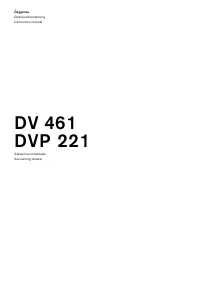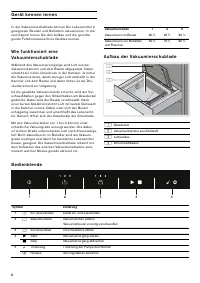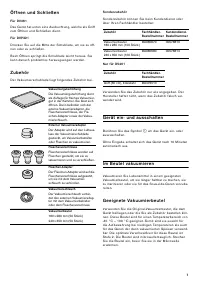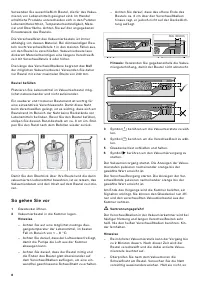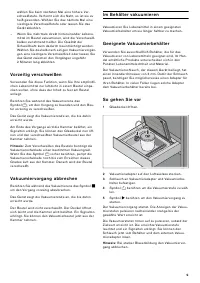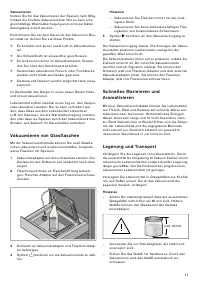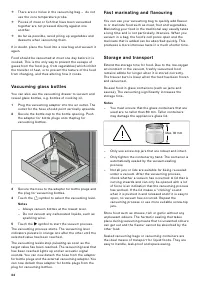Вакуумные упаковщики Gaggenau DVP 221-100 - инструкция пользователя по применению, эксплуатации и установке на русском языке. Мы надеемся, она поможет вам решить возникшие у вас вопросы при эксплуатации техники.
Если остались вопросы, задайте их в комментариях после инструкции.
"Загружаем инструкцию", означает, что нужно подождать пока файл загрузится и можно будет его читать онлайн. Некоторые инструкции очень большие и время их появления зависит от вашей скорости интернета.
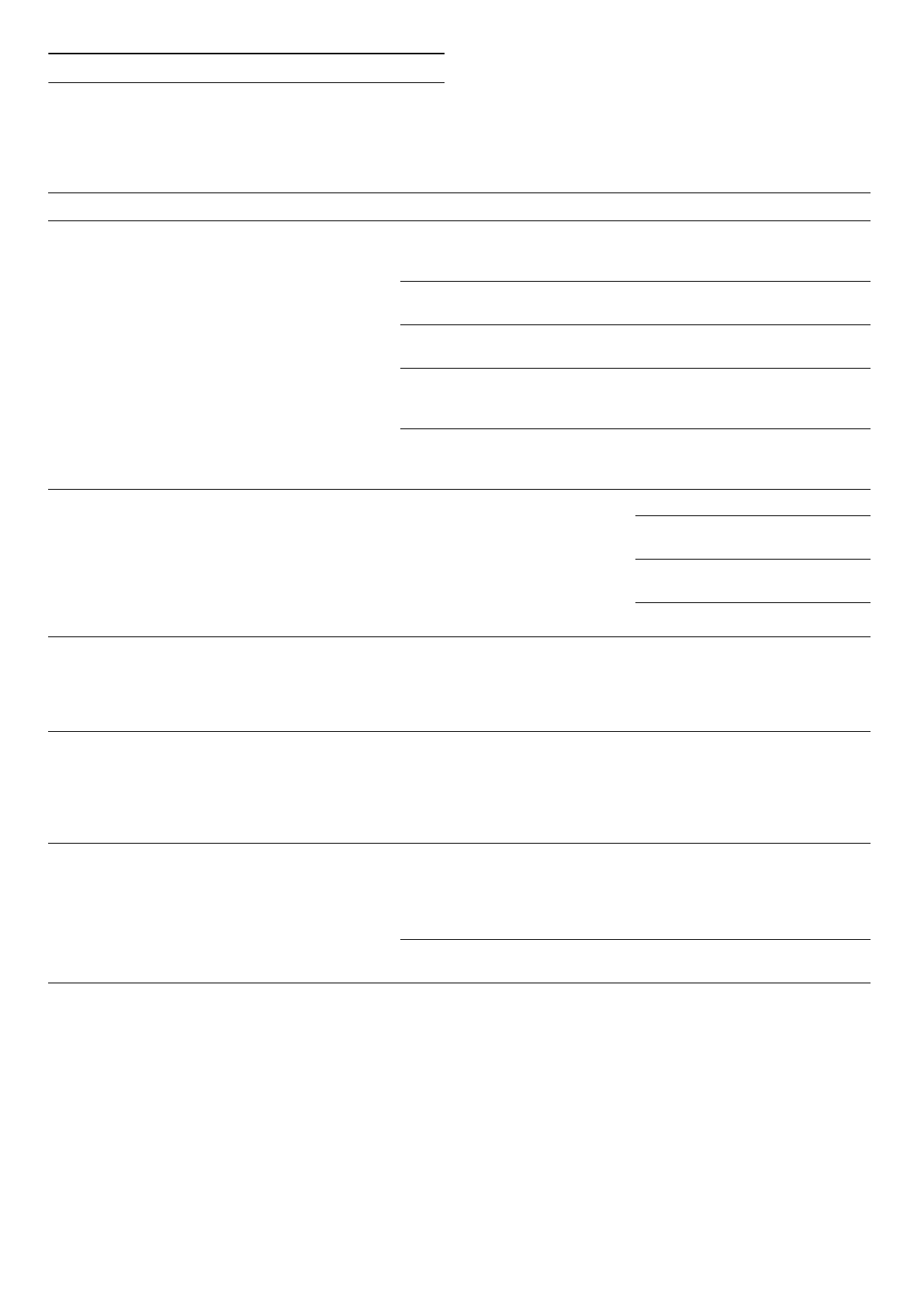
2 7
Fa u l t s – w h a t to d o ?
Faults of ten have simple explanations. Before you call
af te r-sales ser vice, please read the information in the
t a b l e b e l ow.
N o te :
A ny r e p a i r wo r k m u s t o n l y b e c a r r i e d o u t by
qualified exper ts. Incorrect repair s to your appliance
m ay p r e s e n t c o n s i d e r a b l e r i s k s fo r t h e u s e r.
Fault
Error
Causes
Possible remedy
The
…
symbol appears
after a few seconds.
The vacuum cannot be
assembled correctly.
The glass lid has not been closed
correctly.
Open and close the glass lid again.
When doing so, lightly press on the
glass lid for the first few seconds.
The seal on the glass lid is not fitted
correctly or is defective.
Check the seal.
The seal on the glass lid has
deformed.
Press the seal gently until it is level.
The lid for the external vacuum con-
tainer has not been closed cor-
rectly.
Check the position of the vacuum
lid. Only use suitable vacuuming
containers.
The external vacuuming connection
is not positioned correctly on the
vacuuming chamber's air outlet.
Check the position of the external
vacuuming connection.
The
…
symbol appears
after the pump has been
running for 2 minutes.
The vacuum is assembled
too slowly. The selected
vacuuming level cannot be
reached.
As the temperature rises, liquids
begin to boil. The vacuum is not
assembled any further.
Only vacuum-seal cold liquids.
If the vacuuming chamber is damp,
wipe it dry.
Heat-seal the vacuuming bag as
soon as larger bubbles form.
Select a lower vacuuming level.
The vacuuming process
cannot be started. The
²
symbol does not appear
even though the lid is
closed.
The appliance does not
detect the lid.
The door switch on the glass lid
fails or is not detected by the appli-
ance.
Call the after-sales service.
If you try to operate the
appliance several times in
succession: The vacuum-
ing process seems to run
as normal but the bag is
not heat-sealed.
The temperature-protection switch
on the heat-sealing transformer has
been triggered.
Leave the appliance to cool for at
least 10 minutes. Then try again.
Leave the appliance to cool for at
least 2 minutes between vacuum-
ing processes.
The vacuuming process
takes longer and longer.
The pump system contains too
much moisture.
The appliance controls the vacuum-
ing processes. If too much liquid is
absorbed by the pump oil, the
¢
symbol appears. Start a drying
program.
The pump system is extremely hot.
Leave the appliance to cool and
then try again.
After the drying proce-
dure, the appliance dis-
plays the
¢
and
…
symbols.
One drying program alone was not
sufficient.
Wait until the
…
symbol is no
longer lit up. Then repeat the drying
program.
Характеристики
Остались вопросы?Не нашли свой ответ в руководстве или возникли другие проблемы? Задайте свой вопрос в форме ниже с подробным описанием вашей ситуации, чтобы другие люди и специалисты смогли дать на него ответ. Если вы знаете как решить проблему другого человека, пожалуйста, подскажите ему :)