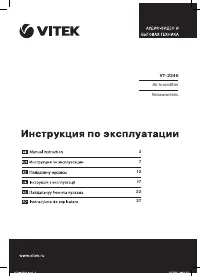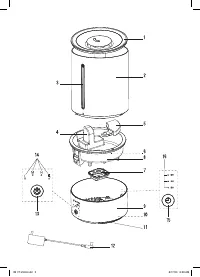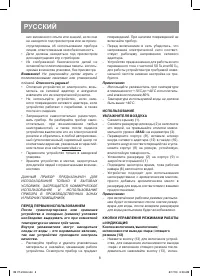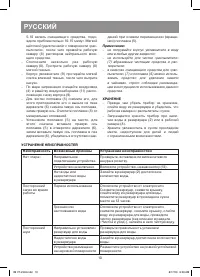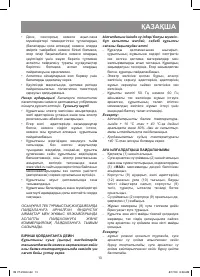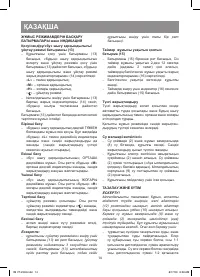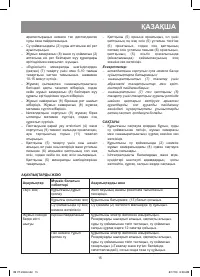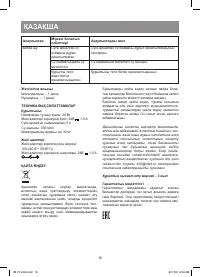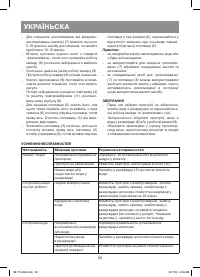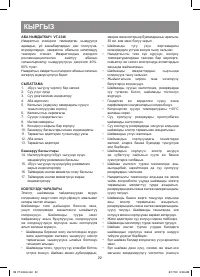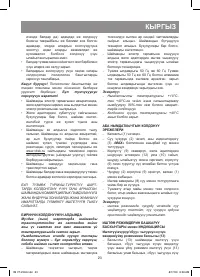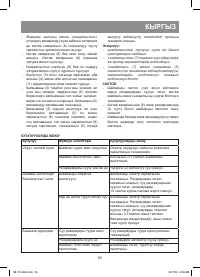Увлажнители VITEK VT-2346 - инструкция пользователя по применению, эксплуатации и установке на русском языке. Мы надеемся, она поможет вам решить возникшие у вас вопросы при эксплуатации техники.
Если остались вопросы, задайте их в комментариях после инструкции.
"Загружаем инструкцию", означает, что нужно подождать пока файл загрузится и можно будет его читать онлайн. Некоторые инструкции очень большие и время их появления зависит от вашей скорости интернета.
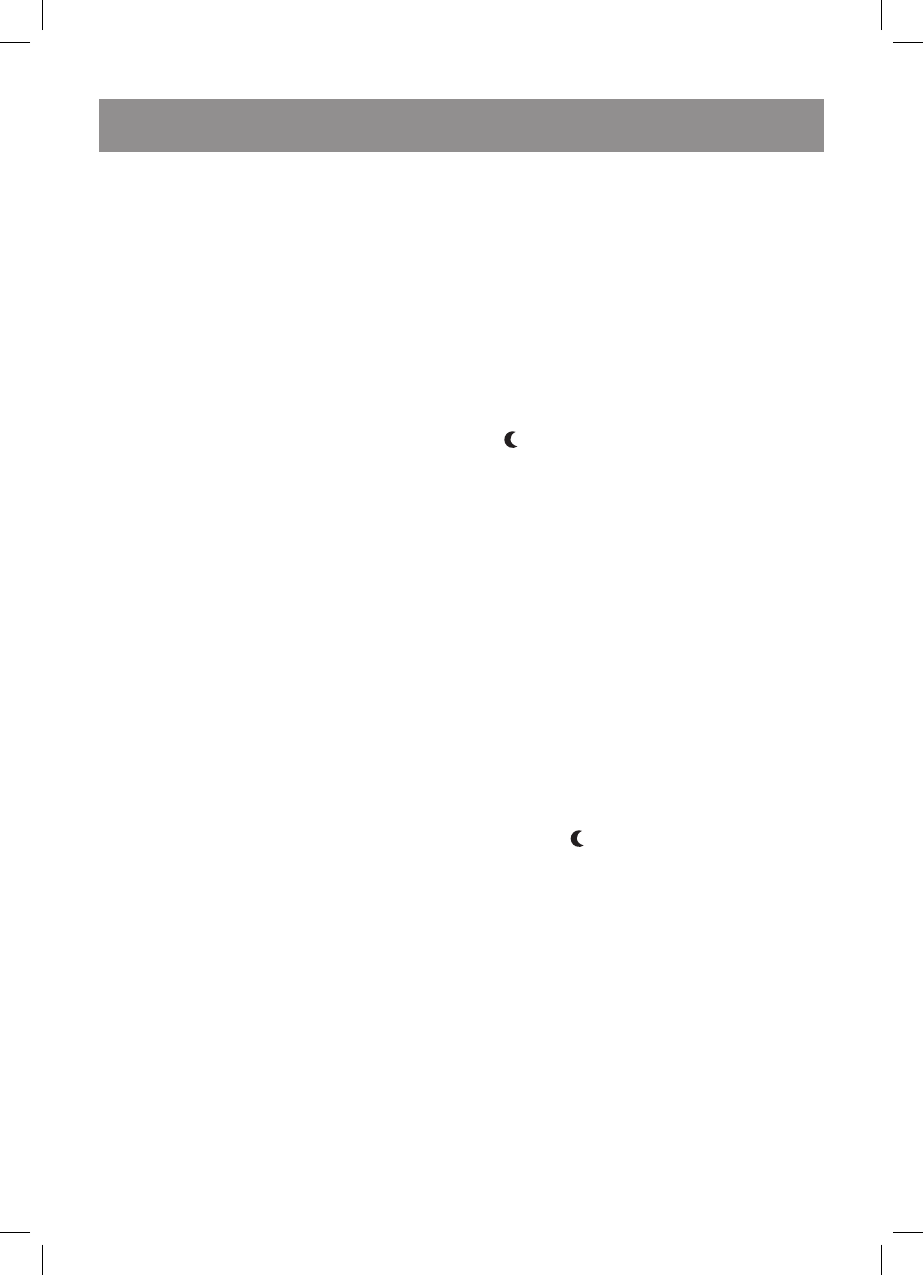
4
ENGLISH
•
Transport the unit in the original package only.
•
Keep the unit out of reach of children and dis-
abled persons.
THE UNIT IS INTENDED FOR HOUSEHOLD USE
ONLY. ITS COMMERCIAL USAGE AND USAGE
IN PRODUCTION AREAS AND WORK SPACES IS
PROHIBITED.
BEFORE THE FIRST USE
After unit transportation or storage under cold
(winter) conditions, it is necessary to keep it for
at least three hours at room temperature.
There may be water spots in the air humidifier,
this is normal, as the unit has undergone fac-
tory quality control.
–
Unpack the unit and remove any stickers and
package materials that can prevent the unit
operation. Check the unit for damages. In case
of damages do not switch the unit on.
–
Before plugging the unit in make sure that your
home mains voltage corresponds to the power
adapter operating voltage.
–
The unit is intended for operation with AC system
and 50 or 60 Hz frequency. The unit does not
need any additional settings for operating with
the required nominal frequency.
Notes:
–
Use the humidifier at room temperature from
+10°С to +40°С and relative humidity less
than 80%.
–
Water temperature should not exceed +40°С.
USING THE AIR HUMIDIFIER
–
Remove the lid (1).
–
Remove the water tank (2) and fill it with water,
do not exceed the maximal level mark «MAX» on
the indicator (3).
–
Turn over the body (9), insert the power adapter
(12) cord connector into the socket (10), place
the cord into the corresponding groove and set
the body (9) on a flat steady moisture-resistant
surface.
–
Place the water tank (2) on the body (9) and
cover it with the lid (1).
–
Wait till the process chamber (8) is filled with
water.
–
The unit is suitable for operating directly with
aromatic oil. Just add the aromatic oil to the
water tank as you prefer.
Notes:
–
when the operating mode is switched on, you
can stop the spraying by removing the water
tank. When you install the water tank back to its
place, the spraying will resume.
OPERATING BUTTONS AND INDICATION
On/off/«mist» release intensity/sleep
mode button (13)
–
Press the button (13) to switch the unit on, to
set the «mist» release intensity and to switch the
sleep mode on consequently press the button
(13). The «mist» release intensity and the sleep
mode are indicated with light indicators (14):
«L» – low intensity,
«M» – medium intensity,
«H» – high intensity,
« »– sleep mode.
–
To switch the humidifier off consequently press
the button (13) until all the light indicators (14) go
out and the «mist» release stops.
When you consequently press the button (13), the
unit operates in the following manner:
First pressing
–
switching on and operation with LOW mist’
release intensity level. The «mist» low level indi-
cator «L» lights up and the illumination lights up
(the illumination colors change by rotation).
Second pressing
–
operation at MEDIUM «mist» release intensity
level. The «mist» medium level indicator «M»
lights up, the illumination continues to glow.
Third pressing
–
operation at HIGH «mist» release intensity level.
The «mist» high level indicator «H» lights up, the
illumination continues to glow.
Fourth pressing
–
the sleep mode is switched on. The sleep mode
indicator « » lights up, the fan rotation speed
decreases and the illumination goes out.
Fifth pressing
–
the unit switches off and switches to the standby
mode, all the indicators go out.
Note:
–
to switch the unit off from the standby mode,
press the button (13) twice (the sleep mode
indicator goes out in 3 seconds, press the but-
ton (13) again to confirm the condition of the
humidifier and then press it once again to switch
the unit off).
Timer setting button (15)
–
Press the button (15) repeatedly to set the timer
within the range from 2 to 12 hours (with 2 hours
step); the timer operation time will be shown with
the light indicators (16).
IM VT-2346.indd 4
8/17/20 8:28 AM