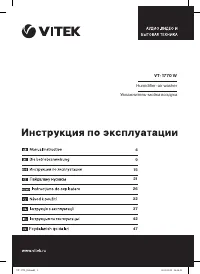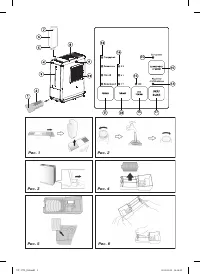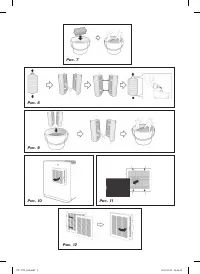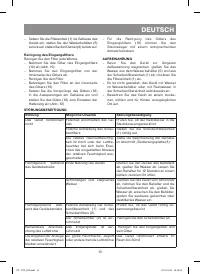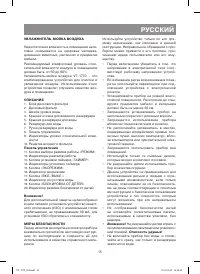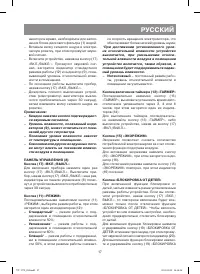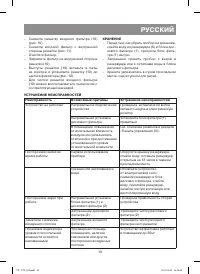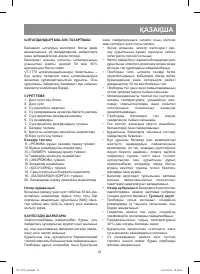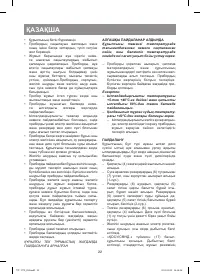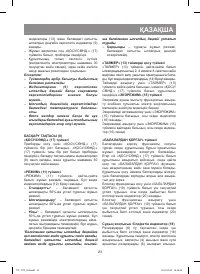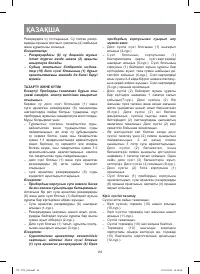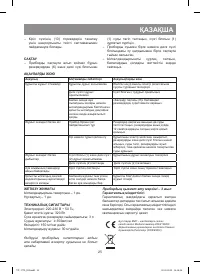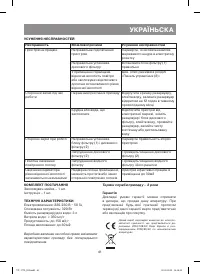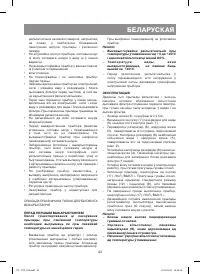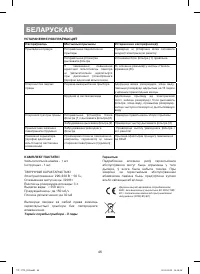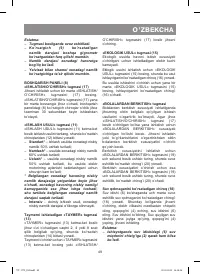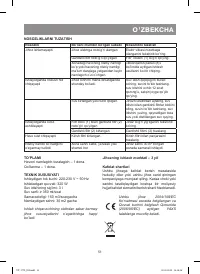Увлажнители VITEK VT-1770 W - инструкция пользователя по применению, эксплуатации и установке на русском языке. Мы надеемся, она поможет вам решить возникшие у вас вопросы при эксплуатации техники.
Если остались вопросы, задайте их в комментариях после инструкции.
"Загружаем инструкцию", означает, что нужно подождать пока файл загрузится и можно будет его читать онлайн. Некоторые инструкции очень большие и время их появления зависит от вашей скорости интернета.

5
ENGLISH
•
Always unplug the unit and pour out water
from the water tank and disc filter block
before cleaning or if you do not use the
humidifier.
•
Before moving the humidifier to another
place, unplug it and pour out water from the
water tank and disc filter block. When moving
the unit, hold it by the base with both hands.
•
Do not touch the power plug with wet hands.
•
Before using the unit, closely examine the
power cord and make sure that it is not dam-
aged. Do not use the unit if the power cord is
damaged.
•
Do not switch on and do not use the unit if the
cord or the plug is damaged or if the fan heat-
er works irregularly, fell or is damaged. In this
case contact an authorized service center for
testing and repair
•
Do not dismantle the unit by yourself, if any
malfunction is detected, apply to the nearest
authorized service center.
•
Clean the unit regularly.
•
Keep the unit out of reach of children.
THE UNIT IS INTENDED FOR HOUSEHOLD
USAGE ONLY
BEFORE THE FIRST USE
After unit transportation or storage at low
temperature it is necessary to keep it for at
least two hours at room temperature before
switching on.
–
Unpack the unit and remove any stickers and
package materials that can prevent unit oper-
ation. Examine the unit for damages. In case
of damages do not switch the unit on.
Notes:
–
Use the humidifier at the room tempera-
ture from +5° С to +40° С and relative
humidity less than 80%.
–
Water temperature should not exceed
+40°С.
–
Before connecting the humidifier to the mains
make sure that your home mains voltage cor-
responds to unit operating voltage.
OPERATION
This unit type humidifies and cleans air by blow-
ing hot air on the wet disc filter, thereby dust
particles accumulate in water and on filter discs.
–
Remove the lid (4) moving it aside.
–
Take the water tank (6) by the handle (7) and
remove it from the unit body (pic. 1).
–
Turn over the tank (6), open the lid (5) rotat-
ing it counterclockwise. Fill the tank (6) with
necessary amount of water, close the lid (5)
rotating it clockwise (pic. 2).
–
Put the filled water tank (6) back to its place
and close the lid (4). Wait for some time, that
is necessary to fill the disc filter block (1) with
water.
–
Insert the plug into the socket, you will hear
a sound signal.
–
Switch the unit on by pressing the «ON/OFF»
button (17). You‘ll hear a sound signal, the
standard operation mode indicator (12) and
the relative room air humidity indicator (9)
will light up.
–
After the unit operation switch the unit off by
pressing the «ON/OFF» button (17).
–
Wait till the unit switches off completely (the
fan motor stops in approximately 30 sec-
onds) and then unplug the unit.
Notes:
–
Every pressing of the buttons is con-
firmed with a short sound signal.
–
The humidity level shown by the indicator
(9) may be different from the readings of
another hygrometer.
–
The humidity level indications depend on
the room temperature.
–
Draughts or other air flows may affect the
air humidity indications in the room.
CONTROL PANEL (8)
«ON/OFF» button (17)
To switch the unit on, press the «ON/OFF» but-
ton (17) once. Switch the unit off by pressing
the «ON/OFF» button (17) again, the indicators
on the control panel (8) will go out, and the
unit will be switched off in approximately 30
seconds.
«MODE» button (11)
Select the operating mode pressing consequent-
ly the «MODE» button (11), one of the indicators
(12) will light up:
–
Standard
* - operation mode maintaining the
relative room humidity 50%;
–
Humidification
* - operation mode maintain-
ing the relative room humidity 60%;
–
Sleep
* - operation mode maintaining the
relative room humidity 50%; in this mode the
VT-1770_IM.indd 5
20.05.2013 14:16:22
Содержание
- 16 Не накрывайте устройство.; ПЕРЕД ПЕРВЫМ ИСПОЛЬЗОВАНИЕМ
- 17 Стандартный; При достижении установленного уров-; Интенсивный; – постоянный режим рабо-; Кнопка «БЛОКИРОВК А ОТ ДЕТЕЙ»
- 18 Примечания; Чистка входного фильтра; Проводите чистку фильтра еженедельно.
- 19 ХРАНЕНИЕ; Устройство не работает
- 20 КОМПЛЕКТ ПОСТАВКИ; Производительность: до 150 м