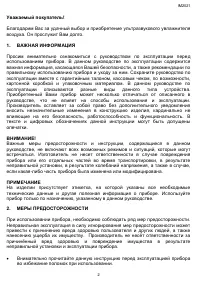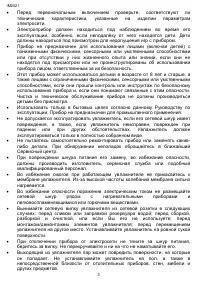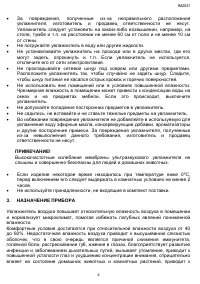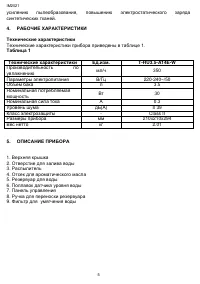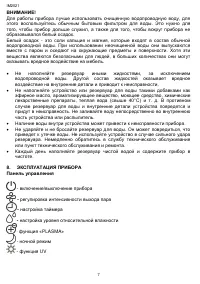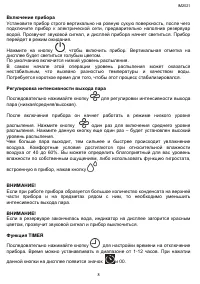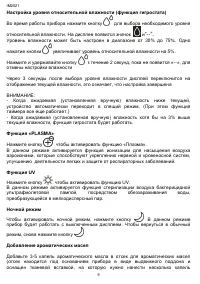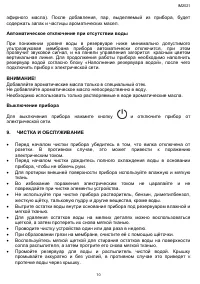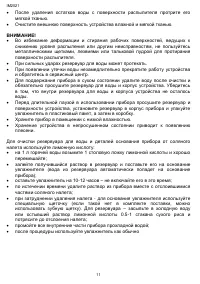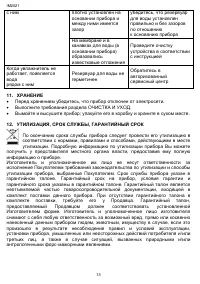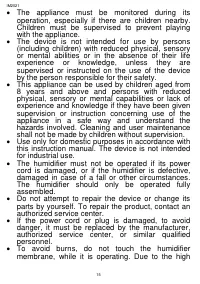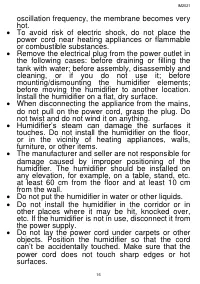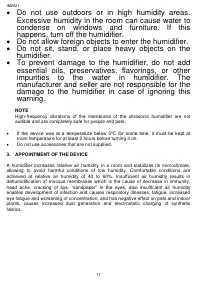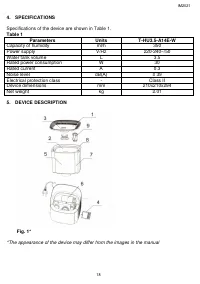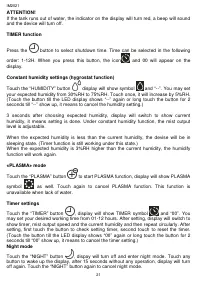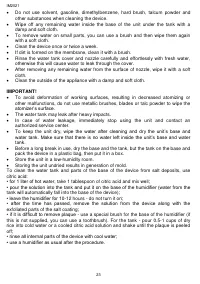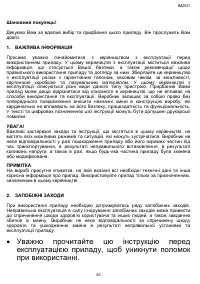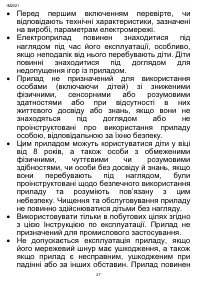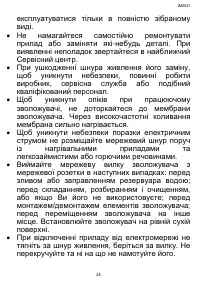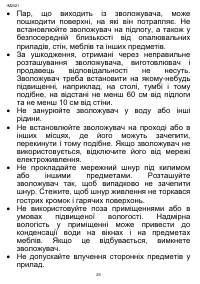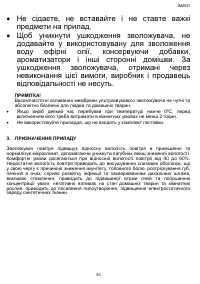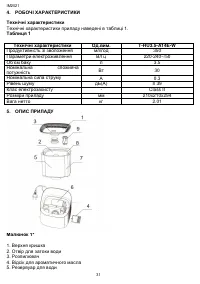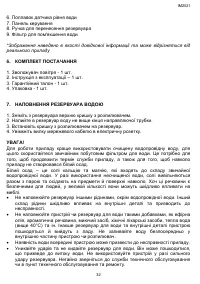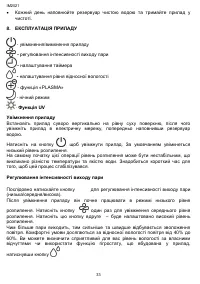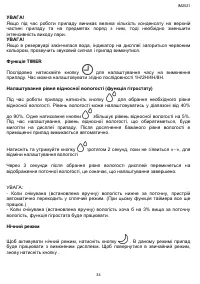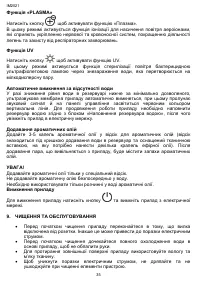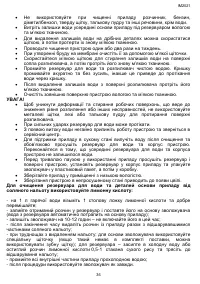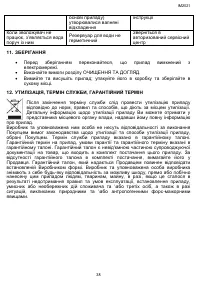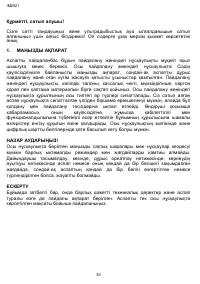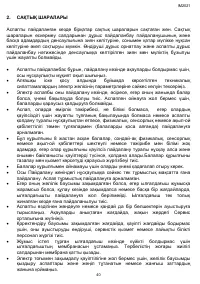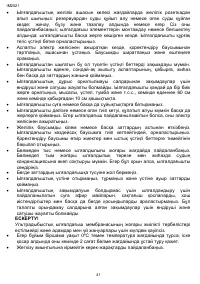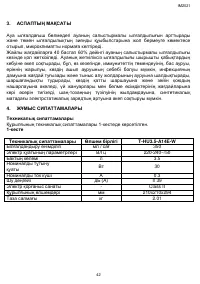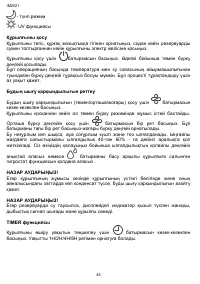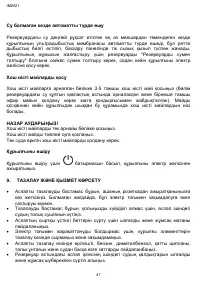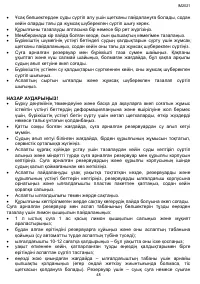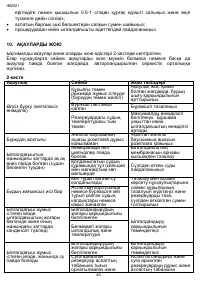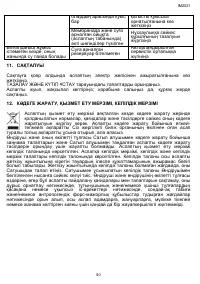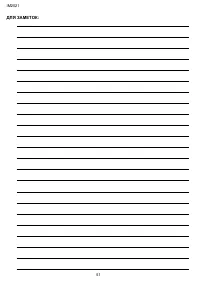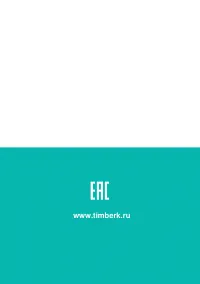Увлажнители Timberk T-HU3.5-A14E-W - инструкция пользователя по применению, эксплуатации и установке на русском языке. Мы надеемся, она поможет вам решить возникшие у вас вопросы при эксплуатации техники.
Если остались вопросы, задайте их в комментариях после инструкции.
"Загружаем инструкцию", означает, что нужно подождать пока файл загрузится и можно будет его читать онлайн. Некоторые инструкции очень большие и время их появления зависит от вашей скорости интернета.
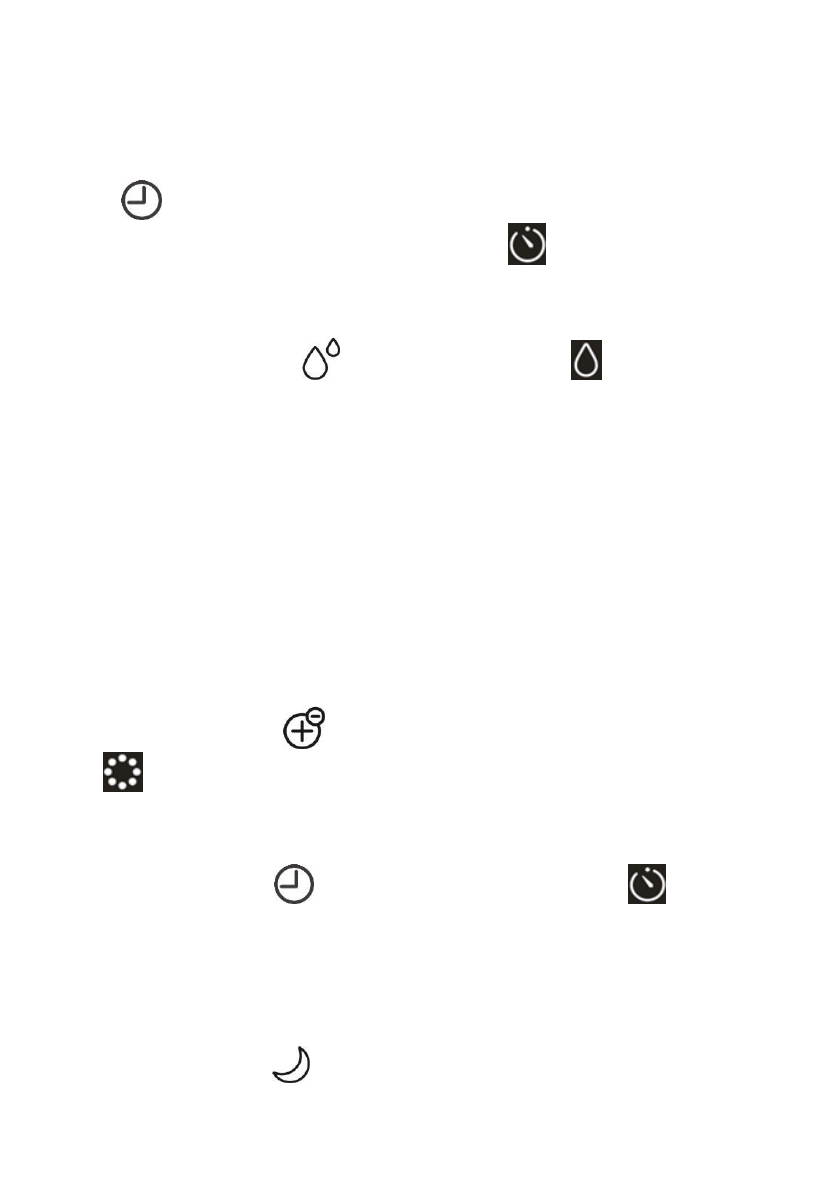
IM2021
21
ATTENTION!
If the tank runs out of water, the indicator on the display will turn red, a beep will sound
and the device will turn off.
TIMER function
Press the
button to select shutdown time. Time can be selected in the following
order: 1-12H. When you press this button, the icon
and 00 will appear on the
display.
Constant humidity settings (hygrostat function)
Touch the “HUMIDITY” button
display will show symbol
and
“--”. You may set
your expected humidity from 30%RH to 75%RH. Touch once, it will increase by 5%RH.
(Touch the button till the LED display shows
“--” again or long touch the button for 2
seconds till
“--” show up, it means to cancel the humidity setting.)
3 seconds after choosing expected humidity, display will switch to show current
humidity, it means setting is done. Under constant humidity function, the mist output
level is adjustable.
When the expected humidity is less than the current humidity, the devise will be in
sleeping state. (Timer function is still working under this state.)
When the expected humidity is 3%RH higher than the current humidity, the humidify
function will work again.
«PLASMA» mode
Touch the
“PLASMA” button
to start PLASMA function, display will show PLASMA
symbol
as well. Touch again to cancel PLASMA function. This function is
unavailable when lack of water.
Timer settings
Touch the
“TIMER” button
, display will show TIMER symbol
and
“00”. You
may set your desired working time from 01-12 hours. After setting, display will switch to
show timer, mist output speed and the current humidity and then repeat circularly. After
setting, first touch the button to check setting timer, second touch to reset the timer.
(Touch the button till the LED display shows
“00” again or long touch the button for 2
seconds till
“00” show up, it means to cancel the timer setting.)
Night mode
Touch the
“NIGHT” button
, dispay will turn off and enter night mode. Touch any
button to wake up the display, after 15 seconds without any operation, display will turn
off again. Touch the
“NIGHT” button again to cancel night mode.
Содержание
- 6 Изображение приведено в качестве справочной информации и может; НАПОЛНЕНИЕ РЕЗЕРВУАРА ВОДОЙ; Налейте в резервуар воду не выше отметки МАХ направляющей трубки.
- 7 ЭКСПЛУАТАЦИЯ ПРИБОРА
- 10 подключить прибор к электрической сети.; Выключение прибора; Для выключения прибора нажмите кнопку
- 12 Очистите распылитель