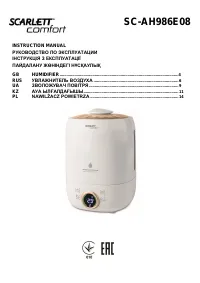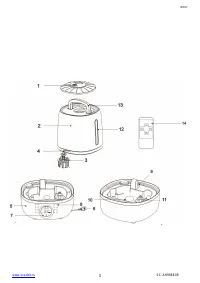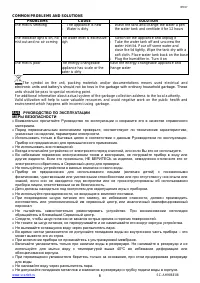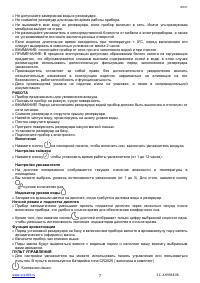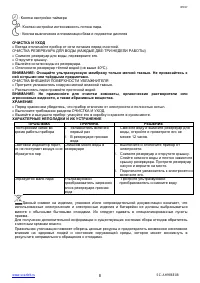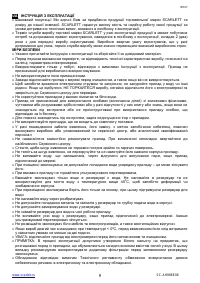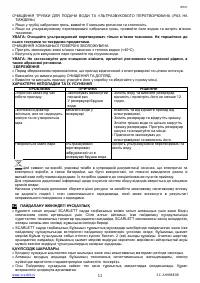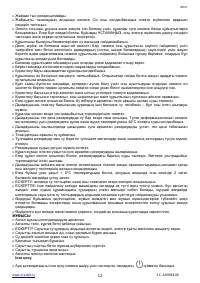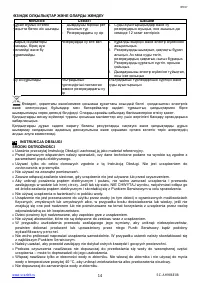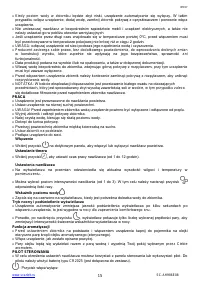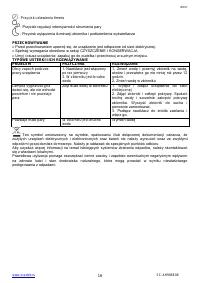Увлажнители Scarlett SC-AH986E08 - инструкция пользователя по применению, эксплуатации и установке на русском языке. Мы надеемся, она поможет вам решить возникшие у вас вопросы при эксплуатации техники.
Если остались вопросы, задайте их в комментариях после инструкции.
"Загружаем инструкцию", означает, что нужно подождать пока файл загрузится и можно будет его читать онлайн. Некоторые инструкции очень большие и время их появления зависит от вашей скорости интернета.
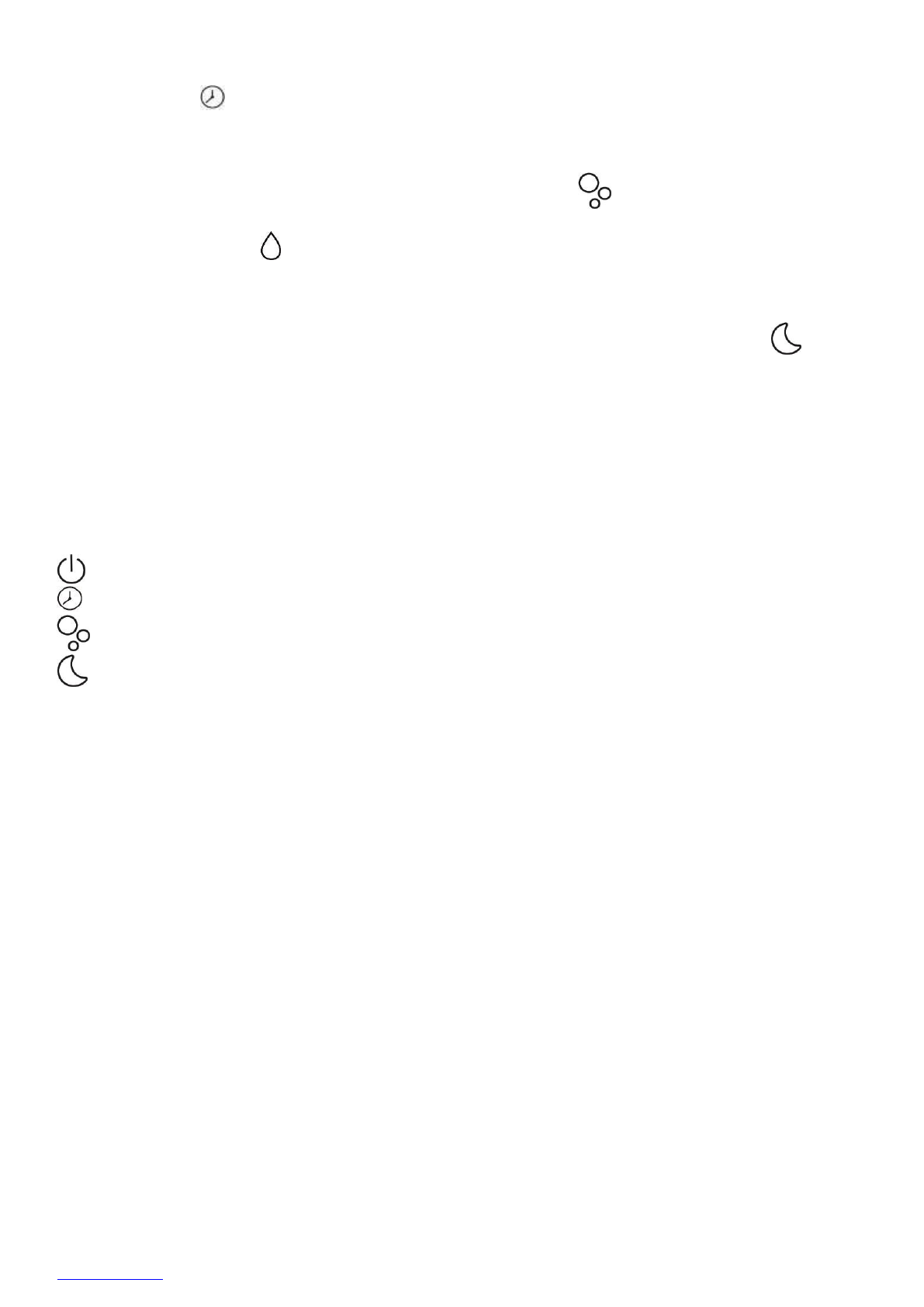
IM017
www.scarlett.ru
SC-AH986E08
5
Timer Setting
Press the button
to select time of humidifier operation (1-12 hours).
Humidifier Settings
The display alternately shows the current humidity and the temperature in the room.
You can set the level of air humidification (1 to 3). Press the button
as many times as needed.
Water Level Indicator
The water level indicator
appears on the display when it is necessary to refill the tank with water.
Night mode and display backlight
The unit automatically decreases the brightness of the backlight after several seconds. This is convenient
during the night for a better sleep. Besides, when the button of night mode is pressed
, display
shows only the speed of evaporating for light indicator dimming during the night.
Aromafunction / Essential oil
Put no more than 2-3 drops of essential oil into the essential oil cup before placing water tank onto the
base and turning the unit on.
Turn on the unit as indicated above.
And the scented will be come out with the wind after turn on the machine
REMOTE CONTROL UNIT
To control functions of the humidifier, use the control panel or the remote control unit. The remote control
unit is equipped with CR2025 battery cell (supplied with the unit).
-ON/OFF Button This button is used for switching the backlight on and off.
- Timer setting button
- Steam intensity adjustment button
- Night mode and display backlight
CLEAN AND CARE
Do not forget to unplug the appliance from the power supply before cleaning.
WASH WATER TANK (EVERY TWO OR THREE WEEKS)
Take off the water tank and turn it up.
Unscrew the cover.
Wipe with a soft cloth and rinse water valve.
Wash water tank with warm water
(<40 ºC)
CLEAN THE WATER CHANNEL AND THE ENERGY EXCHANGER (ONCE A WEEK).
If there is scale in the gullet, clean it with soapy water then rinse with water.
If there is any stain on the energy exchange, wipe them off with the soft cloth. Then rinse the appliance
with clean water.
IMPORTANT: Use only a soft cloth to clean the energy exchanger. Never touch it with sharp or hard
objects.
WASH THE EXTERNAL SURFACE OF HUMIDIFIER
First rub the scale and then wash with soft cloth and warm water (<40ºC).
Wash the head of sprayer with water directly.
IMPORTANT: Do not use chemicals, organic solvents or aggressive liquids and abrasives.
.
STORAGE
Switch off and unplug the appliance.
Complete all requirements of chapter CLEAN AND CARE.
Keep assembled appliance in a dry cool place.
Характеристики
Остались вопросы?Не нашли свой ответ в руководстве или возникли другие проблемы? Задайте свой вопрос в форме ниже с подробным описанием вашей ситуации, чтобы другие люди и специалисты смогли дать на него ответ. Если вы знаете как решить проблему другого человека, пожалуйста, подскажите ему :)