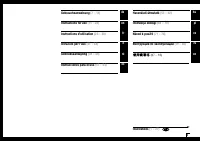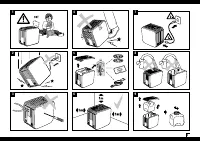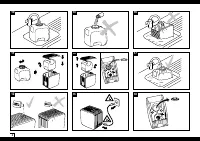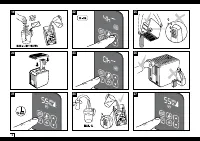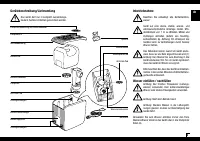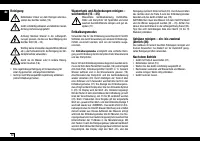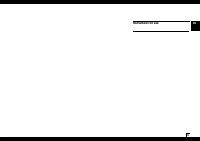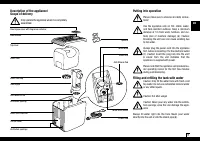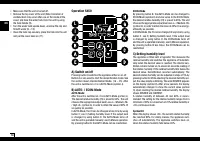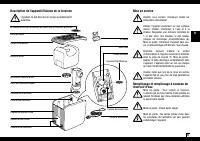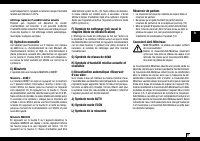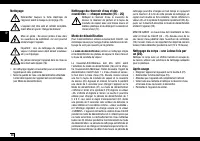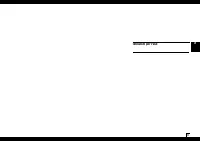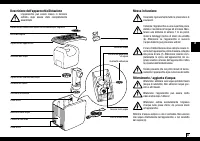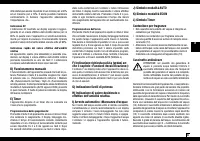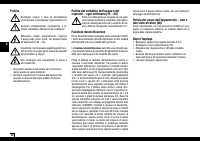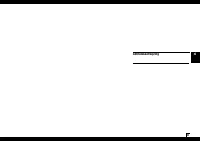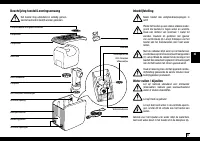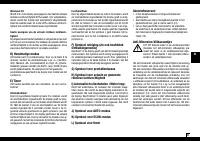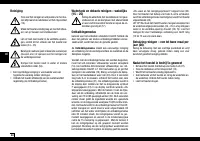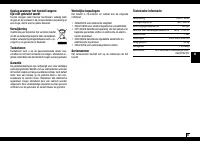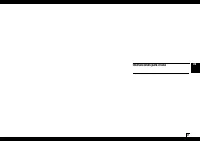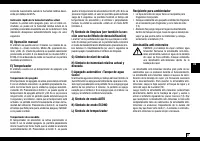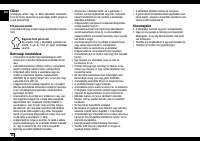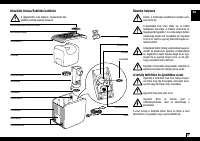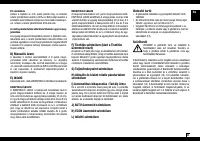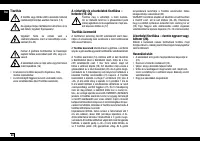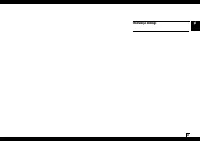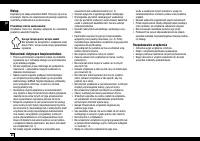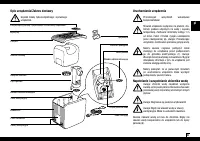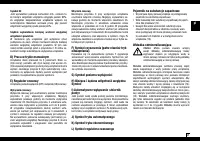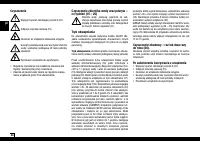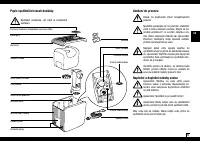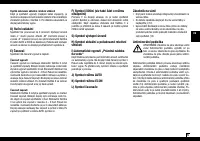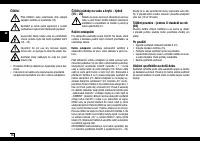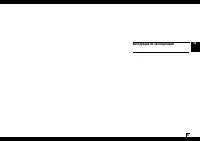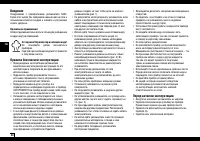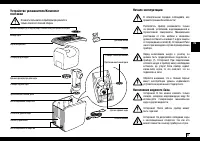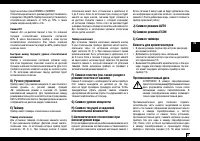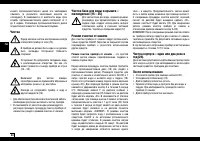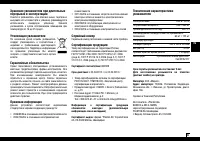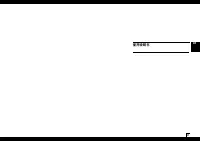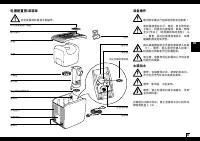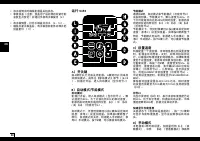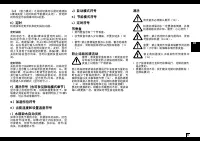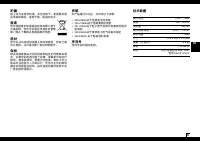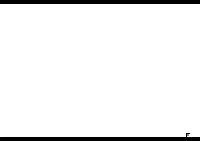Увлажнители Boneco S450 - инструкция пользователя по применению, эксплуатации и установке на русском языке. Мы надеемся, она поможет вам решить возникшие у вас вопросы при эксплуатации техники.
Если остались вопросы, задайте их в комментариях после инструкции.
"Загружаем инструкцию", означает, что нужно подождать пока файл загрузится и можно будет его читать онлайн. Некоторые инструкции очень большие и время их появления зависит от вашей скорости интернета.
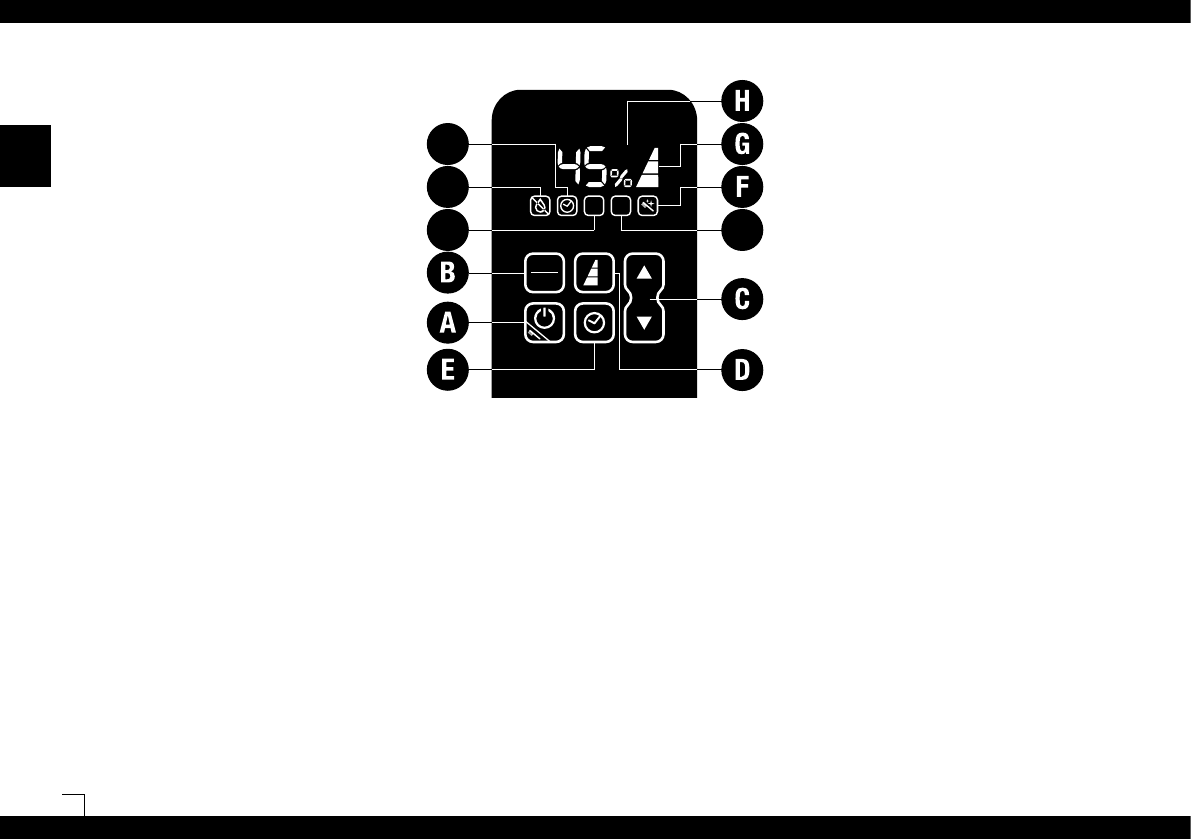
18
en
• Make sure that the unit is turned off.
• Remove the top cover of the unit (Note: formation of
condensation may occur after use on the inside of the
cover) and take the water tank from the unit by using
the tank handle (9).
• Turn the water tank upside down, unscrew the cap and
fill with water (9 – 10).
• Close the tank cap securely, place the tank into the unit
and put the cover back on (11).
ECON-Mode
By pressing button B, the AUTO-Mode can be changed to
ECON-Mode (symbol K) and vise versa. In the ECON-Mode,
the desired relative humidity (rH) is preset to 45%. The unit
chooses the appropriate output level Low «L» / Medium «M»
(symbol G), in order to attain the value of 45% rH as energy-
efficiently as possible.
In ECON-Mode, the rH can be changed at any time by using
button C; see C) Setting humidity level. If the output level
is changed by using button D, the ECON-Mode turns off
and the unit is operated manually; see D) Manual operation.
By pressing button B two times, the ECON-Mode can be
reactivated.
C) Setting humidity level
The appliance is fitted with a hygrostat. This measures the
relative humidity and switches the appliance off automati
-
cally when the desired value is reached. The internal ven-
tilation remains turned on, to ensure an accurate reading of
the relative humidity. If the relative humidity falls below the
desired value, humidification resumes automatically. The
desired relative humidity can be adjusted in steps of 5% by
pressing button B. While selecting the desired humidity out-
put, the value display is blinking. The word DESIRED appears
on the display (symbol H). After a few seconds, the display
automatically changes to show the current value (symbol
H). Upon reaching the desired relative humidity, the display
shows DESIRED and CURRENT.
A relative humidity of between 40 and 60% is recom-
mended. The setting for the relative humidity ranges from a
minimum of 30% to a maximum of 70% relative humidity or
«CO» continuous mode.
Symbol E2
When the display shows «E2», the current relative humidity
has reached 90%. For safety reasons, the appliance swit-
ches off automatically. The appliance switches back on,
when the relative humidity falls below 85%.
A) Switch on/off
Pressing button A switches the appliance either on or off.
Button A is also used to start the decalcification mode. See
the section about «Decalcification Mode» (18 – 25). After
the unit is switched on, it is in AUTO-Mode (symbol J).
B) AUTO- / ECON-Mode
AUTO-Mode:
After the unit is switched on, it is in AUTO-Mode (symbol J).
The desired relative humidity (rH) is preset to 50%. The unit
chooses the appropriate output level Low «L» / Medium «M»
/ High «H» (symbol G), in order to attain the value of 50% rH
as quickly as possible.
In AUTO-Mode, the rH can be changed at any time by using
button C; see C) Setting humidity level. If the output level
is changed by using button D, the AUTO-Mode turns off
and the unit is operated manually; see D) Manual operation.
By pressing button B, the AUTO-Mode can be reactivated.
Operation S450
ECON
AUTO
H
M
L
L
M
H
AUTO
ECON
CURRENT
DESIRED
I
J
K
L