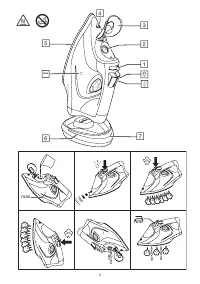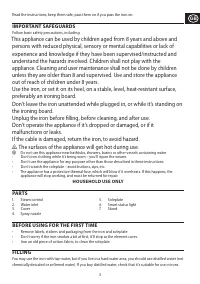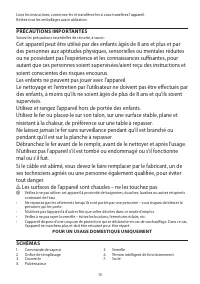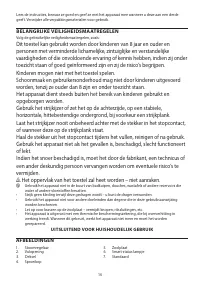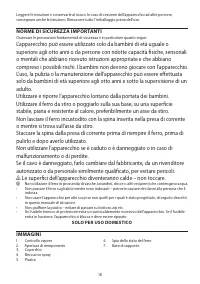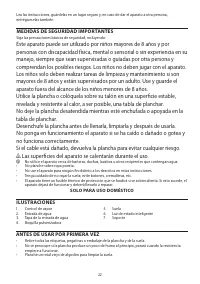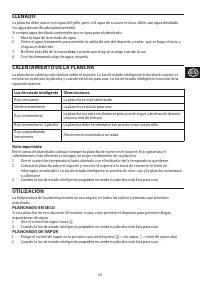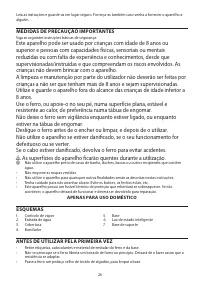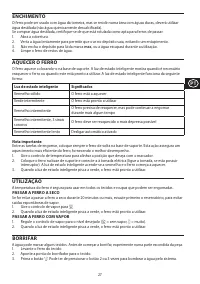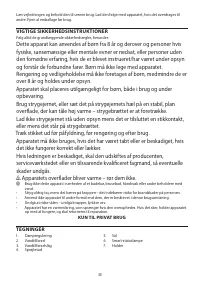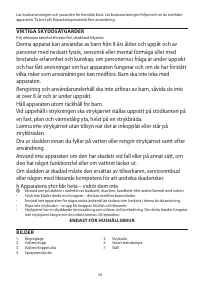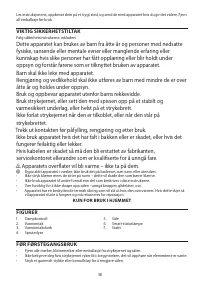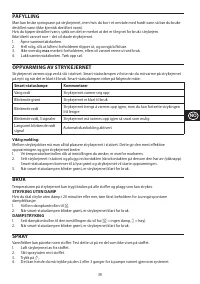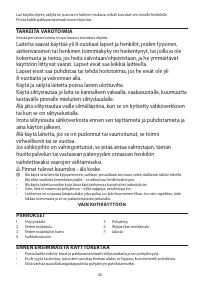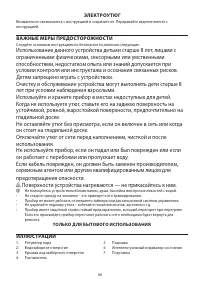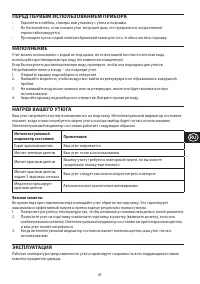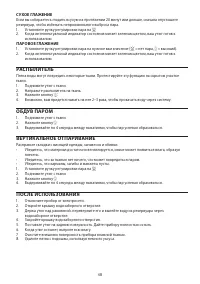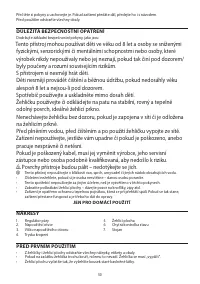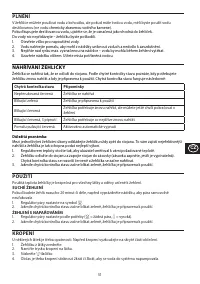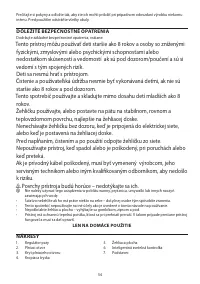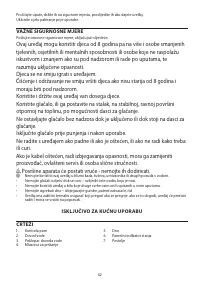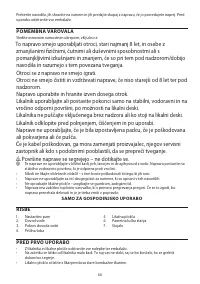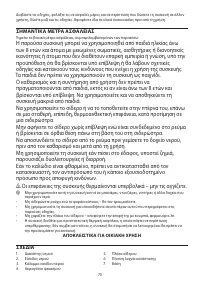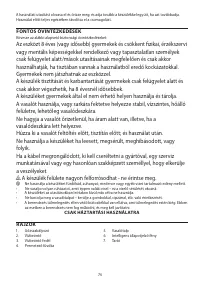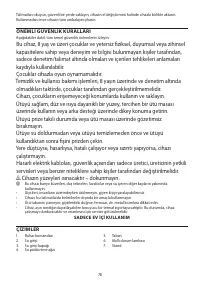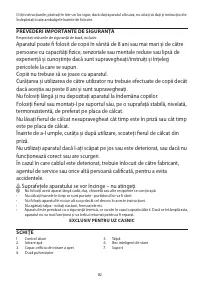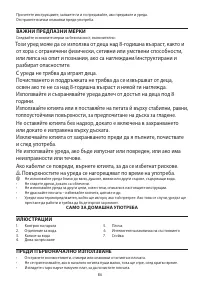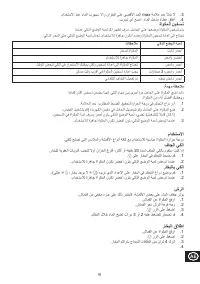Утюги Russell Hobbs 26020-56 - инструкция пользователя по применению, эксплуатации и установке на русском языке. Мы надеемся, она поможет вам решить возникшие у вас вопросы при эксплуатации техники.
Если остались вопросы, задайте их в комментариях после инструкции.
"Загружаем инструкцию", означает, что нужно подождать пока файл загрузится и можно будет его читать онлайн. Некоторые инструкции очень большие и время их появления зависит от вашей скорости интернета.
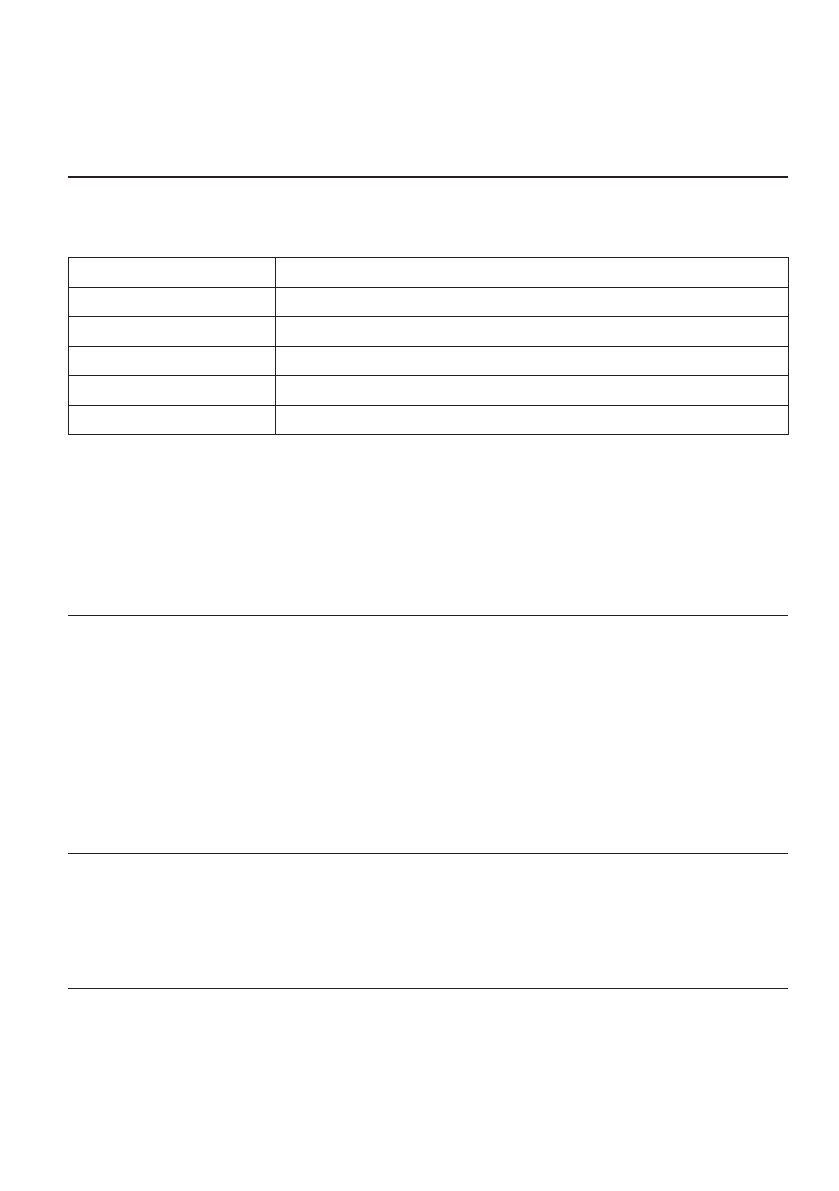
4
1.
Open the water inlet cover.
2.
Pour slowly, to let the air in the reservoir escape, otherwise you’ll cause an air lock and the water will
overflow.
3. Don’t fill past
max
, or water will escape during use.
4. Wipe up any spillage.
HEATING YOUR IRON
Your iron is heated by placing it onto the stand. The smart status light will show you when you need to
reheat your iron and when it is ready to use. The smart status light operates as follows:
Smart Status Light
Remarks
Steady red
Your iron is heating up
Flashing green
Your iron is ready to use
Flashing red
Your iron needs reheating but you can carry on ironing for a little longer
Flashing red, 3 beeps
Your iron must be reheated as soon as possible
Slowly pulsing red
Auto shut-off activated
Important Note
:
Between ironing tasks always put the iron back onto the stand. This ensures the most efficient heating
and gives you the best performance from your iron.
1.
Set the temperature control to the setting you require.
2.
Put the iron onto the stand and plug the stand into the power socket (switch the socket on, if it’s
switchable). The smart status light will light up red and your iron will start to heat up.
3. When the smart status light flashes green your iron is ready to use.
USING
The temperature of your iron is safe to use on all ironable fabrics and garments.
DRY IRONING
If you’re going to be dry ironing for 20 minutes or more, empty the reservoir first to avoid spontaneous
bursts of steam.
1.
Set the steam control to
n
.
2. When the smart status light flashes green your iron is ready to use.
STEAM IRONING
1.
Set the steam control to the setting you want,
n
= no steam,
h
= high steam.
2. When the smart status light flashes green your iron is ready to use.
SPRAY
Water spotting affects some fabrics. Test this out first on a hidden part of the fabric.
1.
Lift the iron off the fabric.
2. Aim the spray nozzle at the fabric.
3. Press the
?
button – you may have to press it 2 or 3 times to pump water through the system.
SHOT OF STEAM
1.
Steam is available when the temperature control is at
l
or above.
2.
Lift the iron off the fabric.
3. Press the
h
button.
4. Leave 4 seconds between shots, to let the temperature build up.
Характеристики
Остались вопросы?Не нашли свой ответ в руководстве или возникли другие проблемы? Задайте свой вопрос в форме ниже с подробным описанием вашей ситуации, чтобы другие люди и специалисты смогли дать на него ответ. Если вы знаете как решить проблему другого человека, пожалуйста, подскажите ему :)