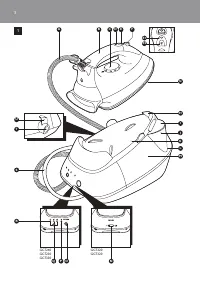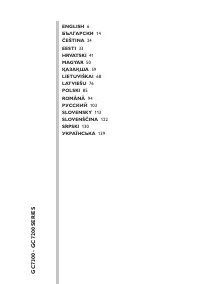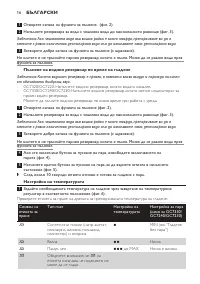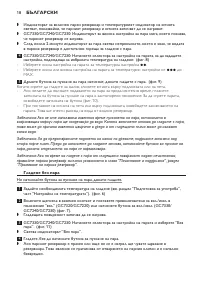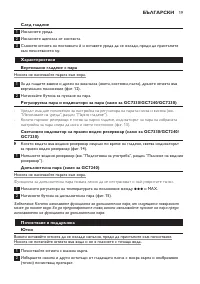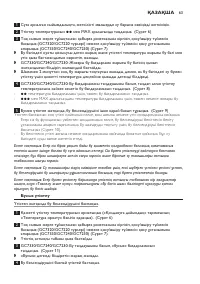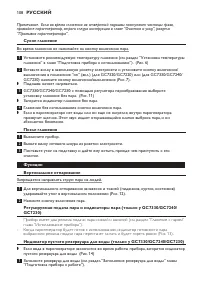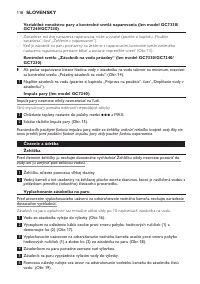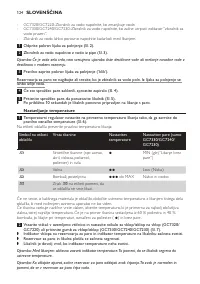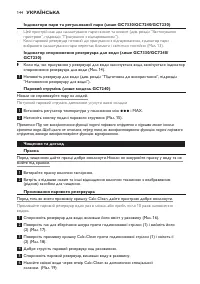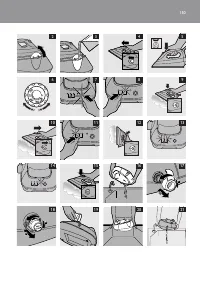Утюги Philips GC7330/02 - инструкция пользователя по применению, эксплуатации и установке на русском языке. Мы надеемся, она поможет вам решить возникшие у вас вопросы при эксплуатации техники.
Если остались вопросы, задайте их в комментариях после инструкции.
"Загружаем инструкцию", означает, что нужно подождать пока файл загрузится и можно будет его читать онлайн. Некоторые инструкции очень большие и время их появления зависит от вашей скорости интернета.
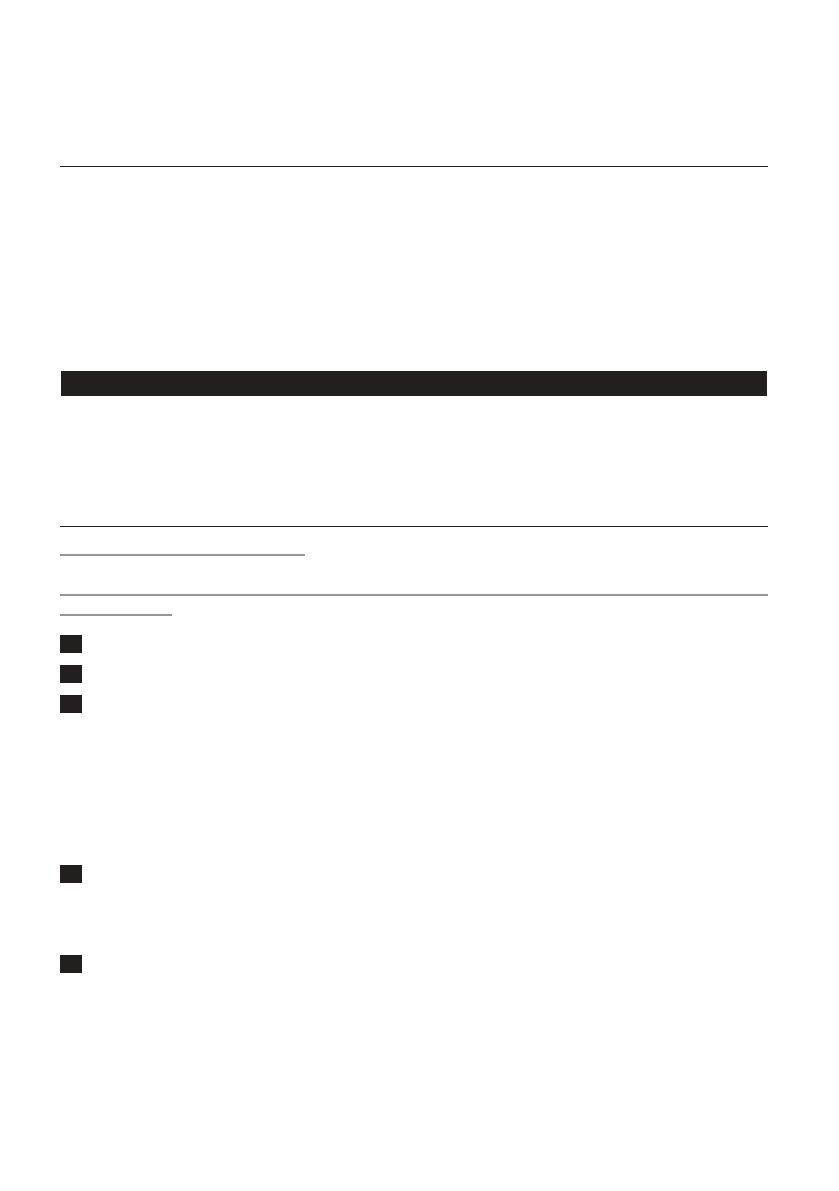
Note: When you switch on the appliance, the steam tank produces a pumping sound. This sound is
normal and indicates that water is pumped into the steam tank.
tips
If you have ironed at a high temperature and then set the temperature dial to a lower setting,
wait until the temperature light goes on again before you continue ironing. This prevents damage
to your fabrics.
Star t ironing the ar ticles that require the lowest ironing temperature, such as those made of
synthetic fibres.
Silk, woollen and synthetic materials: iron the reverse side of the fabric to prevent shiny patches.
Iron velvet and other fabrics that tend to acquire shiny patches in one direction only (along with
the nap) while you apply ver y little pressure.
Do not use steam when you iron coloured silk. This could cause stains.
using the appliance
Note: Some smoke and particles may come out of the iron when you use it for the first time. This is
normal and stops after a short while.
Note: When you switch on the appliance, the steam tank produces a pumping sound. This sound is
normal and indicates that water is being pumped into the steam tank.
Steam ironing
Never direct the steam at people.
Steam ironing is only possible at higher ironing temperatures (temperature settings
2
to MaX).
1
Make sure that there is enough water in the water tank.
Select an ironing temperature between
2
and MAX. (Fig. 6)
Put the mains plug in an earthed wall socket and set the on/off switch to on (GC7320/
GC7220) or press the on/off button (GC7330/GC7240/GC7230) (Fig. 7).
The power-on light on the steam tank and the iron temperature light go on to indicate that
the steam tank and the iron start to heat up.
GC7330/GC7240/GC7230: The high steam setting light flashes to indicate that the steam
tank is heating up.
After approx. minutes, the steam light stays on continuously, to indicate that the water in
the steam tank is hot enough for steam ironing.
GC7330/GC7240/GC7230: Press the steam setting selector to set a steam setting suitable
for the selected ironing temperature: (Fig. 8)
Select the low steam setting for temperature setting
2
.
Select the low or high steam setting for temperature settings
3
to MAX.
5
Keep the steam activator pressed in while you steam iron. (Fig. 9)
When you put the iron down after ironing, put it on its heel or on the iron stand.
If you want to use the steam function continuously, slide the steam activator lock to the locking
position. To stop steaming, release the steam activator lock (Fig. 10).
Release the steam lock when you put the iron on its heel or on the iron stand. This makes the
water in the water tank last longer.
Note: If you have not used the steam function for some time, the steam that was still present in the
supply hose will have condensed into water. When you start to steam iron again, this can cause some
spluttering in the appliance and some water droplets to escape from the soleplate.
-
-
-
-
-
,
,
,
-
-
-
-
EnGlISh
9
Содержание
- 104 Установите парогенератор на ровную, устойчивую поверхность.; Подготовка прибора к использованию
- 105 заполнение резервуара для воды во время глажения; GC7320/GC7220: при низком уровне воды долейте воду в резервуар.; установка температуры глажения
- 106 Полезные советы
- 107 Запрещается направлять струю пара на людей.; глажение с паром возможно только при высоких температурах (при; Убедитесь, что резервуар для воды заполнен.
- 108 “Промывка парогенератора”.; сухое глажение
- 109 Чистка и обслуживание
- 110 Вопрос