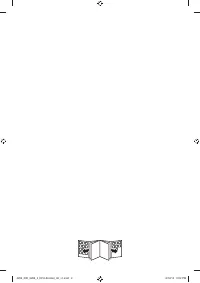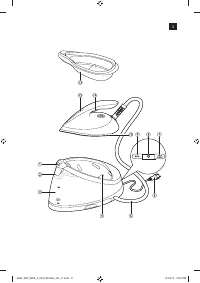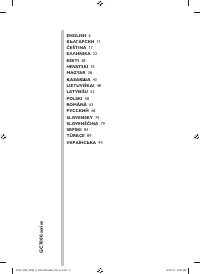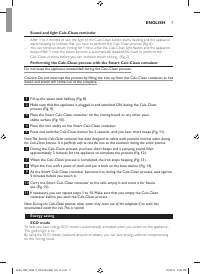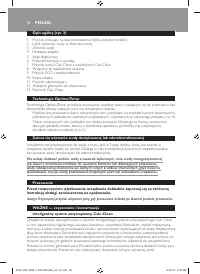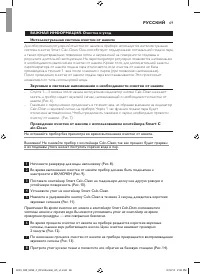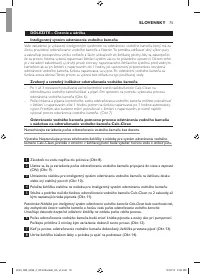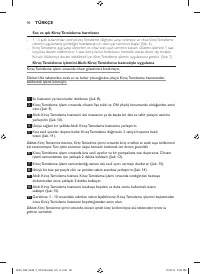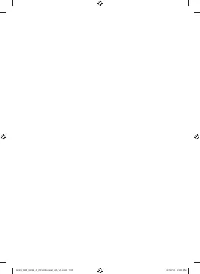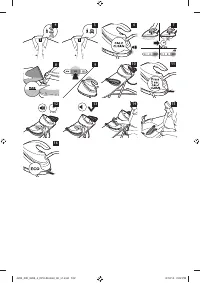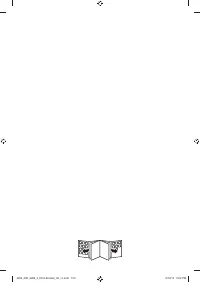Утюги Philips GC7035/20 - инструкция пользователя по применению, эксплуатации и установке на русском языке. Мы надеемся, она поможет вам решить возникшие у вас вопросы при эксплуатации техники.
Если остались вопросы, задайте их в комментариях после инструкции.
"Загружаем инструкцию", означает, что нужно подождать пока файл загрузится и можно будет его читать онлайн. Некоторые инструкции очень большие и время их появления зависит от вашей скорости интернета.
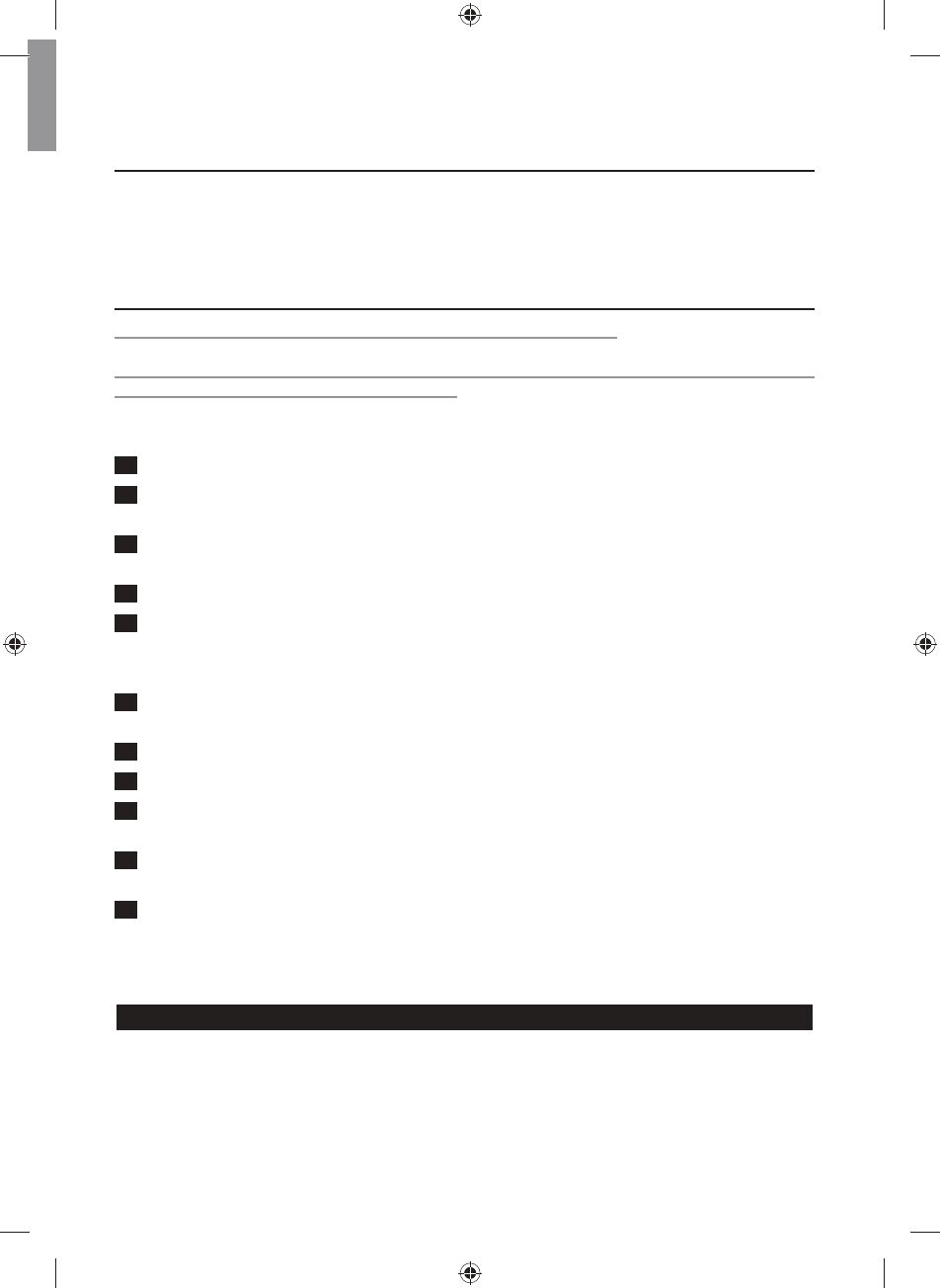
Sound and light Calc-Clean reminder
-
After 1 to 3 months of use, the light of the Calc-Clean button star ts flashing and the appliance
star ts beeping to indicate that you have to perform the Calc-Clean process (Fig. 6).
-
You can continue steam ironing for 1 hour while the Calc-Clean light flashes and the appliance
beeps. After 1 hour, the steam function is automatically disabled. You have to perform the
Calc-Clean process before you can continue steam ironing. (Fig. 7)
Performing the Calc-Clean process with the Smart Calc-Clean container
Do not leave the appliance unattended during the Calc-Clean process.
Caution: Do not interrupt the process by lifting the iron up from the Calc-Clean container, as hot
water and steam will come out of the soleplate.
1
Fill up the water tank halfway (Fig. 8).
2
Make sure that the appliance is plugged in and switched ON during the Calc-Clean
process (Fig. 9).
3
Place the Smart Calc-Clean container on the ironing board or any other even,
stable surface (Fig. 10).
4
Place the iron stably on the Smart Calc-Clean container.
5
Press and hold the Calc-Clean button for 2 seconds until you hear short beeps (Fig. 11).
Note: The Smart Calc-Clean container has been designed to collect scale particles and hot water during
the Calc-Clean process. It is perfectly safe to rest the iron on this container during the entire process.
6
During the Calc-Clean process, you hear short beeps and a pumping sound. Wait
approximately 2 minutes for the appliance to complete the process (Fig. 12).
7
When the Calc-Clean process is completed, the iron stops beeping (Fig. 13).
8
Wipe the iron with a piece of cloth and put it back on the base station (Fig. 14).
9
As the Smart Calc-Clean container becomes hot during the Calc-Clean process, wait approx.
5 minutes before you touch it.
10
Carry the Smart Calc-Clean container to the sink, empty it and store it for future
use (Fig. 15).
11
If necessary, you can repeat steps 1 to 10. Make sure that you empty the Calc-Clean
container before you start the Calc-Clean process.
Note: During the Calc-Clean process, clean water may come out of the soleplate if no scale has
accumulated inside the iron. This is normal.
Energy saving
ECO mode
To help you save energy, ECO mode is automatically activated when you switch on the appliance.
The green light is on.
By using the ECO mode (reduced amount of steam), you can save energy without compromising
on the ironing result.
ENGLISH
7
4239_000_9296_4_DFU-Booklet_A5_v1.indd 7
8/12/14 2:02 PM