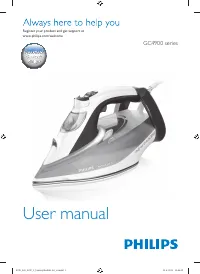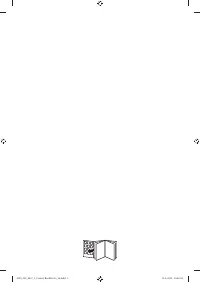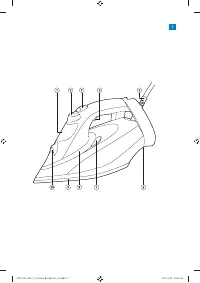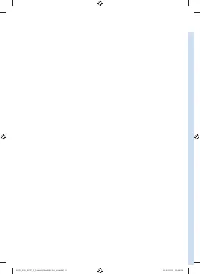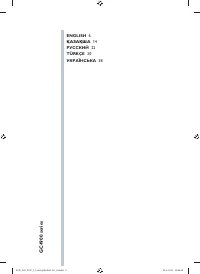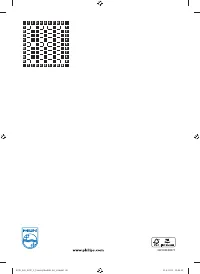Утюги Philips GC4928/30 - инструкция пользователя по применению, эксплуатации и установке на русском языке. Мы надеемся, она поможет вам решить возникшие у вас вопросы при эксплуатации техники.
Если остались вопросы, задайте их в комментариях после инструкции.
"Загружаем инструкцию", означает, что нужно подождать пока файл загрузится и можно будет его читать онлайн. Некоторые инструкции очень большие и время их появления зависит от вашей скорости интернета.
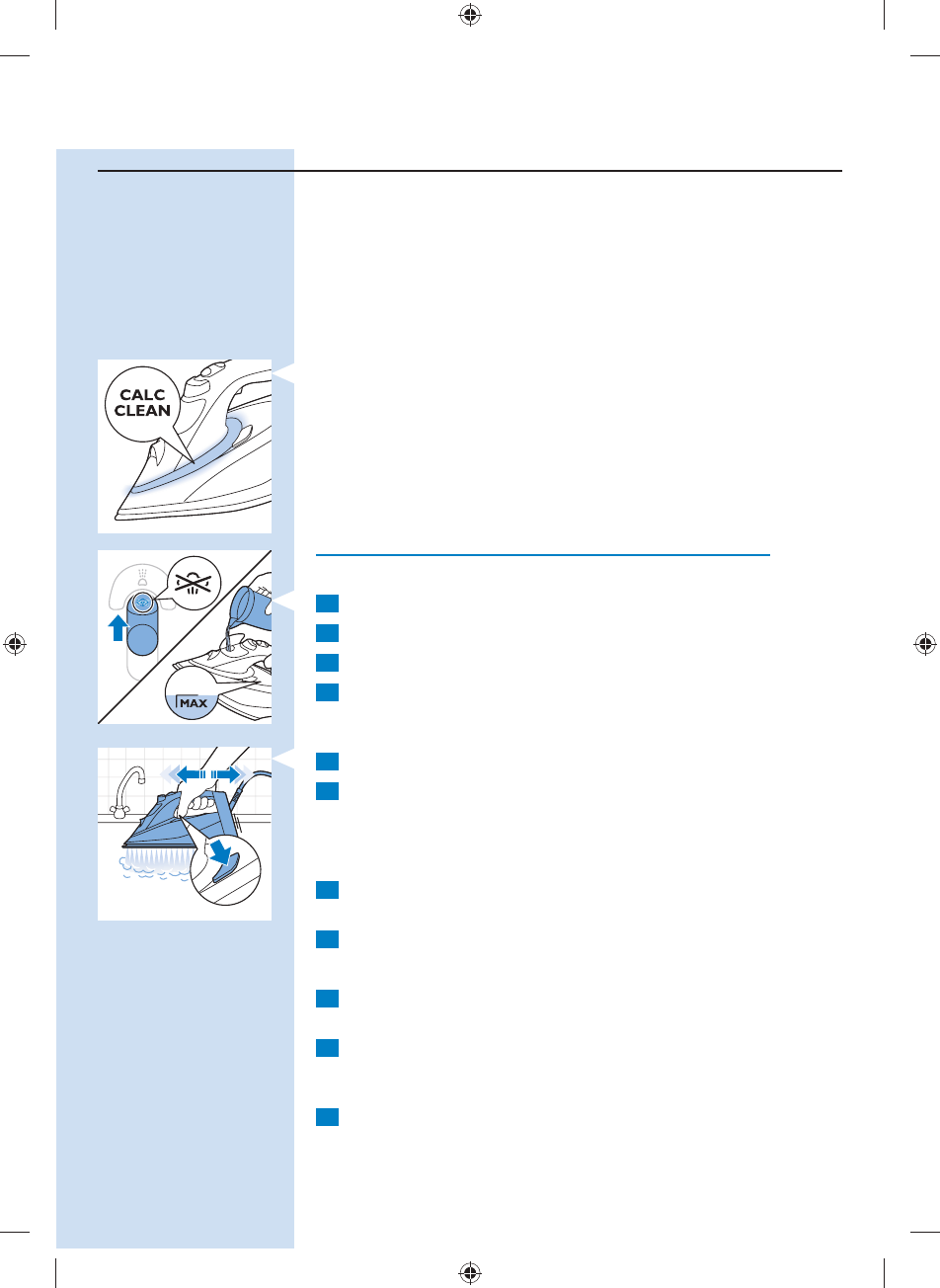
Calc-Clean System
-
The Anti-Calc tablet prevents scale from clogging the steam vents. This
tablet is constantly active and does not need to be replaced.
-
The Calc-Clean function removes the scale par ticles from the iron.
-
The Calc-Clean reminder light reminds you to use the Calc-Clean
function after a cer tain period of use.
Tip: Use the Calc-Clean function every month (for specific types only, without
the Calc-Clean reminder light).
Calc-Clean reminder light (specific types only)
-
After a cer tain period of use, the colour of the Smar tLight changes
to amber. Then you need to perform the Calc-Clean process.
Tip: If the water in your area is hard (e.g. when flakes come out of the
soleplate during ironing), use the Calc-Clean function more frequently.
Note: The SmartLight resets itself automatically and lights up blue the next
time you plug in the iron, even if you have not performed the Calc-Clean
process.
Do not put vinegar or other descaling agents in the water tank.
Using the Calc-Clean function
1
Make sure the appliance is unplugged.
2
Set the steam slider to ‘no steam’.
3
Fill the water tank to the MAX level.
4
Insert the plug in an earthed wall socket.
5
Wait for the SmartLight to light up steadily, then unplug the iron.
6
Hold the iron over the sink, press and hold the Calc-Clean button
and gently shake the iron to and fro.
Note: Steam and boiling water come out of the soleplate. Impurities and flakes
(if any) are flushed out.
7
Release the Calc-Clean button as soon as all the water in the tank
has been used up.
8
Repeat steps 1 to 7.
After the Calc-Clean process
1
Put the plug back into the wall socket, and let the iron heat up to let
the soleplate dry.
2
When the SmartLight lights up steadily, move the iron gently over a
piece of used cloth to remove any water stains that may have formed
on the soleplate.
3
Unplug the iron and let it cool down before you store it.
EnGlish
11
4239_000_8857_1_Luxury Booklet A5_v4.indd 11
11-6-2013 10:46:08
Содержание
- 23 Откройте крышку резервуара для воды и наполните его до; Тип используемой воды; Примечание Не добавляйте в резервуар для воды духи, уксус, крахмал,; нагрев; Вставьте вилку шнура питания в заземленную розетку; очистки от накипи
- 24 Режим MAX; использование прибора
- 25 Функция “Паровой удар”; За счет более интенсивного проникновения пара в ткань функция; Глажение с усиленной подачей пара; Функцию “Паровой удар” можно использовать и при вертикальном; система автоотключения; течение 2 минут его не перемещали в горизонтальном положении или
- 26 Совет. Используйте функцию Calc-Clean каждый месяц (только для
- 27 использование функции очистки от накипи; Примечание Из подошвы утюга будут выходить пар и кипящая вода,; После очистки от накипи
- 28 Проблема