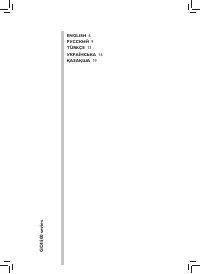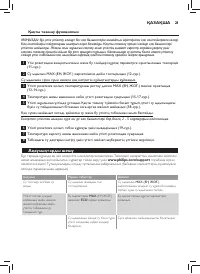Утюги Philips GC4527/00 - инструкция пользователя по применению, эксплуатации и установке на русском языке. Мы надеемся, она поможет вам решить возникшие у вас вопросы при эксплуатации техники.
Если остались вопросы, задайте их в комментариях после инструкции.
"Загружаем инструкцию", означает, что нужно подождать пока файл загрузится и можно будет его читать онлайн. Некоторые инструкции очень большие и время их появления зависит от вашей скорости интернета.
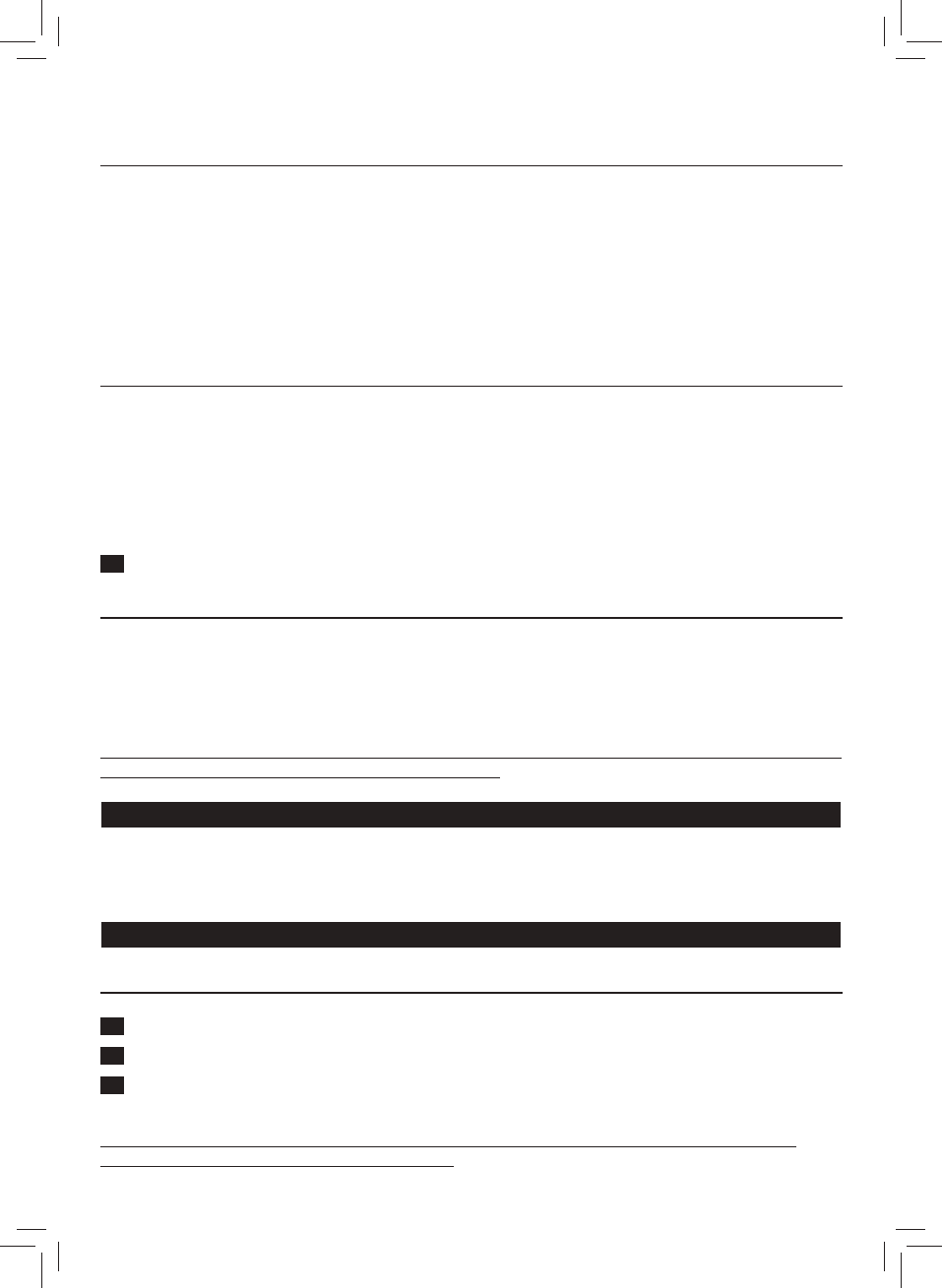
ENGLISH
7
Steam setting
-
Auto steam
: The iron automatically adjusts the steam output according to the selected temperature
to provide the best ironing result.
-
ECO
: This steam setting enables you to reduce the steam output to save energy and still have
sufficient steam to iron your garments.
-
Dry
: This steam setting enables you to iron without steam or to stop steam when the iron is not
in use.
-
Iron with extra steam:
Press and hold the steam boost trigger to get more steam to remove
stubborn creases.
Delicate fabric protector (specific types only)
The delicate fabric protector protects delicate fabrics from heat damage and shiny patches.
With the delicate fabric protector you can iron delicate fabrics (silk, wool and nylon) at temperature
settings ●●● to
MAX
in combination with all steam functions available on the iron.
The delicate fabric protector reduces the soleplate temperature instantly, thus allowing you to iron
delicate fabrics safely.
If you do not know what kind or kinds of fabric an article is made of, determine the right ironing
temperature by ironing a part that is not visible when you wear or use the article.
1
Put the iron on the delicate fabric protector (‘click’) (Fig. 10).
Steam boost function and vertical steaming
- Press and release the steam boost trigger for a powerful boost steam. This can be used to remove
targeted stubborn creases or creases from a hanged garment.
Note: The steam boost function should only be used at temperature setting between ●●● to MAX. Leaking
may appear if you use steam boost at too low a temperature.
Hot steam comes out of the iron. Do not remove wrinkles from a garment while some one is wearing
it. To prevent burns, do not direct the steam at people.
Safety auto-off (specific types only)
The safety auto-off function automatically switches off the iron if it has not been used for 30 seconds
resting on its soleplate or 8 minutes resting on its backplate. The auto-off light will light up.
- To let the iron heat up again, pick up the iron or move it slightly. The auto-off light goes out.
Cleaning and maintenance
Cleaning
1
Unplug the iron and let it cool down.
2
Pour any remaining water out of the water tank from the water filling door.
3
W
ipe flakes and any other deposit off the soleplate with a damp cloth and a non-abrasive (liquid)
cleaning agent.
To keep the soleplate smooth, avoid hard contact with metal objects. Never use a scouring pad,
vinegar or other chemicals to clean the soleplate.
Содержание
- 7 РУССКИЙ; Важно; накипи, добавки для глажения или другие химические средства.; Глажение; Настройка температуры; Тип ткани
- 8 Режим подачи пара; Автоматическая подача пара; Функция парового удара и вертикальное отпаривание; ожогов не направляйте прибор на кожу.; Режим автовыключения (только для некоторых моделей); Очистка; Отключите утюг от сети и дайте ему остыть.
- 9 с абразивным покрытием, уксус или другие химические средства.; Функция очистки от накипи; в положение без пара; Поиск и устранение неисправностей; Проблема