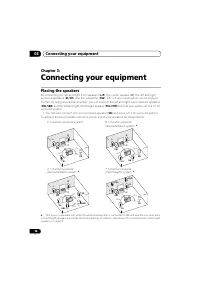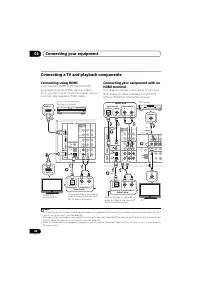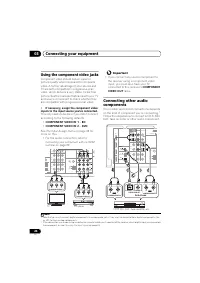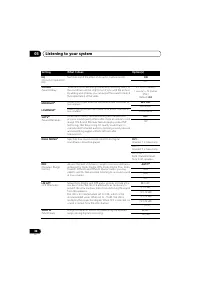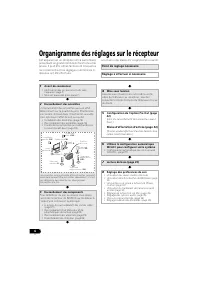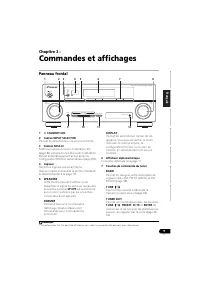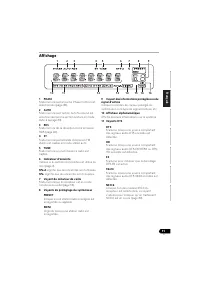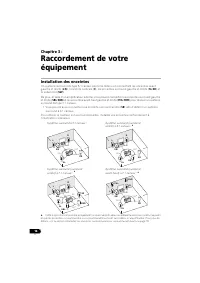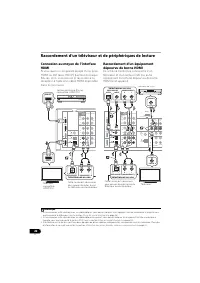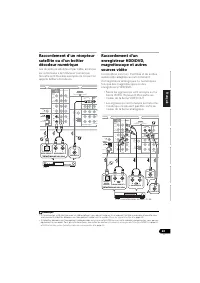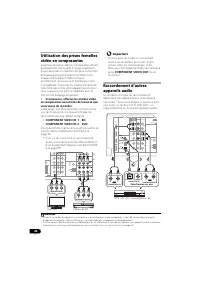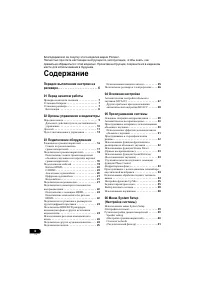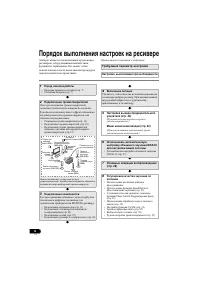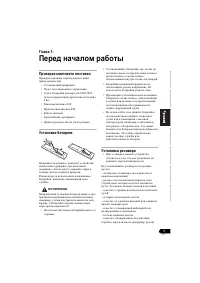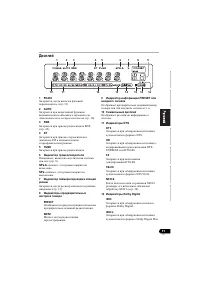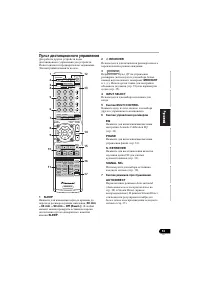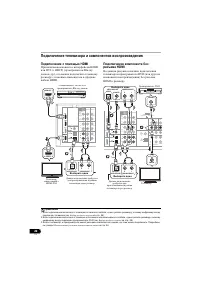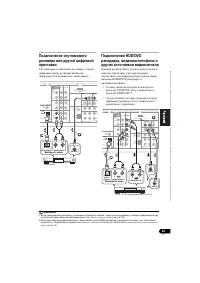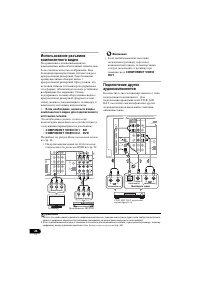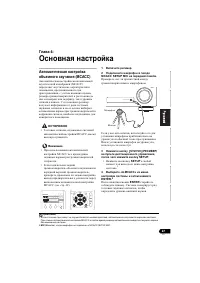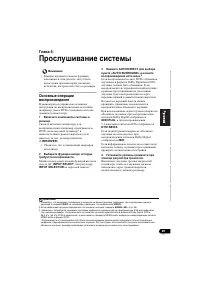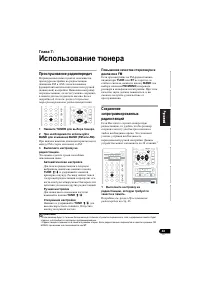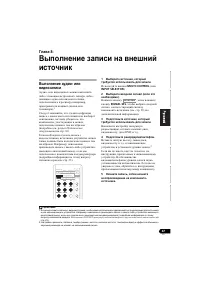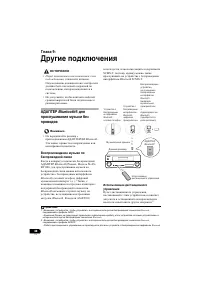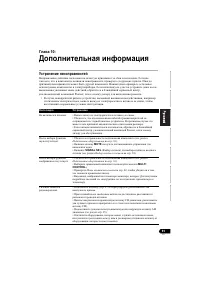Усилители Pioneer VSX-520 - инструкция пользователя по применению, эксплуатации и установке на русском языке. Мы надеемся, она поможет вам решить возникшие у вас вопросы при эксплуатации техники.
Если остались вопросы, задайте их в комментариях после инструкции.
"Загружаем инструкцию", означает, что нужно подождать пока файл загрузится и можно будет его читать онлайн. Некоторые инструкции очень большие и время их появления зависит от вашей скорости интернета.

Other connections
09
49
En
English
Français
Español
Connecting Optional
Bluetooth
ADAPTER
• Before making or changing connections,
switch off the power.
1
Switch the receiver into standby and
connect
Bluetooth
ADAPTER to the ADAPTER
PORT located in the rear panel.
2
Switch on the receiver.
3
Press ADAPTER on the remote control to
switch the receiver to ADAPTER input mode.
1
Pairing
Bluetooth
ADAPTER and
Bluetooth
wireless technology
device
“Pairing” must be done before you start
playback of
Bluetooth
wireless technology
content using
Bluetooth
ADAPTER. Make sure
to perform pairing first time you operate the
system or any time pairing data is cleared.
“Pairing” is the step necessary to register
Bluetooth
wireless technology device to
enable
Bluetooth
communications.
2
For more
details, see also the operating instructions of
your
Bluetooth
wireless technology device.
1
Press TOP MENU.
2
Press ENTER to enter PAIRING.
3
Select the PIN code to be used from 0000/
1234/8888 using
/
, then press ENTER.
PAIRING
blinks.
Important
• You can use any of 0000/1234/8888 PIN
codes.
Bluetooth
wireless technology
device using any other PIN code cannot
be used with this system.
4
Switch on the
Bluetooth
wireless
technology device that you want to make
pairing, place it near the system and set it
into the pairing mode.
5
Check to see that the
Bluetooth
ADAPTER
is detected by the
Bluetooth
wireless
technology device.
When Bluetooth wireless technology device is
connected:
Bluetooth
wireless technology device name
appears in the receiver display.
3
When Bluetooth wireless technology device is
not connected:
NODEVICE
appears in the receiver display. In
this case, perform the connection operation
from the side of the
Bluetooth
wireless
technology device.
Note
1 When the
Bluetooth
ADAPTER is not plugged into the
ADAPTER PORT
,
NO ADAPTER
will be displayed if
ADAPTER
input
mode is selected.
IN
BD
SURR BACK /
FRONT
HEIGHT
L
(Single)
R
R
L
IN
R
L
IN
IN
OUT
IN
CD
TV/SAT DVD
BD
DVR/VCR
MONITOR OUT
P
R
P
B
DVD
COMPONENT VID
ANTENNA
CD-R/TAPE
DVR/VCR
CD-R/TAPE
PRE OUT
DVD
TV/SAT
COAXIAL
OPTICAL
(CD)
IN
ASSIGNABLE
ASSIGNABLE
OUT
HDMI
1
(CD-R/TAPE)
(DVR/VCR)
IN
AUDIO
FM
UNBAL
75
AM
LOOP
ADAPTER PORT
VIDEO
1
1 2
IN
2
SUBWOOFER
PRE OUT
(OUTPUT 5 V 100 mA MAX)
DVR/VCR
OUT IN
Bluetooth
®
ADAPTER
This receiver
2 • Pairing is required when you first use
Bluetooth
wireless technology device and
Bluetooth
ADAPTER.
• To enable
Bluetooth
communication, pairing should be done with both of your system and
Bluetooth
wireless technology
device.
3 The system can display alphanumeric characters only. Other characters may not be displayed correctly.
VSX-520_SYXCN_En.book 49 ページ
年4月
日 月曜日 午後7時
分