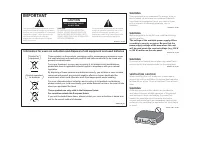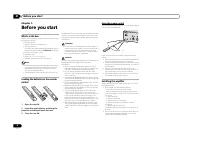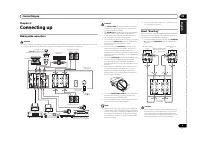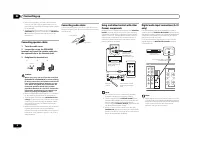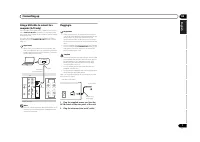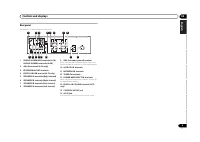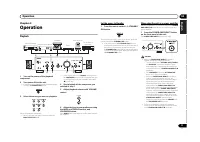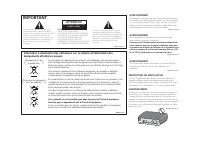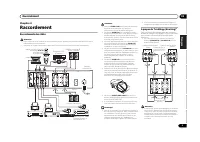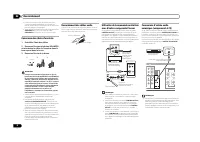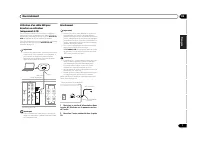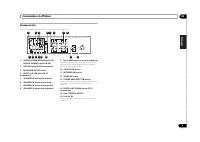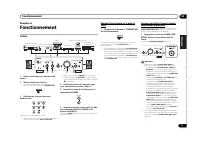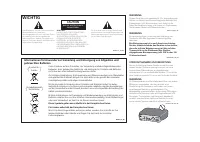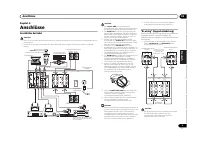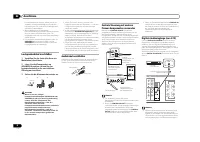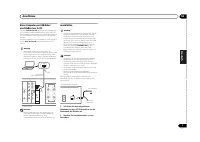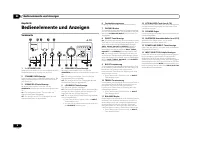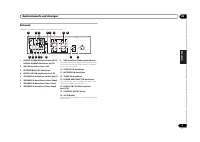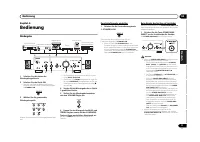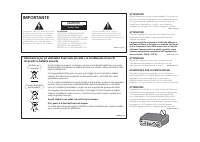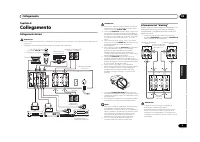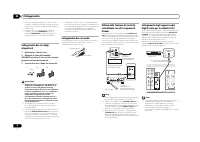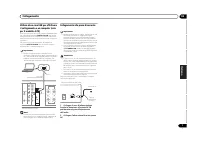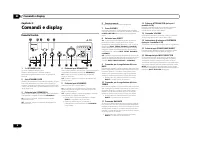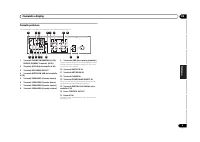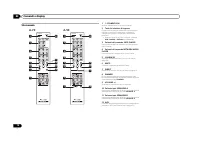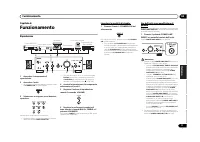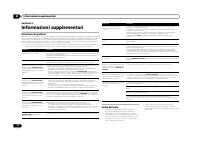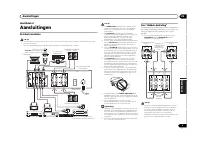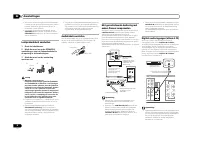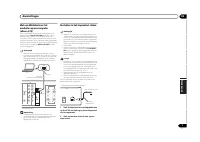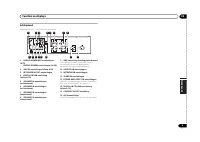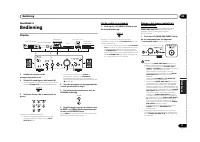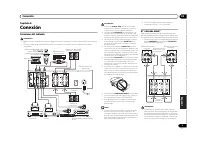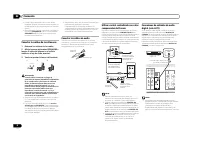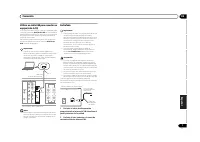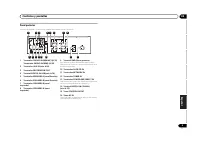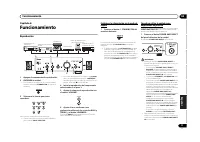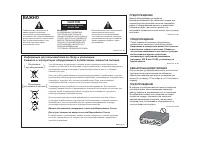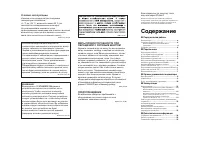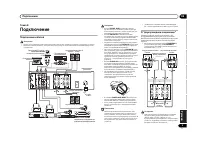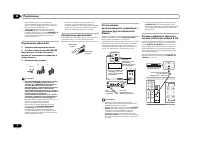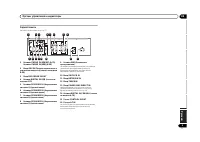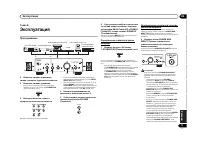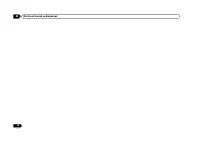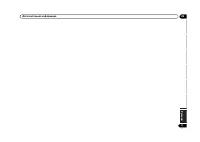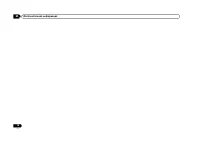Усилители Pioneer A-50 / A-70 - инструкция пользователя по применению, эксплуатации и установке на русском языке. Мы надеемся, она поможет вам решить возникшие у вас вопросы при эксплуатации техники.
Если остались вопросы, задайте их в комментариях после инструкции.
"Загружаем инструкцию", означает, что нужно подождать пока файл загрузится и можно будет его читать онлайн. Некоторые инструкции очень большие и время их появления зависит от вашей скорости интернета.

Connecting up
02
7
En
English
Deutsch
Français
Nederlands
Italiano
Español
Р
ус
ский
Using a USB cable to connect to a
computer (A-70 only)
If a USB cable (sold separately) is used to connect this
unit’s
DIGITAL IN USB
terminal to a computer’s USB
port, music files located on the computer can be played
through this unit.
For more information regarding the output of audio
signals input to the
DIGITAL IN USB
terminal, consult
page 12.
Important
• When using this connection to input audio files
from a computer to this unit, it may be necessary to
install a special driver on the computer. For details,
see the website of Pioneer.
Note
• This unit cannot be used to play audio files from a
computer unless Media Player is installed on the
connected computer.
Plugging in
Important
• When going on a trip or otherwise not using the
unit for an extended period, always disconnect the
power cord from its outlet. Note that various
internal settings will not be lost even if the power
cord is disconnected from its outlet for an extended
time.
• If it is necessary to detach the power cord, first be
sure to press the
/I STANDBY/ON
button on the
front panel of the unit so the unit is turned OFF
before detaching the cord.
Caution
• The use of a power cord other than the one provided
will invalidate the warranty, since Pioneer will not
be responsible for any damage incurred. (The
power cord provided with the unit has a rated
current capacity of 10 A.)
• Do not use any power cord other than the one
supplied with this unit.
• Do not use the supplied power cord for any purpose
other than that described below.
After you’ve finished making all connections, plug the
unit into an AC outlet.
1
Plug the supplied power cord into the
AC IN socket on the rear panel of the unit.
2
Plug the other end into an AC outlet.
USB
USB cable
(sold separately)
A-type
B-type
PC
A-70’s rear panel
To AC outlet
This unit’s rear panel
Power cord
(included)
A70_8YXE8.book 7 ページ
年8月
日 火曜日 午後
時
6分