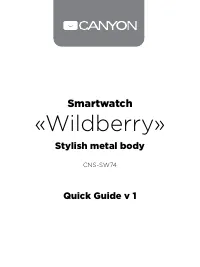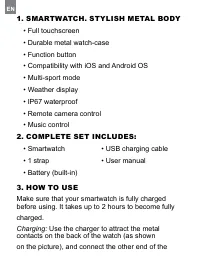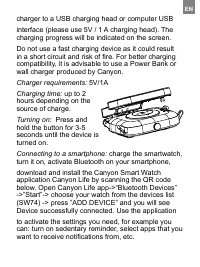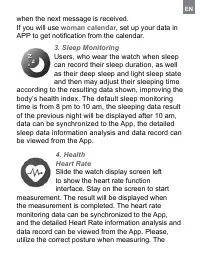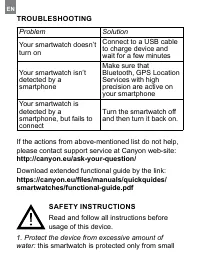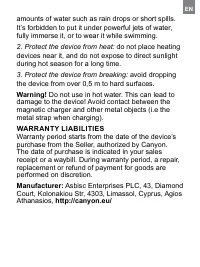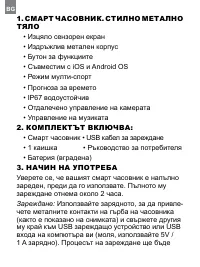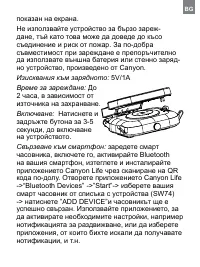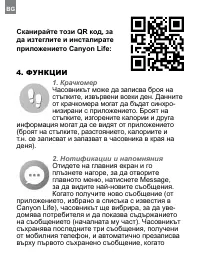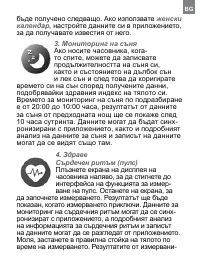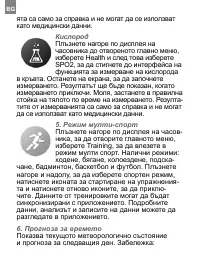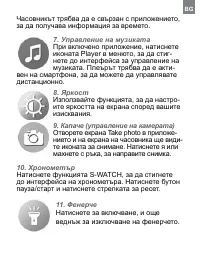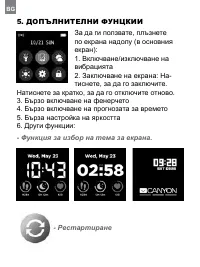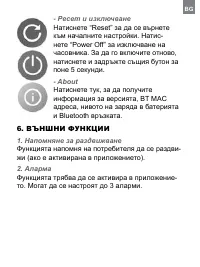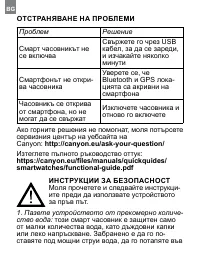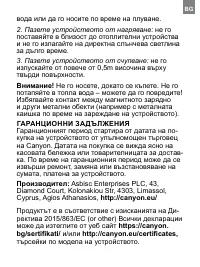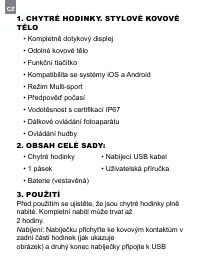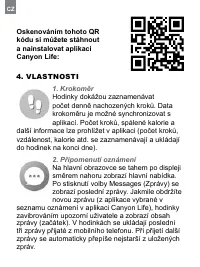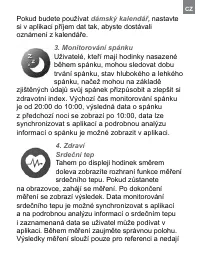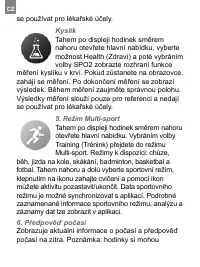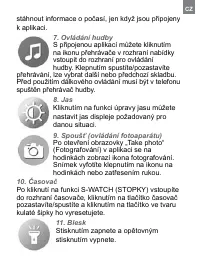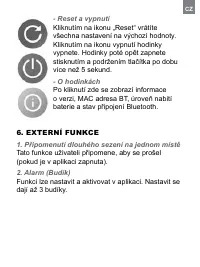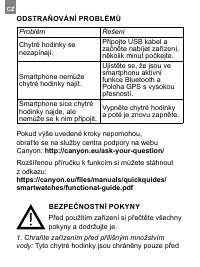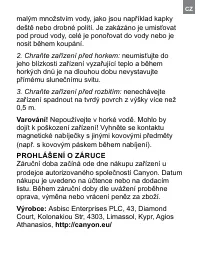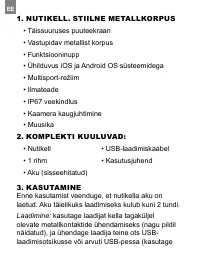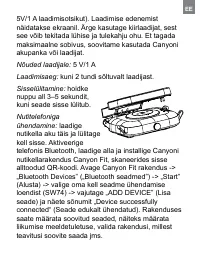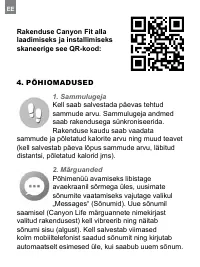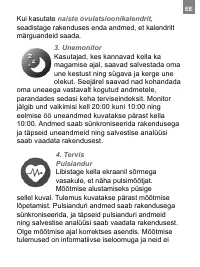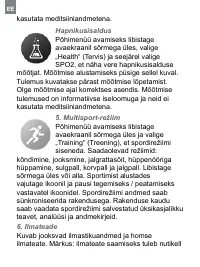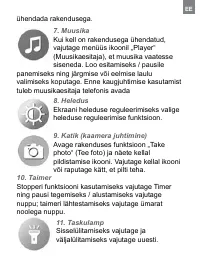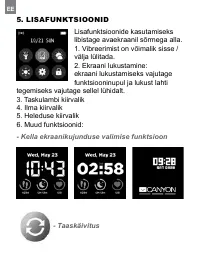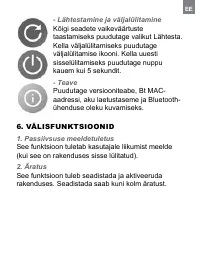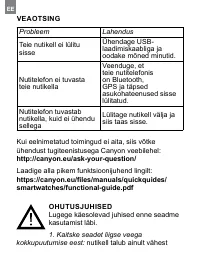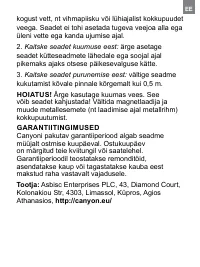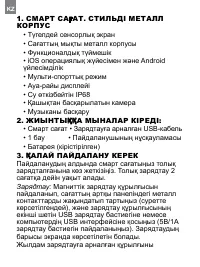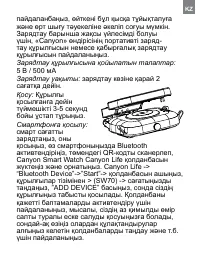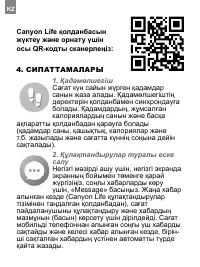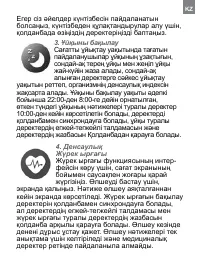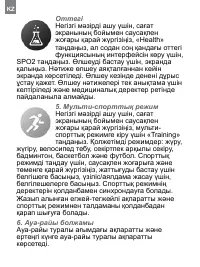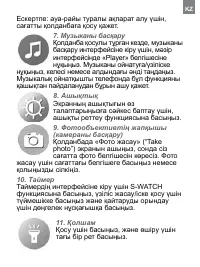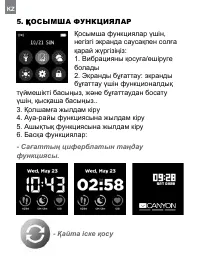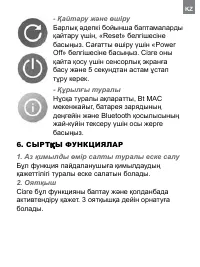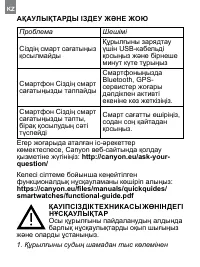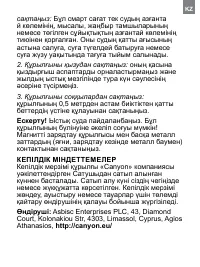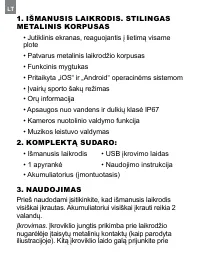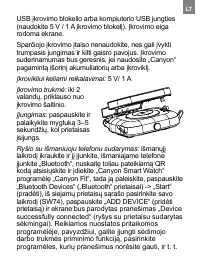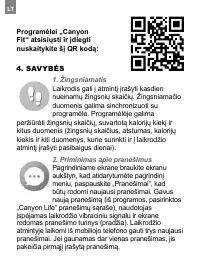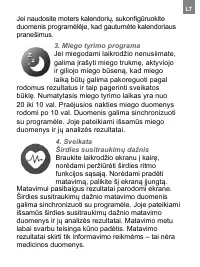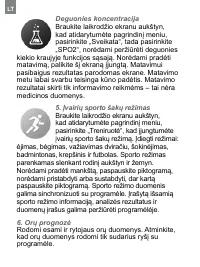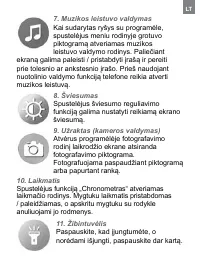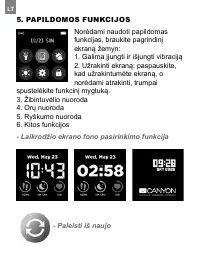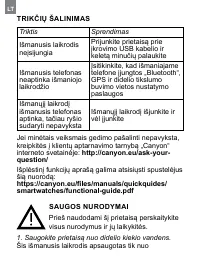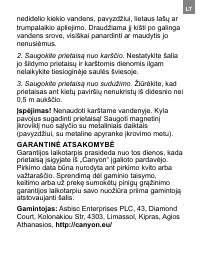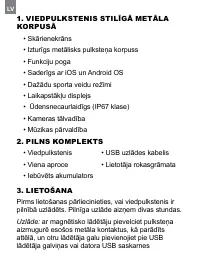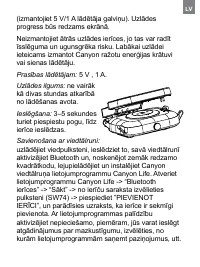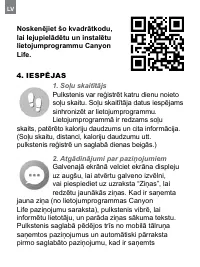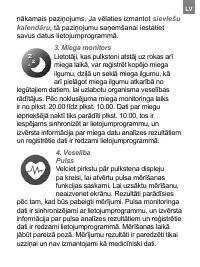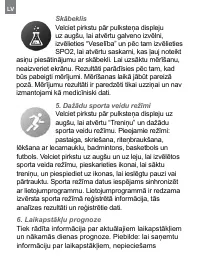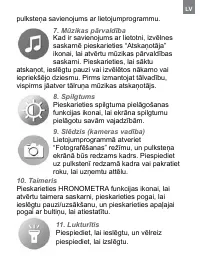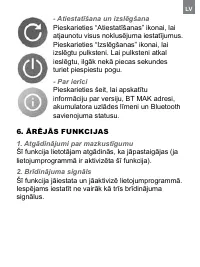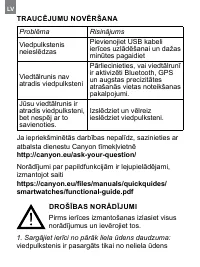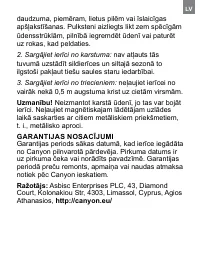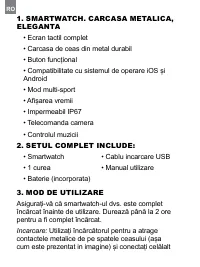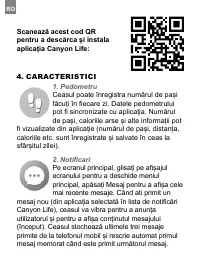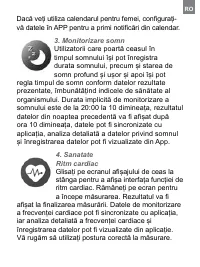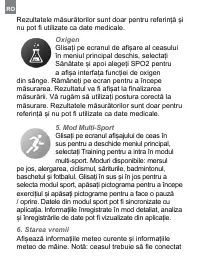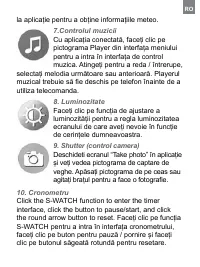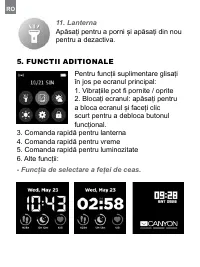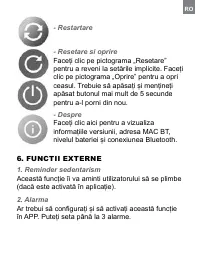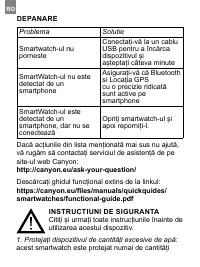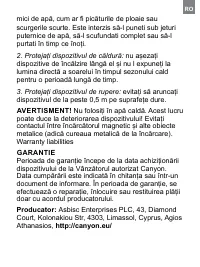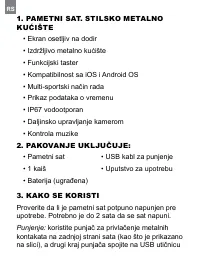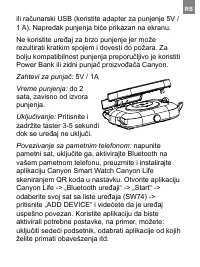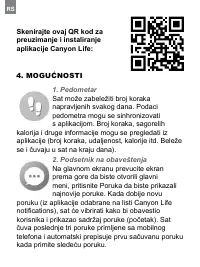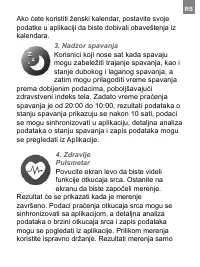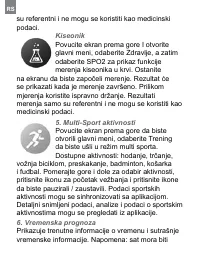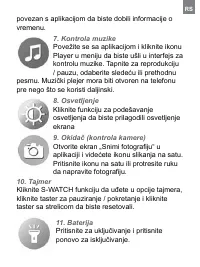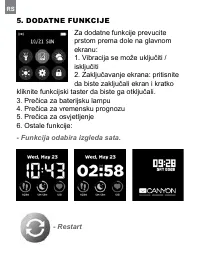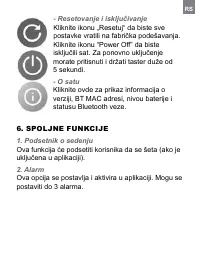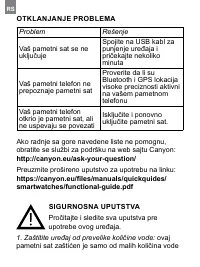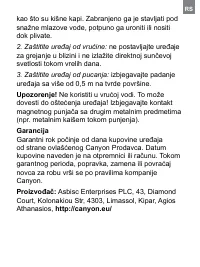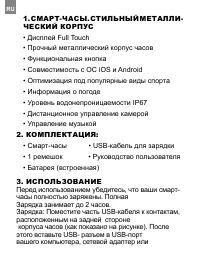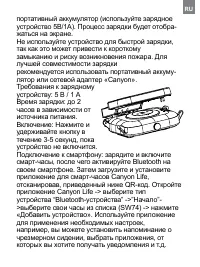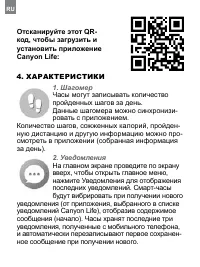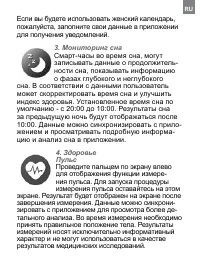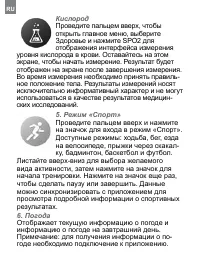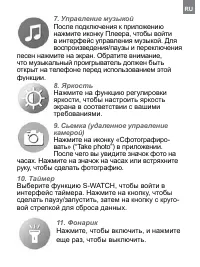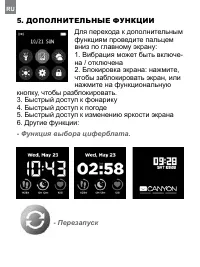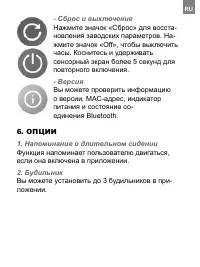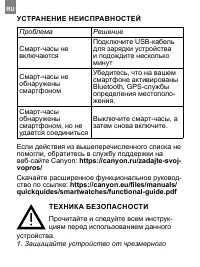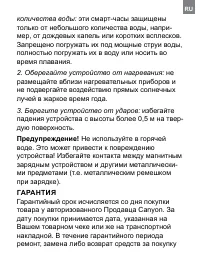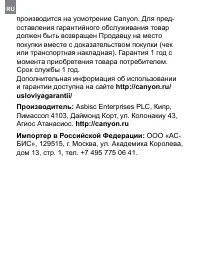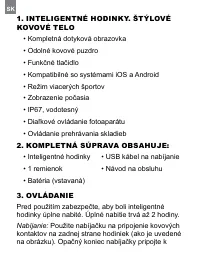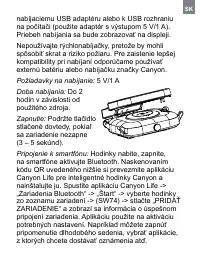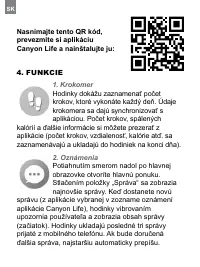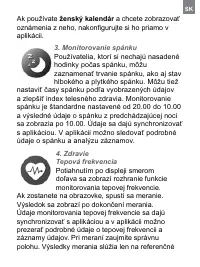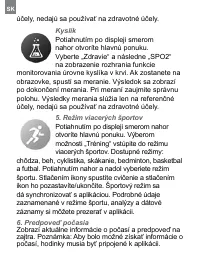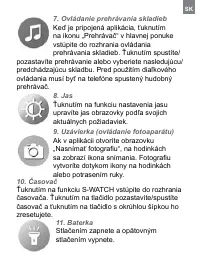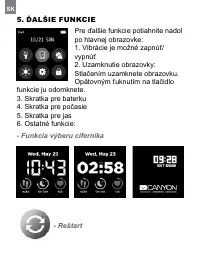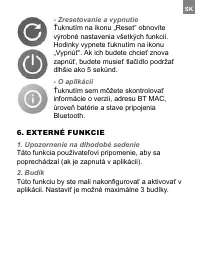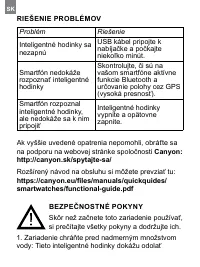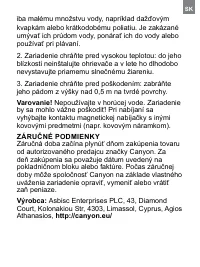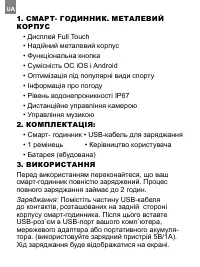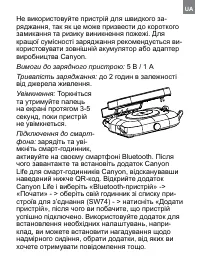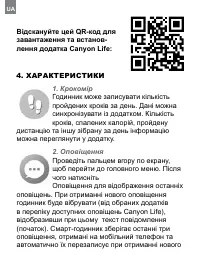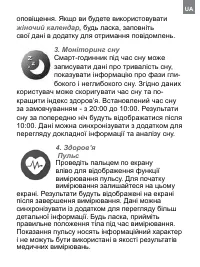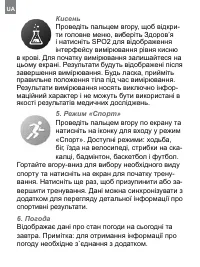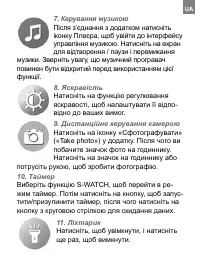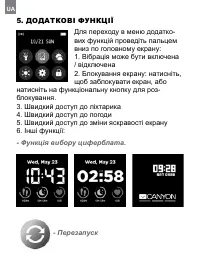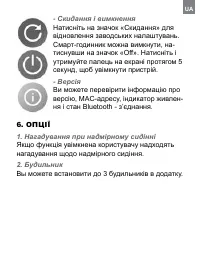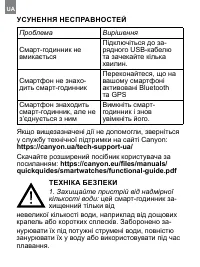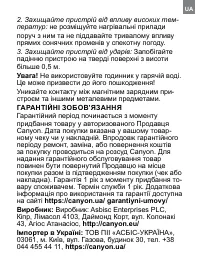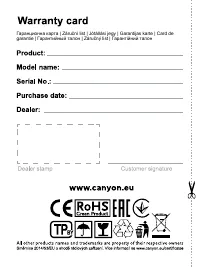Умные часы Canyon CNS-SW74 - инструкция пользователя по применению, эксплуатации и установке на русском языке. Мы надеемся, она поможет вам решить возникшие у вас вопросы при эксплуатации техники.
Если остались вопросы, задайте их в комментариях после инструкции.
"Загружаем инструкцию", означает, что нужно подождать пока файл загрузится и можно будет его читать онлайн. Некоторые инструкции очень большие и время их появления зависит от вашей скорости интернета.
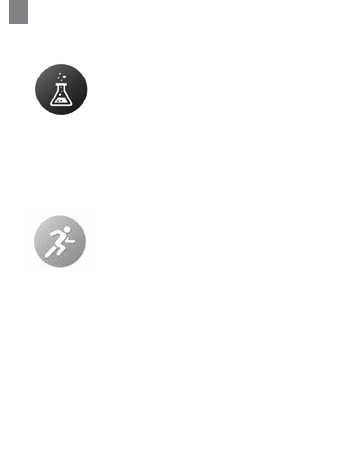
6. Weather forecast
Displays current weather information and tomorrow’s
weather information. Note: watch needs to be
measurement results are for reference only, and
cannot be used as medical data.
Oxygen
Slide the watch display screen up to the
open main menu, select Health and then
choose SPO2 to show the blood oxygen
function interface. Stay on screen to
start measurement. The result will be displayed when
the measurement is completed. Please, utilize the
correct posture when measuring. The measurement
results are for reference only and cannot be used as
medical data.
EN
5. Multi-Sport mode
Slide the watch display screen up to
open the main menu, select Training
to enter the multi-sport mode. Modes
available: walking, running, cycling,
skipping, badminton, basketball, and football. Slide
up and down to select sport mode, press icon to start
exercise and press icons to pause / stop. The sport
mode data can be synchronized to the App. The
detailed sport mode recorded information, analysis
and data records can be viewed from the App.
Характеристики
Остались вопросы?Не нашли свой ответ в руководстве или возникли другие проблемы? Задайте свой вопрос в форме ниже с подробным описанием вашей ситуации, чтобы другие люди и специалисты смогли дать на него ответ. Если вы знаете как решить проблему другого человека, пожалуйста, подскажите ему :)