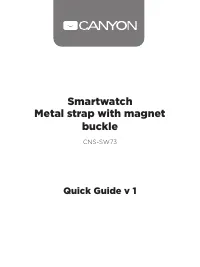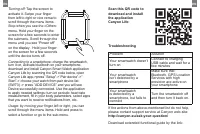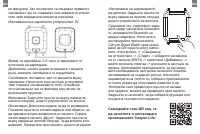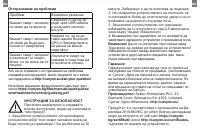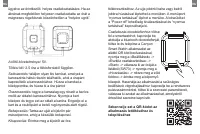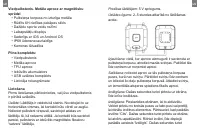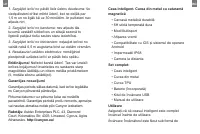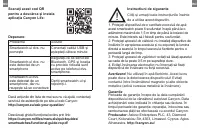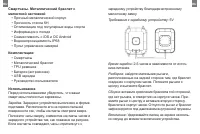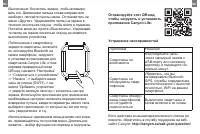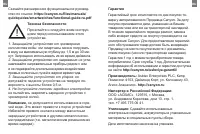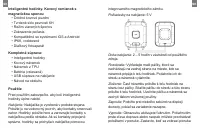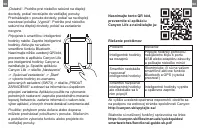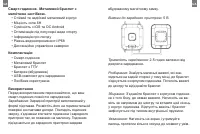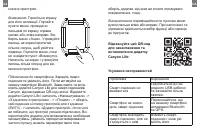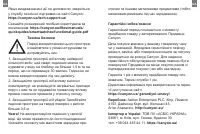Умные часы Canyon CNS-SW73BB - инструкция пользователя по применению, эксплуатации и установке на русском языке. Мы надеемся, она поможет вам решить возникшие у вас вопросы при эксплуатации техники.
Если остались вопросы, задайте их в комментариях после инструкции.
"Загружаем инструкцию", означает, что нужно подождать пока файл загрузится и можно будет его читать онлайн. Некоторые инструкции очень большие и время их появления зависит от вашей скорости интернета.
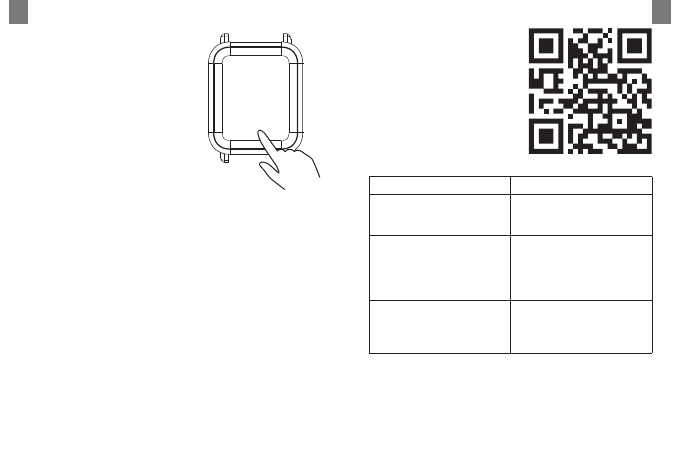
EN
EN
Turning off:
Tap the screen to
activate it. Swipe your finger
from left to right or vice versa to
scroll through the menu items.
Stop when you see the «Other»
menu. Hold your finger on the
screen for a few seconds to enter
the submenu. Scroll through the
menu until you see “Power off”
on the display . Hold your finger
on the screen for a few seconds
until the device turns off.
Connecting to a smartphone:
charge the smartwatch,
turn it on, activate bluetooth on your smartphone,
download and install Canyon Smart Watch application
Canyon Life by scanning the QR code below, open
Canyon Life app->press” Setup”->”Pair device”->”
Start”-> choose your watch from pair device list
(SW73) -> press ”ADD DEVICE” and you will see
Device successfully connected. Use the application
to apply needed settings: turn on periodic heart rate
measurement, fill in your body parameters, select apps
that you want to receive notifications from, etc.
Usage:
by moving your finger left or right, you can
scroll through the menu items. Hold and press to
select a function or go to the sub-menu.
Scan this QR code to
download and install
the application
Сanyon Life:
If the actions from above-mentioned list do not help,
please contact support service at Canyon web-site:
http://canyon.eu/ask-your-question/
Download extended functional guide by the link:
Troubleshooting
Problem
Solution
Your smartwatch doesn’t
turn on
Connect to charging
USB cable and wait for a
few minutes
Your smartwatch
isn’t detected by a
smartphone
Make sure that
Bluetooth, GPS Location
Services with high
presicion are active on
your smartphone
Your smartwatch
is detected by a
smartphone, but fails to
connect
Turn the smartwatch off
and then turn it back on.
Характеристики
Остались вопросы?Не нашли свой ответ в руководстве или возникли другие проблемы? Задайте свой вопрос в форме ниже с подробным описанием вашей ситуации, чтобы другие люди и специалисты смогли дать на него ответ. Если вы знаете как решить проблему другого человека, пожалуйста, подскажите ему :)