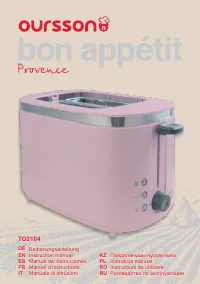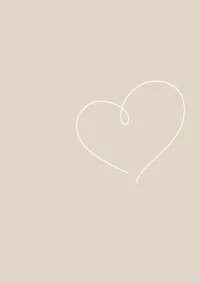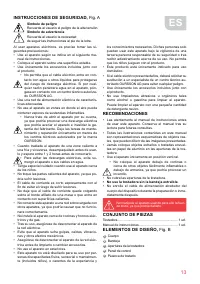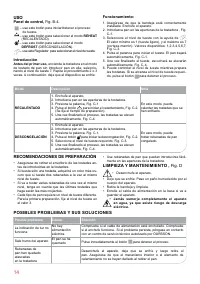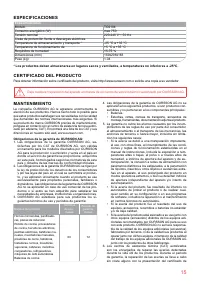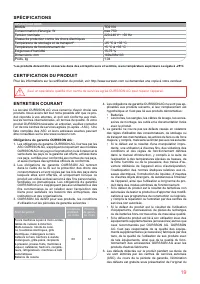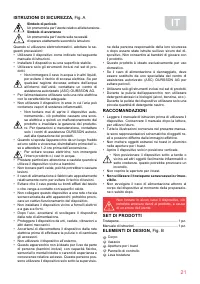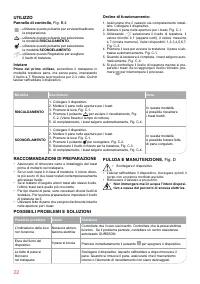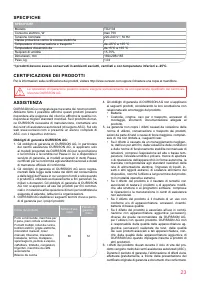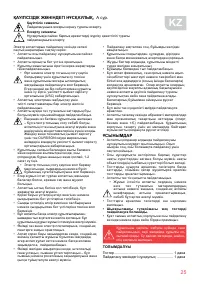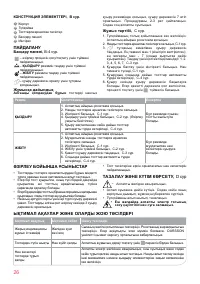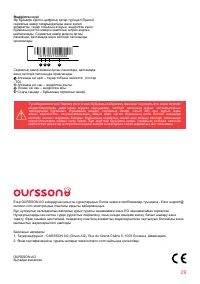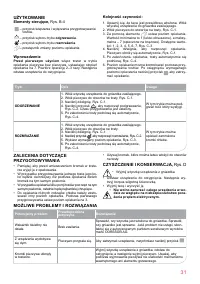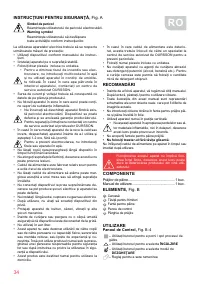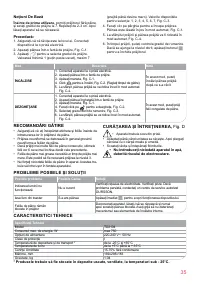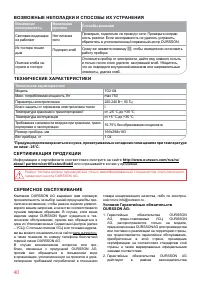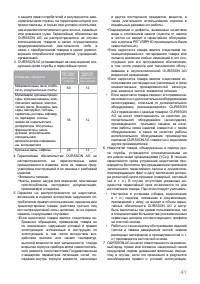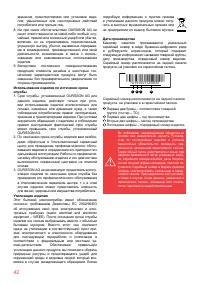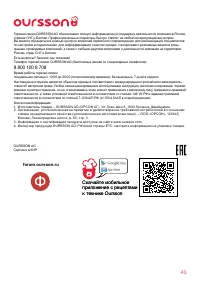Тостеры Oursson TO2104/PC - инструкция пользователя по применению, эксплуатации и установке на русском языке. Мы надеемся, она поможет вам решить возникшие у вас вопросы при эксплуатации техники.
Если остались вопросы, задайте их в комментариях после инструкции.
"Загружаем инструкцию", означает, что нужно подождать пока файл загрузится и можно будет его читать онлайн. Некоторые инструкции очень большие и время их появления зависит от вашей скорости интернета.
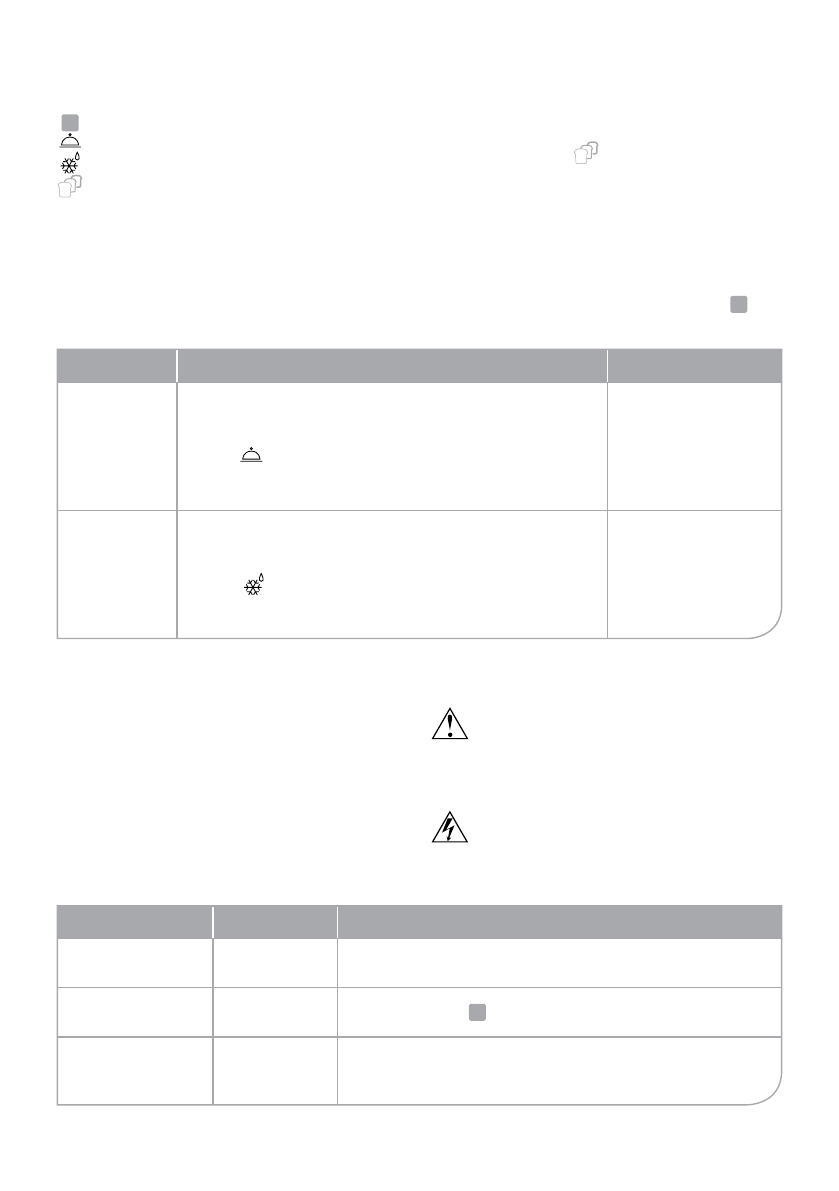
10
PREPARATION RECOMMENDATIONS
•
Be sure to remove wrapping and packing from
toast before placing them into toaster.
•
If one toast is roasting, its color will be darker than
the color of two toast roasted at the same time on
the same level.
•
If you’ll roast in a row a few servings of toast on the
same level, the last toasts will be the most crispy.
• For different types of bread, different roasting level
is required. For the first preparation set roasting
level 3.
Mode
Description
Note
REHEAT
1. Plug in the device.
2. Place bread into toasting openings.
3. Press toasting lever, Pic. C-1.
4. Press button to begin heating up, Pic. C-2. (Cooking time
is fixed).
5. Upon completion, toasts will raise automatically, Pic. C-4.
In this mode, you can
warm up cooled toast.
DEFROST
1. Plug in the device.
2. Place bread into toasting openings.
3. Press toasting lever, Pic. C-1.
4. Press button to defrost, Pic. C-2.
5. Select required roasting level, Pic. C-3.
6. Upon completion, toasts will raise automatically, Pic. C-4.
In this mode, you can
roast frozen slices of
bread.
UTILIZATION
Control panel,
Рiс. B-4
– use this button to turn on/turn off the preparation.
– use this button to select
REHEAT
mode.
– use this button to select
DEFROST
mode.
– use this knob to choose the roasting level.
Getting Started
Before first use,
turn on the toaster in bread roast-
ing mode without bread, setting the roasting level to
7. Repeat the procedure for 2-3 times. Then let the
device to cool.
Order of operation, Pic. C:
1. Make sure that the tray is installed completely.
Plug in the device.
2. Place bread into the toasting openings, Pic. C-1.
3. With the help of
select the roasting level.
Minimum value is 1 (slightly dried), Maximum val-
ue 7 (brown crust). Available values: 1,2,3,4,5,6,7,
Pic. C-3.
4. Press Toasting lever to start roasting, Pic. C-1.
5. When roasting is completed, toasts will raise au-
tomatically.
6. You can control roasting level while preparing
toasts. If required level is reached, press , but-
ton to stop the process.
•
Use bread slices that are easily placed into the
toasting openings.
CLEANING AND MAINTENANCE,
Рiс. D
•
Unplug the device.
•
Let the device cool. Then wipe the body with a
damp soft cloth.
•
Remove the tray and clean it.
• Never immerse the entire device into
water because of the danger of electric
shock.
Possible problem
Cause
Solution
Light indication does
not work
No power supply Check if the cord is plugged in. Check if the socket is working. If the
problem persists, contact an authorized OURSSON service center.
Smoke comes out
from the device
Bread is burned Immediately press , button, to stop the device.
Bread slices stuck
in the toaster
Unplug the device, let it cool and after that remove the bread.
Make sure that the inner mechanism or heating element aren’t
damaged when removing bread.
POSSIBLE PROBLEMS AND SOLUTIONS
Содержание
Характеристики
Остались вопросы?Не нашли свой ответ в руководстве или возникли другие проблемы? Задайте свой вопрос в форме ниже с подробным описанием вашей ситуации, чтобы другие люди и специалисты смогли дать на него ответ. Если вы знаете как решить проблему другого человека, пожалуйста, подскажите ему :)