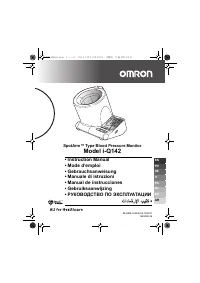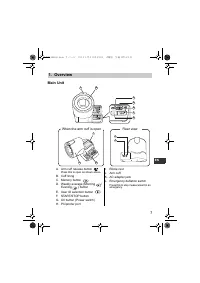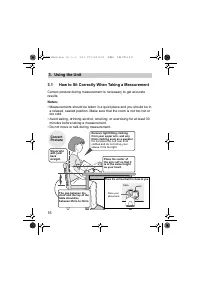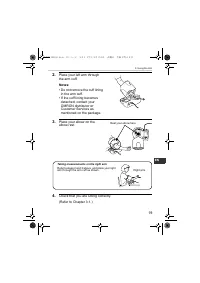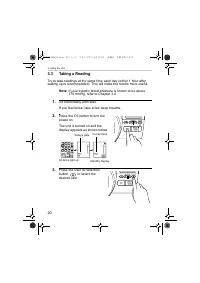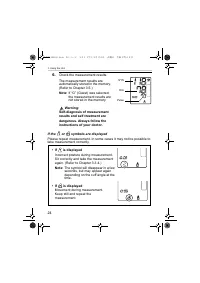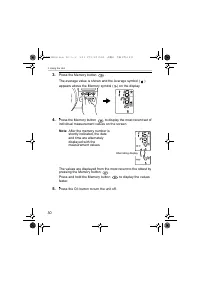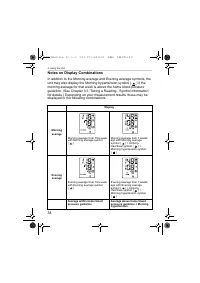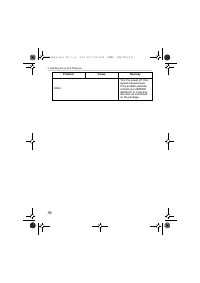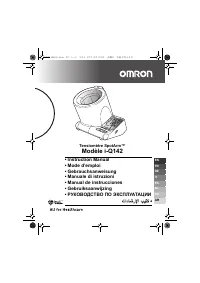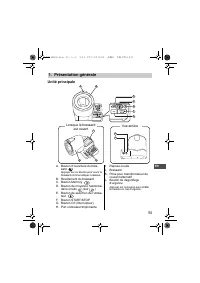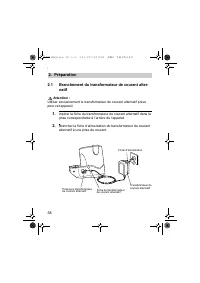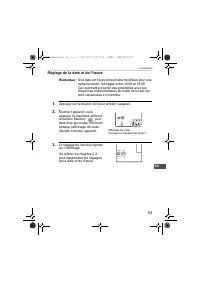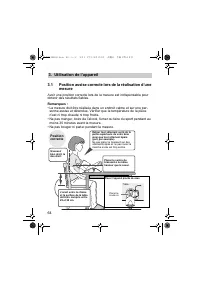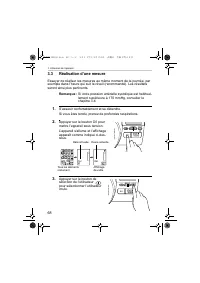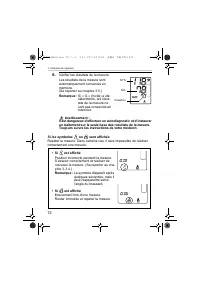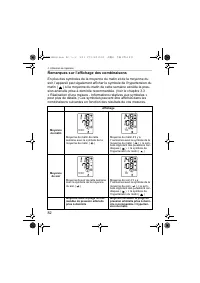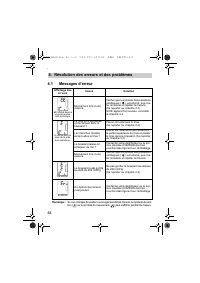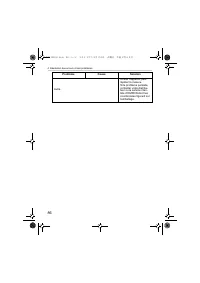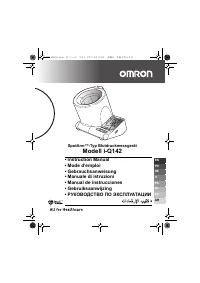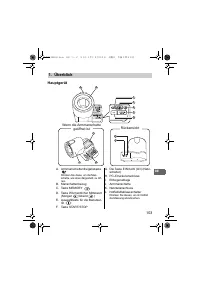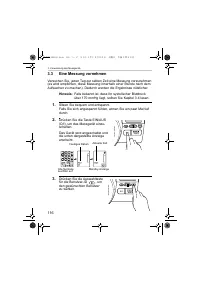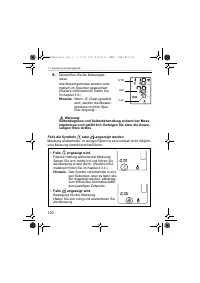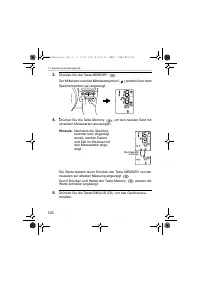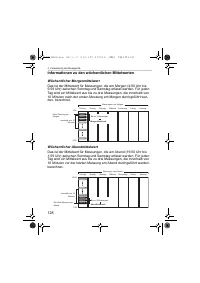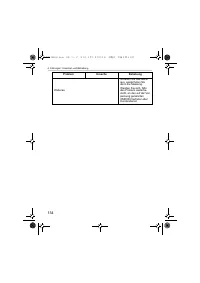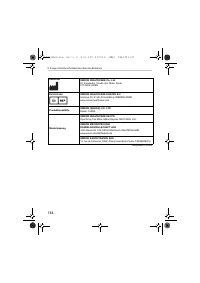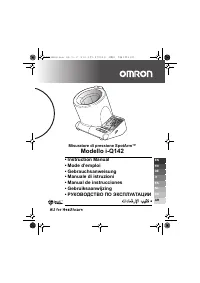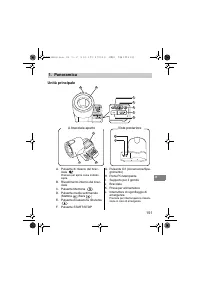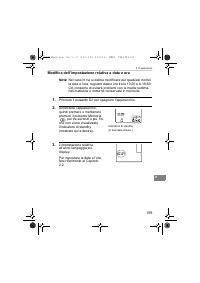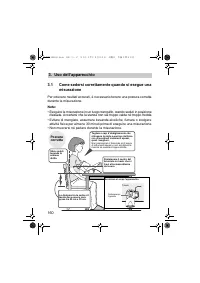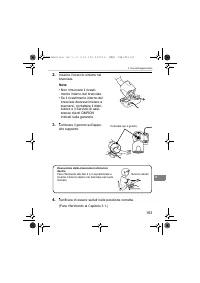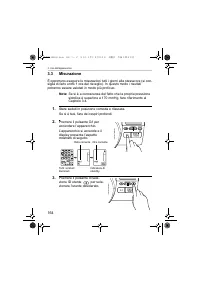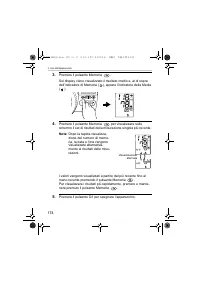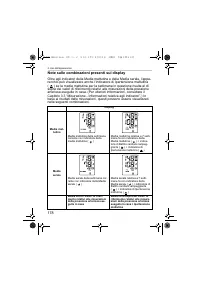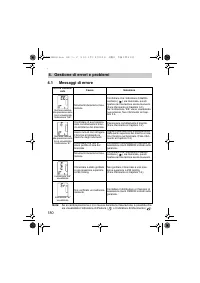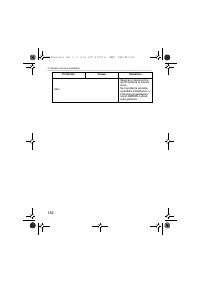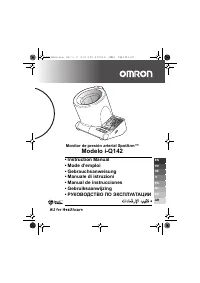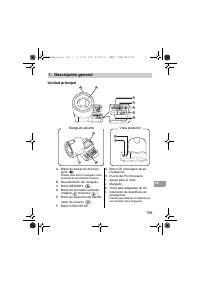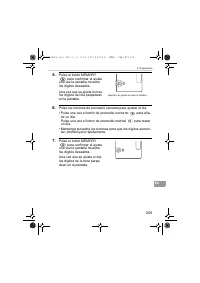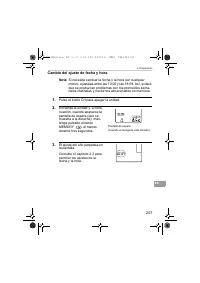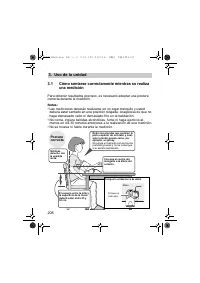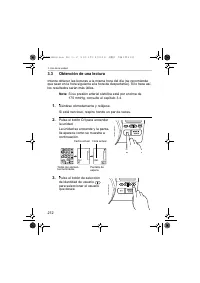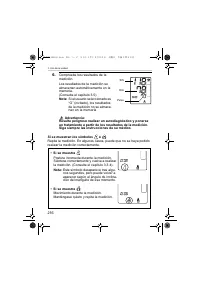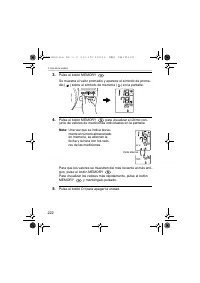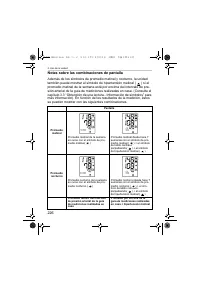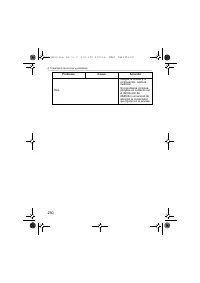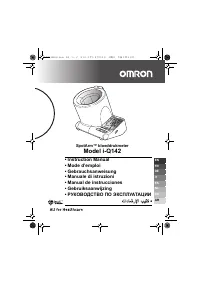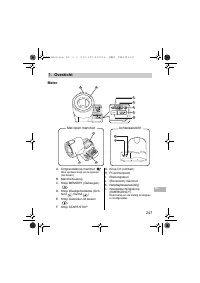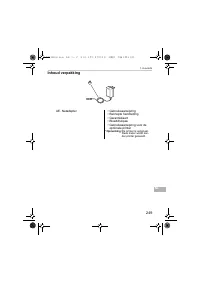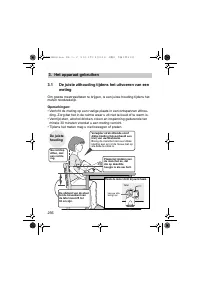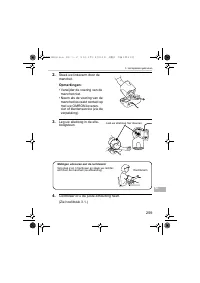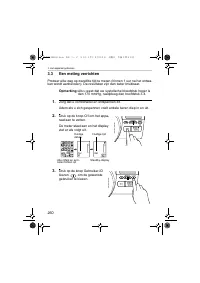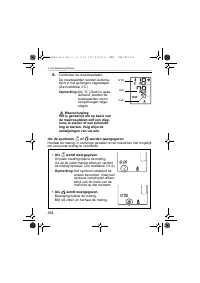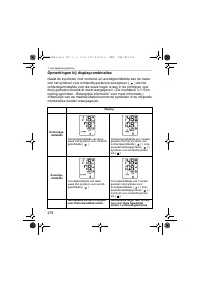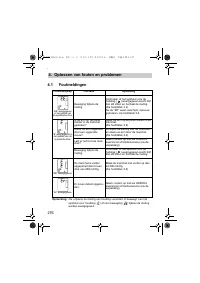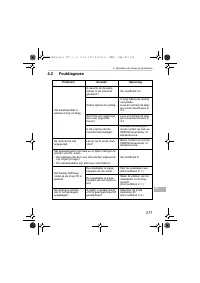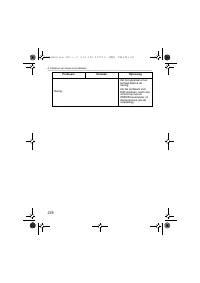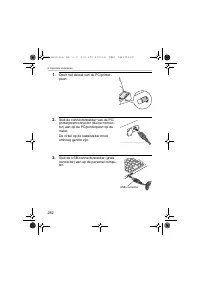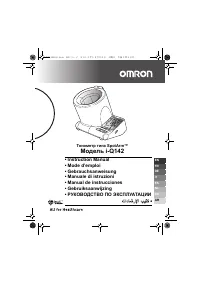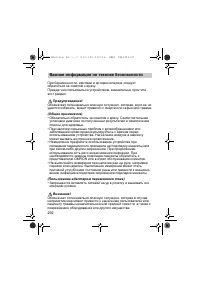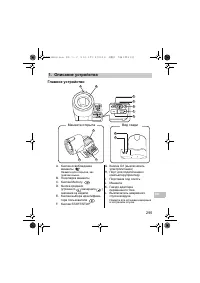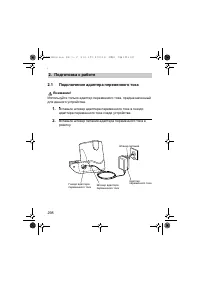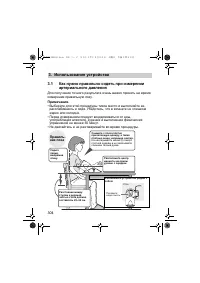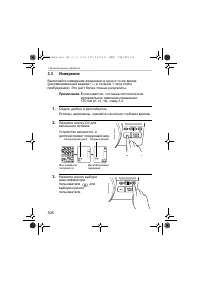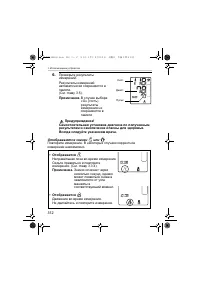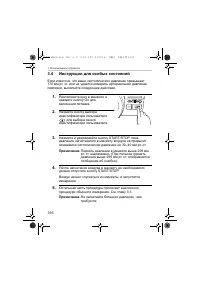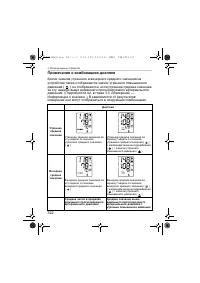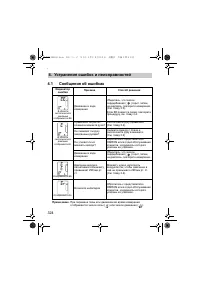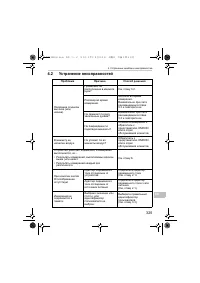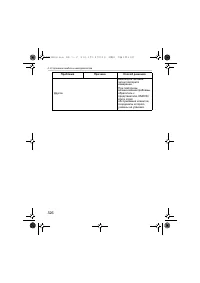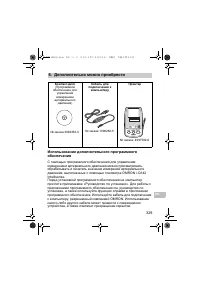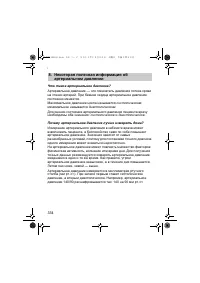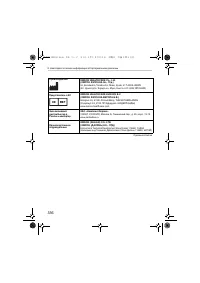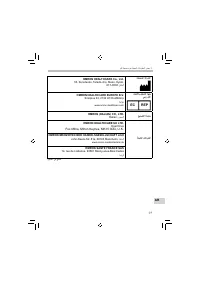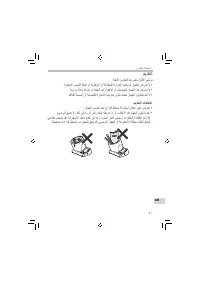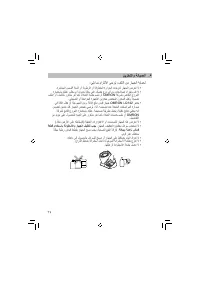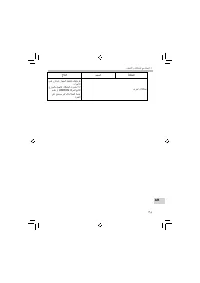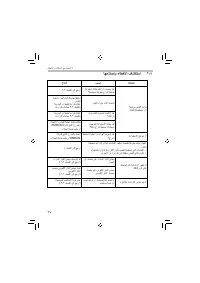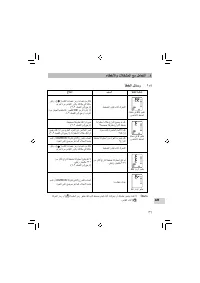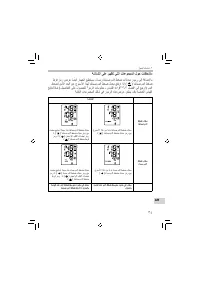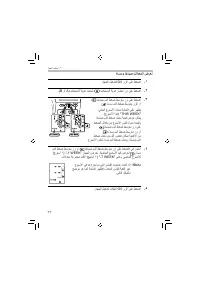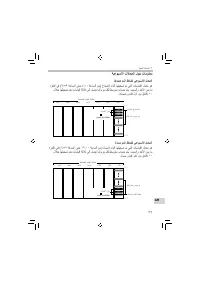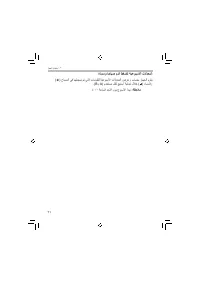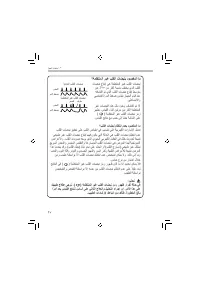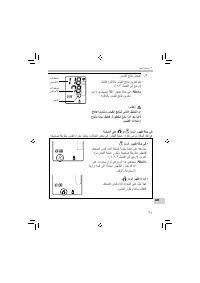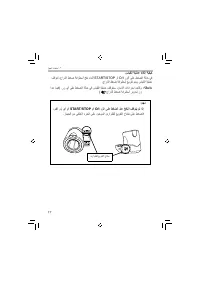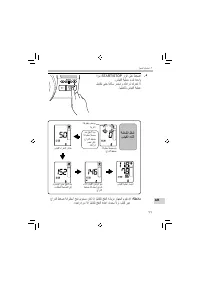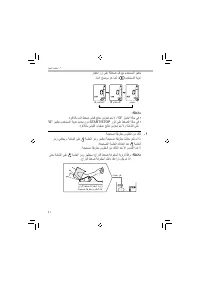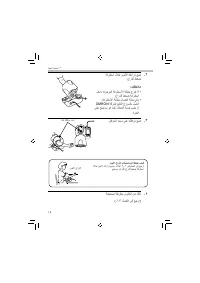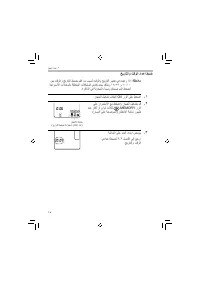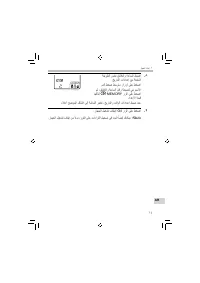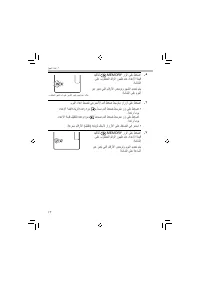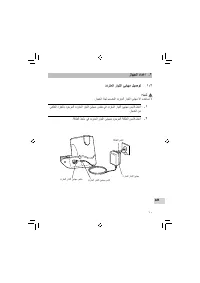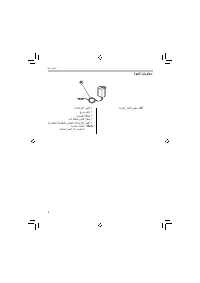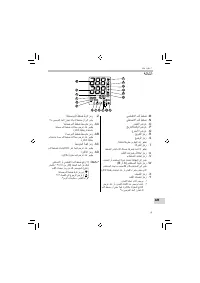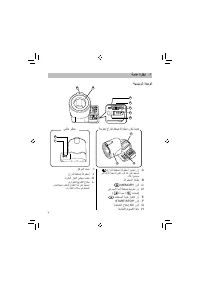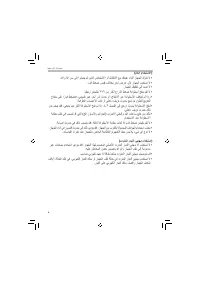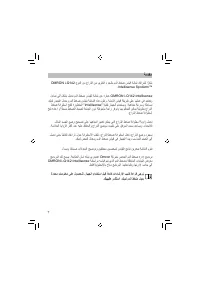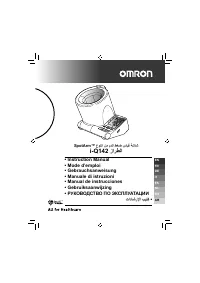Тонометры Omron SpotArm i-Q142 (HEM-1040-E) - инструкция пользователя по применению, эксплуатации и установке на русском языке. Мы надеемся, она поможет вам решить возникшие у вас вопросы при эксплуатации техники.
Если остались вопросы, задайте их в комментариях после инструкции.
"Загружаем инструкцию", означает, что нужно подождать пока файл загрузится и можно будет его читать онлайн. Некоторые инструкции очень большие и время их появления зависит от вашей скорости интернета.
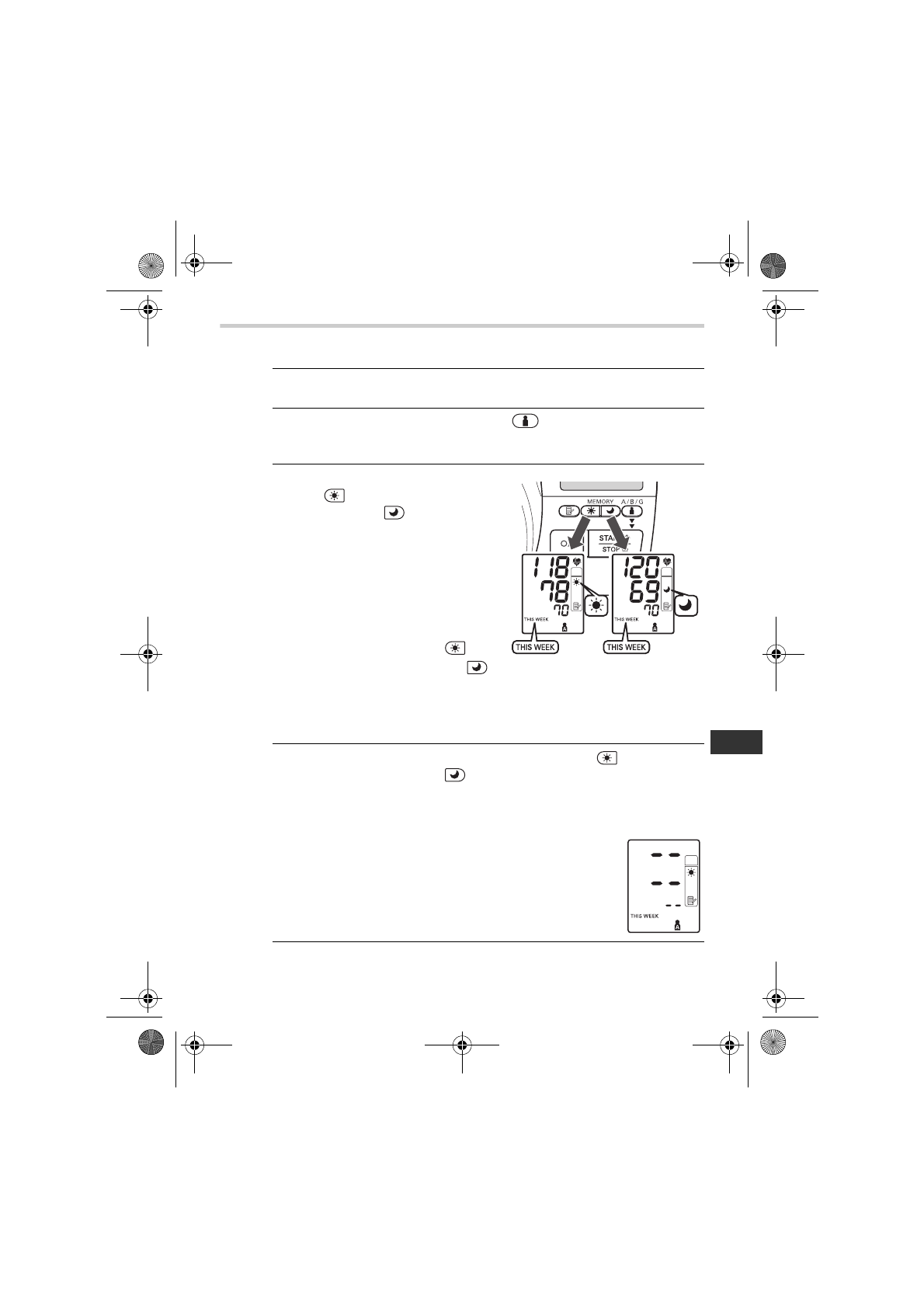
33
3. Using the Unit
EN
To Display Morning and Evening Averages
1.
Press the O/I button to turn the power on.
2.
Press the User ID selection button
to select the user ID (A
or B).
3.
Press the Morning average
button
or the Evening
average
button .
The average for the current
week “THIS WEEK” appears on
the display.
The morning and evening
average value of the same week
can be displayed by pressing the
Morning average button
or
the Evening average
button .
It is important to check both
morning and evening average of
the same week.
4.
Continue to press the Morning average button
or the
Evening average button
to display the previous weeks.
The unit displays “-1 WEEK” for the previous week to
“-7 WEEK” for the oldest set of averages.
Note:
If there are not enough measurements
taken in a week to calculate the average
the display will appear as illustrated.
5.
Press the O/I button to turn the unit off.
HEM-1040-E.book 33 ページ 2011年12月20日 火曜日 午後1時43分
Характеристики
Остались вопросы?Не нашли свой ответ в руководстве или возникли другие проблемы? Задайте свой вопрос в форме ниже с подробным описанием вашей ситуации, чтобы другие люди и специалисты смогли дать на него ответ. Если вы знаете как решить проблему другого человека, пожалуйста, подскажите ему :)