Тонометры Microlife BP A6 PC - инструкция пользователя по применению, эксплуатации и установке на русском языке. Мы надеемся, она поможет вам решить возникшие у вас вопросы при эксплуатации техники.
Если остались вопросы, задайте их в комментариях после инструкции.
"Загружаем инструкцию", означает, что нужно подождать пока файл загрузится и можно будет его читать онлайн. Некоторые инструкции очень большие и время их появления зависит от вашей скорости интернета.
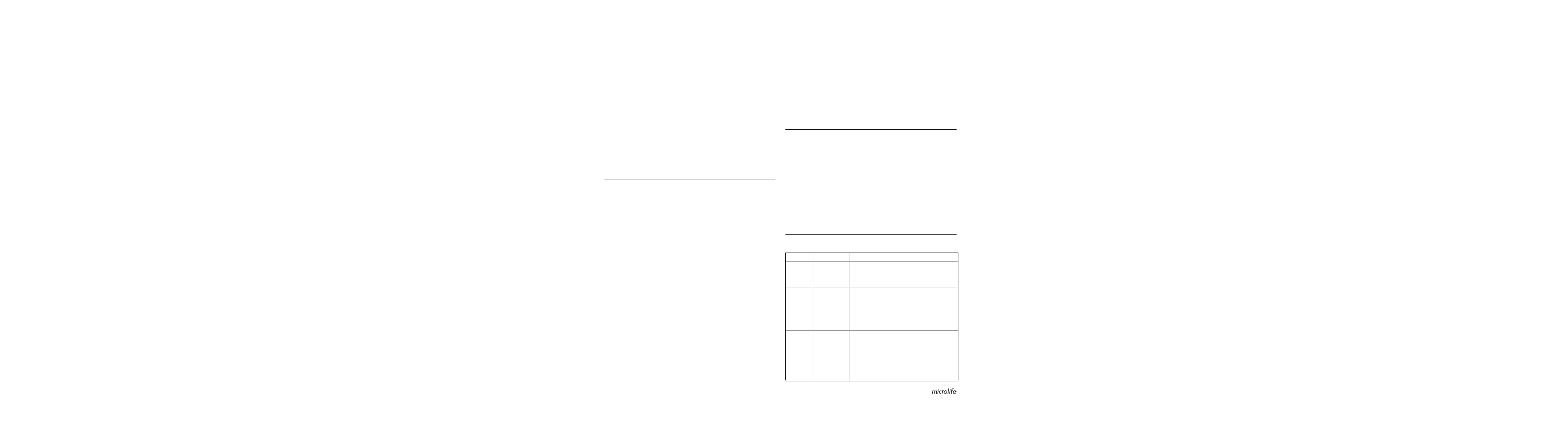
6
Memory full
Pay attention that the maximum memory capacity of 99
memories per user is not exceeded.
When the 99 memory is
full, the oldest value is automatically overwritten with the
100th value.
Values should be evaluated by a doctor before
the memory capacity is reached – otherwise data will be lost.
Clearing all values
1. Firstly unlock the device
AN
, then select either 1 or 2 with the
user switch
9
.
2. Hold down the M-button
AK
until «
CL
» appears and then release
the button.
3. Press the M-button while «
CL
» is flashing to permanently clear
all values of the selected user.
Cancel deletion:
press START/STOP button
1
while «
CL
»
is flashing.
Individual values cannot be cleared.
9. Battery Indicator and Battery change
Low battery
When the batteries are approximately ¾ empty the battery symbol
BT
will flash as soon as the device is switched on (partly filled battery
displayed). Although the device will continue to measure reliably, you
should obtain replacement batteries.
Flat battery – replacement
When the batteries are flat, the battery symbol
BT
will flash as soon
as the device is switched on (flat battery displayed). You cannot
take any further measurements and must replace the batteries.
1. Open the battery compartment
5
on the bottom of the device.
2. Replace the batteries – ensure correct polarity as shown by the
symbols in the compartment.
3. To set date and time, follow the procedure described in
«Section 3.».
The memory retains all values although date and time must
be reset – the year number therefore flashes automatically
after the batteries are replaced.
Which batteries and which procedure?
Use 4 new, long-life 1.5 V, size AAA batteries.
Do not use batteries beyond their date of expiry.
Remove batteries if the device is not going to be used for a
prolonged period.
Using rechargeable batteries
You can also operate this device using rechargeable batteries.
Only use «NiMH» type reusable batteries.
Batteries must be removed and recharged when the flat
battery symbol appears. They should not remain inside the
device as they may become damaged (total discharge as a
result of low use of the device, even when switched off).
Always remove the rechargeable batteries if you do not
intend to use the device for a week or more.
Batteries cannot be charged in the blood pressure monitor.
Recharge batteries in an external charger and observe the
information regarding charging, care and durability.
10. Using a Mains Adapter
You can operate this device using the Microlife mains adapter
(DC 6V, 600 mA).
Only use the Microlife mains adapter available as an original
accessory appropriate for your supply voltage.
Ensure that neither the mains adapter nor the cable are
damaged.
1. Plug the adapter cable into the mains adapter socket
4
in the
blood pressure monitor.
2. Plug the adapter plug into the wall socket.
When the mains adapter is connected, no battery current is
consumed.
11. Error Messages
If an error occurs during the measurement, the measurement is
interrupted and an error message, e.g. «
ERR 3
», is displayed.
Error
Description Potential cause and remedy
«
ERR 1
» Signal too
weak
The pulse signals on the cuff are too
weak. Re-position the cuff and repeat the
measurement.*
«
ERR 2
»
BQ
Error signal During the measurement, error signals
were detected by the cuff, caused for
instance by movement or muscle
tension. Repeat the measurement,
keeping your arm still.
«
ERR 3
»
BN
No pressure
in the cuff
An adequate pressure cannot be gener-
ated in the cuff. A leak may have
occurred. Check that the cuff is correctly
connected and is not too loose. Replace
the batteries if necessary. Repeat the
measurement.