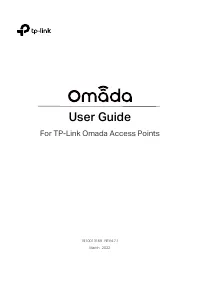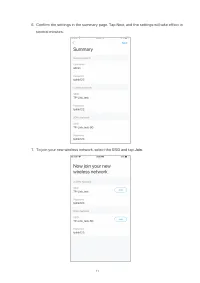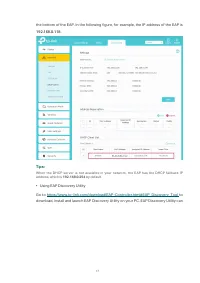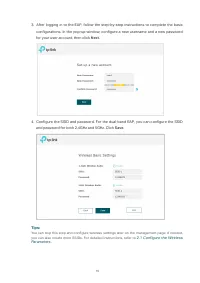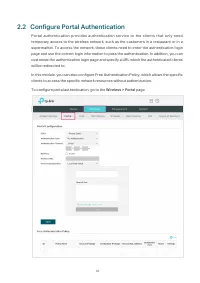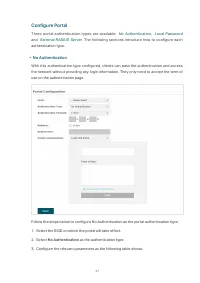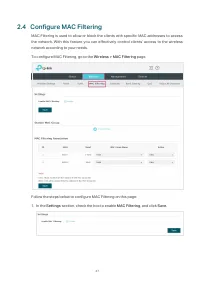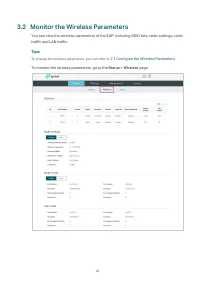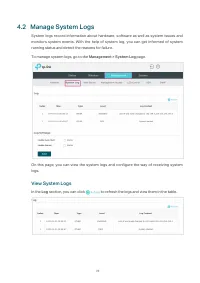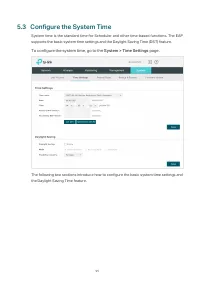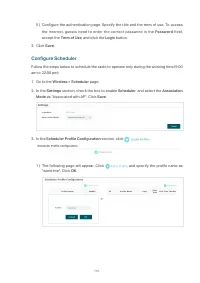Точки доступа TP-LINK EAP610 OUTDOOR AX1800 - инструкция пользователя по применению, эксплуатации и установке на русском языке. Мы надеемся, она поможет вам решить возникшие у вас вопросы при эксплуатации техники.
Если остались вопросы, задайте их в комментариях после инструкции.
"Загружаем инструкцию", означает, что нужно подождать пока файл загрузится и можно будет его читать онлайн. Некоторые инструкции очень большие и время их появления зависит от вашей скорости интернета.
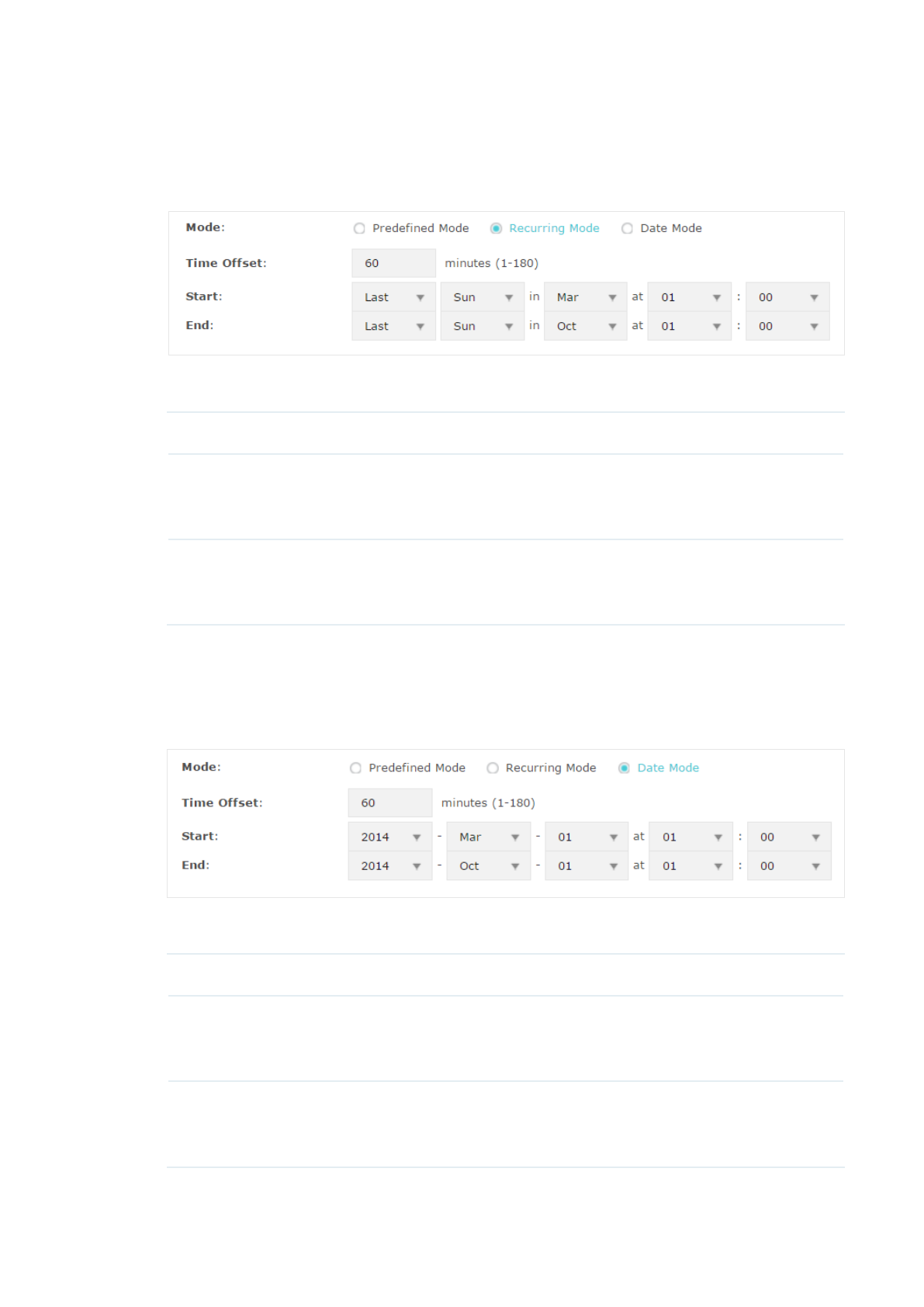
99
■
Recurring Mode
If you select Recurring Mode, manually specify a cycle time range for the daylight saving
time of the EAP. This configuration will be used every year.
The following table introduces how to configure the cycle time range.
Time Offset
Specify the time to set the clock forward by.
Start
Specify the start time of daylight saving time. The interval between the
start time and end time should be more than 1 day and less than 1 year
(365 days).
End
Specify the end time of daylight saving time. The interval between the
start time and end time should be more than 1 day and less than 1 year
(365 days).
■
Date Mode
If you select Date Mode, manually specify an absolute time range for the daylight saving
time of the EAP. This configuration will be used only once.
The following table introduces how to configure the absolute time range.
Time Offset
Specify the time to set the clock forward by.
Start
Specify the start time of daylight saving time. The interval between the
start time and end time should be more than 1 day and less than 1 year
(365 days).
End
Specify the end time of daylight saving time. The interval between the
start time and end time should be more than 1 day and less than 1 year
(365 days).
4. Click
Save
.
Характеристики
Остались вопросы?Не нашли свой ответ в руководстве или возникли другие проблемы? Задайте свой вопрос в форме ниже с подробным описанием вашей ситуации, чтобы другие люди и специалисты смогли дать на него ответ. Если вы знаете как решить проблему другого человека, пожалуйста, подскажите ему :)