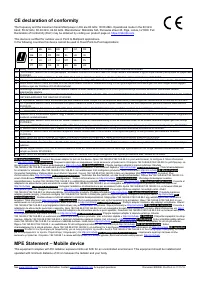Точки доступа MikroTik RBwAPG-60adkit Wire (RBWAPG-60ADKIT) - инструкция пользователя по применению, эксплуатации и установке на русском языке. Мы надеемся, она поможет вам решить возникшие у вас вопросы при эксплуатации техники.
Если остались вопросы, задайте их в комментариях после инструкции.
"Загружаем инструкцию", означает, что нужно подождать пока файл загрузится и можно будет его читать онлайн. Некоторые инструкции очень большие и время их появления зависит от вашей скорости интернета.

Wireless Wire
The Wireless Wire is a set of two wAP60G devices that work in the 60GHz wireless spectrum, the operating
temperature of these devices is from -30
°C
up to +50
°C
. Each device has one gigabit ethernet port, and can be
powered from a power jack or from ethernet. Devices can be securely mounted on a wall, ceiling or on a pole/mast.
Powering
The devices accept powering both from a power adapter, and through the ethernet port:
Direct-input power jack (5.5 mm outside and 2 mm inside, female, pin positive plug) accepts 12-57 V DC.
Ethernet port accepts PoE input 12-57 V DC (passive and 802.3af/at).
A power adapter and a passive PoE injector are included in the box. If using the PoE injector, make sure to use the
“Power + Data” connector to connect to the wAP60G device, and the “Data” connector to your PC, router or switch.
Configuration
Full RouterOS documentation is located here:
Devices included in the Wireless Wire kit have been preconfigured with 60GHz and ethernet interfaces in bridge
mode. Other configuration has to be applied according to the documentation manual linked above.
Connect each of Wireless Wire devices to your network using an ethernet cable. To be able to communicate
between these networks, devices have to be pointed at each other and be in direct line of sight. Once connected
the devices will automatically bridge both networks.
Access devices by ethernet cable, using the MikroTik Winbox utility. Winbox should be used to connect to the
default IP address of 192.168.88.2 for the main device (bridge) and 192.168.88.3 for the client device (station
bridge). Username for login is admin and password is printed on the label that can be found inside the device
cover. For recovery purposes, it is possible boot the device from network, see section Buttons and jumpers.
In case IP connection is not available, the Winbox utility can also be used to connect to the MAC address of the
device.
Buttons and jumpers
RouterBOOT reset button has the following functions. Press the button and apply the power, then:
Release the button when green LED starts flashing, to reset RouterOS configuration to defaults.
Release the button when the LED turns solid green to clear all configuration and defaults.
Release the button after LED is no longer lit (~20 seconds) to cause device to look for Netinstall servers
(required for reinstalling RouterOS over network).
Regardless of the above option used, the system will load the backup RouterBOOT loader if the button is pressed
before power is applied to the device. Useful for RouterBOOT debugging and recovery.
Operating system support
The device only supports RouterOS software with the version number at or above what is indicated in the
RouterOS menu /system resource. Other operating systems have not been tested.
See
Document #45396
. Modified on 11/15/18
Характеристики
Остались вопросы?Не нашли свой ответ в руководстве или возникли другие проблемы? Задайте свой вопрос в форме ниже с подробным описанием вашей ситуации, чтобы другие люди и специалисты смогли дать на него ответ. Если вы знаете как решить проблему другого человека, пожалуйста, подскажите ему :)