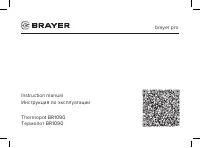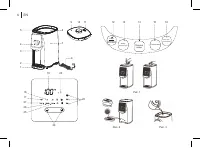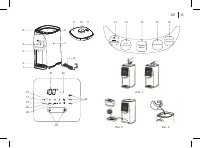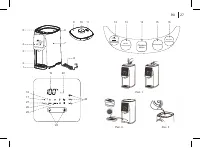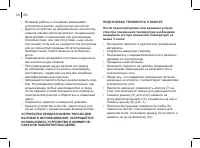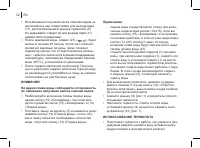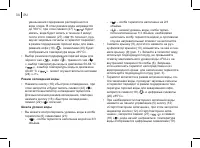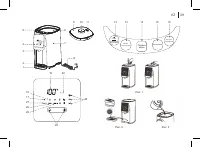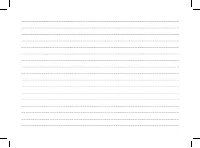Термопоты BRAYER BR1090 - инструкция пользователя по применению, эксплуатации и установке на русском языке. Мы надеемся, она поможет вам решить возникшие у вас вопросы при эксплуатации техники.
Если остались вопросы, задайте их в комментариях после инструкции.
"Загружаем инструкцию", означает, что нужно подождать пока файл загрузится и можно будет его читать онлайн. Некоторые инструкции очень большие и время их появления зависит от вашей скорости интернета.
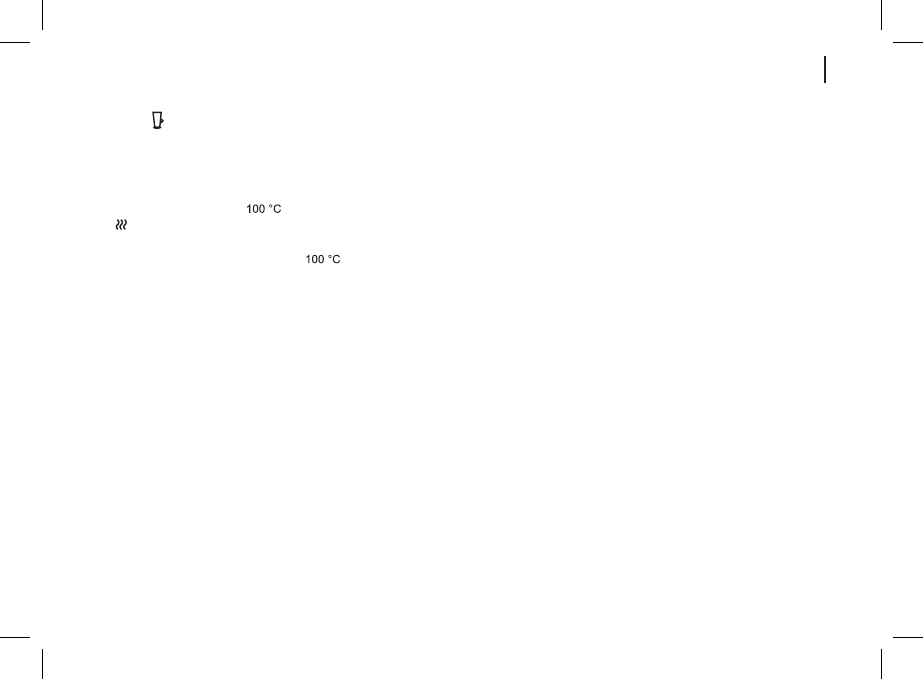
11
EN
keeping warm mode for coffee brewing, the symbol
(18) « » and digital symbols (20) «85°C» will light
up.
•
Where it is necessary to re-boil water, press the
button (12) «Start/re-boil» on the control panel (5),
the indicator of the button (12) «Start/re-boil» will light
up, the symbol (27) «
» and the symbol (18) «
» will light up, water will start heating up, the water
temperature is shown with digital symbols (19). After
water boiling the symbol (27) «
» will be flashing
for 60 seconds, then it will go out, you will hear sound
signals, the indicator of the button (12) «Start/re-boil»
will go out as well, the thermopot will switch on in the
keep warm mode, the hot water keeping temperature
«85°C» is set by default.
•
To switch the thermopot off press and hold the button
(12) «Start/re-boil» for 5 seconds, take the plug of the
power cord (8) out of the mains socket.
Child lock
• Use this function to protect children from hot water
burns.
•
To switch the child lock on, press and hold the
«Lock» button (15) for 5 seconds, the indicator of
the buttons (14) «Water dispense» and «Lock» will
light up.
•
The button (14) «Water dispense» on the control
panel (5) is inactive in the child lock condition.
•
To switch the child lock off press and hold the button
(15) «Lock» for 1 seconds, the indicators of the
buttons (14) «Water dispense» and (15) «Lock» will
light out.
•
To switch the thermopot off press and hold the button
(12) «Start/re-boil» for 5 seconds, unplug the unit.
CLEANING AND MAINTENANCE
• Before cleaning the thermopot unplug (8) it, remove
the lid (9) and allow complete cooling-down of the
thermopot. (pic. 1)
• Always drain the remaining water from the thermopot
flask, to do this remove the lid (9).
• Carefully tilt the thermopot to drain the remaining
water.
• Remove the tray (1), remove the grid (2), pour the
water out of the tray (1), wash the tray (1) and the
grid (2). Place the grid (2) on the tray (1) and place
the tray (1) on its installation place.
• Clean the outer surface of the thermopot body (7)
with a slightly damp cloth and then wipe it dry.
• Use neutral detergents to remove dirt, do not use
metal brushes, abrasives and solvents.
• Do not immerse the thermopot and the power cord
(20) into water or other liquids.
• Do not put the thermopot in a dishwashing machine.
Stains on the inner surface of the thermopot flask
• Water contains various minerals that can cause
stains on the inner surface of the thermopot flask, the
Характеристики
Остались вопросы?Не нашли свой ответ в руководстве или возникли другие проблемы? Задайте свой вопрос в форме ниже с подробным описанием вашей ситуации, чтобы другие люди и специалисты смогли дать на него ответ. Если вы знаете как решить проблему другого человека, пожалуйста, подскажите ему :)