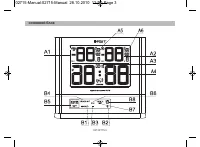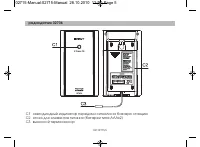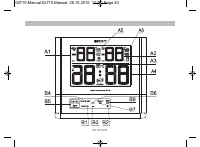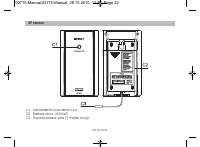Термометры RST 02715 (IQ715) - инструкция пользователя по применению, эксплуатации и установке на русском языке. Мы надеемся, она поможет вам решить возникшие у вас вопросы при эксплуатации техники.
Если остались вопросы, задайте их в комментариях после инструкции.
"Загружаем инструкцию", означает, что нужно подождать пока файл загрузится и можно будет его читать онлайн. Некоторые инструкции очень большие и время их появления зависит от вашей скорости интернета.
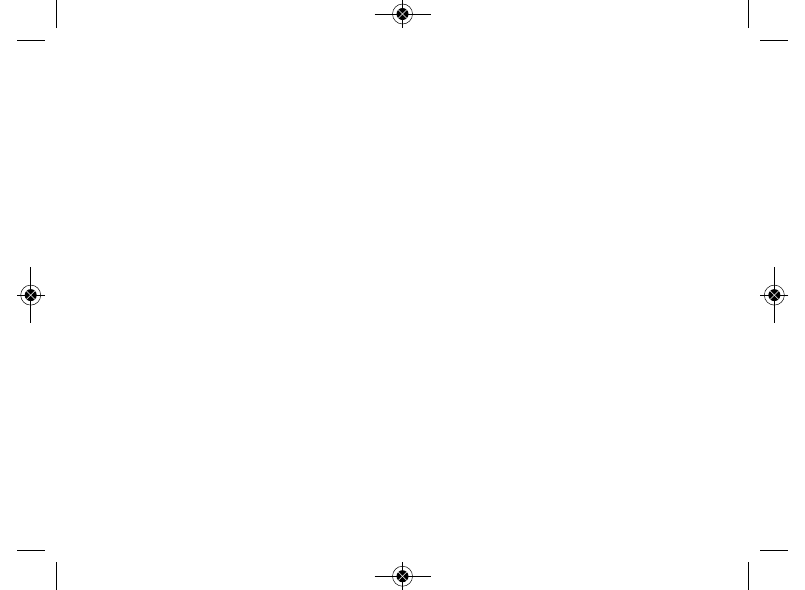
Time setting mode
•
Hold “clock set” for more than 2 minutes to enter time set mode
•
Then display for year is flashing, press “+” & “-“ to select correct year
•
Press “clock set” to confirm
•
Display for month is flashing, Press “+” & “-“ to select correct month
•
Press “clock set“ to confirm
•
Display for date is flashing, Press “+” & “-“ to select correct date
•
Press “clock set” to confirm
•
Display for hour is flashing, Press “+” & “-“ to select correct hour
•
Press “clock set” to confirm
•
Display for minute is flashing, Press “+” & “-“ to select correct minute
•
Press “clock set“ to confirm
Information
•
Automatically exit setting mode after 15 seconds without any press
•
Press “snooze/light” to illuminate backlight and enter Snooze function
Alarm time setting mode
•
Press “alarm set” to enter Alarm display mode
•
Hold “alarm set” for more than 2 seconds to enter alarm setting mode
•
Then display for hour is display, press “+” & “-“ to select the hour and minute
•
Press “alarm set” to confirm the set item
Information
•
Press “+” to switch ON/OFF alarm
•
Automatically exit the setting mode after 15 seconds without any press
RST 02715 25
02715-Manual:02715-Manual 28.10.2010 12:36 Page 25