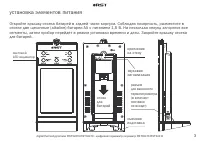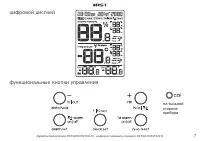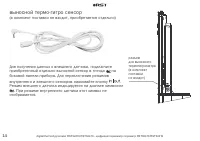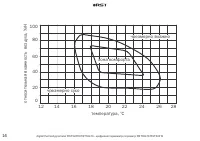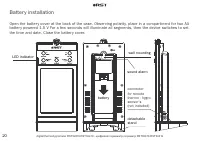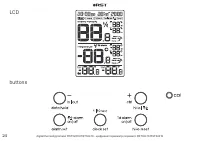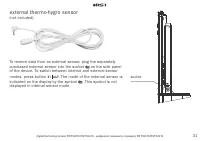Термометры RST 02419 - инструкция пользователя по применению, эксплуатации и установке на русском языке. Мы надеемся, она поможет вам решить возникшие у вас вопросы при эксплуатации техники.
Если остались вопросы, задайте их в комментариях после инструкции.
"Загружаем инструкцию", означает, что нужно подождать пока файл загрузится и можно будет его читать онлайн. Некоторые инструкции очень большие и время их появления зависит от вашей скорости интернета.
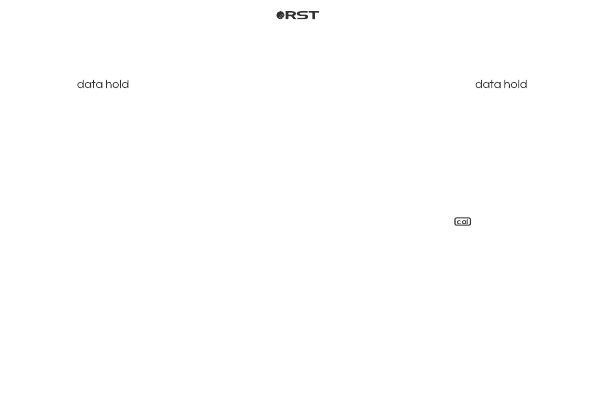
30
digital thermohygrometer RST02418 RST02419 - цифровой термометр гигрометр RST02418 RST02419
hold
If you want to temporarily record the current thermohygrometer readings and their time (if set), press
and hold
. The display will freeze. Press and hold to return to normal mode
.
calibration
In a digital thermo-hygrograph is a manual mode calibration of temperature and relative humidity.
Considering possible measurement error relative to the environmental conditions, in the presence of
other trusted sources of the measurement, the user can adjust the values.To calibrate with a thin
object (such as a ballpoint pen), press cal button in the back of the case. The relative humidity value
flashes first on the display. Press the - and + buttons to set the desired value in 0.1% rH increments
or press cal to switch to the air temperature value. Use the - and + buttons to do the temperature
adjustment procedure. To exit, press cal. All settings will be saved and a symbol
will appear on
the display. To reset the calibration settings, press cal 3 times in normal mode or reinstall the
batteries.
changing the measurement frequency
To change the measurement frequency between 1 and 10 seconds, press and hold the 1/10 sec
button.