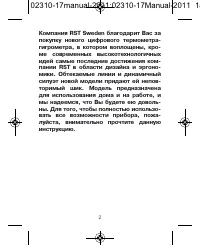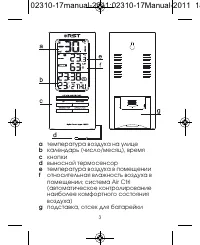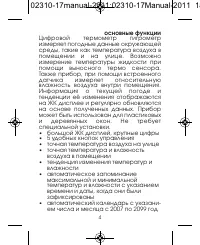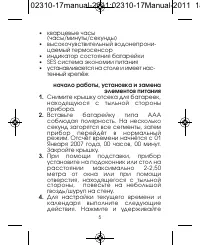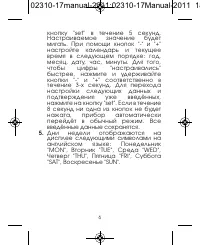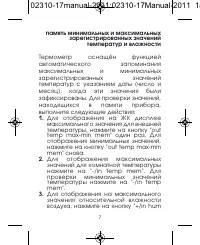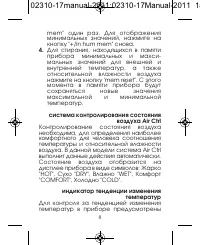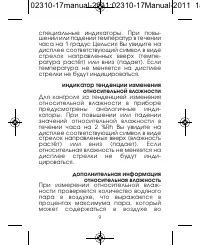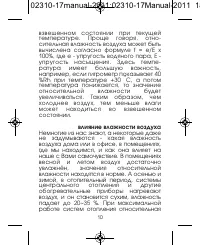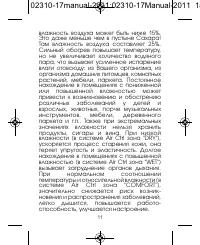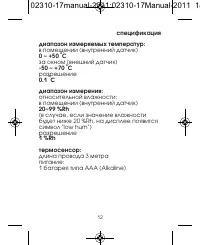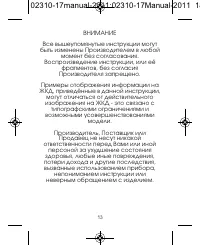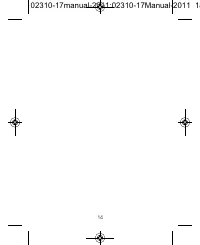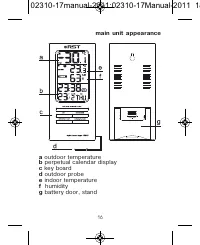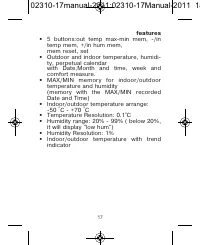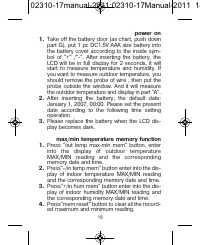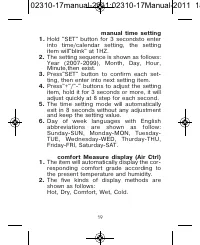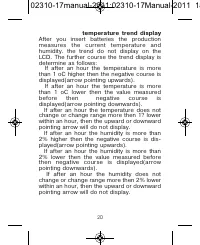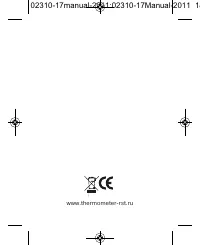Термометры RST 02315 - инструкция пользователя по применению, эксплуатации и установке на русском языке. Мы надеемся, она поможет вам решить возникшие у вас вопросы при эксплуатации техники.
Если остались вопросы, задайте их в комментариях после инструкции.
"Загружаем инструкцию", означает, что нужно подождать пока файл загрузится и можно будет его читать онлайн. Некоторые инструкции очень большие и время их появления зависит от вашей скорости интернета.
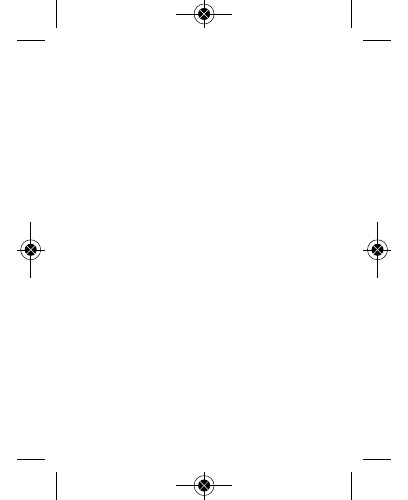
manual time setting
1.
Hold "SET" button for 3 secondsto enter
into time/calendar setting, the setting
item will"blink" at 1HZ.
2.
The setting sequence is shown as follows:
Year (2007-2099), Month, Day, Hour,
Minute,then exist.
3.
Press"SET" button to confirm each set-
ting, then enter into next setting item.
4.
Press"+"/"-" buttons to adjust the setting
item, hold it for 3 seconds or more, it will
adjust quickly at 8 step for each second.
5.
The time setting mode will automatically
exit in 8 seconds without any adjustment
and keep the setting value.
6.
Day of week languages with English
abbreviations are shown as follow:
Sunday-SUN, Monday-MON, Tuesday-
TUE, Wednesday-WED, Thurday-THU,
Friday-FRI, Saturday-SAT.
comfort Measure display (Air Ctrl)
1.
The item will automatically display the cor-
responding comfort grade according to
the present temperature and humidity.
2.
The five kinds of display methods are
shown as follows:
Hot, Dry, Comfort, Wet, Cold.
19
02310-17manual-2011:02310-17Manual-2011 18